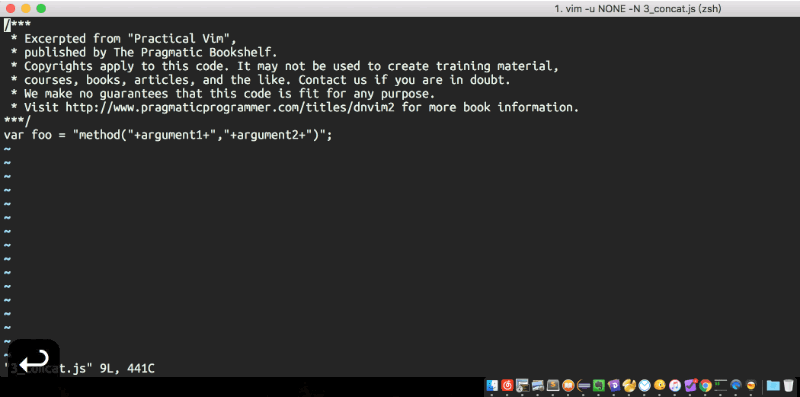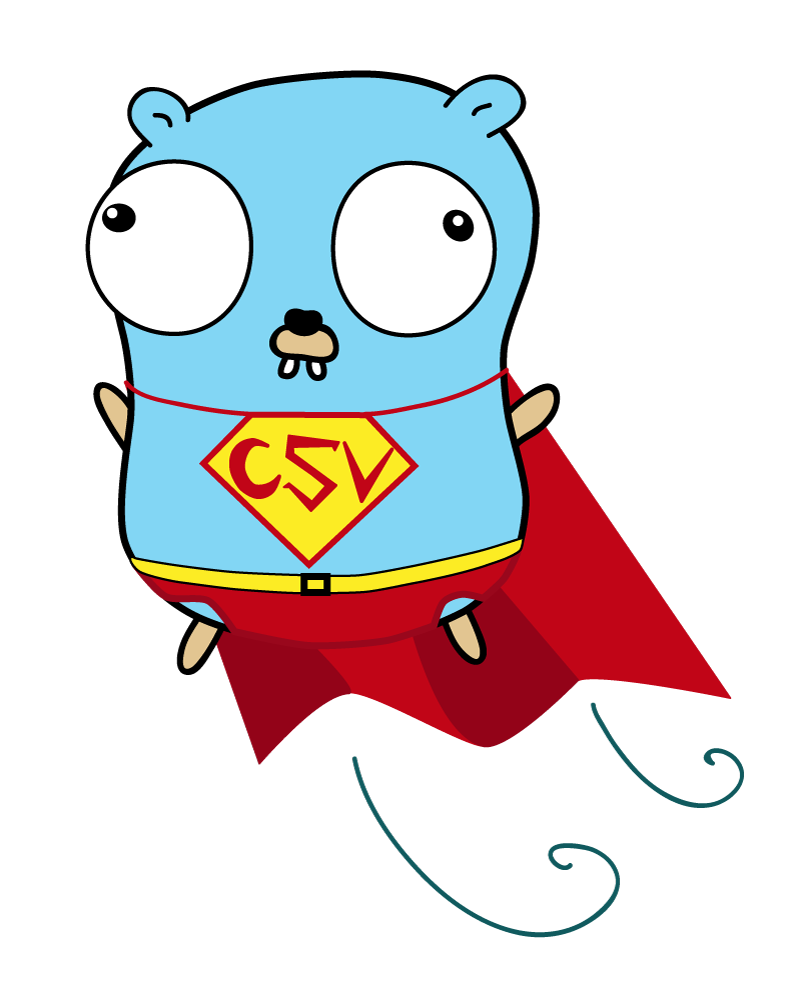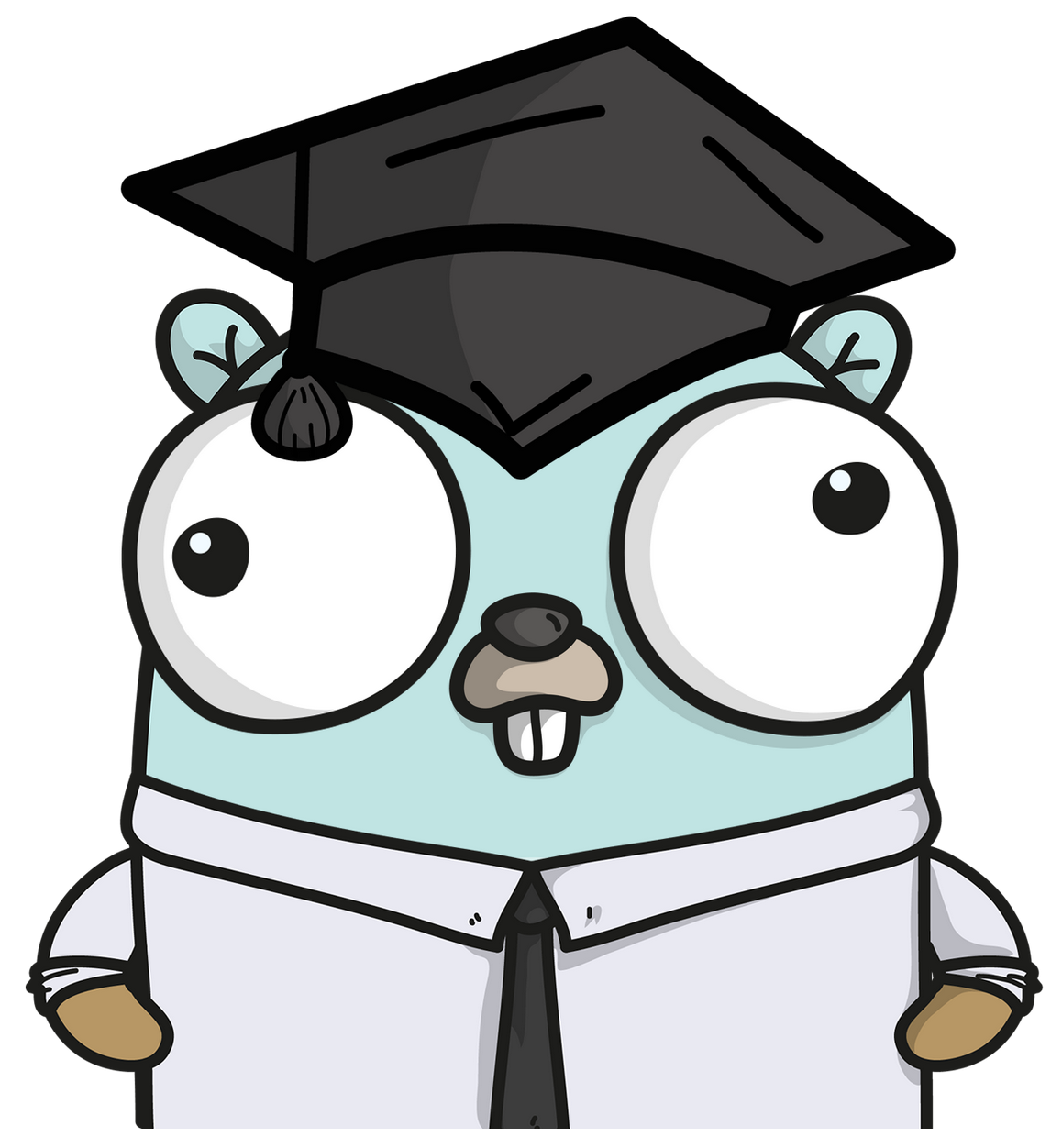Vim -- 命令.
本文将介绍
Vim中的命令.
基础
Vim启动命令
1 | # 不加载配置文件,且不启用vi兼容模式 |
Vim手册
1 | $ man vim |
命令.作用
命令.会**重复最近的一次修改**
使用样例
普通模式
删除一个字符 x
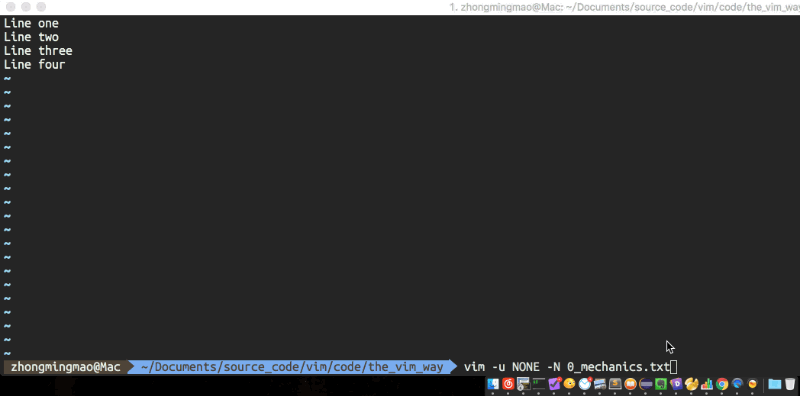
删除一行 dd
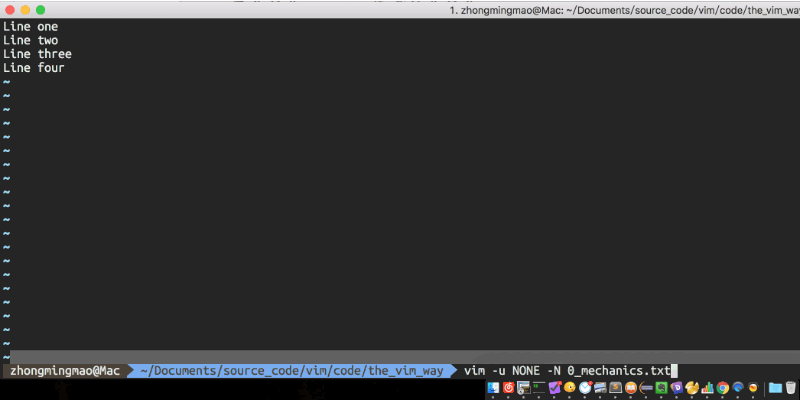
缩进当前行到文档末尾 SHIFT + > + G
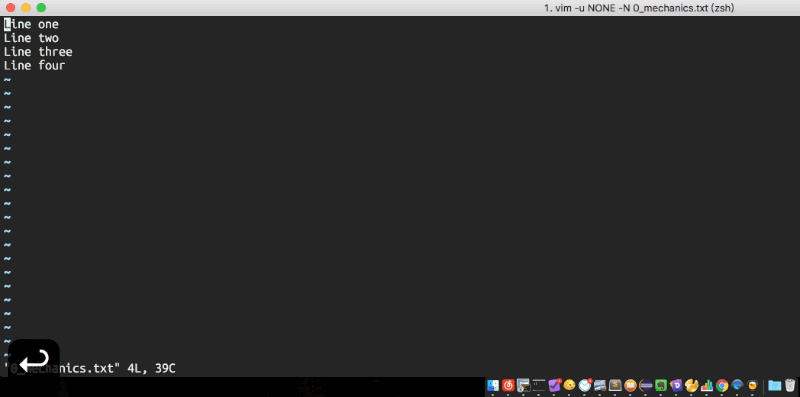
插入模式
添加分号 A + ‘;’
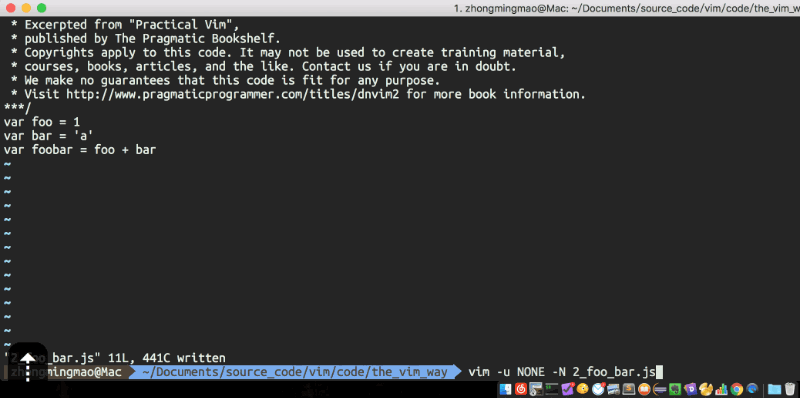
行首添加字符串 I + ‘start : ‘’
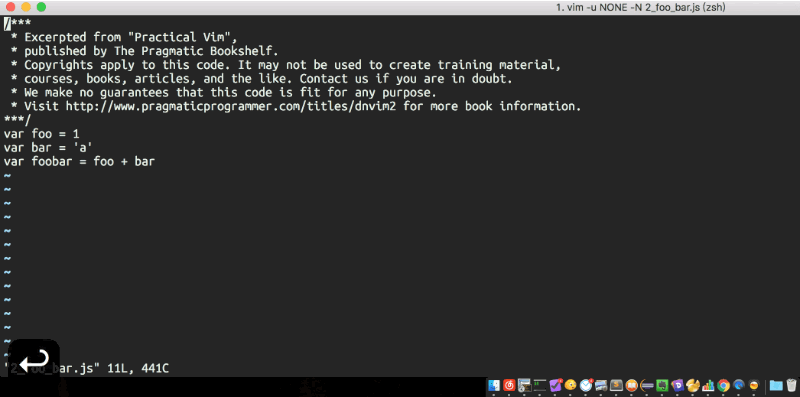
增加一行 o + ‘add line’
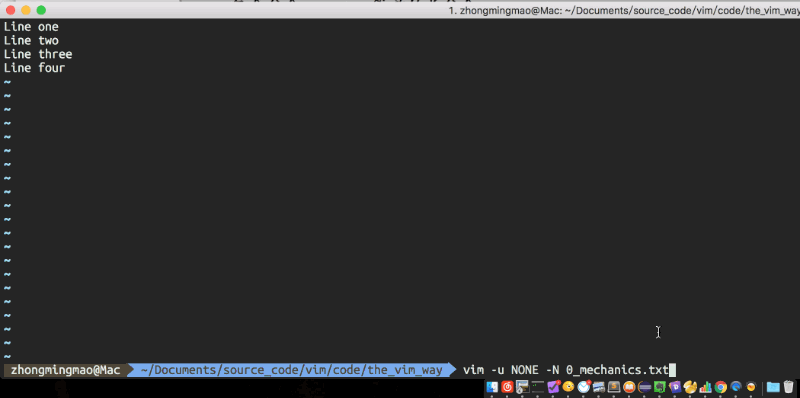
截断到行尾 C
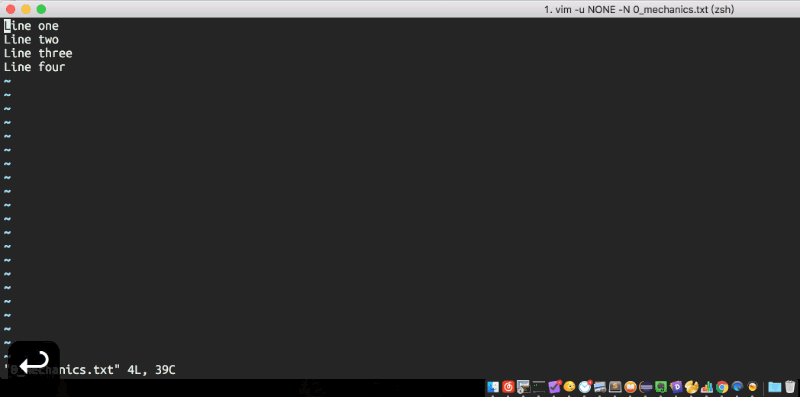
代码添加空格 f+s空格+空格;
f{char}:查找字符
重复查找(推荐使用n和N,我们经常将SHIFT当成取反的意思,N = SHIFT + n);或者n:前向重复上次查找,或者N:反向向重复上次查找
选择性替换 *
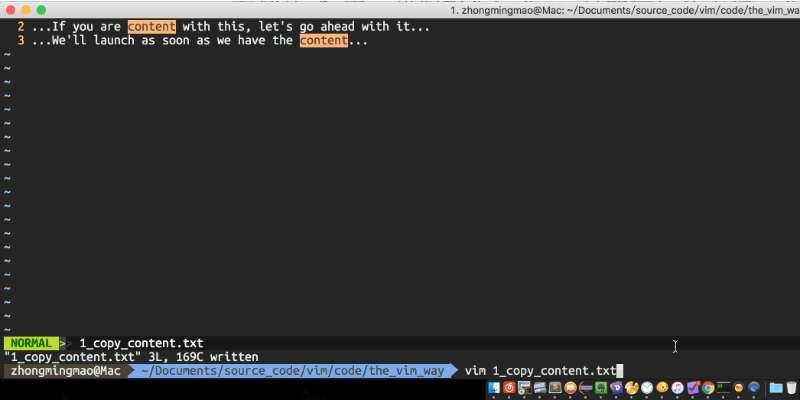
All articles on this blog are licensed under CC BY-NC-SA 4.0 unless otherwise stated.