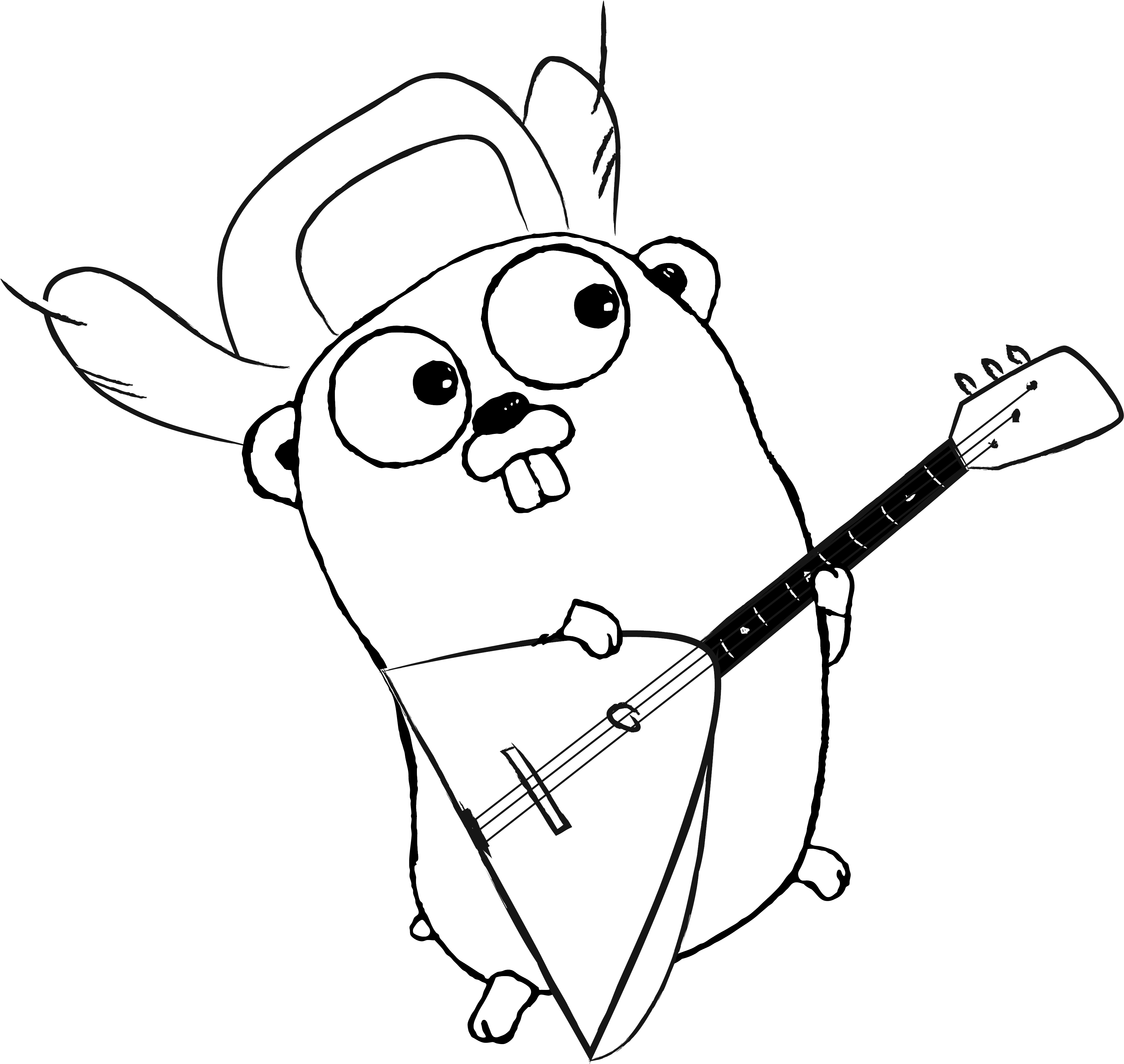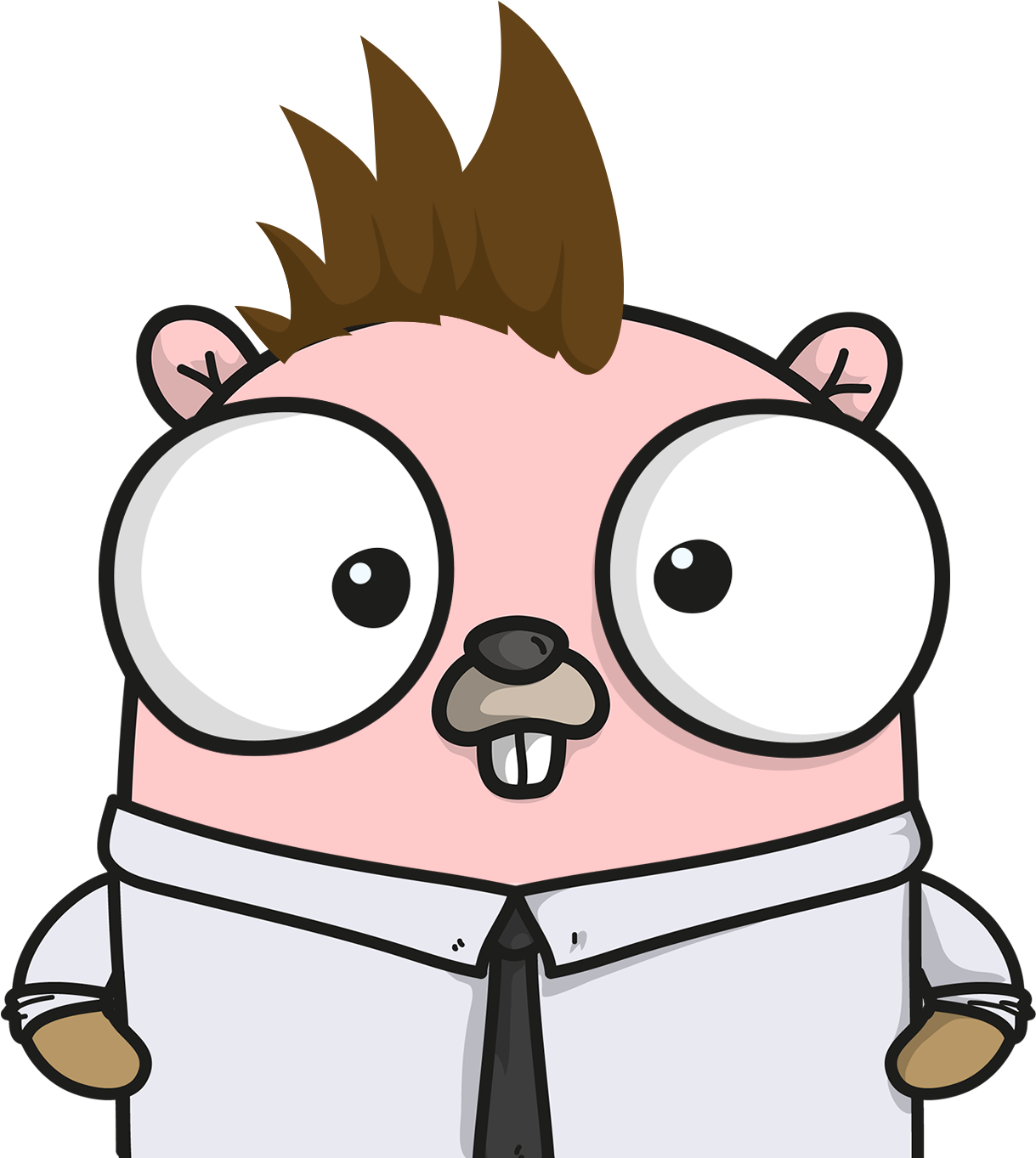本文主要介绍常见的引用(commit对象及其祖先的的引用,branch引用,HEAD引用等)和提交区间commit对象,tag对象的内容请参照「Git++ - 对象」
引用 commit对象引用 git show:显示Git对象信息
1 2 3 4 5 6 7 8 9 10 11 $ git log --oneline --decorate --graph --all * 4f6c14f (HEAD -> master) add README.md $ git show --oneline -s 4f6c14f 4f6c14f add README.md $ git show --oneline -s HEAD 4f6c14f add README.md $ git show --oneline -s master 4f6c14f add README.md
commit对象祖先的引用
在Fast Forward Merge中,只有一个父提交对象,第一父提交对象Recursive Merge中,合并操作发生时的当前分支所指向的提交对象是第一父提交对象,被合并的分支所指向的提交对象是第二父提交对象
HEAD^:HEAD的第一父提交对象HEAD^1:HEAD的第一父提交对象HEAD^2:HEAD的第二父提交对象HEAD^^:HEAD的第一父提交对象的第一父提交对象HEAD~:HEAD的第一父提交对象HEAD~2:HEAD的第一父提交对象的第一父提交对象HEAD^2~2:HEAD的第二父提交对象的第一父提交对象的第一父提交对象(你懂的)
1 2 3 4 5 6 7 8 9 10 11 12 13 14 15 16 17 18 19 20 21 22 23 24 25 26 27 28 29 30 31 $ git log --oneline --decorate --graph --all * 85a939e (HEAD -> master) M1 |\ | * 187060b (dev) C3 | * 451ee07 C2 * | a13db3c C5 * | ab4285a C4 |/ * 4f543bb C1 * f9d0737 C0 $ git show --oneline -s HEAD^ a13db3c C5 $ git show --oneline -s HEAD^1 a13db3c C5 $ git show --oneline -s HEAD^2 187060b C3 $ git show --oneline -s HEAD^^ ab4285a C4 $ git show --oneline -s HEAD~ a13db3c C5 $ git show --oneline -s HEAD~2 ab4285a C4 $ git show --oneline -s HEAD^2~2 4f543bb C1
branch引用 update-ref:更新引用
1 2 3 4 5 6 7 8 9 10 11 12 13 14 15 16 17 18 19 20 21 22 23 24 25 26 27 28 29 30 31 32 33 34 35 36 37 $ git log --oneline --decorate --graph --all * 5a08236 (HEAD -> master) C5 * c532bf8 C4 | * c8910d8 (dev) C3 | * 0a95c28 C2 |/ * 8ce5c36 C1 * 0b2693b C0 $ git update-ref refs/heads/master HEAD~ # update master(5a08236->c532bf8) $ git log --oneline --decorate --graph --all * c532bf8 (HEAD -> master) C4 | * c8910d8 (dev) C3 | * 0a95c28 C2 |/ * 8ce5c36 C1 * 0b2693b C0 $ cat .git/refs/heads/master c532bf878fe12373239698279c8ec797d51235ad $ git update-ref refs/heads/test dev # create a new branch test on dev(c8910d8) $ git log --oneline --decorate --graph --all * c532bf8 (HEAD -> master) C4 | * c8910d8 (test, dev) C3 | * 0a95c28 C2 |/ * 8ce5c36 C1 * 0b2693b C0 $ cat .git/refs/heads/dev c8910d8b249e4530edfe7c4fc410078da66a187d $ cat .git/refs/heads/test c8910d8b249e4530edfe7c4fc410078da66a187d
HEAD引用 symbolic-ref:读取、修改或删除symbolic引用(符号引用)
1 2 3 4 5 6 7 8 9 10 11 12 13 14 15 16 17 18 19 20 21 22 23 24 25 26 27 28 $ git log --oneline --decorate --graph --all * 5a08236 (HEAD -> master) C5 * c532bf8 C4 | * c8910d8 (test, dev) C3 | * 0a95c28 C2 |/ * 8ce5c36 C1 * 0b2693b C0 $ git symbolic-ref HEA refs/heads/master $ cat .git/HEAD ref: refs/heads/master $ git symbolic-ref HEAD refs/heads/dev # switch to branch dev $ cat .git/HEAD ref: refs/heads/dev $ git log --oneline --decorate --graph --all * 5a08236 (master) C5 * c532bf8 C4 | * c8910d8 (HEAD -> dev, test) C3 | * 0a95c28 C2 |/ * 8ce5c36 C1 * 0b2693b C0
HEAD引用历史
git reflog只存在于本地仓库,记录本地仓库的操作历史
reflog记录HEAD的引用历史,常用于本地reset --hard(Reset的内容请参照「Git++ - Reset」)后的回滚操作
1 2 3 4 5 6 7 8 9 10 11 12 13 14 15 16 17 18 19 20 21 22 23 24 25 26 27 28 29 30 31 32 33 34 35 36 37 38 39 40 41 42 43 44 45 46 47 48 49 $ git log --oneline --graph --decorate --all * a13db3c (HEAD -> master) C5 * ab4285a C4 | * 187060b (dev) C3 | * 451ee07 C2 |/ * 4f543bb C1 * f9d0737 C0 $ git reset --hard HEAD^ HEAD is now at ab4285a C4 $ git log --oneline --graph --decorate --all * ab4285a (HEAD -> master) C4 # can not find C5 | * 187060b (dev) C3 | * 451ee07 C2 |/ * 4f543bb C1 * f9d0737 C0 $ git reflog # git log -g --oneline ab4285a HEAD@{0}: reset: moving to HEAD^ a13db3c HEAD@{1}: reset: moving to HEAD^ 85a939e HEAD@{2}: merge dev: Merge made by the 'recursive' strategy. a13db3c HEAD@{3}: reset: moving to HEAD@{1} ab4285a HEAD@{4}: reset: moving to HEAD^ a13db3c HEAD@{5}: commit: C5 ab4285a HEAD@{6}: commit: C4 4f543bb HEAD@{7}: checkout: moving from dev to master 187060b HEAD@{8}: commit: C3 451ee07 HEAD@{9}: commit: C2 4f543bb HEAD@{10}: checkout: moving from master to dev 4f543bb HEAD@{11}: commit: C1 f9d0737 HEAD@{12}: commit (initial): C0 $ git show --oneline -s HEAD@{5} a13db3c C5 $ git reset --hard HEAD@{5} HEAD is now at a13db3c C5 $ git log --oneline --graph --decorate --all * a13db3c (HEAD -> master) C5 * ab4285a C4 | * 187060b (dev) C3 | * 451ee07 C2 |/ * 4f543bb C1 * f9d0737 C0
tag引用 lightweight tag引用 1 2 3 4 5 6 7 8 9 10 11 12 13 14 15 16 17 18 19 20 21 22 23 24 25 $ git log --oneline --decorate --graph --all * 5a08236 (HEAD -> master) C5 * c532bf8 C4 | * c8910d8 (test, dev) C3 | * 0a95c28 C2 |/ * 8ce5c36 C1 * 0b2693b C0 $ git update-ref refs/tags/v1.0 HEAD~ # create lightweight tag $ git log --oneline --decorate --graph --all * 5a08236 (HEAD -> master) C5 * c532bf8 (tag: v1.0) C4 | * c8910d8 (test, dev) C3 | * 0a95c28 C2 |/ * 8ce5c36 C1 * 0b2693b C0 $ cat .git/refs/tags/v1.0 # point to a commit object directly c532bf878fe12373239698279c8ec797d51235ad $ git cat-file -t c532bf878fe12373239698279c8ec797d51235ad commit
annotated tag引用 1 2 3 4 5 6 7 8 9 10 11 12 13 14 15 16 17 18 19 20 21 22 23 24 25 26 27 28 29 30 31 32 33 34 35 $ git log --oneline --decorate --graph --all * 5a08236 (HEAD -> master) C5 * c532bf8 (tag: v1.0) C4 | * c8910d8 (test, dev) C3 | * 0a95c28 C2 |/ * 8ce5c36 C1 * 0b2693b C0 $ git tag -a v2.0 -m 'tag v2.0' # ceeate annotated tag $ git log --oneline --decorate --graph --all * 5a08236 (HEAD -> master, tag: v2.0) C5 * c532bf8 (tag: v1.0) C4 | * c8910d8 (test, dev) C3 | * 0a95c28 C2 |/ * 8ce5c36 C1 * 0b2693b C0 $ cat .git/refs/tags/v2.0 # point to a tag object 9c335494f9fb322d93add8c274f0ef1a632920ea $ git cat-file -t 9c335494f9fb322d93add8c274f0ef1a632920ea tag $ git cat-file -p 9c335494f9fb322d93add8c274f0ef1a632920ea object 5a0823659a16f3e6aa7caa0a6fc1ee3bebf4112c type commit tag v2.0 tagger zhongmingmao <[email protected] > 1492609041 +0800 tag v2.0 $ git cat-file -t 5a0823659a16f3e6aa7caa0a6fc1ee3bebf4112c # point to a commit object commit
remote引用 remote引用在本地仓库是只读的,git commit不会更新remote引用,更新发生在git fetch和git pull执行时
1 2 3 4 5 6 7 8 9 10 11 12 13 14 15 16 17 18 19 20 21 22 23 24 25 26 27 28 29 30 31 32 33 34 35 36 37 38 39 40 41 42 43 44 $ git remote add hzmajia https://github.com/hzmajia/hzmajia.github.io $ git remote -v hzmajia https://github.com/hzmajia/hzmajia.github.io (fetch) hzmajia https://github.com/hzmajia/hzmajia.github.io (push) $ git fetch hzmajia warning: no common commits remote: Counting objects: 145, done. remote: Compressing objects: 100% (119/119), done. remote: Total 145 (delta 15), reused 140 (delta 10), pack-reused 0 Receiving objects: 100% (145/145), 531.53 KiB | 496.00 KiB/s, done. Resolving deltas: 100% (15/15), done. From https://github.com/hzmajia/hzmajia.github.io * [new branch] blog_source -> hzmajia/blog_source * [new branch] master -> hzmajia/master $ git checkout -b hzmajia_master hzmajia/master Branch hzmajia_master set up to track remote branch master from hzmajia. Switched to a new branch 'hzmajia_master' $ cat .git/refs/remotes/hzmajia/master bce4632694ed70ae303ea2433930afa910f8e800 $ cat .git/refs/heads/hzmajia_master bce4632694ed70ae303ea2433930afa910f8e800 $ git log --oneline --decorate --graph hzmajia_master * bce4632 (HEAD -> hzmajia_master, hzmajia/master) Update docs $ cn=C0 && touch $cn && git add . && git commit -m $cn [hzmajia_master b6b0e1e] C0 1 file changed, 0 insertions(+), 0 deletions(-) create mode 100644 C0 $ cat .git/refs/remotes/hzmajia/master # change nothing bce4632694ed70ae303ea2433930afa910f8e800 $ cat .git/refs/heads/hzmajia_master b6b0e1e7df4cd830cc399bc201911b632460f7b3 $ git log --oneline --decorate --graph hzmajia_master * b6b0e1e (HEAD -> hzmajia_master) C0 * bce4632 (hzmajia/master) Update docs
remote引用规格
fetch = +<src>:<dst>
+在不能Fast-Forward Merge的情况下也强制更新引用<src>:远程版本库中的引用<dst>:远程引用在本地所对应的位置
push = +<src>:<dst>
+在不能Fast-Forward Merge的情况下也强制更新引用<src>:本地版本库中的引用<dst>:远程版本库中的引用
1 2 3 4 5 6 7 8 9 10 11 12 13 14 15 16 17 18 $ git init Initialized empty Git repository in /home/zhongmingmao/demo/.git/ $ git remote add remote_ref https://github.com/hzmajia/remote_ref.git $ git remote -v remote_ref https://github.com/hzmajia/remote_ref.git (fetch) remote_ref https://github.com/hzmajia/remote_ref.git (push) $ cat .git/config [core] repositoryformatversion = 0 filemode = true bare = false logallrefupdates = true [remote "remote_ref"] url = https://github.com/hzmajia/remote_ref.git fetch = +refs/heads/*:refs/remotes/remote_ref/*
提交区间 双点..(最常用) branchA..branchB:在branchB中但不在branchA中提交历史^branchA branchB或branchB --not branchA
1 2 3 4 5 6 7 8 9 10 11 12 13 14 15 16 17 18 19 20 21 22 23 24 $ git log --oneline --graph --decorate --all * a13db3c (HEAD -> master) C5 * ab4285a C4 | * 187060b (dev) C3 | * 451ee07 C2 |/ * 4f543bb C1 * f9d0737 C0 $ git log --oneline --decorate master..dev 187060b (dev) C3 451ee07 C2 $ git log --oneline --decorate ^master dev 187060b (dev) C3 451ee07 C2 $ git log --oneline --decorate dev --not master 187060b (dev) C3 451ee07 C2 $ git log --oneline --decorate dev..master a13db3c (HEAD -> master) C5 ab4285a C4
三点… branchA...branchB:branchA的branchB提交历史的差集
1 2 3 4 5 6 7 8 9 10 11 12 13 14 15 16 17 18 19 20 $ git log --oneline --graph --decorate --all * a13db3c (HEAD -> master) C5 * ab4285a C4 | * 187060b (dev) C3 | * 451ee07 C2 |/ * 4f543bb C1 * f9d0737 C0 $ git log --oneline --decorate --left-right master...dev > a13db3c (HEAD -> master) C5 > ab4285a C4 < 187060b (dev) C3 < 451ee07 C2 $ git log --oneline --decorate --left-right dev...master > a13db3c (HEAD -> master) C5 > ab4285a C4 < 187060b (dev) C3 < 451ee07 C2