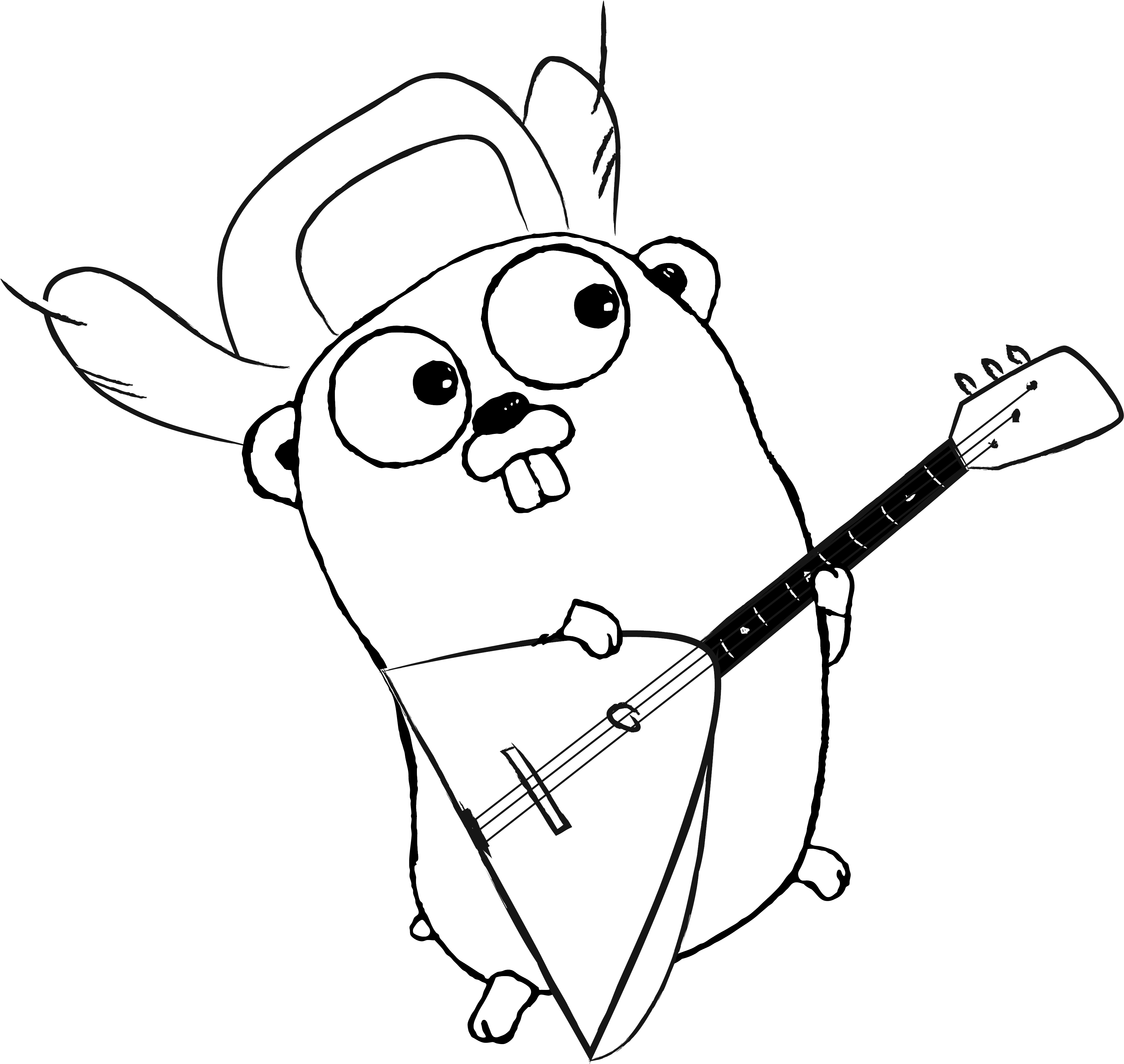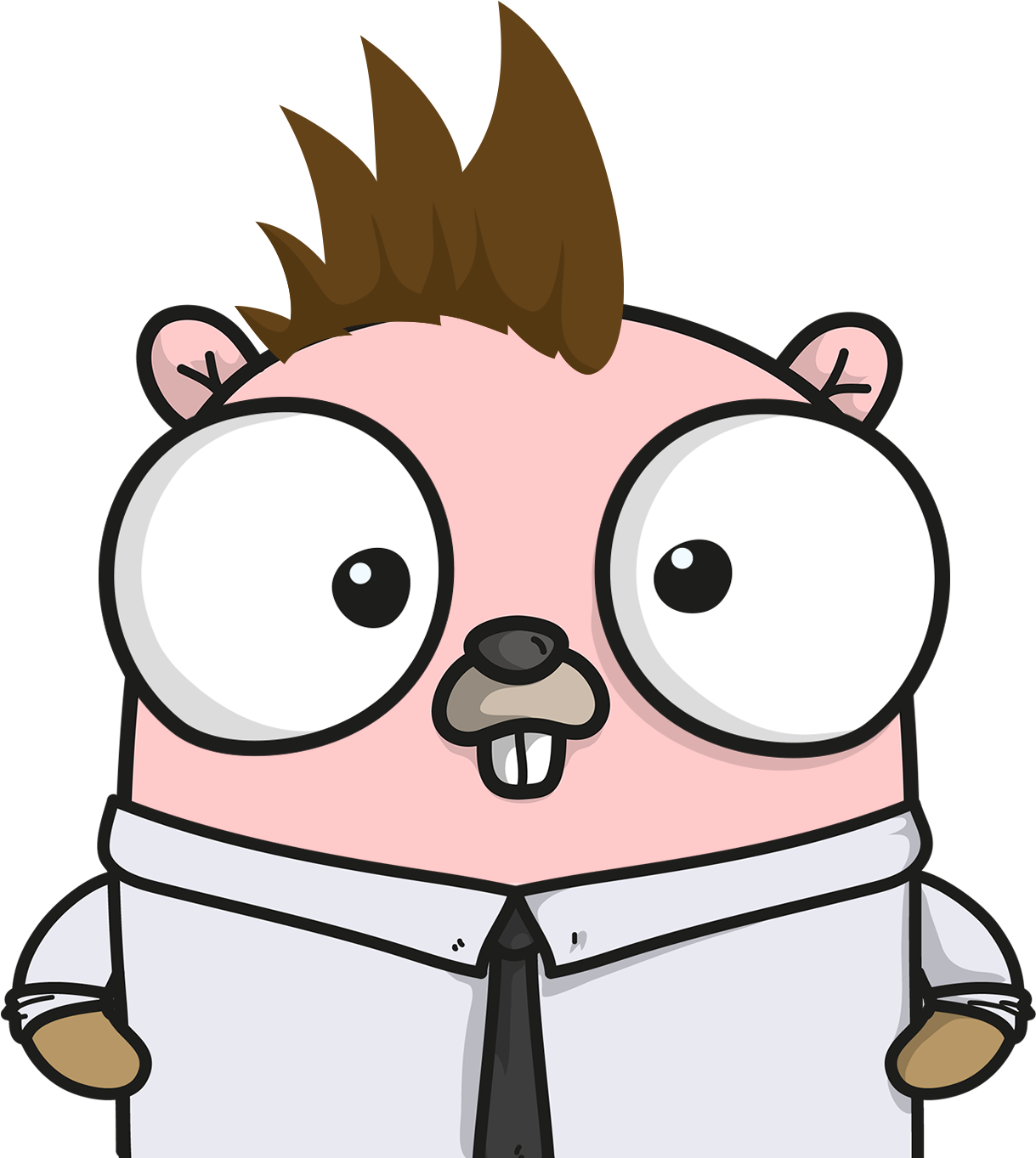本文主要介绍合并中断,查看冲突,冲突相关的提交,撤销合并
中断合并 git merge --abort:当出现冲突时,放弃当前合并,尝试恢复到合并前的状态
1 2 3 4 5 6 7 8 9 10 11 12 13 14 15 16 17 18 19 20 21 22 23 24 25 26 27 28 29 30 31 32 $ git branch -v dev 43b3f7b echo dev > file * master 3f112d7 echo master > file $ git diff dev # conflict exists diff --git a/file b/file index 38f8e88..1f7391f 100644 --- a/file +++ b/file @@ -1 +1 @@ -dev +master $ git merge dev Auto-merging file CONFLICT (content): Merge conflict in file Automatic merge failed; fix conflicts and then commit the result. $ gst On branch master You have unmerged paths. (fix conflicts and run "git commit") Unmerged paths: (use "git add <file>..." to mark resolution) both modified: file no changes added to commit (use "git add" and/or "git commit -a") $ git merge --abort $ gst On branch master nothing to commit, working directory clean
查看冲突
git ls-files -u:显示unmerged的文件,有三个版本
Stage 1:共同的祖先版本Stage 2:自身版本Stage 3:MERGE_HEAD版本(将要被合并的版本)
git diff --base:等效于git diffgit diff --ours:突出ours,等效于git diff HEADgit diff --theirs:突出theirs,等效于git diff MERGE_HEAD
1 2 3 4 5 6 7 8 9 10 11 12 13 14 15 16 17 18 19 20 21 22 23 24 25 26 27 28 29 30 31 32 33 34 35 36 37 38 39 40 41 42 43 44 45 46 47 48 49 50 51 52 53 54 55 56 57 58 59 60 61 62 63 64 $ git branch -v dev 43b3f7b echo dev > file * master 3f112d7 echo master > file $ git merge dev Auto-merging file CONFLICT (content): Merge conflict in file Automatic merge failed; fix conflicts and then commit the result. $ gst -sb ## master UU file $ git ls-files -u 100644 e69de29bb2d1d6434b8b29ae775ad8c2e48c5391 1 file 100644 1f7391f92b6a3792204e07e99f71f643cc35e7e1 2 file 100644 38f8e886e1a6d733aa9bfa7282568f83c133ecd6 3 file $ git show :1:file $ git show :2:file master $ git show :3:file dev $ git diff --base * Unmerged path file diff --git a/file b/file index e69de29..0010ca6 100644 --- a/file +++ b/file @@ -0,0 +1,5 @@ +<<<<<<< HEAD +master +======= +dev +>>>>>>> dev $ git diff --ours * Unmerged path file diff --git a/file b/file index 1f7391f..0010ca6 100644 --- a/file +++ b/file @@ -1 +1,5 @@ +<<<<<<< HEAD master # highlight +======= +dev +>>>>>>> dev $ git diff --theirs * Unmerged path file diff --git a/file b/file index 38f8e88..0010ca6 100644 --- a/file +++ b/file @@ -1 +1,5 @@ +<<<<<<< HEAD +master +======= dev # highlight +>>>>>>> dev
冲突来源 git log --merge:显示与冲突相关的提交
1 2 3 4 5 6 7 8 9 10 11 12 13 14 15 16 17 18 19 20 21 22 23 24 25 26 27 28 29 30 31 32 33 34 35 36 37 38 39 40 41 42 43 44 45 46 47 48 49 50 $ git log --oneline --decorate --graph --all * f14595d (HEAD -> master) add c.txt * b69a9be echo master > a.txt | * 4ffcc97 (dev) add b.txt | * 6f197c8 echo dev > a.txt |/ * 51c144f add a.txt $ git log --oneline --left-right master...dev # see 「Git++ - 引用和提交区间」 < f14595d add c.txt < b69a9be echo master > a.txt > 4ffcc97 add b.txt > 6f197c8 echo dev > a.txt $ git diff master..dev # conflict exists diff --git a/a.txt b/a.txt index 1f7391f..38f8e88 100644 --- a/a.txt +++ b/a.txt @@ -1 +1 @@ -master +dev diff --git a/b.txt b/b.txt new file mode 100644 index 0000000..e69de29 diff --git a/c.txt b/c.txt deleted file mode 100644 index e69de29..0000000 $ git merge dev Auto-merging a.txt CONFLICT (content): Merge conflict in a.txt Recorded preimage for 'a.txt' Automatic merge failed; fix conflicts and then commit the result. $ git log --left-right --oneline --merge -p < b69a9be echo master > a.txt diff --git a/a.txt b/a.txt index e69de29..1f7391f 100644 --- a/a.txt +++ b/a.txt @@ -0,0 +1 @@ +master > 6f197c8 echo dev > a.txt diff --git a/a.txt b/a.txt index e69de29..38f8e88 100644 --- a/a.txt +++ b/a.txt @@ -0,0 +1 @@ +dev
撤销合并
将要介绍reset和revert这两种方式来撤销已提交的合并,请谨慎使用,适用于尚未共享的提交
reset --hard
相关内容请参照「Git++ - Reset」
1 2 3 4 5 6 7 8 9 10 11 12 13 14 15 16 17 18 19 20 21 22 $ git log --oneline --decorate --graph --all * 7a18228 (HEAD -> master) M1 |\ | * c446a31 (dev) C3 | * 8e12eb6 C2 * | bc8551b C5 * | 220958f C4 |/ * 4d8ef47 C1 * 0c1d26b C0 $ git reset --hard HEAD~ HEAD is now at bc8551b C5 $ git log --oneline --decorate --graph --all * bc8551b (HEAD -> master) C5 * 220958f C4 | * c446a31 (dev) C3 | * 8e12eb6 C2 |/ * 4d8ef47 C1 * 0c1d26b C0
revert
当提交对象是普通提交对象C1时,新建提交对象C2,还原C1的修改合并提交对象是C1,新建提交对象C2,保留其中一个父提交对象P1,还原其他父提交对象的修改revert后再次merge,有可能出现Already up-to-date,因为在当前提交对象能回溯到相关的提交。如果想再次合并之前放弃掉的父提交对象的修改,可以再次执行revert或直接reset --hard
revert -m:保留父提交对象,1代表第一父提交对象,2代表第二提交对象
1 2 3 4 5 6 7 8 9 10 11 12 13 14 15 16 17 18 19 20 21 22 23 24 25 26 27 28 29 30 31 32 33 34 35 36 37 $ git log --oneline --decorate --graph --all * f16d507 (HEAD -> master) M1 |\ | * c446a31 (dev) C3 | * 8e12eb6 C2 * | bc8551b C5 * | 220958f C4 |/ * 4d8ef47 C1 * 0c1d26b C0 $ ls C0 C1 C4 C5 $ git revert -m 1 HEAD # keep C5 , give up C3 [master bc96ef3] Revert "M1" -m 1 2 files changed, 0 insertions(+), 0 deletions(-) delete mode 100644 C2 delete mode 100644 C3 $ git log --oneline --decorate --graph --all * bc96ef3 (HEAD -> master) Revert "M1" -m 1 * f16d507 M1 |\ | * c446a31 (dev) C3 | * 8e12eb6 C2 * | bc8551b C5 * | 220958f C4 |/ * 4d8ef47 C1 * 0c1d26b C0 $ ls # as same as C5 C0 C1 C4 C5 $ git merge dev # can track C2 C3 Already up-to-date.
dev上新增提交C6,master merge dev不会出现C2和C3,因为本质是bc96ef3 merge 105cf17
1 2 3 4 5 6 7 8 9 10 11 12 13 14 15 16 17 18 19 20 21 22 23 24 25 26 27 28 29 30 31 32 33 34 35 $ git checkout dev Switched to branch 'dev' $ cn=C6 && touch $cn && git add . && git commit -m $cn [dev 105cf17] C6 1 file changed, 0 insertions(+), 0 deletions(-) create mode 100644 C6 $ git checkout master Switched to branch 'master' $ git merge dev -m 'M2' Merge made by the 'recursive' strategy. C6 | 0 1 file changed, 0 insertions(+), 0 deletions(-) create mode 100644 C6 $ git log --oneline --decorate --graph --all * f58ffc1 (HEAD -> master) M2 |\ | * 105cf17 (dev) C6 * | bc96ef3 Revert "M1" -m 1 * | f16d507 M1 |\ \ | |/ | * c446a31 C3 | * 8e12eb6 C2 * | bc8551b C5 * | 220958f C4 |/ * 4d8ef47 C1 * 0c1d26b C0 $ ls # C2 C3 lost!! C0 C1 C4 C5 C6
如果想再次复现C2和C3的修改,可以revert bc96ef3或者reset --hard f16d507,注意这些提交对象应该都是没有被共享的
1 2 3 4 5 6 7 8 9 10 11 12 13 14 15 16 17 18 19 20 21 22 23 24 25 26 $ git reset --hard HEAD^^ HEAD is now at f16d507 M1 $ git merge dev -m 'M2' Merge made by the 'recursive' strategy. C6 | 0 1 file changed, 0 insertions(+), 0 deletions(-) create mode 100644 C6 $ git log --oneline --decorate --graph --all * ea0507c (HEAD -> master) M2 |\ | * 105cf17 (dev) C6 * | f16d507 M1 |\ \ | |/ | * c446a31 C3 | * 8e12eb6 C2 * | bc8551b C5 * | 220958f C4 |/ * 4d8ef47 C1 * 0c1d26b C0 $ ls C0 C1 C2 C3 C4 C5 C6