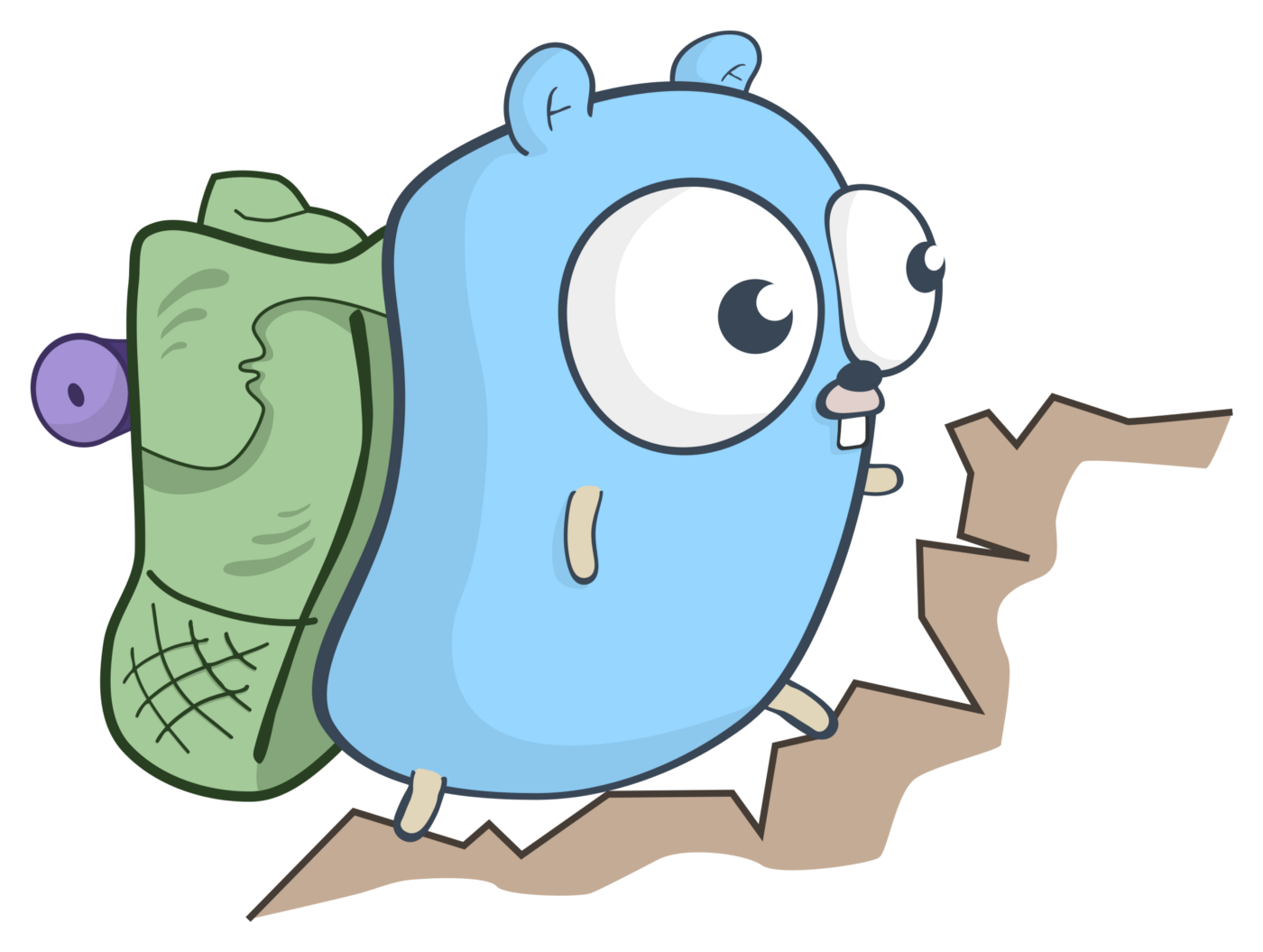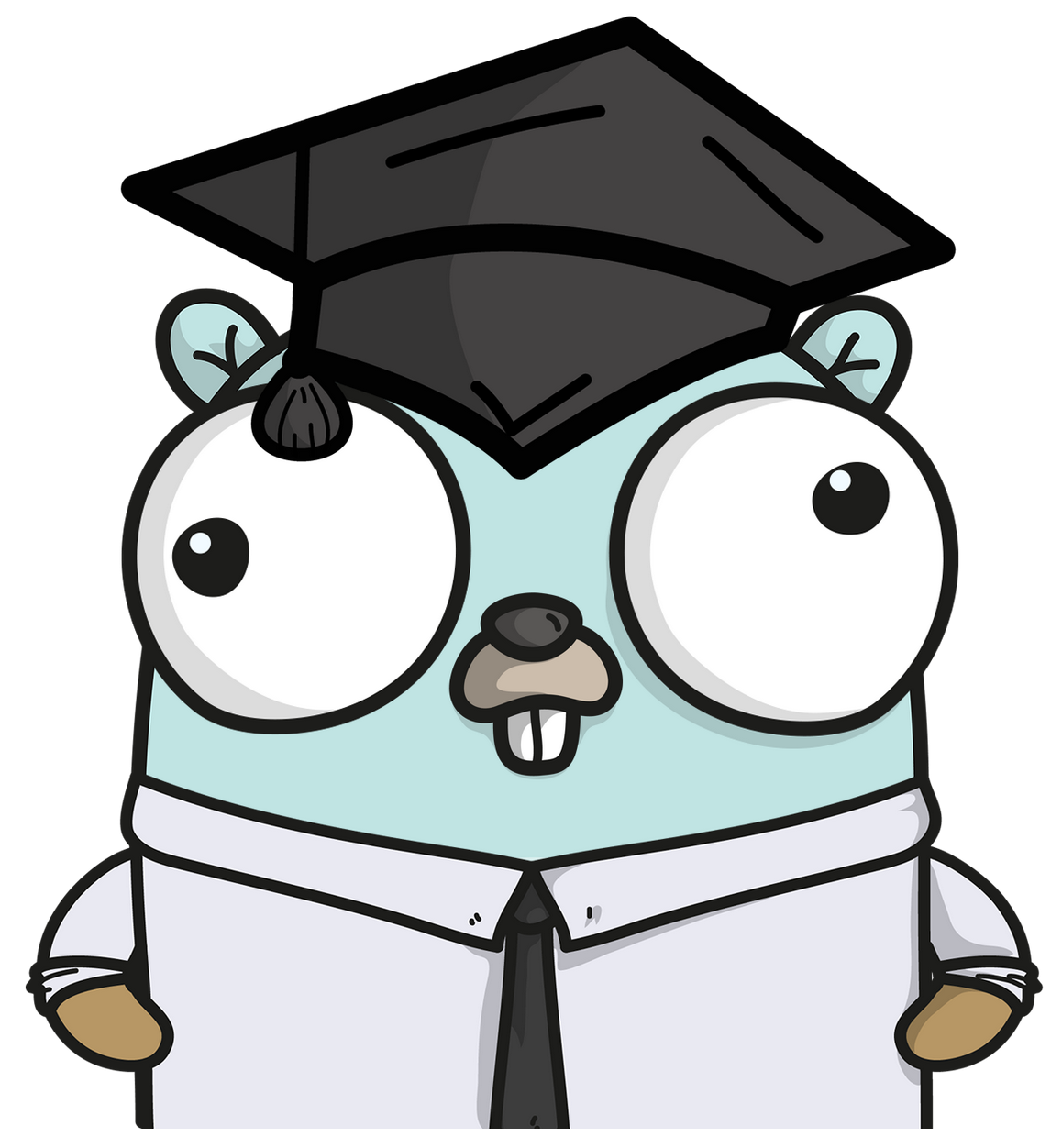nohup & VS 守护进程
- nohup命令使得进程忽略hangup(挂起)信号
- 守护进程
- 不需要终端就能启动
- 输出会打印到特定的文件中
- 守护进程占用的目录是根目录
nohup &
Session A
1
2
3
4
5
6
7
8
9
10
11
| [root@localhost ~]# tail -f /var/log/messages
Dec 16 06:39:44 localhost NetworkManager[758]: <info> [1576496384.0844] dhcp4 (ens33): nameserver '192.168.206.2'
Dec 16 06:39:44 localhost NetworkManager[758]: <info> [1576496384.0844] dhcp4 (ens33): domain name 'localdomain'
Dec 16 06:39:44 localhost NetworkManager[758]: <info> [1576496384.0844] dhcp4 (ens33): state changed bound -> bound
Dec 16 06:39:44 localhost dbus[687]: [system] Activating via systemd: service name='org.freedesktop.nm_dispatcher' unit='dbus-org.freedesktop.nm-dispatcher.service'
Dec 16 06:39:44 localhost systemd: Starting Network Manager Script Dispatcher Service...
Dec 16 06:39:44 localhost dhclient[13173]: bound to 192.168.206.134 -- renewal in 805 seconds.
Dec 16 06:39:44 localhost dbus[687]: [system] Successfully activated service 'org.freedesktop.nm_dispatcher'
Dec 16 06:39:44 localhost systemd: Started Network Manager Script Dispatcher Service.
Dec 16 06:39:44 localhost nm-dispatcher: req:1 'dhcp4-change' [ens33]: new request (3 scripts)
Dec 16 06:39:44 localhost nm-dispatcher: req:1 'dhcp4-change' [ens33]: start running ordered scripts...
|
Session B
tail命令的进程ID为13864,父进程ID为1824
1
2
3
| [root@localhost ~]# ps -ef | grep tail
root 13864 1824 0 06:47 pts/0 00:00:00 tail -f /var/log/messages
root 13885 13869 0 06:48 pts/1 00:00:00 grep --color=auto tail
|
关闭Session A,tail命令为Session A终端的子进程,也会被关闭
1
2
| [root@localhost ~]# ps -ef | grep tail
root 13892 13869 0 06:51 pts/1 00:00:00 grep --color=auto tail
|
Session C
1
2
3
4
5
6
7
8
9
10
11
12
13
14
15
16
17
| [root@localhost ~]# nohup tail -f /var/log/messages &
[1] 13935
[root@localhost ~]# nohup: 忽略输入并把输出追加到"nohup.out"
[root@localhost ~]# pwd
/root
[root@localhost ~]# cat nohup.out
Dec 16 06:53:09 localhost NetworkManager[758]: <info> [1576497189.5907] dhcp4 (ens33): state changed bound -> bound
Dec 16 06:53:09 localhost dbus[687]: [system] Activating via systemd: service name='org.freedesktop.nm_dispatcher' unit='dbus-org.freedesktop.nm-dispatcher.service'
Dec 16 06:53:09 localhost systemd: Starting Network Manager Script Dispatcher Service...
Dec 16 06:53:09 localhost dhclient[13173]: bound to 192.168.206.134 -- renewal in 855 seconds.
Dec 16 06:53:09 localhost dbus[687]: [system] Successfully activated service 'org.freedesktop.nm_dispatcher'
Dec 16 06:53:09 localhost systemd: Started Network Manager Script Dispatcher Service.
Dec 16 06:53:09 localhost nm-dispatcher: req:1 'dhcp4-change' [ens33]: new request (3 scripts)
Dec 16 06:53:09 localhost nm-dispatcher: req:1 'dhcp4-change' [ens33]: start running ordered scripts...
Dec 16 06:53:53 localhost systemd: Started Session 15 of user root.
Dec 16 06:53:53 localhost systemd-logind: New session 15 of user root.
|
查看Session C终端下的进程情况,tail命令的进程ID为13935,父进程ID为13920
1
2
3
4
5
6
7
8
| [root@localhost ~]# ps -ef | grep tail
root 13935 13920 0 06:54 pts/0 00:00:00 tail -f /var/log/messages
root 13938 13920 0 06:55 pts/0 00:00:00 grep --color=auto tail
[root@localhost ~]# ps
PID TTY TIME CMD
13920 pts/0 00:00:00 bash
13935 pts/0 00:00:00 tail
13939 pts/0 00:00:00 ps
|
Session B
关闭Session C,对应的bash进程13920被Kill,tail命令对应的进程13935成为了孤儿进程,会1号进程收留
1
2
3
| [root@localhost ~]# ps -ef | grep tail
root 13935 1 0 06:54 ? 00:00:00 tail -f /var/log/messages
root 13942 13869 0 06:59 pts/1 00:00:00 grep --color=auto tail
|
进入proc目录,查看cwd和fd
1
2
3
4
5
6
7
8
9
10
11
12
13
| [root@localhost ~]# cd /proc/13935/
[root@localhost 13935]# ls -l cwd
lrwxrwxrwx. 1 root root 0 12月 16 07:55 cwd -> /root
[root@localhost 13935]# ls -l fd
总用量 0
l-wx------. 1 root root 64 12月 16 07:55 0 -> /dev/null
l-wx------. 1 root root 64 12月 16 07:55 1 -> /root/nohup.out
l-wx------. 1 root root 64 12月 16 06:55 2 -> /root/nohup.out
lr-x------. 1 root root 64 12月 16 07:55 3 -> /var/log/messages
lr-x------. 1 root root 64 12月 16 07:55 4 -> anon_inode:inotify
|
守护进程sshd
1
2
3
4
5
6
7
8
9
10
11
12
13
14
15
16
17
18
| [root@localhost 13935]# ps -ef | grep sshd
root 1027 1 0 12月15 ? 00:00:00 /usr/sbin/sshd -D
root 13865 1027 0 06:47 ? 00:00:00 sshd: root@pts/1
root 14081 13869 0 07:58 pts/1 00:00:00 grep --color=auto sshd
[root@localhost 13935]# cd /proc/1027
[root@localhost 1027]# ls -l cwd
lrwxrwxrwx. 1 root root 0 12月 16 07:59 cwd -> /
[root@localhost 1027]# ls -l fd
总用量 0
lr-x------. 1 root root 64 12月 16 06:14 0 -> /dev/null
lrwx------. 1 root root 64 12月 16 06:14 1 -> socket:[20381]
lrwx------. 1 root root 64 12月 16 06:14 2 -> socket:[20381]
lrwx------. 1 root root 64 12月 16 06:14 3 -> socket:[20529]
lrwx------. 1 root root 64 12月 16 06:14 4 -> socket:[20538]
|
参考资料
Linux实战技能100讲