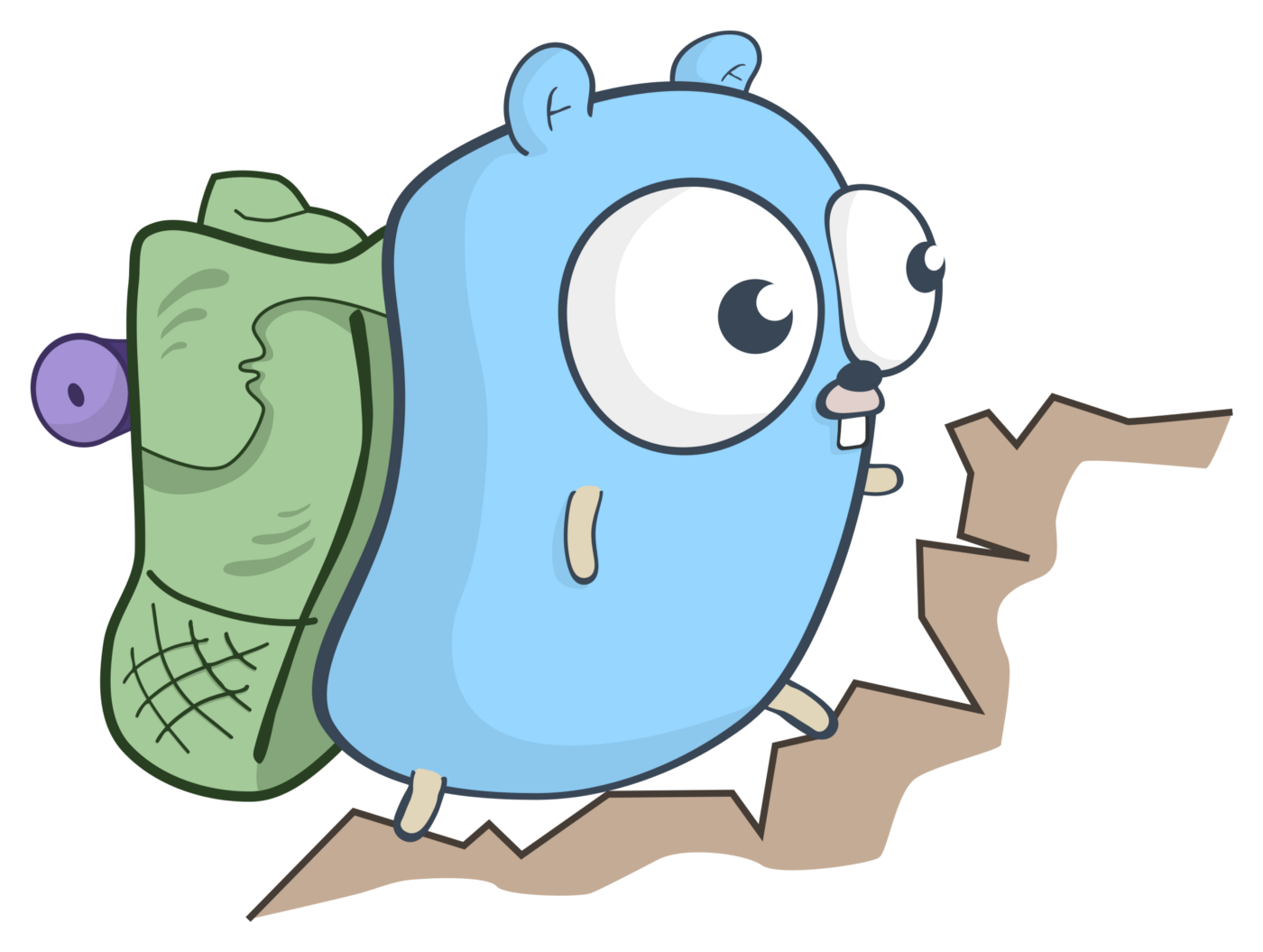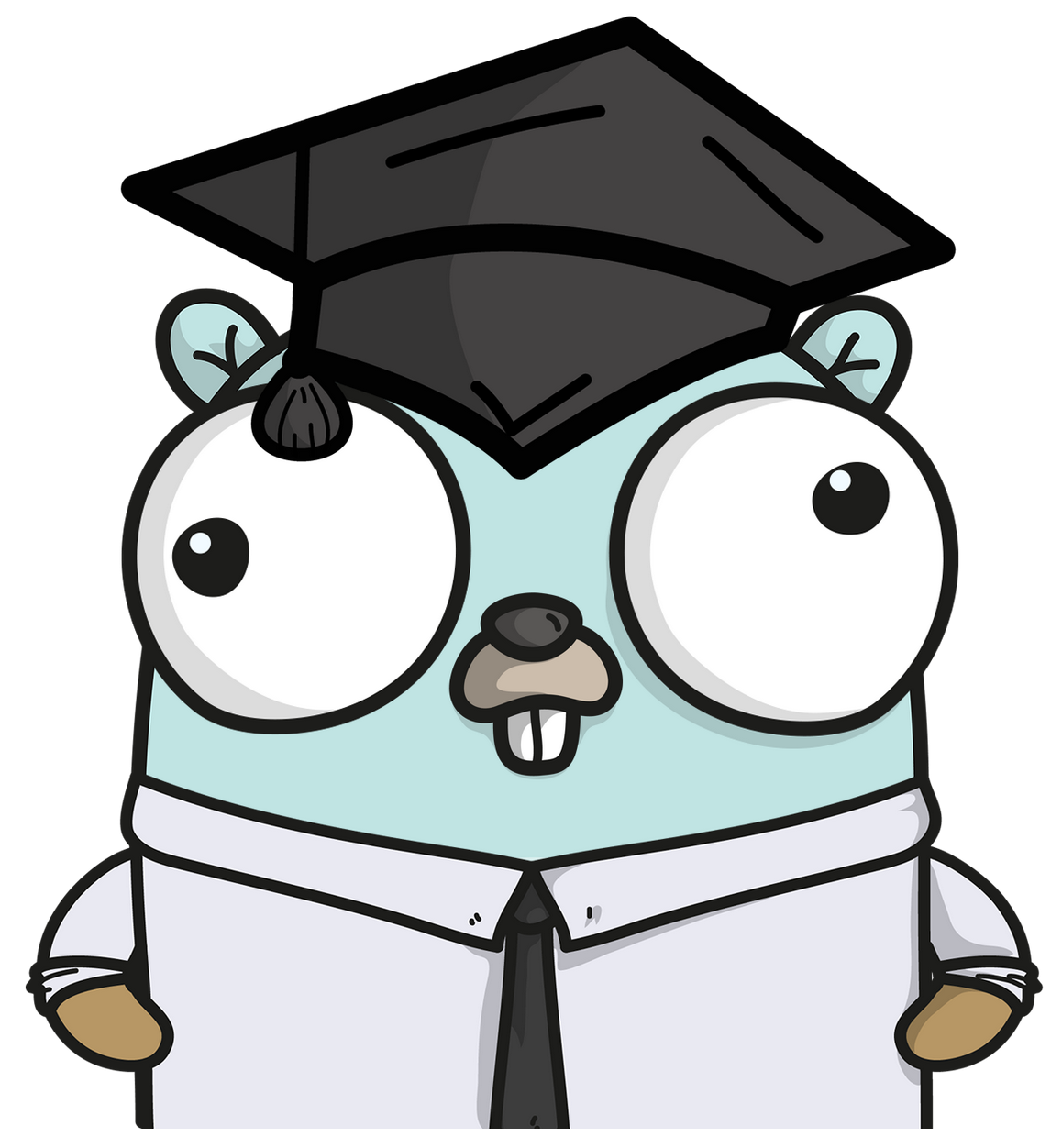Linux使用 -- 执行脚本方式
2.sh
1 |
|
执行方式
子进程
bash ./filename.sh
在当前终端下面产生一个bash子进程,bash子进程再去解释filename.sh(不需要x权限)
1 | [root@localhost ~]# ll 2.sh |
./filename.sh
同样产生一个子进程,但使用的是Sha-Bang(即#!)来解释filename.sh
1 | [root@localhost ~]# ./2.sh |
当前进程
source ./filename.sh
在当前进程解释filename.sh
1 | [root@localhost ~]# source ./2.sh |
. ./filename.sh
同source方式
1 | [root@localhost ~]# . 2.sh |
内建命令
- 内建命令不需要创建子进程(如cd、pwd等)
- 内建命令对当前Shell生效
参考资料
All articles on this blog are licensed under CC BY-NC-SA 4.0 unless otherwise stated.