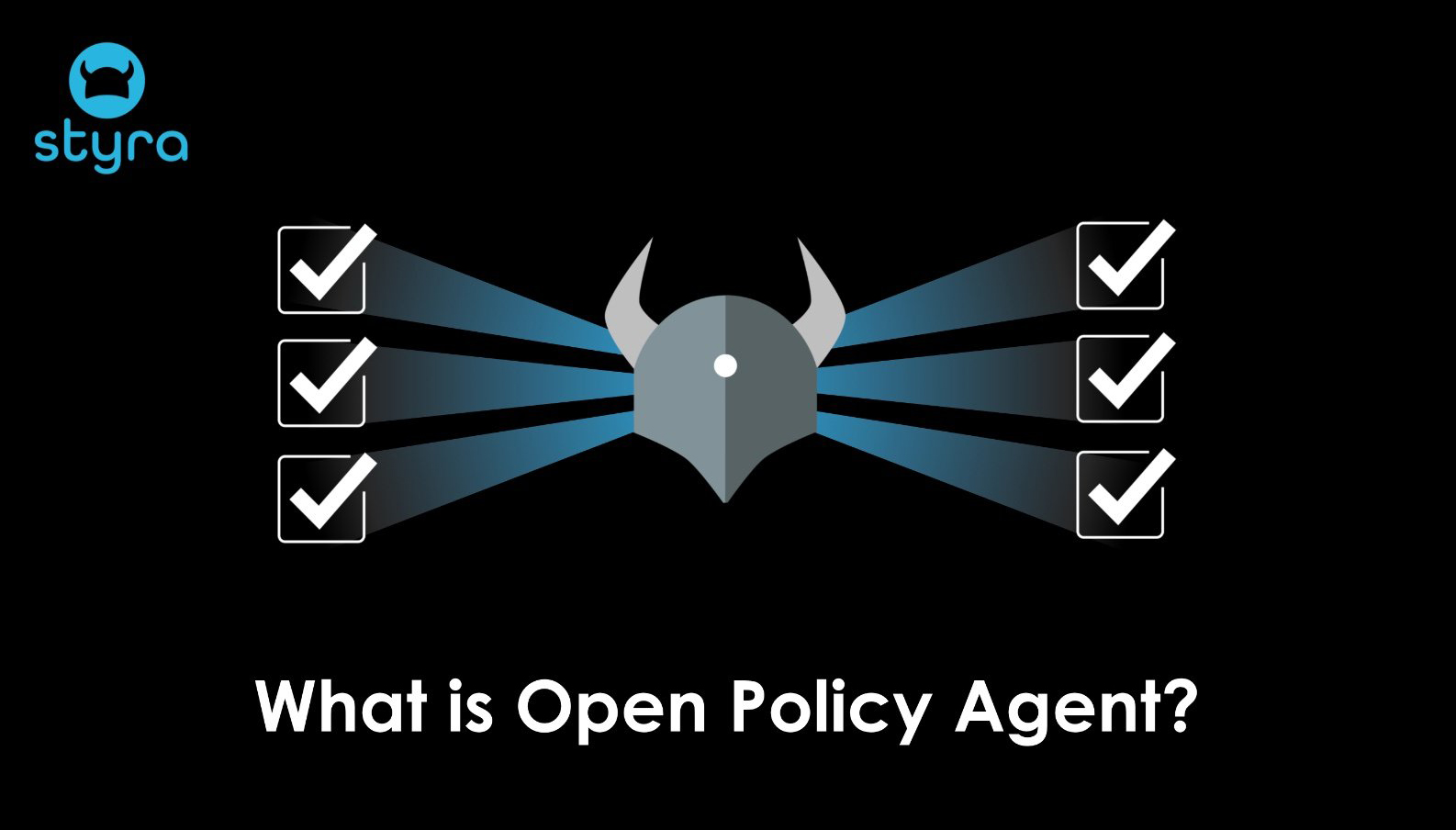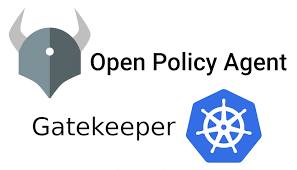Overview
The Open Policy Agent is an general-purpose policy engine that unifies policy enforcement across the stack .
OPA provides a high-level declarative language
that lets you specify policy as code and simple APIs to offload policy decision-making from your software.
OPA decouples policy decision-making from policy enforcement .
When your software needs to make policy decisions it queries OPA and supplies structured data (e.g., JSON) as input.
OPA accepts arbitrary structured data as input .
OPA generates policy decisions by evaluating the query input against policies and data .
OPA and Rego are domain-agnostic so you can describe almost any kind of invariant in your policies.
Policy decisions are not limited to simple yes/no or allow/deny answers.
Like query inputs, your policies can generate arbitrary structured data as output .
System
The script receives a JSON representation of the system as input
input.json 1 2 3 4 5 6 7 8 9 10 11 12 13 14 15 16 17 18 19 20 { "servers" : [ { "id" : "app" , "protocols" : [ "https" , "ssh" ] , "ports" : [ "p1" , "p2" , "p3" ] } , { "id" : "db" , "protocols" : [ "mysql" ] , "ports" : [ "p3" ] } , { "id" : "cache" , "protocols" : [ "memcache" ] , "ports" : [ "p3" ] } , { "id" : "ci" , "protocols" : [ "http" ] , "ports" : [ "p1" , "p2" ] } , { "id" : "busybox" , "protocols" : [ "telnet" ] , "ports" : [ "p1" ] } ] , "networks" : [ { "id" : "net1" , "public" : false } , { "id" : "net2" , "public" : false } , { "id" : "net3" , "public" : true } , { "id" : "net4" , "public" : true } ] , "ports" : [ { "id" : "p1" , "network" : "net1" } , { "id" : "p2" , "network" : "net3" } , { "id" : "p3" , "network" : "net2" } ] }
Rego
Rego is purpose-built for expressing policies over complex hierarchical data structures .
Reference When OPA evaluates policies it binds data provided in the query to a global variable called input .
1 2 3 4 5 6 7 8 9 10 11 12 13 14 15 ❯ opa eval -f pretty -i input.json 'input.ports' [ { "id" : "p1" , "network" : "net1" } , { "id" : "p2" , "network" : "net3" } , { "id" : "p3" , "network" : "net2" } ]
1 2 ❯ opa eval -f pretty -i input.json 'input.servers[ 0 ] .protocols[ 1 ] ' "ssh"
You can use the same square bracket syntax if keys contain other than [a-zA-Z0-9_]. E.g., input["real~name"].
input-name.json 1 2 3 { "real~name" : "zhongmingmao" }
1 2 3 4 5 6 7 ❯ opa eval -f pretty -i input-name.json 'input.real~name' 1 error occurred: 1:11: rego_parse_error: illegal token input.real~name ^ ❯ opa eval -f pretty -i input-name.json 'input["real~name"]' "zhongmingmao"
If you refer to a value that does not exist , OPA returns undefined . Undefined means that OPA was not able to find any results .
1 2 ❯ opa eval -f pretty -i input.json 'input.dead' undefined
Expression To produce policy decisions in Rego you write expressions against input and other data .
1 2 ❯ opa eval -f pretty -i input.json 'input.servers[0].id == "app"' true
OPA includes a set of built-in functions you can use to perform common operations .
1 2 ❯ opa eval -f pretty -i input.json 'count(input.servers[0].protocols) == 2' true
Multiple expressions are joined together with the ; (AND ) operator.produce results, all of the expressions in the query must be true or defined . The order of expressions does not matter .
1 2 ❯ opa eval -f pretty -i input.json 'input.servers[0].id == "app"; input.servers[0].protocols[1] == "ssh"' true
1 2 3 4 5 6 7 8 9 10 11 12 13 14 15 16 17 18 19 20 21 22 23 24 25 ❯ opa eval -f json -i input.json 'input.servers[ 0 ] .id == "app" ; input.servers[ 0 ] .protocols[ 1 ] == "ssh" ' { "result" : [ { "expressions" : [ { "value" : true , "text" : "input.servers[0].id == \"app\"" , "location" : { "row" : 1 , "col" : 1 } } , { "value" : true , "text" : "input.servers[0].protocols[1] == \"ssh\"" , "location" : { "row" : 1 , "col" : 31 } } ] } ] }
You can omit the ; (AND ) operator by splitting expressions across multiple lines .
1 2 3 4 5 ❯ opa eval -f pretty -i input.json ' input.servers[0].id == "app" input.servers[0].protocols[0] == "https" ' true
If any of the expressions in the query are not true (or not defined ) the result is undefined (not false ).
1 2 3 4 5 ❯ opa eval -f pretty -i input.json ' input.servers[0].id == "app" input.servers[0].protocols[0] == "telnet" ' undefined
Variable You can store values in intermediate variables using the := (assignment ) operator.
1 2 3 4 5 6 7 8 9 10 11 ❯ opa eval -f pretty -i input.json ' s := input.servers[0] s.id == "app" p := s.protocols[0] p == "https" ' +---------+-------------------------------------------------------------------+ | p | s | +---------+-------------------------------------------------------------------+ | "https" | {"id":"app","ports":["p1","p2","p3"],"protocols":["https","ssh"]} | +---------+-------------------------------------------------------------------+
1 2 3 4 5 6 7 8 9 10 11 12 13 14 15 16 17 18 19 20 21 ❯ opa eval -f bindings -i input.json ' s : = input.servers[ 0 ] s.id == "app" p : = s.protocols[ 0 ] p == "https" ' { "p" : "https" , "s" : { "id" : "app" , "ports" : [ "p1" , "p2" , "p3" ] , "protocols" : [ "https" , "ssh" ] } }
1 2 3 4 5 6 7 8 9 10 11 12 ❯ opa eval -f values -i input.json ' s : = input.servers[ 0 ] s.id == "app" p : = s.protocols[ 0 ] p == "https" ' [ true , true , true , true ]
When OPA evaluates expressions, it finds values for the variables that make all of the expressions true .no variable assignments that make all of the expressions true , the result is undefined .
1 2 3 4 5 6 ❯ opa eval -f pretty -i input.json ' s := input.servers[0] s.id == "app" s.protocols[1] == "telent" ' undefined
1 2 3 4 5 6 ❯ opa eval -f json -i input.json ' s : = input.servers[ 0 ] s.id == "app" s.protocols[ 1 ] == "telent" ' { }
Variables are immutable .
1 2 3 4 5 ❯ opa eval -f bindings -i input.json ' s := input.servers[0] s := input.servers[0] ' 1 error occurred: 3:1: rego_compile_error: var s assigned above
OPA must be able to enumerate the values for all variables in all expressions.
1 2 3 4 5 6 7 ❯ opa eval -f bindings -i input.json ' x := 1 x != y ' 2 errors occurred: 3:1: rego_unsafe_var_error: var y is unsafe 3:1: rego_unsafe_var_error: var _ is unsafe
Iteration Iteration in Rego happens implicitly when you inject variables into expressions .
Implicitly Substitute the array index with a variable . Now the query asks for values of i that make the overall expression true .
1 2 3 4 5 6 7 8 9 10 11 12 13 14 15 16 17 18 19 20 21 22 23 24 25 26 27 28 29 30 31 32 33 34 35 36 37 38 ❯ opa eval -f json -i input.json ' some i input.networks[ i] .public = true ' { "result" : [ { "expressions" : [ { "value" : true , "text" : "input.networks[i].public = true" , "location" : { "row" : 3 , "col" : 1 } } ] , "bindings" : { "i" : 2 } } , { "expressions" : [ { "value" : true , "text" : "input.networks[i].public = true" , "location" : { "row" : 3 , "col" : 1 } } ] , "bindings" : { "i" : 3 } } ] }
1 2 3 4 5 6 7 8 9 10 ❯ opa eval -f bindings -i input.json ' some i input.networks[ i] .public = true ' { "i" : 2 } { "i" : 3 }
1 2 3 4 5 6 7 8 9 10 ❯ opa eval -f values -i input.json ' some i input.networks[ i] .public = true ' [ true ] [ true ]
1 2 3 4 5 6 7 8 9 10 ❯ opa eval -f pretty -i input.json ' some i input.networks[i].public = true ' +---+ | i | +---+ | 2 | | 3 | +---+
You can substitute as many variables as you want.
1 2 3 4 5 6 7 8 9 ❯ opa eval -f pretty -i input.json ' some i, j input.servers[i].protocols[j] == "http" ' +---+---+ | i | j | +---+---+ | 3 | 0 | +---+---+
If variables appear multiple times the assignments satisfy all of the expressions.
1 2 3 4 5 6 7 8 9 10 11 ❯ opa eval -f pretty -i input.json ' some i, j port_id := input.ports[i].id input.ports[i].network == input.networks[j].id input.networks[j].public == true ' +---+---+---------+ | i | j | port_id | +---+---+---------+ | 1 | 2 | "p2" | +---+---+---------+
If you only refer to the variable once , you can replace it with the special _ (wildcard variable) operator. no bindings ! each instance of _ is a unique variable .
1 2 3 4 ❯ opa eval -f pretty -i input.json ' input.servers[_].protocols[_] == "http" ' true
1 2 3 4 5 6 7 8 9 10 11 12 13 14 15 16 17 18 19 ❯ opa eval -f json -i input.json ' input.servers[ _] .protocols[ _] == "http" ' { "result" : [ { "expressions" : [ { "value" : true , "text" : "input.servers[_].protocols[_] == \"http\"" , "location" : { "row" : 2 , "col" : 1 } } ] } ] }
1 2 3 4 ❯ opa eval -f bindings -i input.json ' input.servers[ _] .protocols[ _] == "http" ' { }
If OPA is unable to find any variable assignments that satisfy all of the expressions , the result is undefined .
1 2 3 4 5 ❯ opa eval -f pretty -i input.json ' some i input.servers[i].protocols[i] == "ssh" ' undefined
1 2 3 4 5 ❯ opa eval -f json -i input.json ' some i input.servers[i].protocols[i] == "ssh" ' {}
Explicitly some some ... in ... is used to iterate over the collection , and will bind its variables to the collection items .
public_network.rego 1 2 3 4 5 6 7 8 package exampleimport future.keywords.inpublic_network[net.id] { some net in input.networks net.public }
1 2 3 4 5 6 7 8 9 10 11 12 13 14 15 16 17 18 19 20 ❯ opa eval -f json -i input.json -d public_network.rego 'data.example.public_network' { "result" : [ { "expressions" : [ { "value" : [ "net3" , "net4" ] , "text" : "data.example.public_network" , "location" : { "row" : 1 , "col" : 1 } } ] } ] }
every Importing every means also importing in without an extra import statement.every allows us to succinctly express that a condition holds for all elements of a domain.
exposed.json 1 2 3 4 5 6 7 8 9 10 11 12 13 14 15 16 { "servers" : [ { "id" : "busybox" , "protocols" : [ "http" , "ftp" ] } , { "id" : "db" , "protocols" : [ "mysql" , "ssh" ] } , { "id" : "web" , "protocols" : [ "https" ] } ] }
every.rego 1 2 3 4 5 6 7 8 9 10 11 12 13 14 15 16 17 18 19 20 21 22 23 24 25 26 package exampleimport future.keywords.everyno_telnet_exposed_every { every server in input.servers { every protocol in server.protocols { "telnet" != protocol } } } no_telnet_exposed_every_not_in { every server in input.servers { not "telnet" in server.protocols } } no_telnet_exposed_not_some_in { not any_telnet_exposed } any_telnet_exposed { some server in input.servers "telnet" in server.protocols }
1 2 3 4 5 6 7 8 9 ❯ opa eval -f pretty -i exposed.json -d every.rego 'data.example' { "no_telnet_exposed_every" : true , "no_telnet_exposed_every_not_in" : true , "no_telnet_exposed_not_some_in" : true } ❯ opa eval -f json -i exposed.json -d every.rego 'data.example.any_telnet_exposed' { }
Rule Rego lets you encapsulate and re-use logic with rules. Rules are just if-then logic statements .
Complete Complete rules are if-then statements that assign a single value to a variable .
complete.rego 1 2 3 4 5 6 7 8 9 10 11 12 13 14 15 16 17 18 19 20 21 22 23 24 25 26 27 28 29 30 31 32 package exampleimport future.keywords.everyany_public_networks_1 = true { some i input.networks[i].public } any_public_networks_2 = true { input.networks[_].public } any_public_networks_3 = true { net := input.networks[_] net.public } any_public_networks_4 = true { some net in input.networks net.public } any_public_networks_5 = true { not all_private_network } all_private_network = true { every net in input.networks { not net.public } }
All values generated by rules can be queried via the global data variable. data.<package-path>.<rule-name>
1 2 3 4 5 6 7 8 ❯ opa eval -f pretty -i input.json -d complete.rego 'data.example' { "any_public_networks_1" : true , "any_public_networks_2" : true , "any_public_networks_3" : true , "any_public_networks_4" : true , "any_public_networks_5" : true }
Every rule consists of a head and a body . rule head is true if the rule body is true
head: any_public_networks = true; body: input.networks[_].public
1 2 3 any_public_networks = true { input.networks[_].public }
If you omit the = <value> part of the rule head the value defaults to true .
1 2 3 any_public_networks { input.networks[_].public }
To define constants , omit the rule body .
constant.rego 1 2 3 package examplepi = 3.14
1 2 ❯ opa eval -f pretty -i input.json -d constant.rego 'data.example.pi > 3' true
If OPA cannot find variable assignments that satisfy the rule body , we say that the rule is undefined .
private.json 1 2 3 4 5 6 { "networks" : [ { "id" : "n1" , "public" : false } , { "id" : "n2" , "public" : false } ] }
undefined.rego 1 2 3 4 5 package exampleany_public_network { input.networks[_].public }
1 2 ❯ opa eval -f pretty -i private.json -d undefined.rego 'data.example.any_public_network' undefined
Partial Partial rules are if-then statements that generate a set of values and assign that set to a variable .
head: public_network[net.id]; body: net := input.networks[_]; net.public
partial.rego 1 2 3 4 5 6 package examplepublic_network[net.id] { net := input.networks[_] net.public }
You can iterate over the set of values by referencing the set elements with a variable
1 2 3 4 5 6 7 ❯ opa eval -f pretty -i input.json -d partial.rego 'data.example.public_network[x]' +--------+--------------------------------+ | x | data.example.public_network[x] | +--------+--------------------------------+ | "net3" | "net3" | | "net4" | "net4" | +--------+--------------------------------+
1 2 3 4 5 6 7 ❯ opa eval -f values -i input.json -d partial.rego 'data.example.public_network[ x] ' [ "net3" ] [ "net4" ]
1 2 3 4 5 6 7 ❯ opa eval -f bindings -i input.json -d partial.rego 'data.example.public_network[ x] ' { "x" : "net3" } { "x" : "net4" }
1 2 3 4 5 6 7 8 9 10 11 12 13 14 15 16 17 18 19 20 21 22 23 24 25 26 27 28 29 30 31 32 33 34 35 ❯ opa eval -f json -i input.json -d partial.rego 'data.example.public_network[ x] ' { "result" : [ { "expressions" : [ { "value" : "net3" , "text" : "data.example.public_network[x]" , "location" : { "row" : 1 , "col" : 1 } } ] , "bindings" : { "x" : "net3" } } , { "expressions" : [ { "value" : "net4" , "text" : "data.example.public_network[x]" , "location" : { "row" : 1 , "col" : 1 } } ] , "bindings" : { "x" : "net4" } } ] }
no bindings !
1 2 3 4 5 6 7 ❯ opa eval -f pretty -i input.json -d partial.rego 'data.example.public_network[_]' +--------------------------------+ | data.example.public_network[_] | +--------------------------------+ | "net3" | | "net4" | +--------------------------------+
1 2 ❯ opa eval -f pretty -i input.json -d partial.rego 'data.example.public_network["net3"]' "net3"
1 2 ❯ opa eval -f pretty -i input.json -d partial.rego 'data.example.public_network["unknown_net"]' undefined
Logic OR When you join multiple expressions together in a query you are expressing logical AND .OR in Rego you define multiple rules with the same name .
or.json 1 2 3 4 5 6 7 8 9 10 11 12 { "servers" : [ { "id" : "busybox" , "protocols" : [ "http" , "telnet" ] } , { "id" : "web" , "protocols" : [ "https" ] } ] }
default : assign a default value to the variable if all of the other rules with the same name are undefined .
or.rego 1 2 3 4 5 6 7 8 9 10 11 12 13 14 15 16 17 18 19 package exampledefault shell_accessible_default = false shell_accessible_or { input.servers[_].protocols[_] == "telnet" } shell_accessible_or { input.servers[_].protocols[_] == "ssh" } shell_accessible_default { input.servers[_].protocols[_] == "telnet_x" } shell_accessible_no_default { input.servers[_].protocols[_] == "ssh_x" }
1 2 3 4 5 ❯ opa eval -f pretty -i or.json -d or.rego 'data.example' { "shell_accessible_default" : false , "shell_accessible_or" : true }
1 2 ❯ opa eval -f pretty -i or.json -d or.rego 'data.example.shell_accessible_no_default' undefined
When you use logical OR with partial rules , each rule definition contributes to the set of values assigned to the variable.
partial_or.json 1 2 3 4 5 6 7 8 9 10 11 12 13 14 15 16 { "servers" : [ { "id" : "busybox" , "protocols" : [ "http" , "telnet" ] } , { "id" : "db" , "protocols" : [ "mysql" , "ssh" ] } , { "id" : "web" , "protocols" : [ "https" ] } ] }
partial_or.rego 1 2 3 4 5 6 7 8 9 10 11 package exampleshell_accessible[server.id] { server := input.servers[_] server.protocols[_] == "telnet" } shell_accessible[server.id] { server := input.servers[_] server.protocols[_] == "ssh" }
1 2 3 4 5 ❯ opa eval -f pretty -i partial_or.json -d partial_or.rego 'data.example.shell_accessible' [ "busybox" , "db" ]
Practice 1 2 1. Servers reachable from the Internet must not expose the insecure 'http' protocol. 2. Servers are not allowed to expose the 'telnet' protocol.
practice_1.rego 1 2 3 4 5 6 7 8 9 10 11 12 13 14 15 16 17 18 19 20 21 22 23 24 25 26 27 28 29 30 31 package practice_1import future.keywordsdefault allow = false public_servers[server] { some server in input.servers some port in server.ports some input_port in input.ports port == input_port.id some net in input.networks input_port.network == net.id net.public } violation[server.id] { some server in input.servers "telnet" in server.protocols } violation[server.id] { some server in public_servers "http" in server.protocols } allow { count(violation) == 0 }
practice_2.rego 1 2 3 4 5 6 7 8 9 10 11 12 13 14 15 16 17 18 19 20 21 22 23 24 25 26 27 package practice_2import future.keywordsdefault allow = false public_servers[server] { some i, j server := input.servers[_] server.ports[_] == input.ports[i].id input.ports[i].network == input.networks[j].id input.networks[j].public } violation[server.id] { server := input.servers[_] server.protocols[_] == "telnet" } violation[server.id] { server := public_servers[_] server.protocols[_] == "http" } allow { count(violation) == 0 }
1 2 3 4 5 6 ❯ opa eval -f pretty -i input.json -d practice_1.rego -d practice_2.rego 'x = data.practice_1.violation; y = data.practice_2.violation' +------------------+------------------+ | x | y | +------------------+------------------+ | ["busybox","ci"] | ["busybox","ci"] | +------------------+------------------+