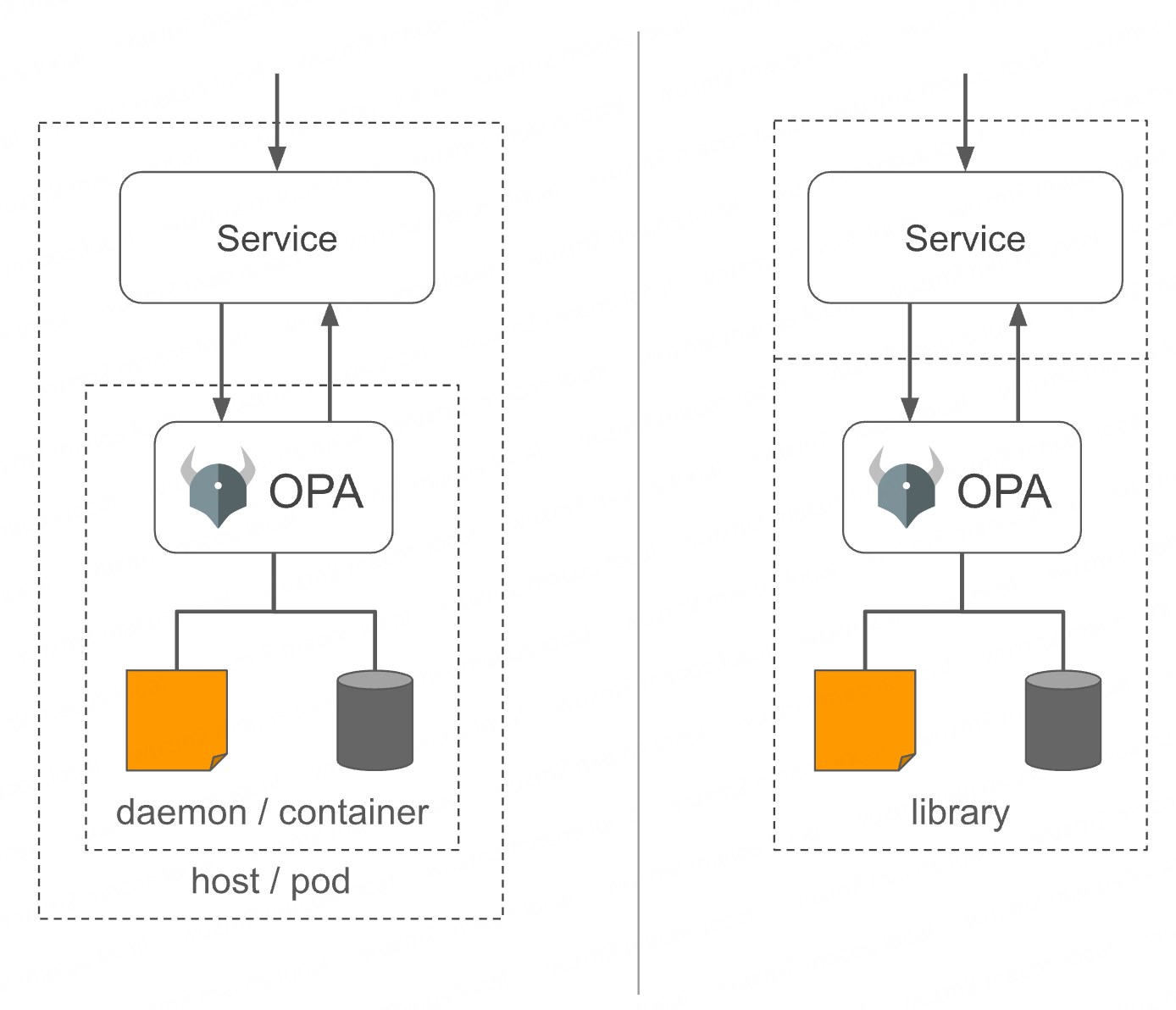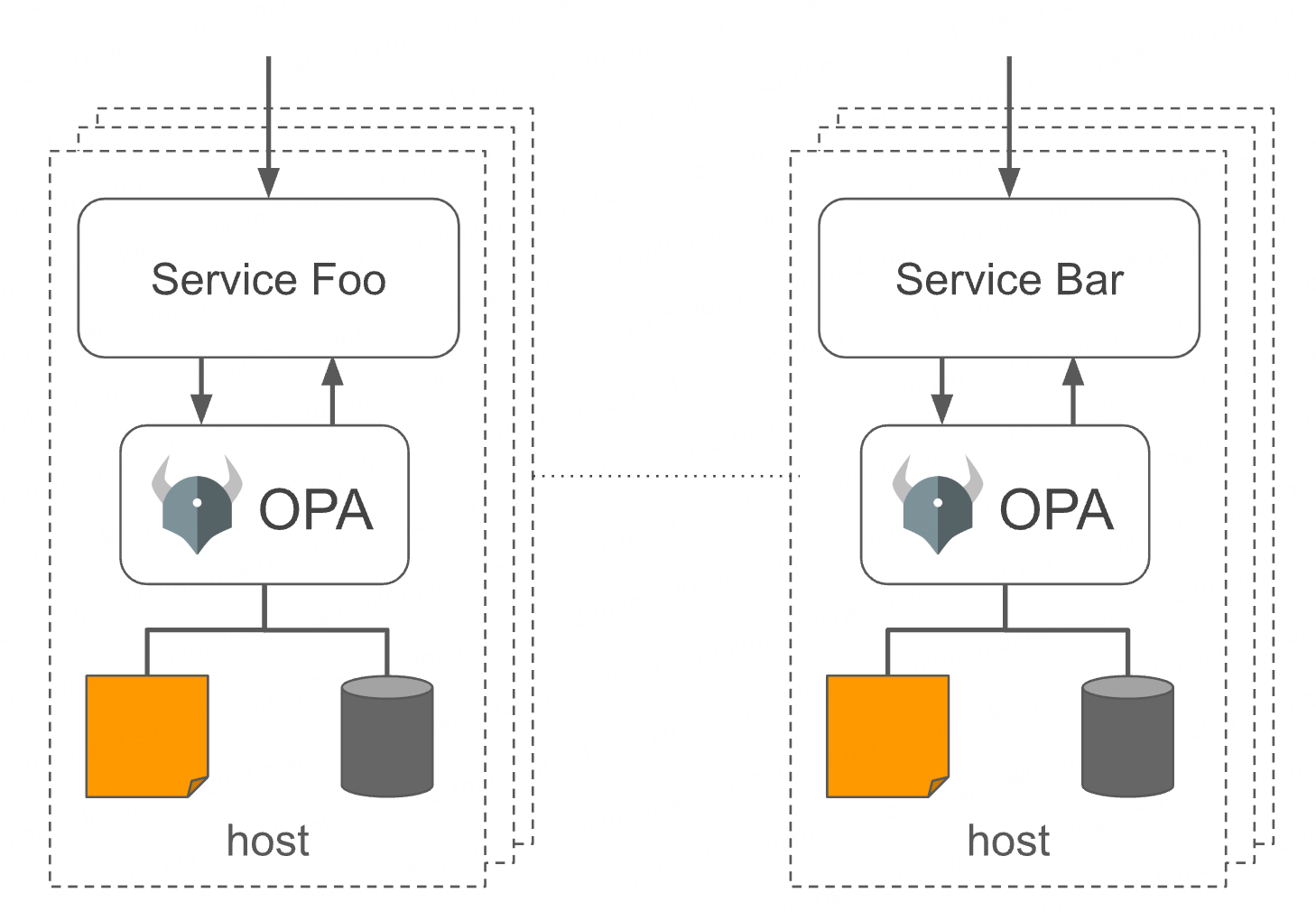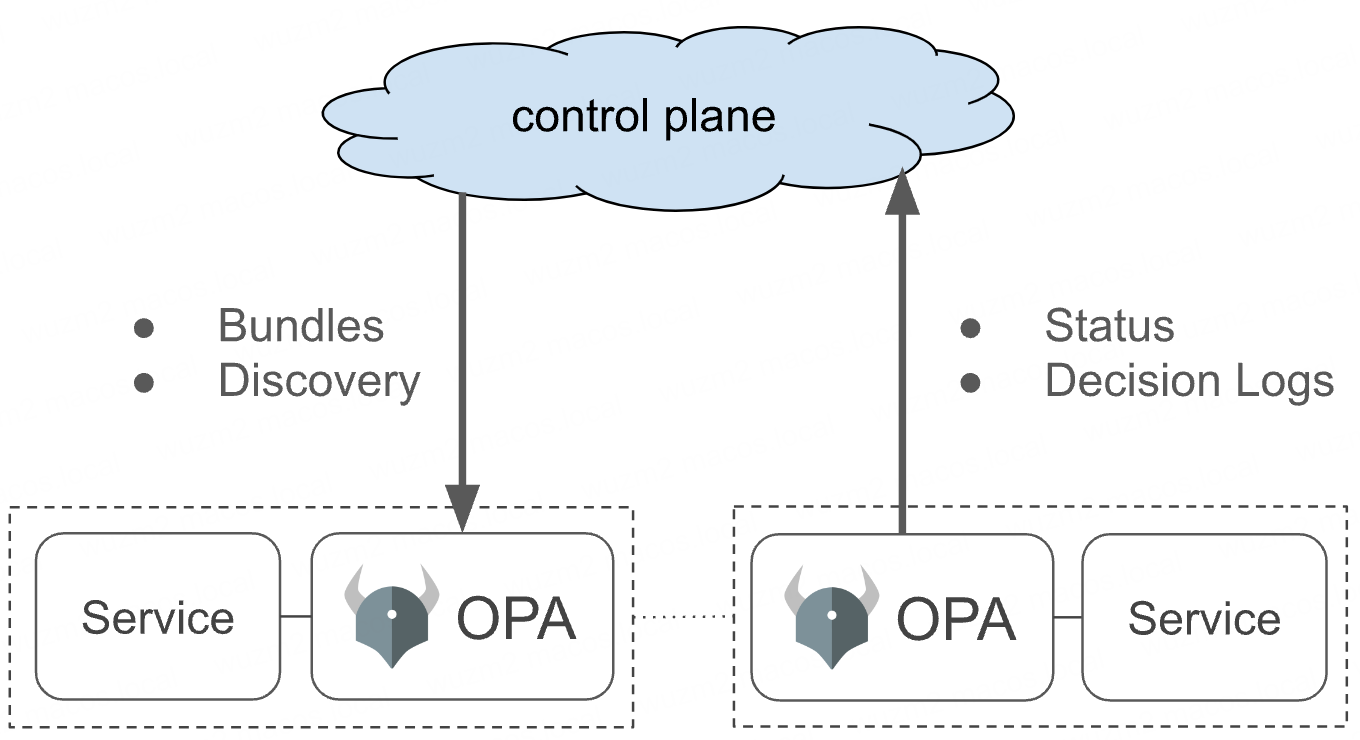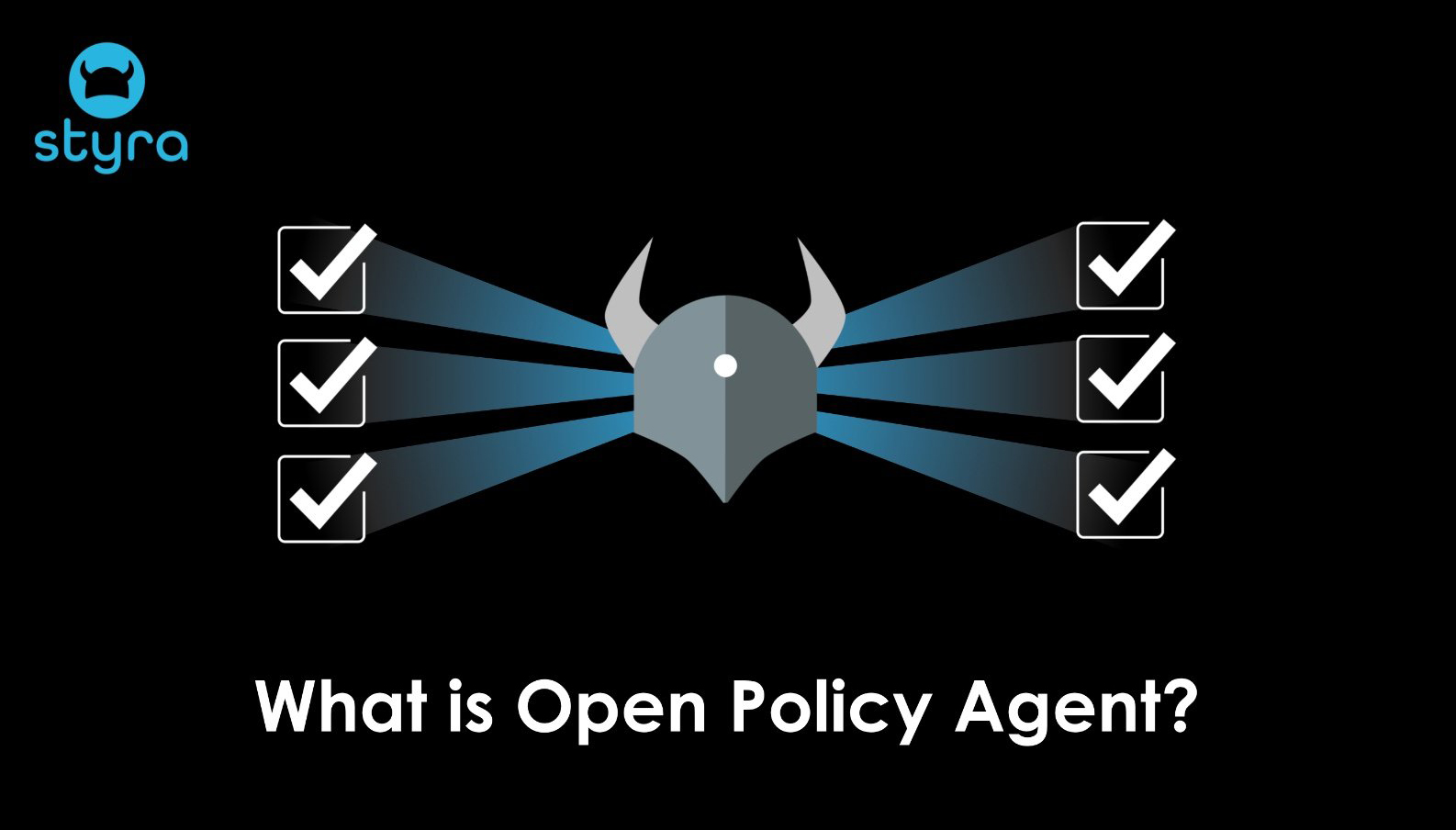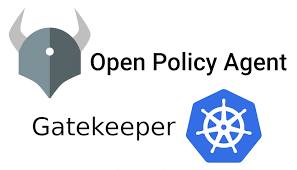Security - OPA Management
Overview & Architecture
- OPA exposes a set of APIs that enable unified, logically centralized policy management.
- Read this page if you are interested in how to build a control plane around OPA that enables policy distribution and collection of important telemetry data like decision logs.
OPA enables low-latency, highly-available policy enforcement by providing a lightweight engine for distributed architectures.
By default, all of the policy and data that OPA uses to make decisions is kept in-memory.
Host-local Architecture
- OPA is designed to enable distributed policy enforcement.
- You can run OPA next to each and every service that needs to offload policy decision-making.
- By colocating OPA with the services that require decision-making, you ensure that policy decisions are rendered as fast as possible and in a highly-available manner.
Distributed Enforcement
To control and observe a set of OPAs, each OPA can be configured to connect to management APIs that enable
| Management API | Desc |
|---|---|
| Bundles | Policy distribution |
| Decision Logs | Decision telemetry |
| Status | Agent telemetry |
| Discovery | Dynamic agent configuration |
By configuring and implementing these management APIs you can unify control and visibility over OPAs in your environments.
OPA does not provide a control plane service out-of-the-box today.
Control Plane
Bundles
OPA can periodically download bundles of policy and data from remote HTTP servers.
- The policies and data are loaded on the fly without requiring a restart of OPA.
- Once the policies and data have been loaded, they are enforced immediately.
- Policies and data loaded from bundles are accessible via the standard OPA REST API.
Bundles provide an alternative to pushing policies into OPA via the REST APIs.
By default, the OPA REST APIs will prevent you from modifying policy and data loaded via bundles.
Bundle build
The bundle will be named by default
bundle.tar.gz.
1 | $ ls foo |
More, you can optimize the bundle by specifying the
--optimizeor-Oflag.
1 | $ opa build -b foo --optimize=1 |
Finally, you can also sign your bundle with
opa build.
1 | $ opa build --verification-key /path/to/public_key.pem --signing-key /path/to/private_key.pem --bundle foo/ |
Bundle Service API
OPA expects the service to expose an API endpoint that serves bundles.
The bundle API should allow clients to download bundles at an arbitrary URL.
1 | GET /<service path>/<resource> HTTP/1.1 |
If the bundle exists, the server should respond with an HTTP 200 OK status followed by a gzipped tarball in the message body.
1 | HTTP/1.1 200 OK |
Enable bundle downloading via configuration.
1 | services: |
OPA will fetch bundles from
https://example.com/service/v1/somedir/bundle.tar.gz.
1 | https://example.com/service/v1/somedir/bundle.tar.gz |
If the
bundles[_].resourcefield is not defined, the value defaults tobundles/<name>where thenameis the key value in the configuration.
For the example above this isauthzand would default tobundles/authz.
Bundle names can have any valid YAML characters in them, including
/.
This can be useful when relying on defaultresourcebehavior with a name likeauthz/bundle.tar.gzwhich results in aresourceofbundles/authz/bundle.tar.gz.
OPA can optionally persist activated bundles to disk for recovery purposes.
- To enable persistence, set the
bundles[_].persistfield totrue. - When bundle persistence is enabled, OPA will attempt to read the bundle from disk on startup.
- This allows OPA to start with the most recently activated bundle in case OPA cannot communicate with the bundle server.
- OPA will try to load and activate persisted bundles on a best-effort basis.
- Any errors encountered during the process will be surfaced in the bundle’s status update.
- When communication between OPA and the bundle server is restored, the latest bundle is downloaded, activated, and persisted.
- By default, bundles are persisted under the current working directory of the OPA process
- (e.g.,
./.opa/bundles/<bundle-name>/bundle.tar.gz).
- (e.g.,
- The optional
bundles[_].signingfield can be used to specify thekeyidandscopethat should be used for verifying the signature of the bundle.
Caching
- Services implementing the Bundle Service API should set the HTTP
Etagheader in bundle responses to identify the revision of the bundle. - OPA will include the
Etagvalue in theIf-None-Matchheader of bundle requests. - Services can check the
If-None-Matchheader and reply with HTTP304 Not Modifiedif the bundle has not changed since the last update.
HTTP Long Polling
short polling
- With the periodic bundle downloading (ie.
short polling) technique, OPA sends regular requests to the remote HTTP server to pull any available bundle. - If there is no new bundle, the server responds with a
304 Not Modifiedresponse. - The polling frequency depends on the latency that the client can tolerate in retrieving updated information from the server.
- A drawback of this method is that if the acceptable latency is low, then the polling frequency could add unnecessary burden on the server and/or network.
long polling
- HTTP Long Polling helps to minimize server/network resource usage and also reduces the delay in delivery of updates to the client.
- When OPA sends a long poll request to the server, it defers its response until an update is available or timeout has occurred.
- In case of a timeout, the server responds with a
304 Not Modifiedresponse.
- In case of a timeout, the server responds with a
1 | services: |
- With the above configuration, OPA sends a long poll request to the server with a timeout set to
10seconds. - If the server supports
long polling, OPA expects the server to set theContent-Typeheader toapplication/vnd.openpolicyagent.bundles. - If the server does not support
long polling, OPA will fallback to the regular periodic polling.
Bundle File Format
Bundle files are gzipped tarballs that contain policies and data.
The data files in the bundle must be organized hierarchically into directories inside the tarball.
The hierarchical organization indicates to OPA where to load the data files into the the data Document.
You can list the content of a bundle with tar.
1 | $ tar tzf bundle.tar.gz |
- The bundle contains one policy file (
authz.rego) and two data files (roles/bindings/data.jsonandroles/permissions/data.json). - Bundle files may contain an optional
.manifestfile that stores bundle metadata.
Some important details for bundle files
- OPA will only load data files named
data.jsonordata.yaml(which contain JSON or YAML respectively). Other JSON and YAML files will be ignored. - The
*.regopolicy files must be valid Modules
YAML data loaded into OPA is converted to JSON.
Since JSON is a subset of YAML, you are not allowed to use binary or null keys in objects and boolean and number keys are converted to strings.
Also, YAML !!binary tags are not supported.
Multiple Sources of Policy and Data
- By default, when OPA is configured to download policy and data from a bundle service, the entire content of OPA’s policy and data cache is defined by the bundle.
- However, if you need to load OPA with policy and data from multiple sources
- you can implement your bundle service to generate bundles that are scoped to a subset of OPA’s policy and data cache.
We recommend that whenever possible, you implement policy and data aggregation centrally, however, in some cases that’s not possible (e.g., due to latency requirements.).
When using multiple sources there are no ordering guarantees for which bundle loads first and takes over some root.
If multiple bundles conflict, but are loaded at different times, OPA may go into an error state.
It is highly recommended to use the health check and include bundle state
- To scope bundles to a subset of OPA’s policy and data cache
- include a top-level
rootskey in the bundle that defines the roots of thedatanamespace that are owned by the bundle.
For example, the following manifest would declare two roots (
acmecorp/policyandacmecorp/oncall):
1 | { |
- If OPA was loaded with a bundle containing this manifest it would only erase and overwrite policy and data under these roots.
- Policy and data loaded under other roots is left intact.
When OPA loads scoped bundles, it validates that
- The roots are not overlapping (e.g.,
a/b/canda/bare overlapped and will result in an error.)- Note: This is not enforced across multiple bundles. Only within the same bundle manifest.
- The policies in the bundle are contained under the roots.
- This is determined by inspecting the
packagestatement in each of the policy files. - For example, given the manifest above
- it would be an error to include a policy file containing
package acmecorp.otherbecauseacmecorp.otheris not contained in either of the roots.
- it would be an error to include a policy file containing
- This is determined by inspecting the
- The data in the bundle is contained under the roots.
If bundle validation fails, OPA will report the validation error via the Status API.
Debugging Your Bundles
When you run OPA, you can provide bundle files over the command line.
This allows you to manually check that your bundles include all of the files that you intended and that they are structured correctly.
1 | package httpapi.authz |
1 | $ ls foo |
Signing
- To ensure the integrity of policies (ie. the policies are coming from a trusted source)
- policy bundles may be digitally signed so that industry-standard cryptographic primitives can verify their authenticity.
- OPA supports digital signatures for policy bundles.
- Specifically, a signed bundle is a normal OPA bundle that includes a file named
.signatures.jsonthat dictates which files should be included in the bundle, what their SHA hashes are, and of course is cryptographically secure.
- Specifically, a signed bundle is a normal OPA bundle that includes a file named
- When OPA receives a new bundle, it checks that it has been properly signed using a (public) key that OPA has been configured with out-of-band.
- Only if that verification succeeds does OPA activate the new bundle
- otherwise, OPA continues using its existing bundle and reports an activation failure via the status API and error logging.
opa runperforms bundle signature verification only when the-b/--bundleflag is given or when Bundle downloading is enabled.
Sub-commands primarily used in development and debug environments (such asopa eval,opa test, etc.) DO NOT verify bundle signatures at this point in time.
Delta Bundles
Snapshot bundle
- A regular snapshot bundle represents the entirety of OPA’s policy and data cache.
- When a new snapshot bundle is downloaded, OPA will erase and overwrite all the policy and data in its cache before activating the new bundle.
- We can optionally scope the bundle to a subset of OPA’s policy and data cache by defining the
rootsin the bundle’s.manifestfile.
retransmission
- Although OPA caches snapshot bundles to avoid unnecessary retransmission, servers must still retransmit the entire snapshot when any change occurs.
- If you need to propagate small changes to bundles without waiting for polling delays, consider using delta bundles in conjunction with HTTP Long Polling.
Delta bundles
- Delta bundles provide a more efficient way to make data changes by containing patches to data instead of complete snapshots.
- Delta bundles are structured differently from snapshot bundles.
- A delta bundle contains a single
patch.jsonfile at the root of the bundle which includes a JSON Patch (i.e., an array of one or more JSON objects). - The operations in the JSON Patch will be applied to OPA’s in-memory store in order.
- A delta bundle contains a single
Delta bundles currently support updates to data only and not policies.
Implementations
The Bundle API is simple. Most HTTP servers capable of serving static files will do.
While not strictly required in all deployments, it is also good if the implementation supports
- HTTP caching using the
ETagheader.- This keeps OPA from having to download a bundle unless the bundle’s content have changes.
- Authentication
- When exposing a bundle at a remote endpoint, it is often desirable to protect the data by requiring all requests to the endpoint to be authenticated.
Decision Logs
- OPA can periodically report decision logs to remote HTTP servers, using custom plugins, or to the console output; or any combination thereof.
- The decision logs contain events that describe policy queries.
- Each event includes the policy that was queried, the input to the query, bundle metadata, and other information that enables auditing and offline debugging of policy decisions.
- When decision logging is enabled the OPA server will include a
decision_idfield in API calls that return policy decisions.
Decision Log Service API
OPA expects the service to expose an API endpoint that will receive decision logs.
1 | POST /[<decision_logs.resource>] HTTP/1.1 |
- The resource field is an optional configuration that can be used to route logs to a specific endpoint in the service by defining the full path.
- If the resource path is not configured on the agent, updates will be sent to
/logs.
- If the resource path is not configured on the agent, updates will be sent to
- The message body contains a gzip compressed JSON array.
- Each array element (event) represents a policy decision returned by OPA.
1 | [ |
Decision log updates contain the following fields
| Field | Type | Description |
|---|---|---|
[_].labels |
object | Set of key-value pairs that uniquely identify the OPA instance. |
[_].decision_id |
string | Unique identifier generated for each decision for traceability. |
[_].trace_id |
string | Unique identifier of a trace generated for each incoming request for traceability. This is a hex string representation compliant with the W3C trace-context specification. |
[_].span_id |
string | Unique identifier of a span in a trace to assist traceability. This is a hex string representation compliant with the W3C trace-context specification. |
[_].bundles |
object | Set of key-value pairs describing the bundles which contained policy used to produce the decision. |
[_].bundles[_].revision |
string | Revision of the bundle at the time of evaluation. |
[_].path |
string | Hierarchical policy decision path, e.g., /http/example/authz/allow.Receivers should tolerate slash-prefixed paths. |
[_].query |
string | Ad-hoc Rego query received by Query API. |
[_].input |
any | Input data provided in the policy query. |
[_].result |
any | Policy decision returned to the client, e.g., true or false. |
[_].requested_by |
string | Identifier for client that executed policy query, e.g., the client address. |
[_].timestamp |
string | RFC3999 timestamp of policy decision. |
[_].metrics |
object | Key-value pairs of performance metrics. |
[_].erased |
array[string] | Set of JSON Pointers specifying fields in the event that were erased. |
[_].masked |
array[string] | Set of JSON Pointers specifying fields in the event that were masked. |
[_].nd_builtin_cache |
object | Key-value pairs of non-deterministic builtin names, paired with objects specifying the input/output mappings for each unique invocation of that builtin during policy evaluation. Intended for use in debugging and decision replay. Receivers will need to decode the JSON using Rego’s JSON decoders. |
[_].req_id |
number | Incremental request identifier, and unique only to the OPA instance, for the request that started the policy query. The attribute value is the same as the value present in others logs (request, response, and print) and could be used to correlate them all. This attribute will be included just when OPA runtime is initialized in server mode and the log level is equal to or greater than info. |
- If the decision log was successfully uploaded to the remote service, it should respond with an HTTP 2xx status.
- If the service responds with a non-2xx status, OPA will requeue the last chunk containing decision log events and upload it during the next upload event.
- OPA also performs an exponential backoff to calculate the delay in uploading the next chunk when the remote service responds with a non-2xx status.
- OPA periodically uploads decision logs to the remote service.
- In order to conserve network and memory resources
- OPA attempts to fill up each upload chunk with as many events as possible while respecting the user-specified
upload_size_limit_bytesconfig option.
- OPA attempts to fill up each upload chunk with as many events as possible while respecting the user-specified
- OPA defines an adaptive (
soft) limit that acts as a measure for encoding as many decisions into each chunk as possible.
- In order to conserve network and memory resources
Local Decision Logs
Local console logging of decisions can be enabled via the
consoleconfig option. This does not require any remote server.
1 | decision_logs: |
This will dump all decisions to the console.
Masking Sensitive Data
Policy queries may contain sensitive information in the
inputdocument that must be removed or modified before decision logs are uploaded to the remote API (e.g., usernames, passwords, etc.) Similarly, parts of the policy decision itself may be considered sensitive.
- By default, OPA queries the
data.system.log.maskpath prior to encoding and uploading decision logs or calling custom decision log plugins. - OPA provides the decision log event as input to the policy query and expects the query to return a set of JSON Pointers that refer to fields in the decision log event to either erase or modify.
Drop Decision Logs
Drop rules filters all decisions from logging where the rule evaluates to
true.
Rate Limiting Decision Logs
- There are scenarios where OPA may be uploading decisions faster than what the remote service is able to consume.
- Although OPA provides a user-specified buffer size limit in bytes
- it may be difficult to determine the ideal buffer size that will allow the service to consume logs without being overwhelmed.
- The
max_decisions_per_secondconfig option allows users to set the maximum number of decision log events to buffer per second.- OPA will drop events if the rate limit is exceeded.
- This option provides users more control over how OPA buffers log events and is an effective mechanism to make sure the service can successfully process incoming log events.
Status
- OPA can periodically report status updates to remote HTTP servers.
- The updates contain status information for OPA itself as well as the Bundles that have been downloaded and activated.
- OPA sends status reports whenever one of the following happens
- Bundles are downloaded and activated
- If the bundle download or activation fails for any reason, the status update will include error information describing the failure. This includes Discovery bundles.
- A plugin state has changed
- All plugin status is reported, and an update to any plugin will trigger a Status API report which contains the latest state.
- Bundles are downloaded and activated
- The status updates will include a set of labels that uniquely identify the OPA instance.
- OPA automatically includes an
idvalue in the label set that provides a globally unique identifier or the running OPA instance and aversionvalue that provides the version of OPA.
- OPA automatically includes an
Status Service API
OPA expects the service to expose an API endpoint that will receive status updates.
1 | POST /status[/<partition_name>] HTTP/1.1 |
- The partition name is an optional path segment that can be used to route status updates to different backends.
- If the partition name is not configured on the agent, updates will be sent to
/status.
Status updates contain the following fields:
| Field | Type | Description |
|---|---|---|
labels |
object | Set of key-value pairs that uniquely identify the OPA instance. |
bundles |
object | Set of objects describing the status for each bundle configured with OPA. |
bundles[_].name |
string | Name of bundle that the OPA instance is configured to download. |
bundles[_].active_revision |
string | Opaque revision identifier of the last successful activation. |
bundles[_].last_request |
string | RFC3339 timestamp of last bundle request. This timestamp should be >= to the successful request timestamp in normal operation. |
bundles[_].last_successful_request |
string | RFC3339 timestamp of last successful bundle request. This timestamp should be >= to the successful download timestamp in normal operation. |
bundles[_].last_successful_download |
string | RFC3339 timestamp of last successful bundle download. |
bundles[_].last_successful_activation |
string | RFC3339 timestamp of last successful bundle activation. |
bundles[_].metrics |
object | Metrics from the last update of the bundle. |
bundles[_].code |
string | If present, indicates error(s) occurred activating this bundle. |
bundles[_].message |
string | Human readable messages describing the error(s). |
bundles[_].http_code |
number | If present, indicates an erroneous HTTP status code that OPA received downloading this bundle. |
bundles[_].errors |
array | Collection of detailed parse or compile errors that occurred during activation of this bundle. |
bundles[_].size |
number | Bundle size, in bytes |
bundles[_].type |
string | Bundle type, either snapshot or delta |
discovery.name |
string | Name of discovery bundle that the OPA instance is configured to download. |
discovery.active_revision |
string | Opaque revision identifier of the last successful discovery activation. |
discovery.last_request |
string | RFC3339 timestamp of last discovery bundle request. This timestamp should be >= to the successful request timestamp in normal operation. |
discovery.last_successful_request |
string | RFC3339 timestamp of last successful discovery bundle request. This timestamp should be >= to the successful download timestamp in normal operation. |
discovery.last_successful_download |
string | RFC3339 timestamp of last successful discovery bundle download. |
discovery.last_successful_activation |
string | RFC3339 timestamp of last successful discovery bundle activation. |
decision_logs.code |
string | If present, indicates error(s) occurred during decision log upload event. |
decision_logs.message |
string | Human readable messages describing the error(s). |
decision_logs.http_code |
number | If present, indicates an erroneous HTTP status code that OPA received during a decision log upload event. |
decision_logs.metrics |
object | Metrics from the last decision log upload event. |
plugins |
object | A set of objects describing the state of configured plugins in OPA’s runtime. |
plugins[_].state |
string | The state of each plugin. |
metrics.prometheus |
object | Global performance metrics for the OPA instance. |
If the discovery bundle download or activation failed, the status update will contain the following additional fields.
| Field | Type | Description |
|---|---|---|
discovery.code |
string | If present, indicates error(s) occurred. |
discovery.message |
string | Human readable messages describing the error(s). |
discovery.errors |
array | Collection of detailed parse or compile errors that occurred during activation. |
Services should reply with a
2xxHTTP status if the status update is processed successfully.
Local Status Logs
Local console logging of status updates can be enabled via the
consoleconfig option. This does not require any remote server.
1 | status: |
This will dump all status updates to the console.
Warning: Status update messages are somewhat infrequent but can be very verbose!
Themetrics.prometheusportion of the status update in particular can create a considerable amount of log text at info level.
Prometheus Status Metrics
Prometheus status metrics can be enabled via the prometheus config option.
1 | status: |
Discovery
- OPA can be configured to download bundles of policy and data, report status, and upload decision logs to remote endpoints.
- The discovery feature helps you centrally manage the OPA configuration for these features.
- You should use the discovery feature if you want to avoid managing OPA configuration updates in a number of different locations.
- When the discovery feature is enabled, OPA will periodically download a discovery bundle.
- Like regular bundles, the discovery bundle may contain JSON and Rego files.
- OPA will evaluate the data and policies contained in the discovery bundle to generate the rest of the configuration.
- There are two main ways to structure the discovery bundle
- Include static JSON configuration files that define the OPA configuration.
- Include Rego files that can be evaluated to produce the OPA configuration.
- If you need OPA to select which policy to download dynamically (e.g., based on environment variables like the region where OPA is running), use the second option.
- If discovery is enabled, other features like bundle downloading and status reporting cannot be configured manually.
- Similarly, discovered configuration cannot override the original discovery settings in the configuration file that OPA was booted with.