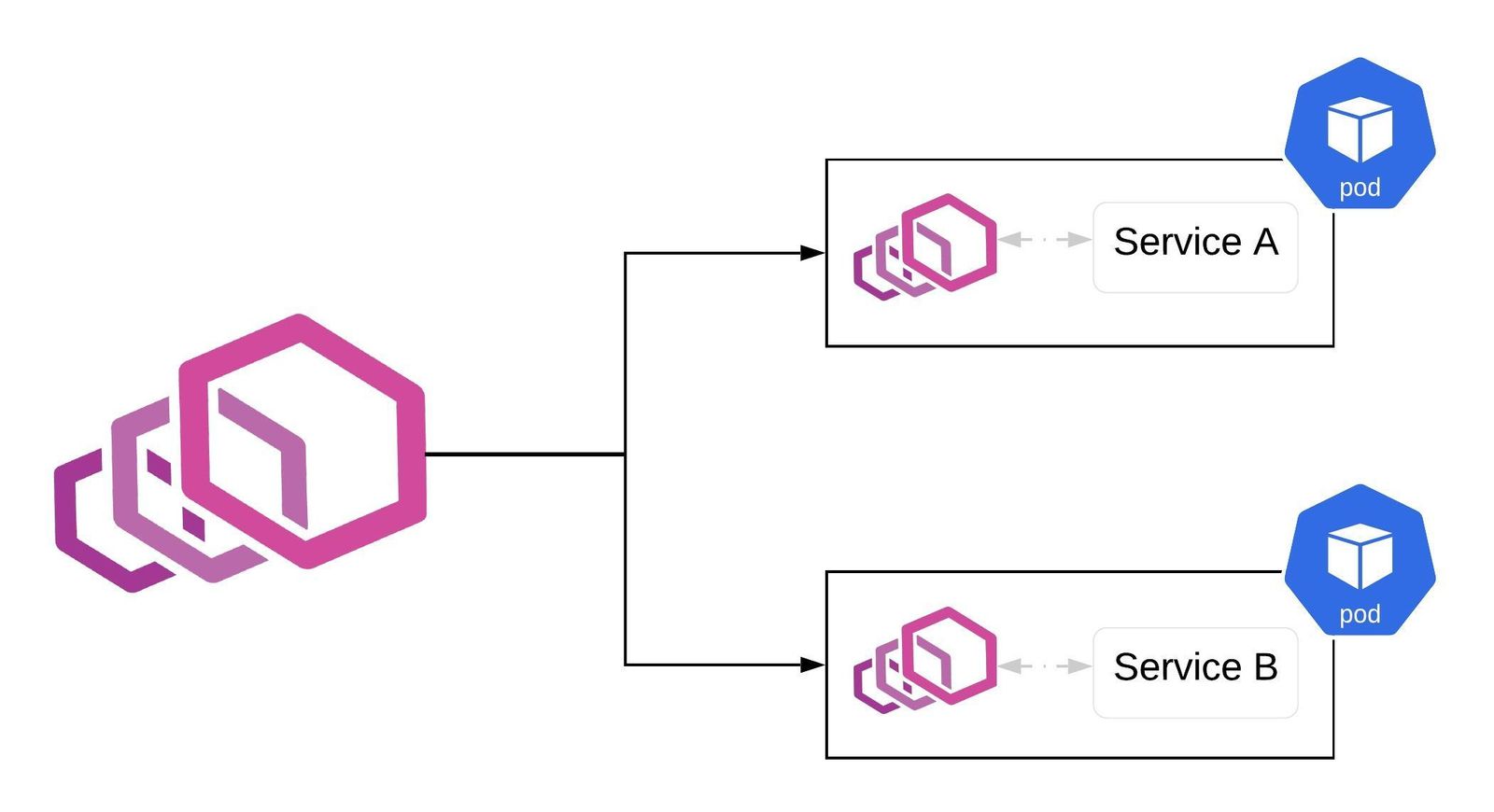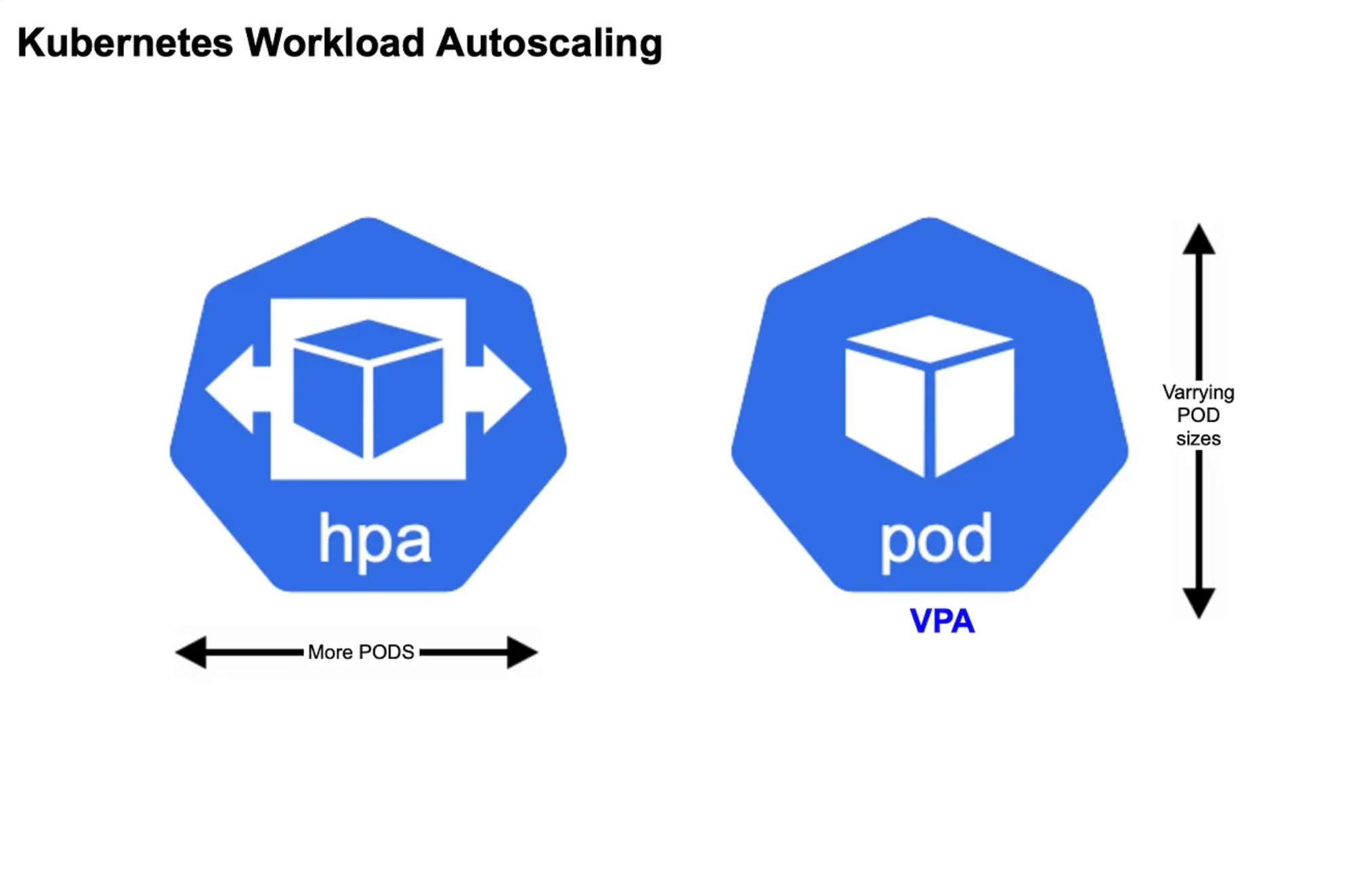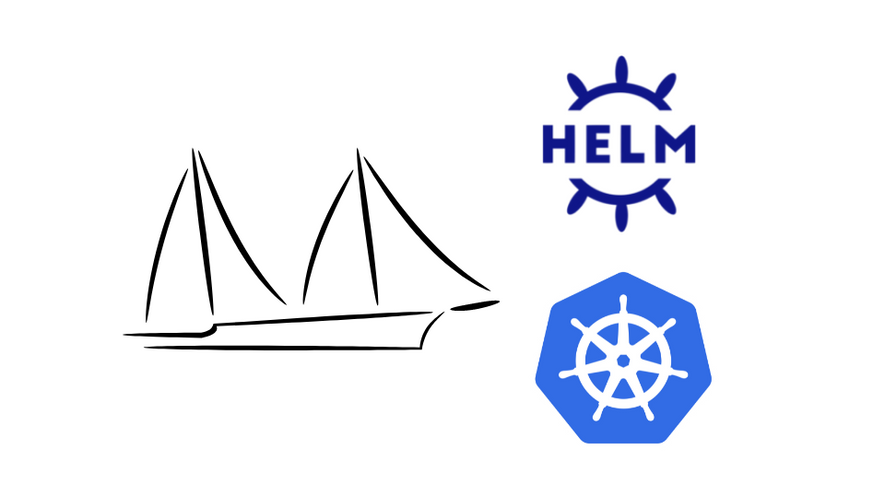层次模型
开发
分发
部署
运行时
容器运行时 Non-root
在 Dockerfile 中通过 USER 命令切换成非 root 用户
防止某些镜像窃取宿主的 root 权限并造成危害
在某些容器运行时,容器内部的 root 用户与宿主上的 root 用户是同一个用户
宿主上的重要文件被 mount 到容器内,并被容器修改配置
即使在容器内部也应该权限隔离
1 2 3 FROM ubuntuRUN user add A USER A
User namespace
依赖 User namespace,任何容器内部的用户都会映射为宿主上的非 root 用户
默认关闭,因为会引入配置复杂性
系统不知道宿主用户与容器用户的映射关系,在 mount 文件时无法设置适当的权限
Rootless container
容器运行时以非 root 身份启动
即使容器被攻破,在宿主层面获得的用户权限也是非 root 用户
Docker 和其它容器运行时本身的后台 Daemon 需要以 root 身份运行,其它的用户容器才能以 rootless 身份运行
某些运行时,如 Podman,没有 Daemon 进程,也就完全不需要 root 身份
Kubernetes 通信安全
Kubernetes 期望集群中所有的 API 通信在默认情况下都使用 TLS 加密创建所需证书并分发到集群组件中
控制面
认证
小型的单用户集群使用简单的证书或者静态承载令牌方法
更大的集群整合现有的 OIDC、LADP 等允许用户分组的服务器
所有 API 客户端(节点、代理、调度器、卷插件)都必须经过身份认证
通常使用服务账号或者 X509 客户端证书,并在集群启动时自动创建或者作为集群安装的一部分进行设置
授权
将团队划分成有更多角色限制的单独命名空间
配额
资源配额限制了授予命名空间的资源的数量或容量
常用于限制命名空间可以分配的 CPU、内存、持久磁盘数、Pod 数、Service 数、Volume 数
NodeRestriction
降低获得 kubeconfig 的人能造成的破坏
准入控制器限制了 kubelet 可以修改的 Node 和 Pod 对象
kubelet 只可以修改自己的 Node API 对象,只能修改绑定到 Node 本身的 Pod 对象
NodeRestriction 准入插件可防止 kubelet 删除 Node API 对象
防止 kubelet 添加/删除/更新带有 node-restriction.kubernetes.io/ 前缀的标签
未来的版本可能会增加其它限制,以确保 kubelet 具有正常运行所需的最小权限集
存储加密
存储到 etcd 之前,先加密
1 2 3 4 5 6 7 8 9 10 11 12 13 14 15 16 17 18 19 20 21 22 23 24 25 26 27 28 29 30 kind: EncryptionConfiguration apiVersion: apiserver.config.k8s.io/v1 resources: - resources: - events providers: - identity: {} - resources: - secrets - configmaps - pandas.awesome.bears.example providers: - aescbc: keys: - name: key1 secret: c2VjcmV0IGlzIHNlY3VyZQ== - resources: - '*.apps' providers: - aescbc: keys: - name: key2 secret: c2VjcmV0IGlzIHNlY3VyZSwgb3IgaXMgaXQ/Cg== - resources: - '*.*' providers: - aescbc: keys: - name: key3 secret: c2VjcmV0IGlzIHNlY3VyZSwgSSB0aGluaw==
Security Context
Pod 定义包含了一个安全上下文
允许它请求访问某个节点上的特定 Linux 用户
获得特权或者访问宿主网络
允许它在宿主节点上不受约束地运行其它控件
Pod 安全策略:限制哪些用户或者服务账号可以提供危险的安全上下文设置
大多数应用程序需要限制对宿主资源的访问;编写应用程序时,应该使用非 root 用户运行
Kubernetes Security Context
Type
Desc
Container-level Security Context仅应用到指定的容器
Pod-level Security Context应用到 Pod 内所有容器以及 Volume
Pod Security Policies - PSP
应用到集群内部所有 Pod 以及 Volume
Container-level Security Context
仅应用到指定的容器上,并且不会影响到 Volume,如设置容器运行在特权模式
1 2 3 4 5 6 7 8 9 10 11 apiVersion: v1 kind: Pod metadata: name: hello-world spec: containers: - name: hello-world-container securityContext: privileged: true
Calico 1 2 3 4 5 6 7 8 9 10 11 $ k get ds -n calico-system NAME DESIRED CURRENT READY UP-TO-DATE AVAILABLE NODE SELECTOR AGE calico-node 1 1 1 1 1 kubernetes.io/os=linux 32d csi-node-driver 1 1 1 1 1 kubernetes.io/os=linux 32d $ k get po -n calico-system NAME READY STATUS RESTARTS AGE calico-kube-controllers-85dbc7f4dc-czkgv 1/1 Running 0 7h57m calico-node-nmrtf 1/1 Running 0 4m58s calico-typha-fb8bcfcf5-zqm82 1/1 Running 0 7h57m csi-node-driver-9vbph 2/2 Running 0 7h57m
k get po -n calico-system calico-node-nmrtf -oyaml
1 2 3 4 5 6 7 8 9 10 11 12 13 14 15 16 17 18 19 20 21 22 23 24 25 26 27 28 29 30 31 32 33 ... containers: ... image: docker.io/calico/node:v3.26.4 securityContext: allowPrivilegeEscalation: true capabilities: drop: - ALL privileged: true runAsGroup: 0 runAsNonRoot: false runAsUser: 0 seccompProfile: type: RuntimeDefault ... hostNetwork: true ... initContainers: ... - image: docker.io/calico/pod2daemon-flexvol:v3.26.4 securityContext: allowPrivilegeEscalation: true capabilities: drop: - ALL privileged: true runAsGroup: 0 runAsNonRoot: false runAsUser: 0 seccompProfile: type: RuntimeDefault ...
Istio 1 2 3 $ k get po -n simple NAME READY STATUS RESTARTS AGE simple-665cbb55bf-ptlct 2/2 Running 0 38s
k get po -n simple simple-665cbb55bf-ptlct -oyaml
1 2 3 4 5 6 7 8 9 10 11 12 13 14 15 16 17 18 19 20 21 22 23 24 25 26 27 28 29 30 ... containers: image: docker.io/istio/proxyv2:1.19.3 securityContext: allowPrivilegeEscalation: false capabilities: drop: - ALL privileged: false readOnlyRootFilesystem: true runAsGroup: 1337 runAsNonRoot: true runAsUser: 1337 ... initContainers: image: docker.io/istio/proxyv2:1.19.3 securityContext: allowPrivilegeEscalation: false capabilities: add: - NET_ADMIN - NET_RAW drop: - ALL privileged: false readOnlyRootFilesystem: false runAsGroup: 0 runAsNonRoot: false runAsUser: 0 ...
Pod-level Security Context
应用到 Pod 内的所有容器,并且还会影响到 Volume(包括 fsGroup 和 selinuxOptions)
1 2 3 4 5 6 7 8 9 10 11 12 13 apiVersion: v1 kind: Pod metadata: name: hello-world spec: containers: securityContext: fsGroup: 1234 supplementalGroups: [5678 ] seLinuxOptions: level: "s0:c123,c456"
Pod Security Policies
集群级的 Pod 安全策略,自动为集群内的 Pod 和 Volume 设置 Security Context
Policy
Desc
privileged
运行特权容器
defaultAddCapabilities
可添加到容器的 Capabilities
requiredDropCapabilities
会从容器中删除的 Capabilities
allowedCapabilities
允许使用的 Capabilities 列表
volumes
控制容器可以使用哪些 volume
hostNetwork
允许使用 host 网络
hostPorts
允许使用的 host 端口列表
hostPID
使用 host PID namespace
hostIPC
使用 host IPC namespace
seLinux
SELinux Context
runAsUser
User ID
supplementalGroups
允许的补充用户组
fsGroup
Volume FSGroup
readOnlyRootFilesystem
只读根文件系统
allowedHostPaths
允许 hostPath 插件使用的路径列表
allowedFlexVolumes
允许使用的 FlexVolume 插件列表
allowPrivilegeEscalation
允许容器进程设置 no_new_privs
defaultAllowPrivilegeEscalation
默认是否允许特权升级
1 2 3 4 5 6 7 8 9 10 11 12 13 14 15 16 17 18 apiVersion: extensions/v1beta1 kind: PodSecurityPolicy metadata: name: permissive spec: seLinux: rule: RunAsAny supplementalGroups: rule: RunAsAny runAsUser: rule: RunAsAny fsGroup: rule: RunAsAny hostPorts: - min: 8000 max: 8080 volumes: - '*'
配置 PSP,让 kubelet 可以继续创建 Mirror Pod
privileged.yaml 1 2 3 4 5 6 7 8 9 10 11 12 13 14 15 16 17 18 19 20 21 22 23 24 25 26 27 apiVersion: policy/v1beta1 kind: PodSecurityPolicy metadata: name: privileged annotations: seccomp.security.alpha.kubernetes.io/allowedProfileNames: '*' spec: privileged: true allowPrivilegeEscalation: true allowedCapabilities: - '*' volumes: - '*' hostNetwork: true hostPorts: - min: 0 max: 65535 hostIPC: true hostPID: true runAsUser: rule: 'RunAsAny' seLinux: rule: 'RunAsAny' supplementalGroups: rule: 'RunAsAny' fsGroup: rule: 'RunAsAny'
privileged-binding.yaml 1 2 3 4 5 6 7 8 9 10 11 12 13 14 15 16 17 18 19 20 21 22 23 24 25 26 27 28 29 30 31 apiVersion: rbac.authorization.k8s.io/v1 kind: ClusterRole metadata: name: privileged-psp rules: - apiGroups: - policy resourceNames: - privileged resources: - podsecuritypolicies verbs: - use --- apiVersion: rbac.authorization.k8s.io/v1 kind: RoleBinding metadata: name: kube-system-psp namespace: kube-system roleRef: apiGroup: rbac.authorization.k8s.io kind: ClusterRole name: privileged-psp subjects: - apiGroup: rbac.authorization.k8s.io kind: Group name: system:nodes namespace: kube-system - apiGroup: rbac.authorization.k8s.io kind: Group name: system:serviceaccounts:kube-system
restricted.yaml 1 2 3 4 5 6 7 8 9 10 11 12 13 14 15 16 17 18 19 20 21 22 23 24 25 26 27 28 29 30 31 32 33 34 35 36 37 38 39 40 41 42 43 44 45 46 47 apiVersion: policy/v1beta1 kind: PodSecurityPolicy metadata: name: restricted annotations: seccomp.security.alpha.kubernetes.io/allowedProfileNames: 'docker/default,runtime/default' apparmor.security.beta.kubernetes.io/allowedProfileNames: 'runtime/default' apparmor.security.beta.kubernetes.io/defaultProfileName: 'runtime/default' spec: privileged: false allowPrivilegeEscalation: false requiredDropCapabilities: - ALL volumes: - 'configMap' - 'emptyDir' - 'projected' - 'secret' - 'downwardAPI' - 'csi' - 'persistentVolumeClaim' - 'ephemeral' hostNetwork: false hostIPC: false hostPID: false runAsUser: rule: 'MustRunAsNonRoot' seLinux: rule: 'RunAsAny' supplementalGroups: rule: 'MustRunAs' ranges: - min: 1 max: 65535 fsGroup: rule: 'MustRunAs' ranges: - min: 1 max: 65535 readOnlyRootFilesystem: false
1 2 3 4 5 6 $ k apply -f privileged.yaml -f privileged-binding.yaml -f restricted.yaml Warning: policy/v1beta1 PodSecurityPolicy is deprecated in v1.21+, unavailable in v1.25+ podsecuritypolicy.policy/privileged created clusterrole.rbac.authorization.k8s.io/privileged-psp created rolebinding.rbac.authorization.k8s.io/kube-system-psp created podsecuritypolicy.policy/restricted created
开启 PSP(准入控制,默认没有启用),/etc/kubernetes/manifests/kube-apiserver.yaml
1 --enable-admission-plugins=NodeRestriction,PodSecurityPolic
1 2 3 $ k get po -n kube-system kube-apiserver-xxxxxx NAME READY STATUS RESTARTS AGE kube-apiserver-xxxxxx 1/1 Running 1 (34s ago) 25s
准备
1 2 3 4 5 6 7 8 9 10 11 $ k create namespace psp-example namespace/psp-example created $ k create serviceaccount -n psp-example fake-user serviceaccount/fake-user created $ k create rolebinding -n psp-example fake-editor --clusterrole=edit --serviceaccount=psp-example:fake-user rolebinding.rbac.authorization.k8s.io/fake-editor created $ alias kubectl-admin='kubectl -n psp-example' $ alias kubectl-user='kubectl --as=system:serviceaccount:psp-example:fake-user -n psp-example'
example-psp.yaml 1 2 3 4 5 6 7 8 9 10 11 12 13 14 15 16 17 apiVersion: policy/v1beta1 kind: PodSecurityPolicy metadata: name: example spec: privileged: false seLinux: rule: RunAsAny supplementalGroups: rule: RunAsAny runAsUser: rule: RunAsAny fsGroup: rule: RunAsAny volumes: - '*'
普通用户无法创建
1 2 3 4 5 6 7 8 9 10 11 12 13 14 15 16 17 18 19 20 21 22 23 24 25 26 27 28 29 30 31 $ kubectl-admin apply -f example-psp.yaml Warning: policy/v1beta1 PodSecurityPolicy is deprecated in v1.21+, unavailable in v1.25+ podsecuritypolicy.policy/example created $ k get podsecuritypolicies.policy Warning: policy/v1beta1 PodSecurityPolicy is deprecated in v1.21+, unavailable in v1.25+ NAME PRIV CAPS SELINUX RUNASUSER FSGROUP SUPGROUP READONLYROOTFS VOLUMES calico-apiserver false RunAsAny RunAsAny MustRunAs MustRunAs false configMap,downwardAPI,emptyDir,persistentVolumeClaim,projected,secret,hostPath calico-kube-controllers false RunAsAny MustRunAsNonRoot MustRunAs MustRunAs false configMap,downwardAPI,emptyDir,persistentVolumeClaim,projected,secret calico-node true RunAsAny RunAsAny MustRunAs MustRunAs false configMap,downwardAPI,emptyDir,persistentVolumeClaim,projected,secret,hostPath calico-typha false RunAsAny MustRunAsNonRoot MustRunAs MustRunAs false configMap,downwardAPI,emptyDir,persistentVolumeClaim,projected,secret csi-node-driver true RunAsAny RunAsAny MustRunAs MustRunAs false configMap,downwardAPI,emptyDir,persistentVolumeClaim,projected,secret,hostPath example false RunAsAny RunAsAny RunAsAny RunAsAny false * privileged true * RunAsAny RunAsAny RunAsAny RunAsAny false * restricted false RunAsAny MustRunAsNonRoot MustRunAs MustRunAs false configMap,emptyDir,projected,secret,downwardAPI,csi,persistentVolumeClaim,ephemeral $ kubectl-user create -f- <<EOF apiVersion: v1 kind: Pod metadata: name: pause spec: containers: - name: pause image: k8s.gcr.io/pause EOF Error from server (Forbidden): error when creating "STDIN": pods "pause" is forbidden: PodSecurityPolicy: unable to admit pod: [] $ kubectl-user auth can-i use podsecuritypolicy/example Warning: resource 'podsecuritypolicies' is not namespace scoped in group 'policy' no
给普通用户授权
1 2 3 4 5 6 7 8 9 10 11 12 13 14 15 16 17 18 19 20 21 22 23 24 25 26 27 28 29 30 $ kubectl-admin create role psp:unprivileged \ --verb=use \ --resource=podsecuritypolicy \ --resource-name=example role.rbac.authorization.k8s.io/psp:unprivileged created $ kubectl-admin create rolebinding fake-user:psp:unprivileged \ --role=psp:unprivileged \ --serviceaccount=psp-example:fake-user rolebinding.rbac.authorization.k8s.io/fake-user:psp:unprivileged created $ kubectl-user auth can-i use podsecuritypolicy/example Warning: resource 'podsecuritypolicies' is not namespace scoped in group 'policy' yes $ kubectl-user create -f- <<EOF apiVersion: v1 kind: Pod metadata: name: pause spec: containers: - name: pause image: k8s.gcr.io/pause EOF pod/pause created $ kubectl-user get po NAME READY STATUS RESTARTS AGE pause 0/1 ContainerCreating 0 7m46s
Taint
以租户为粒度,为不同租户的节点增加 Taint,使得节点彼此隔离
主要作用:租户独占节点
NetworkPolicy
只能限制 Workload 之间的流量,无法限制宿主上的流量
在 OSI 第 3/4 层控制网络流量,可以为集群中的特定应用使用 NetworkPolicy
Pod 可以通信的 Pod 是通过 3 个标识符的组合来辩识的
其它被允许的 Pods
被允许的 Namespace
IP CIDR
NetworkPolicy 是通过 CNI 来实现的,通过控制器使得 NetworkPolicy 生效
标准 隔离
默认情况下,Pod 是非隔离的,接受任何来源的流量
Pod 在被某 NetworkPolicy 选中时进入被隔离状态
一旦 Namespace 中的 NetworkPolicy 选中了特定的 Pod
该 Pod 会拒绝该 NetworkPolicy 所不允许的连接
NetworkPolicy 不会发生冲突,它们是积累的
如果一个或者多个 NetworkPolicy 选中了同一个 Pod,则受限于这些 NetworkPolicy 的并集
允许两个 Pod 之间的网络数据流
源站 Pod 的 Egress 和入站 Pod 的 Ingress 都需要允许该流量
属性
spec
包含一个 Namespace 中定义 NetworkPolicy 所需的所有信息
podSelector
对一组 Pod 进行选择,空的 podSelector 将选择 Namespace 下所有的 Pod
policyTypes
每个 NetworkPolicy 都包含一个 policyTypes 列表,其中包含 Ingress / Egress
如果 NetworkPolicy 未指定 policyTypes,则默认情况下始终设置为 Ingress
如果 NetworkPolicy 有任何出口规则,则设置为 Egress
Ingress
每个 NetworkPolicy 可包含一个 Ingress 规则的白名单列表
每个规则都允许同时匹配 from 和 ports 部分的流量
Egress
每个 NetworkPolicy 可包含一个 Egress 规则的白名单列表
每个规则都允许同时匹配 to 和 ports 部分的流量
1 2 3 4 5 6 7 8 9 10 11 12 13 14 15 16 17 18 19 20 21 22 23 24 25 26 27 28 29 30 31 32 33 34 apiVersion: networking.k8s.io/v1 kind: NetworkPolicy metadata: name: test-network-policy namespace: default spec: podSelector: matchLabels: role: db policyTypes: - Ingress - Egress ingress: - from: - ipBlock: cidr: 172.17 .0 .0 /16 except: - 172.17 .1 .0 /24 - namespaceSelector: matchLabels: project: myproject - podSelector: matchLabels: role: frontend ports: - protocol: TCP port: 6379 egress: - to: - ipBlock: cidr: 10.0 .0 .0 /24 ports: - protocol: TCP port: 5978
默认拒绝所有入站流量
1 2 3 4 5 6 7 8 apiVersion: networking.k8s.io/v1 kind: NetworkPolicy metadata: name: default-deny-ingress spec: podSelector: {} policyTypes: - Ingress
默认允许所有入站流量
1 2 3 4 5 6 7 8 9 10 apiVersion: networking.k8s.io/v1 kind: NetworkPolicy metadata: name: allow-all-ingress spec: podSelector: {} policyTypes: - Ingress ingress: - {}
默认允许所有出站流量
1 2 3 4 5 6 7 8 9 10 apiVersion: networking.k8s.io/v1 kind: NetworkPolicy metadata: name: allow-all-egress spec: podSelector: {} policyTypes: - Egress egress: - {}
默认拒绝所有入站和出站流量
1 2 3 4 5 6 7 8 9 apiVersion: networking.k8s.io/v1 kind: NetworkPolicy metadata: name: default-deny-all spec: podSelector: {} policyTypes: - Ingress - Egress
示例
创建服务端
serverpod.yaml 1 2 3 4 5 6 7 8 9 10 11 12 13 14 15 16 17 18 19 20 21 22 23 24 25 26 27 28 apiVersion: v1 kind: Namespace metadata: name: calico-demo --- apiVersion: apps/v1 kind: Deployment metadata: namespace: calico-demo name: calico-demo labels: app: calico-demo spec: replicas: 1 selector: matchLabels: app: calico-demo template: metadata: labels: app: calico-demo access: "true" spec: containers: - name: calico-demo image: nginx:1.25.3 ports: - containerPort: 80
1 2 3 4 5 6 7 8 9 10 11 12 13 14 15 $ k apply -f serverpod.yaml namespace/calico-demo created deployment.apps/calico-demo created $ k get pod -n calico-demo -owide NAME READY STATUS RESTARTS AGE IP NODE NOMINATED NODE READINESS GATES calico-demo-dd6ddf6c6-kqd4w 1/1 Running 0 4m48s 192.168.216.213 xxxxxx <none> <none> $ ping -c1 192.168.216.213 PING 192.168.216.213 (192.168.216.213) 56(84) bytes of data. 64 bytes from 192.168.216.213: icmp_seq=1 ttl=64 time=0.123 ms --- 192.168.216.213 ping statistics --- 1 packets transmitted, 1 received, 0% packet loss, time 0ms rtt min/avg/max/mdev = 0.123/0.123/0.123/0.000 ms
创建客户端
toolbox.yaml 1 2 3 4 5 6 7 8 9 10 11 12 13 14 15 16 17 18 19 20 21 22 23 apiVersion: apps/v1 kind: Deployment metadata: name: toolbox spec: replicas: 1 selector: matchLabels: app: toolbox template: metadata: labels: app: toolbox access: "true" spec: containers: - name: toolbox image: centos command: - tail - -f - /dev/null
1 2 3 4 5 6 7 8 9 10 11 12 13 14 $ k apply -f toolbox.yaml deployment.apps/toolbox created $ k get pod NAME READY STATUS RESTARTS AGE toolbox-68f79dd5f8-4tlbb 1/1 Running 0 89s $ k exec -it toolbox-68f79dd5f8-4tlbb -- ping -c1 192.168.216.213 PING 192.168.216.213 (192.168.216.213) 56(84) bytes of data. 64 bytes from 192.168.216.213: icmp_seq=1 ttl=63 time=0.053 ms --- 192.168.216.213 ping statistics --- 1 packets transmitted, 1 received, 0% packet loss, time 0ms rtt min/avg/max/mdev = 0.053/0.053/0.053/0.000 ms
创建 NetworkPolicy(默认 Ingress + 拒绝)
networkpolicy.yaml 1 2 3 4 5 6 7 kind: NetworkPolicy apiVersion: networking.k8s.io/v1 metadata: name: default-deny namespace: calico-demo spec: podSelector: {}
1 2 3 4 5 6 7 8 9 10 $ k apply -f networkpolicy.yaml networkpolicy.networking.k8s.io/default-deny created $ k exec -it toolbox-68f79dd5f8-4tlbb -- ping -c1 192.168.216.213 PING 192.168.216.213 (192.168.216.213) 56(84) bytes of data. --- 192.168.216.213 ping statistics --- 1 packets transmitted, 0 received, 100% packet loss, time 0ms command terminated with exit code 1
宿主上依然是通的,NetworkPolicy 只能用于隔离 Pod 之间的网络
1 2 3 4 5 6 7 $ ping -c1 192.168.216.213 PING 192.168.216.213 (192.168.216.213) 56(84) bytes of data. 64 bytes from 192.168.216.213: icmp_seq=1 ttl=64 time=0.127 ms --- 192.168.216.213 ping statistics --- 1 packets transmitted, 1 received, 0% packet loss, time 0ms rtt min/avg/max/mdev = 0.127/0.127/0.127/0.000 ms
Calico
Calico NetworkPolicy 是 Namespace 级别的资源,规则应用于与标签选择器匹配的 Endpoint 集合
1 2 3 4 5 6 7 8 9 10 apiVersion: projectcalico.org/v3 kind: NetworkPolicy metadata: name: allow-tcp-90 spec: selector:app == 'envoy' endpoint types: - Ingress - Egress
1 2 3 4 5 6 7 8 9 10 11 12 13 14 15 ingress: - action: Allow protocol: ICMP notProtocol: TCP source: nets: selector: namespaceSelector: ports: - 80 - 6040 :6050 destination: egress: - action: Allow serviceAccountSelector:
1 2 3 4 5 6 $ k api-resources| grep networkpolicies globalnetworkpolicies crd.projectcalico.org/v1 false GlobalNetworkPolicy networkpolicies crd.projectcalico.org/v1 true NetworkPolicy networkpolicies netpol networking.k8s.io/v1 true NetworkPolicy globalnetworkpolicies gnp,cgnp,calicoglobalnetworkpolicies projectcalico.org/v3 false GlobalNetworkPolicy networkpolicies cnp,caliconetworkpolicy,caliconetworkpolicies projectcalico.org/v3 true NetworkPolicy
GlobalNetworkPolicy 是整个集群级别的资源,在所有 Namespace 生效,并能限制主机(HostEndpoint)
allow-icmp-incluster.yaml 1 2 3 4 5 6 7 8 9 10 11 12 13 14 15 16 17 18 19 20 21 apiVersion: projectcalico.org/v3 kind: GlobalNetworkPolicy metadata: name: allow-ping-in-cluster spec: selector: all() types: - Ingress ingress: - action: Allow protocol: ICMP source: selector: all() icmp: type: 8 - action: Allow protocol: ICMPv6 source: selector: all() icmp: type: 128
ping ok,curl 超时
1 2 3 4 5 6 7 8 9 10 11 12 13 14 15 16 17 18 19 $ k apply -f allow-icmp-incluster.yaml globalnetworkpolicy.projectcalico.org/allow-ping-in-cluster created $ k exec -it toolbox-68f79dd5f8-4tlbb -- ping -c1 192.168.216.213 PING 192.168.216.213 (192.168.216.213) 56(84) bytes of data. 64 bytes from 192.168.216.213: icmp_seq=1 ttl=63 time=0.054 ms --- 192.168.216.213 ping statistics --- 1 packets transmitted, 1 received, 0% packet loss, time 0ms rtt min/avg/max/mdev = 0.054/0.054/0.054/0.000 ms $ k exec -it toolbox-68f79dd5f8-4tlbb -- curl -v -m5 192.168.216.213 * Rebuilt URL to: 192.168.216.213/ * Trying 192.168.216.213... * TCP_NODELAY set * Connection timed out after 5001 milliseconds * Closing connection 0 curl: (28) Connection timed out after 5001 milliseconds command terminated with exit code 28
新增 NetworkPolicy,允许 TCP 80
access-calico-demo.yaml 1 2 3 4 5 6 7 8 9 10 11 12 13 14 15 apiVersion: networking.k8s.io/v1 kind: NetworkPolicy metadata: name: allow-http namespace: calico-demo spec: podSelector: {} ingress: - from: - namespaceSelector: matchLabels: kubernetes.io/metadata.name: default ports: - protocol: TCP port: 80
1 2 3 4 5 6 7 8 9 10 11 12 13 $ k apply -f access-calico-demo.yaml networkpolicy.networking.k8s.io/allow-http created $ k exec -it toolbox-68f79dd5f8-4tlbb -- curl -sI -m5 192.168.216.213 HTTP/1.1 200 OK Server: nginx/1.25.3 Date: Fri, 19 Jan 2022 11:50:12 GMT Content-Type: text/html Content-Length: 615 Last-Modified: Tue, 22 Oct 2023 13:46:47 GMT Connection: keep-alive ETag: "6537cac7-267" Accept-Ranges: bytes
原理
1 2 3 4 5 6 7 8 9 10 11 $ k get po -n calico-system NAME READY STATUS RESTARTS AGE calico-kube-controllers-85dbc7f4dc-czkgv 1/1 Running 0 33d calico-node-bmxrw 1/1 Running 0 125m calico-typha-fb8bcfcf5-zqm82 1/1 Running 0 33d csi-node-driver-9vbph 2/2 Running 0 33d $ k get ds -n calico-system NAME DESIRED CURRENT READY UP-TO-DATE AVAILABLE NODE SELECTOR AGE calico-node 1 1 1 1 1 kubernetes.io/os=linux 33d csi-node-driver 1 1 1 1 1 kubernetes.io/os=linux 33d
calico-node 为 DaemonSet,提供 CNI 的能力
将 CNI 的二进制文件和配置文件,拷贝到宿主上,kubelet 启动时会调用 CNI 来配置网络
calico-node 本身还承担防火墙规则配置的职责
监听 NetworkPolicy 和 GlobalNetworkPolicy,调用 iptables 来实现防火墙隔离
零信任 传统安全模型
基于边界,将网络划分为外网、内网、DMZ 等不同区域,然后在边界上部署防火墙、入侵检测、WAF 等产品
默认内网比外网安全,预设了对内网中的人、设备和系统的信任
传统的认证、边界防护、静态访问控制,均以网络为中心
零信任架构
从不信任、始终验证
应该始终假设网络充满威胁
外部和内部威胁每时每刻都充斥着网络
不能仅靠网络位置来确认信任关系
所有设备、用户、网络流量都应该被认证和授权
访问控制策略应该动态地基于尽量多的数据源进行计算和评估
Istio
微服务架构下的安全挑战
为了抵御中间人攻击,需要流量加密
为了提供灵活的服务访问控制,需要双向 TLS 和细粒度的访问策略
审计
Istio 安全保证
Istio 安全架构(如果启用 mTLS,istiod 会为 Service A 和 Service B 签发并推送证书,默认 24 小时,自动 renew)
Istio 身份
身份是任何安全基础架构的基本概念
在工作负载间通信开始时,双方必须交换包含身份信息的凭证来进行双向验证
在客户端,根据安全命名信息检查服务器的标识,以查看它是否是该服务的授权运行程序
在服务端,服务器可以根据授权策略确定客户端可以查看哪些信息,并进行审计
Istio 身份模型使用 service identify 来确定一个请求源端的身份
按照 SPIFFE 规范,为应用签发证书
Kubernetes - ServiceAccount
spiffe://<domain>/ns/<namespace>/sa/<serviceaccount>