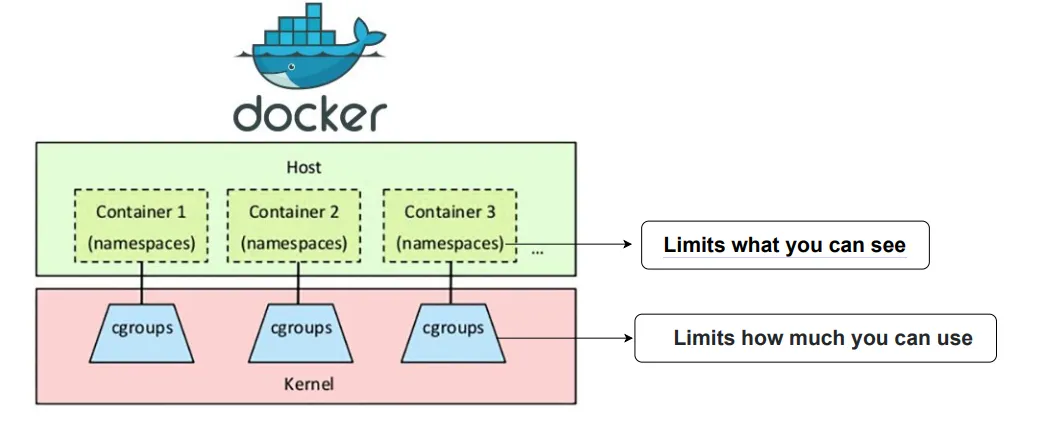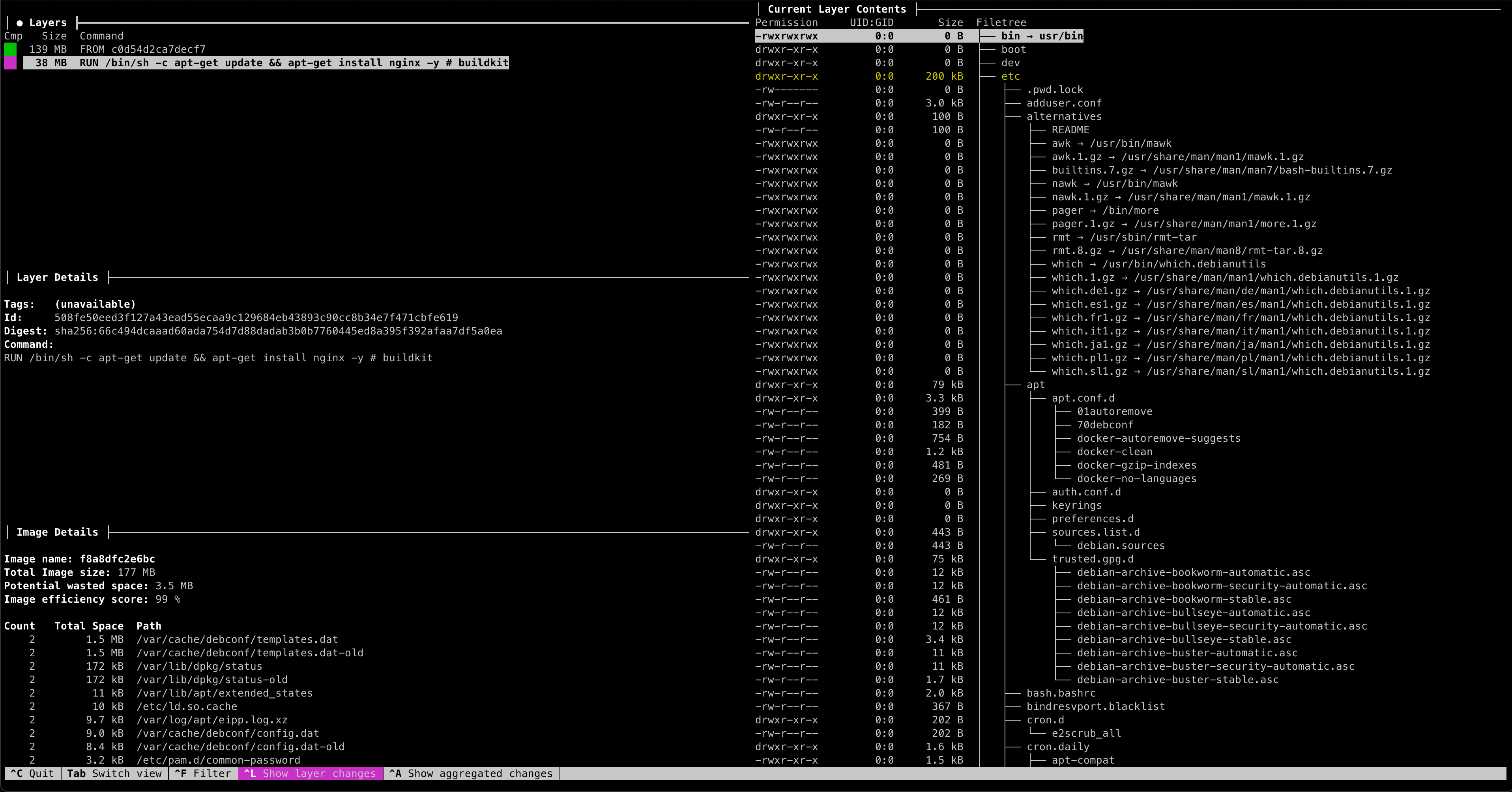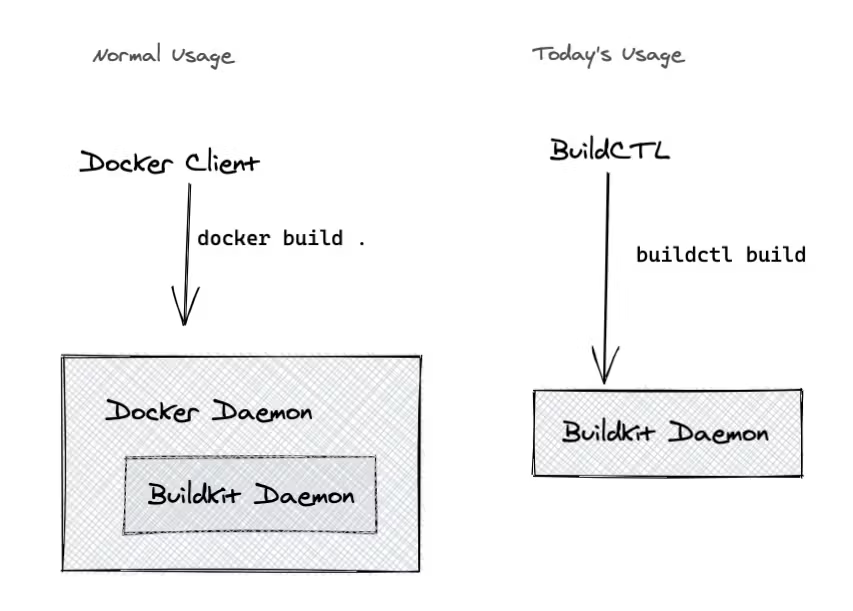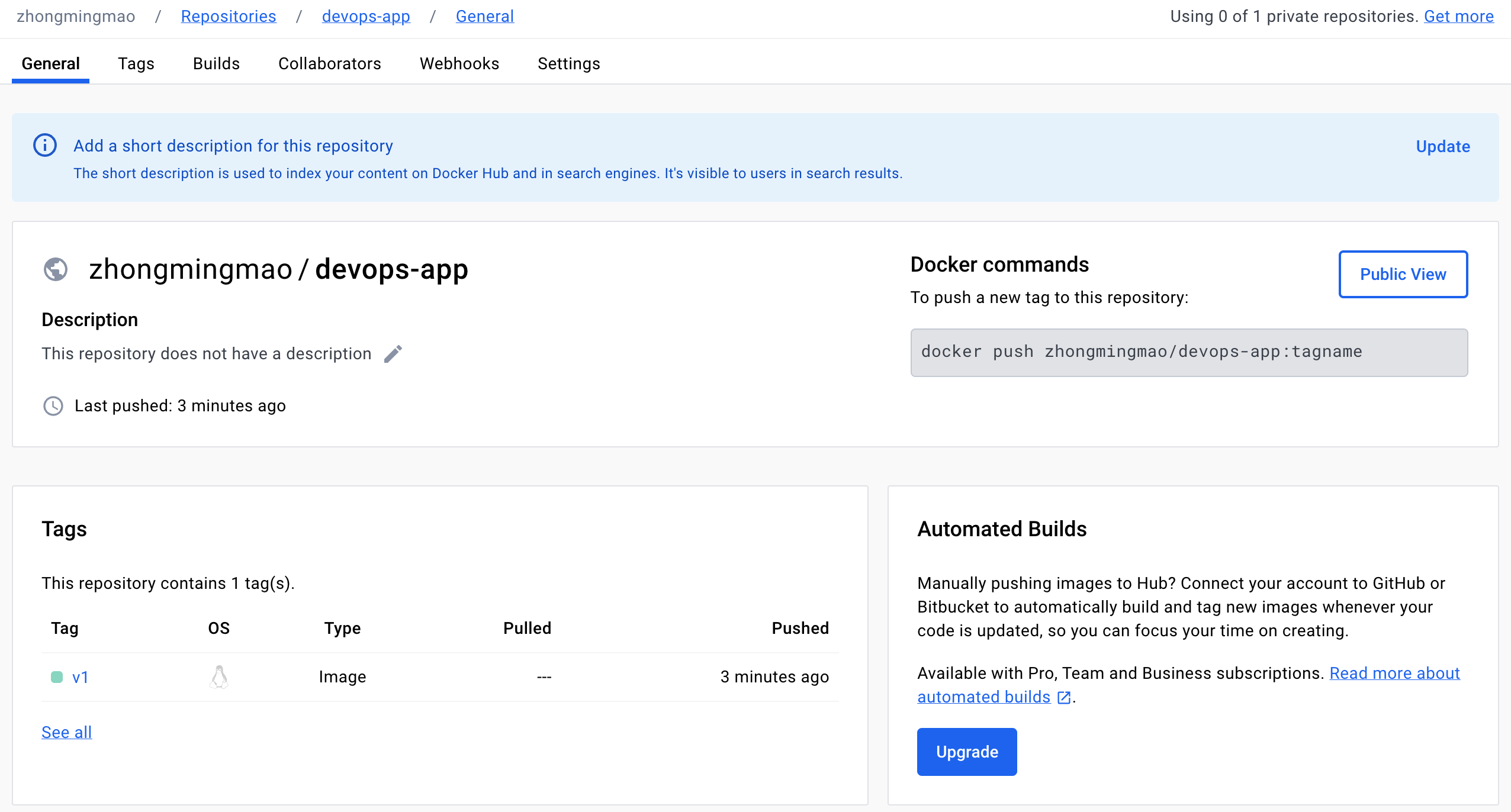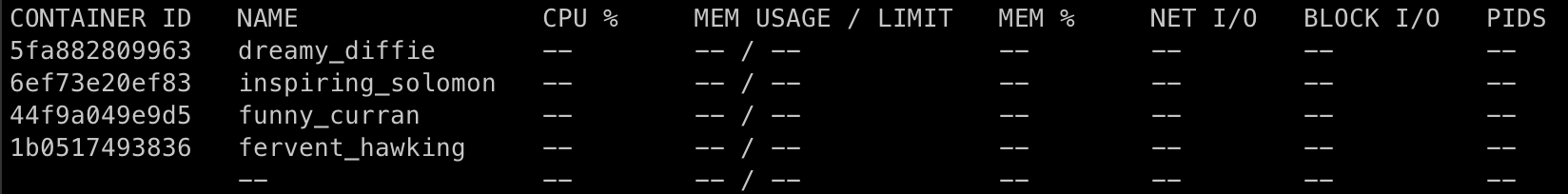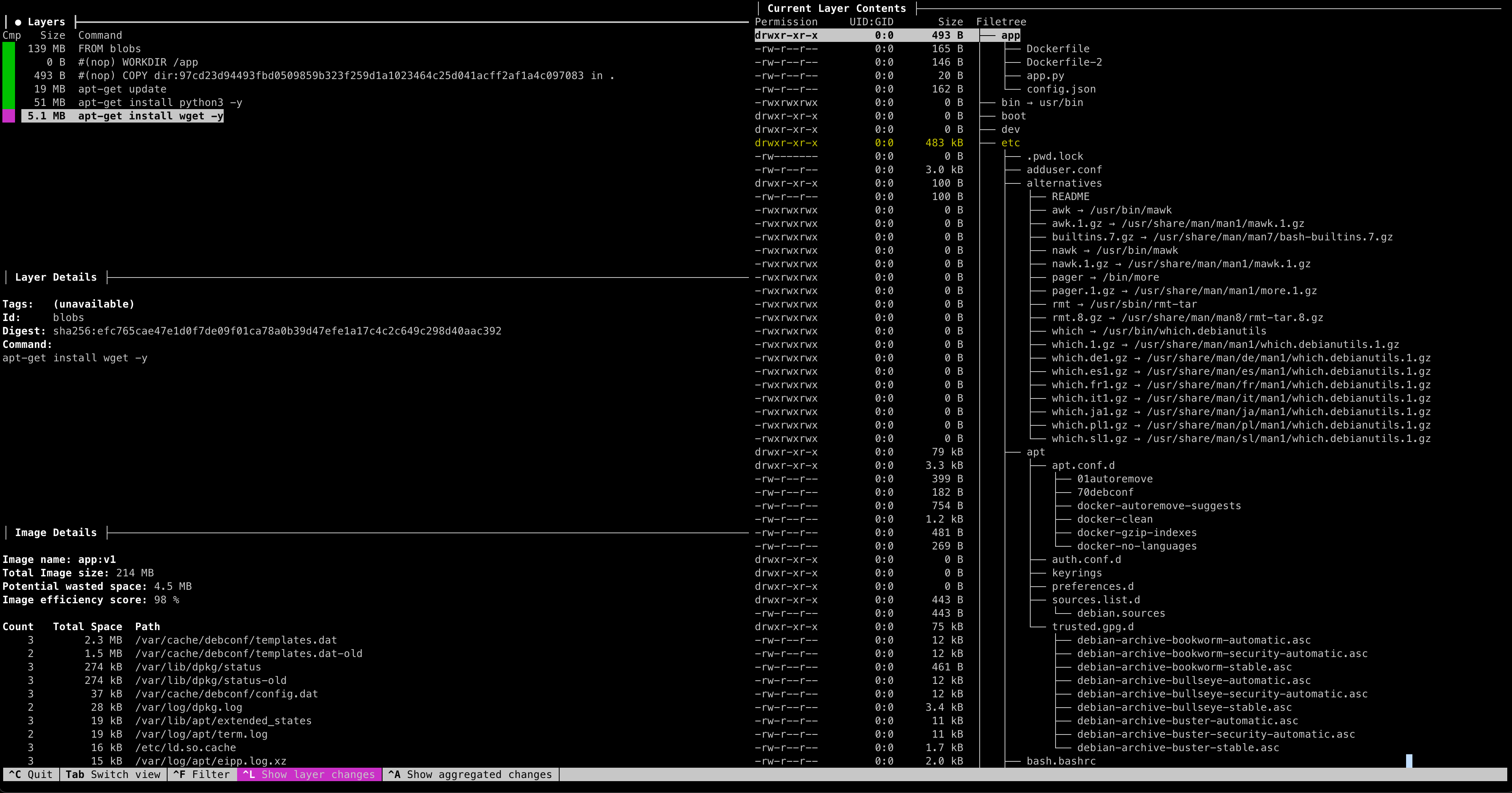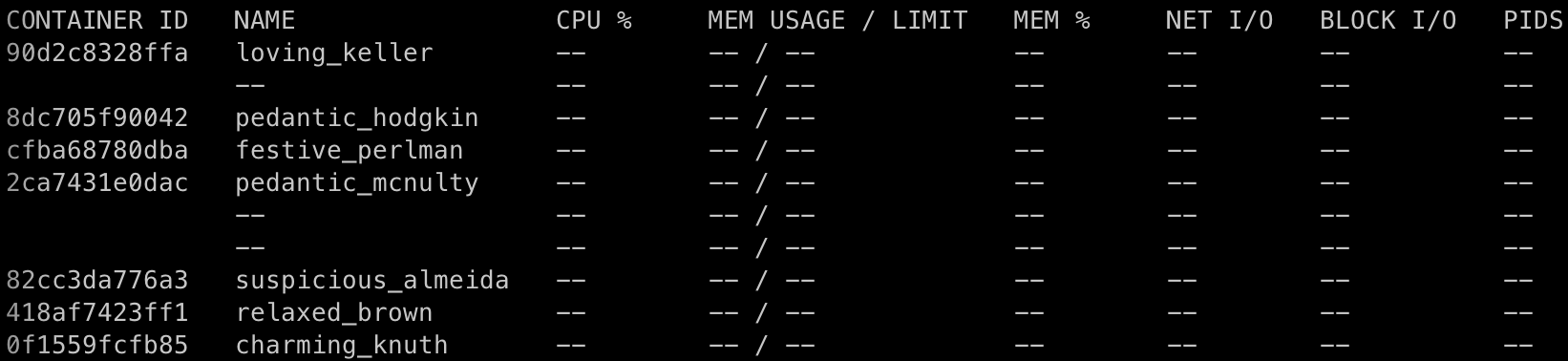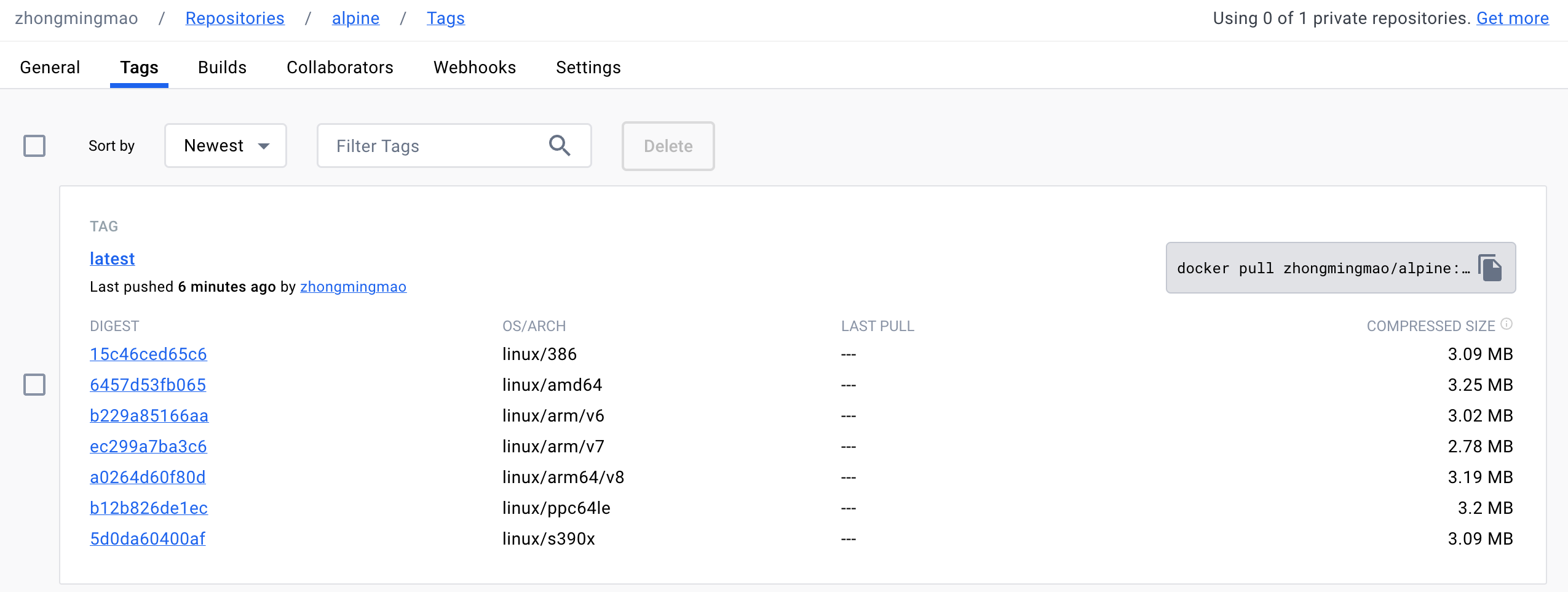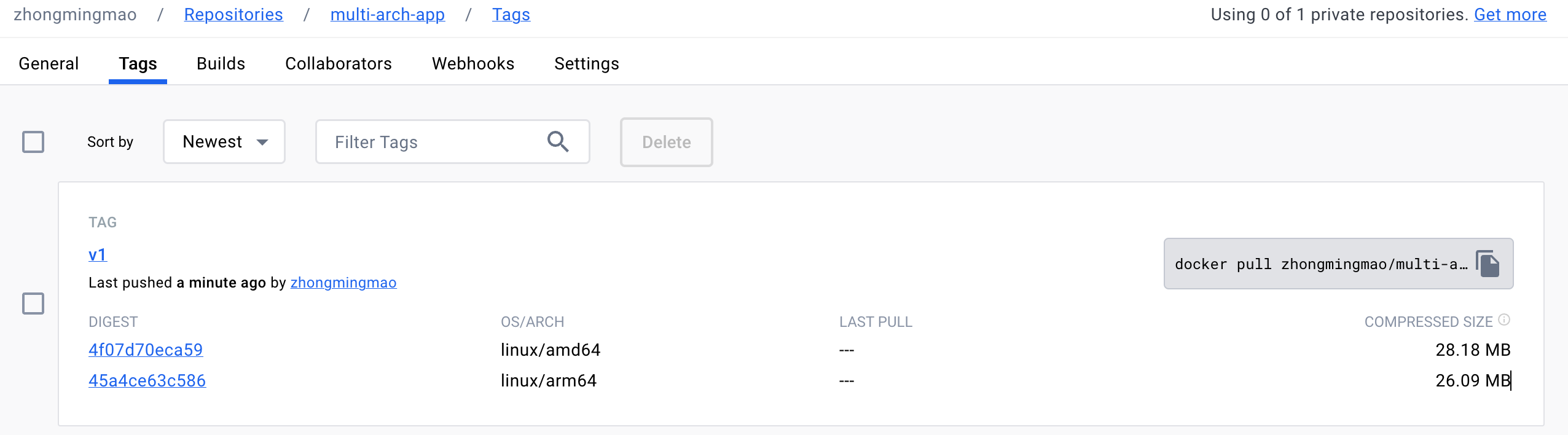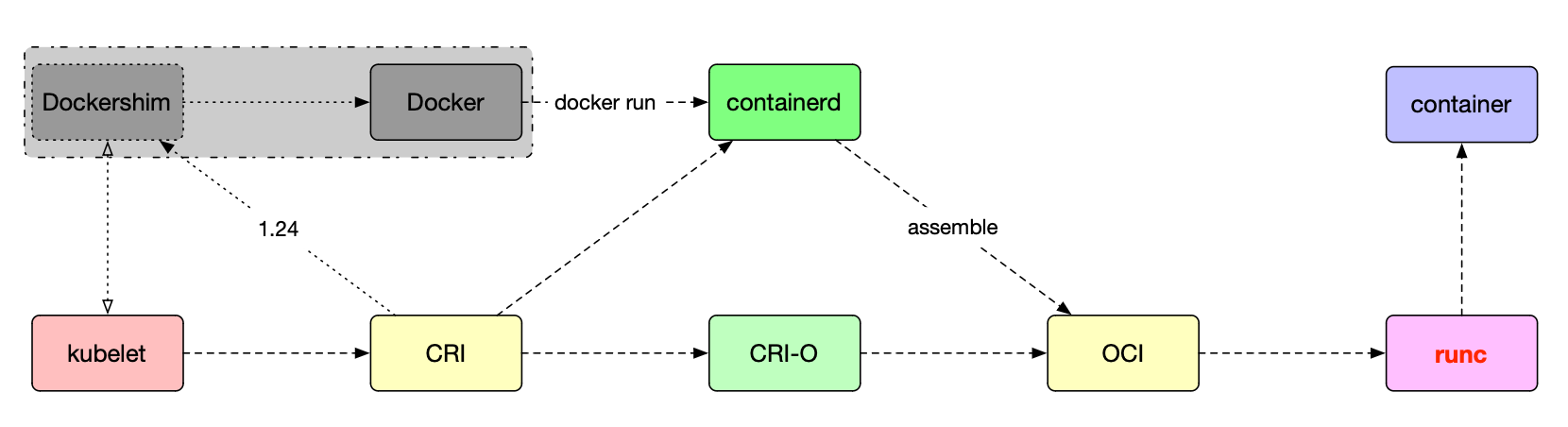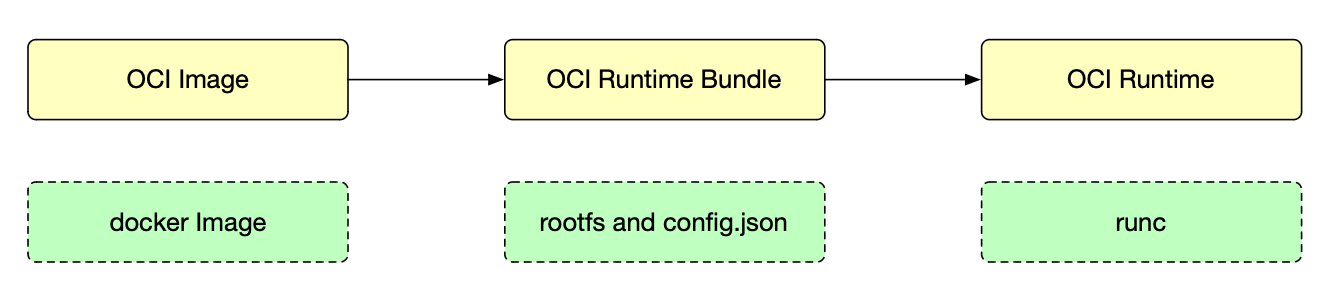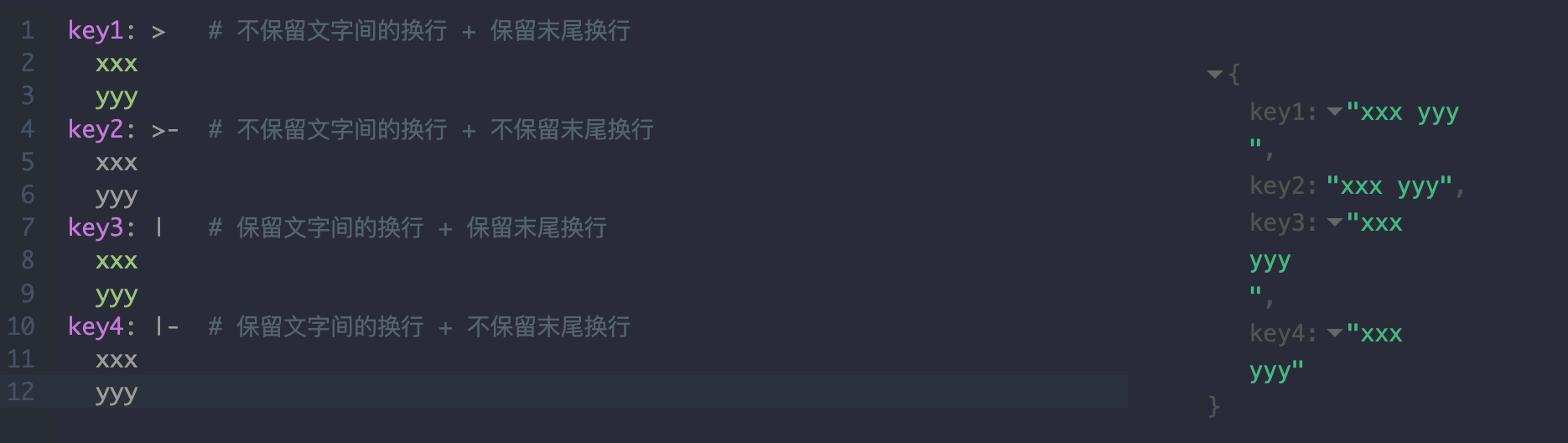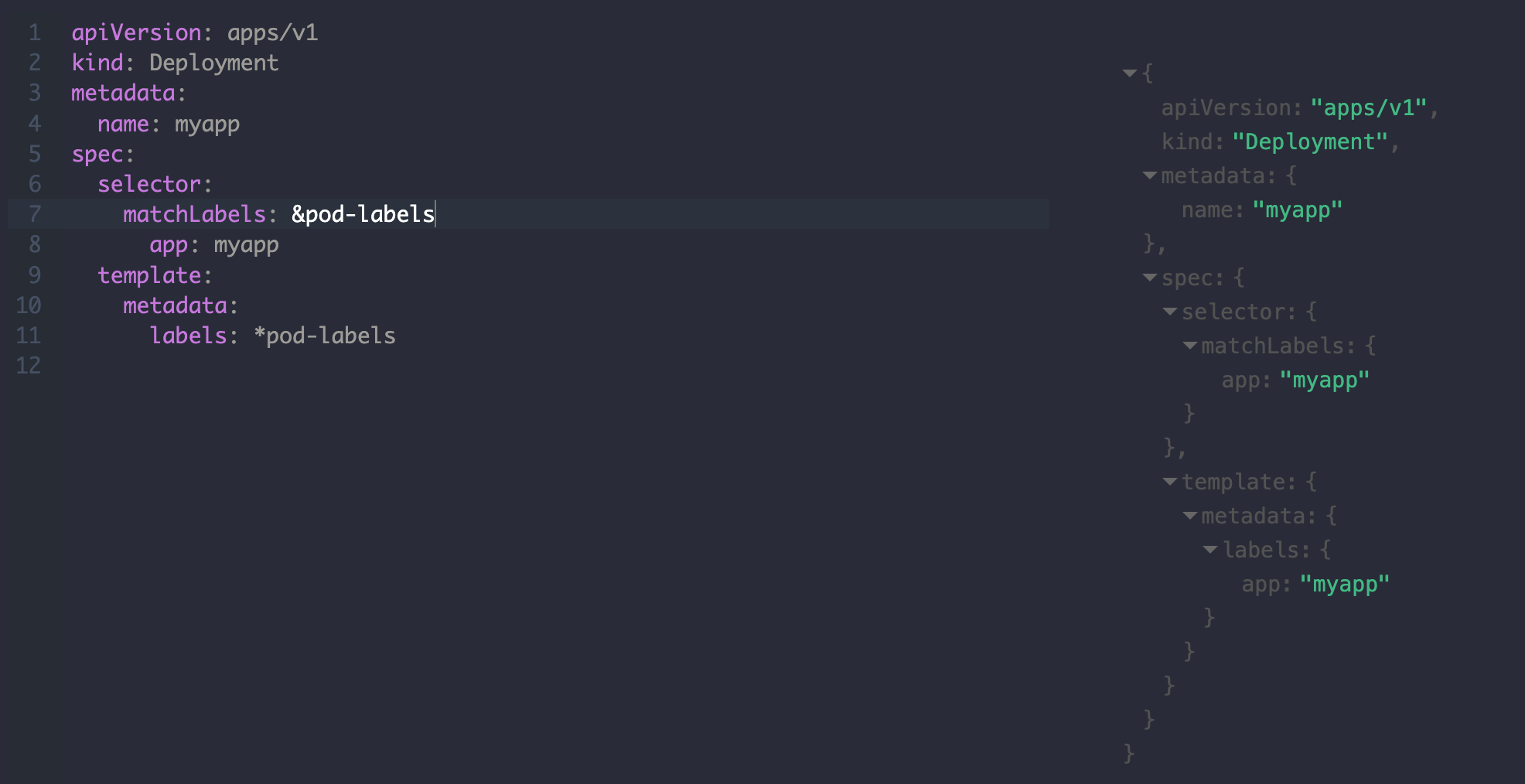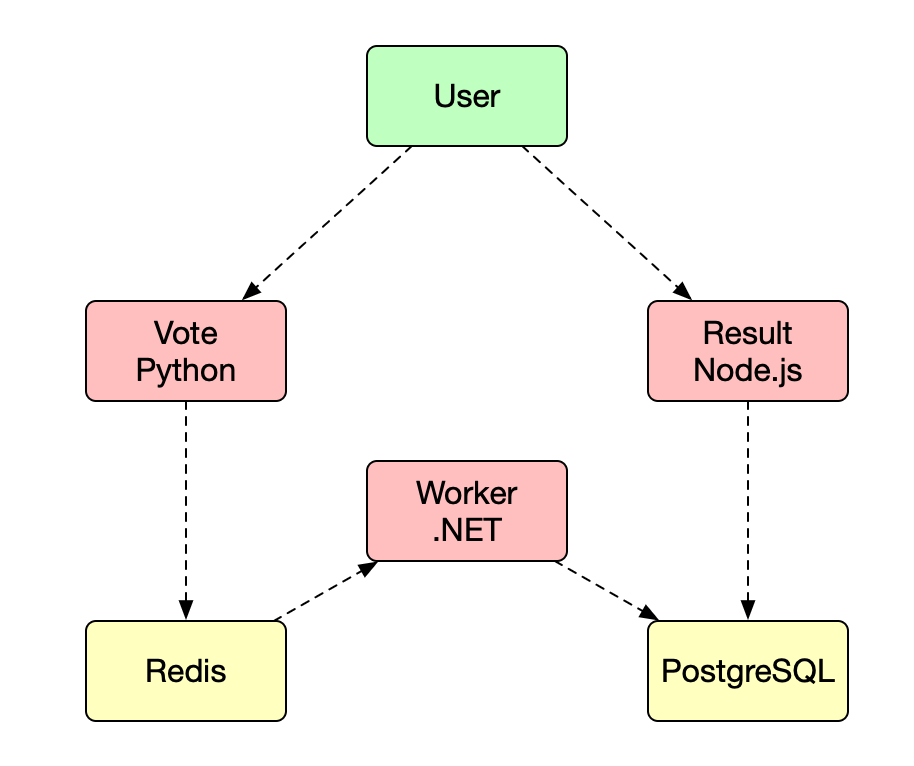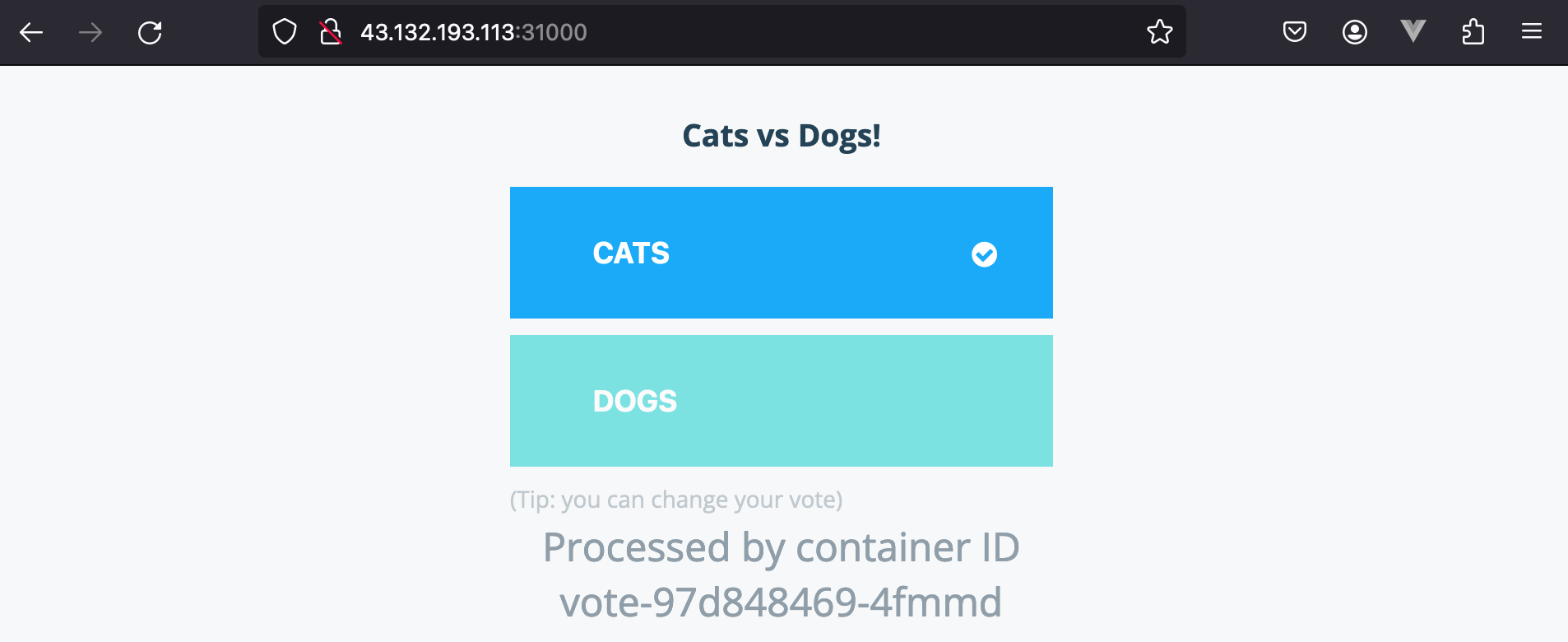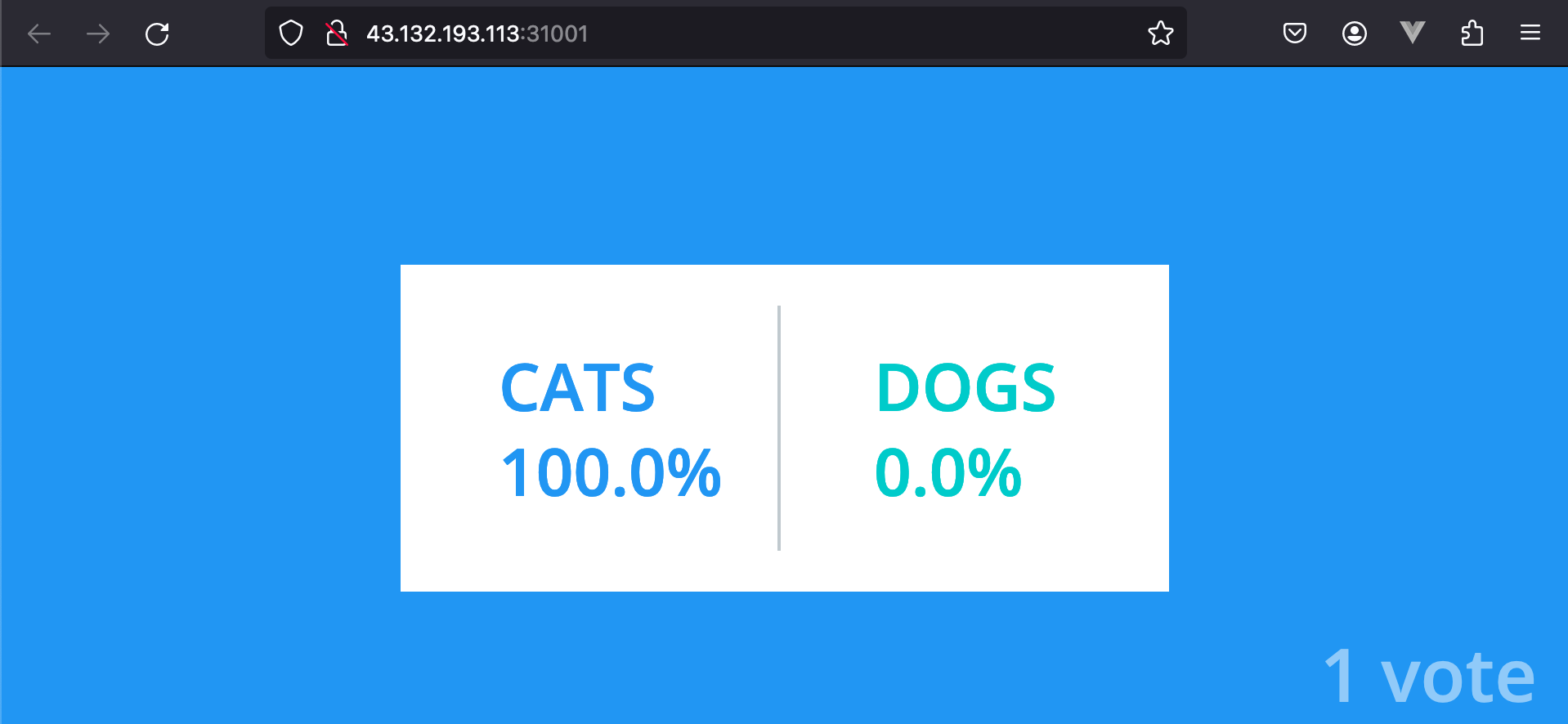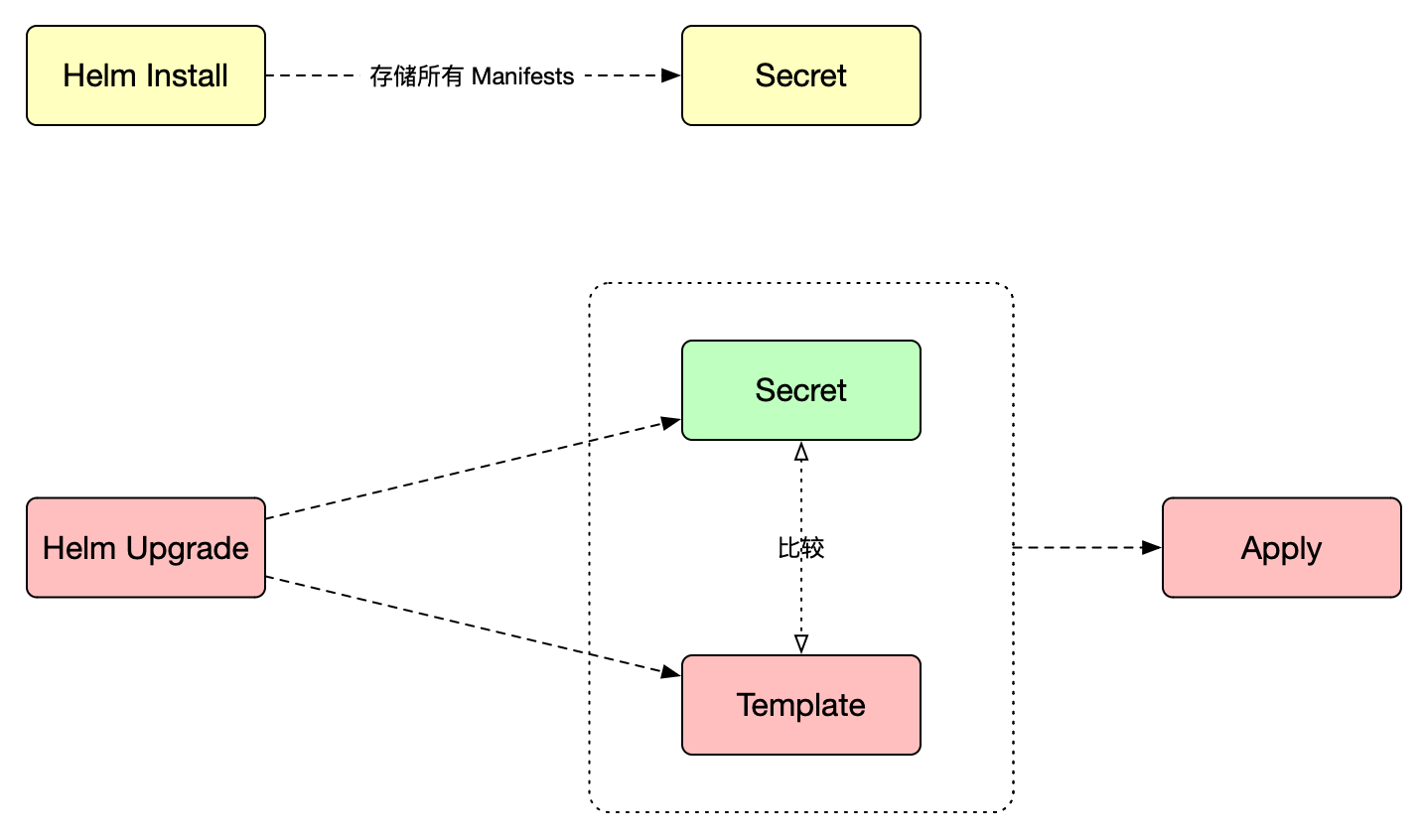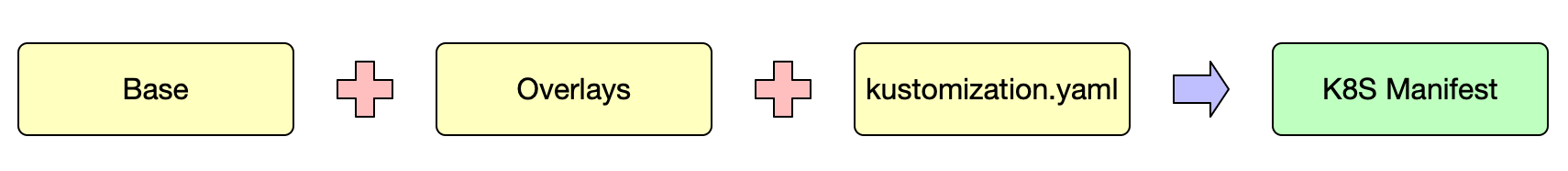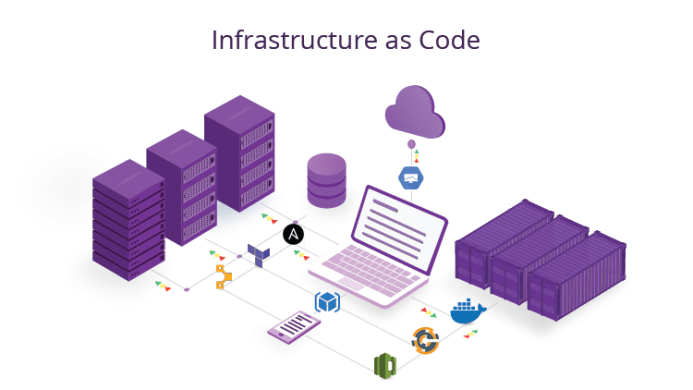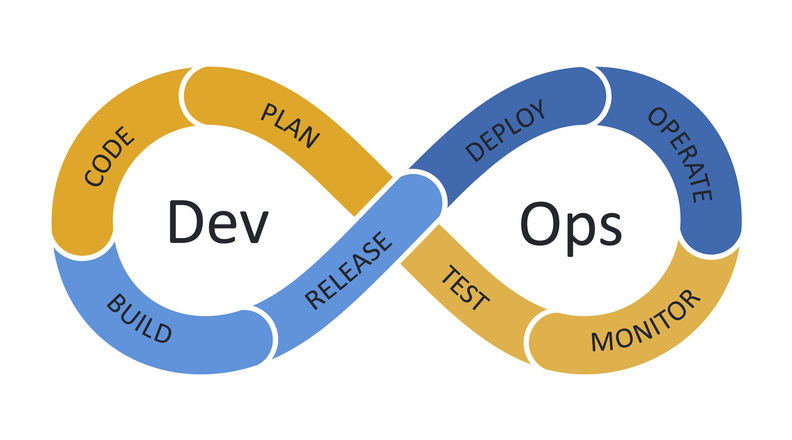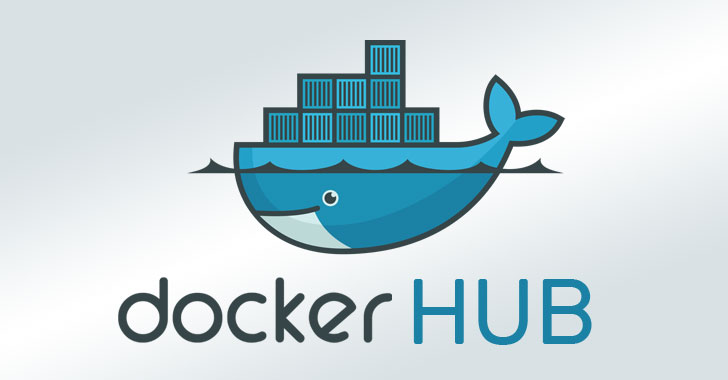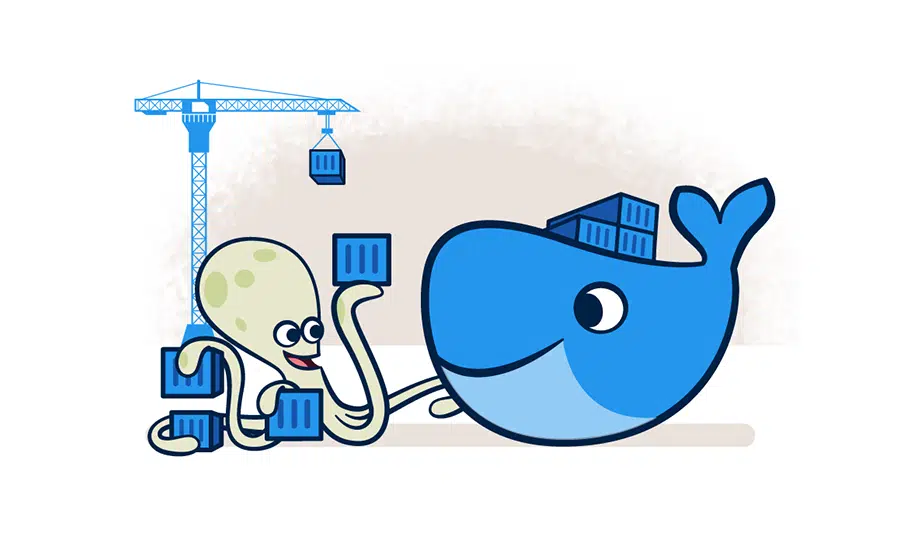DevOps - Foundation
基本原理
核心原理
隔离机制
运行 Nginx 镜像
1 | $ docker run -d nginx:latest |
获取容器在宿主上的 PID
1 | $ docker inspect --format '{{.State.Pid}}' d821171713e9 |
查看进程详情
1 | $ ps -aux | grep 10909 |
获取进程所有 namespace 类型
1 | $ lsns --task 10909 |
进入 filesystem namespace(无需 docker daemon)
1 | $ hostname |
修改容器主机名,会同时修改宿主主机名,因为并没有进入 utc namespace
1 | $ nsenter --target 10909 --mount bash |
进入所有 namespace,再次修改容器主机名,不会修改宿主主机名
1 | $ nsenter --target 10909 --all bash |
实现容器
uts
1 | package main |
实现了对 uts namespace 的隔离
1 | $ hostname |
pid
1 | package main |
模拟 rootfs
1 | $ dpu alpine:3.19.1 |
运行 Go 程序
1 | $ go run main.go run /bin/sh |
Image
总共 2 层 Layer(FROM + RUN),Layer 名称是以 Layer
内容的hash值命名
1 | FROM debian:latest |
1 | $ docker build -t nginx:v1 -f Dockerfile . |
1 | $ dils |
repositories
1 | { |
oci-layout
1 | { |
manifest.json
1 | [ |
index.json
1 | { |
Overlay
lower_dir 为
只读层,upper_dir 为读写层,merged_dir 为用户最终看到的目录,work_dir 存储中间结果
1 | $ tree |
1 | $ mount -t overlay -o lowerdir=lower_dir/,upperdir=upper_dir/,workdir=work_dir/ none merged_dir/ |
同名文件会被上层 Layer 覆盖
1 | $ cat lower_dir/same.txt |
写时复制(上层 Layer)
1 | $ cat lower_dir/1.txt | wc -l |
标记删除(上层 Layer)
1 | $ rm -rf merged_dir/2.txt |
Docker Image
1 | $ dils |
Dockerfile
命令
ENTRYPOINT / CMD
- ENTRYPOINT 默认为
/bin/sh -c,因此 CMD 为一个可执行文件时,能运行 - ENTRYPOINT + CMD
ADD / COPY
- 优选
COPY,语义更清晰
最佳实践
- 减少 Layer
层数 - 将
经常发生变化的 Layer 层移后,尽量利用构建缓存 - 使用
.dockerignore - 减少镜像
体积- 基础镜像:
alpine、slim - 使用
多阶段构建
- 基础镜像:
- 安全
镜像
慎用 alpine 镜像
| Tag | Size | Note |
|---|---|---|
| latest | 381.88 MB | gnu c library |
| slim | 70.28 MB | gnu c library |
| alpine | 47.02 MB | musl libc |
1 | package main |
1 | # step 1 |
go build默认是动态链接,会找不到动态链接库
1 | $ docker build -t go-alpine:v1 -f Dockerfile . --no-cache |
静态链接:
-tags netgo -ldflags '-extldflags "-static"'
1 | # step 1 |
1 | $ docker build -t go-alpine:v2 -f Dockerfile . --no-cache |
静态链接:
CGO_ENABLE=0
1 | # step 1 |
1 | $ docker build -t go-alpine:v3 -f Dockerfile . --no-cache |
统一都使用 alpine 镜像
1 | # step 1 |
1 | $ docker build -t go-alpine:v4 -f Dockerfile . --no-cache |
多阶段构建
主要用途:
减少镜像大小
单阶段
1 | FROM golang:1.17 |
1 | $ docker build -t app:v1 -f Dockerfile . |
多阶段
1 | # step 1 |
1 | $ docker build -t app:v2 -f Dockerfile-multi-stage . |
安全
避免使用
root用户
1 | FROM ubuntu:latest |
1 | $ docker build -t user:v1 -f Dockerfile . |
镜像构建
DinD
不安全
- docker build 依赖于
Docker Daemon - DinD - 将宿主上的
Docker Socket(权限很高) 挂载到容器,将宿主的权限暴露到容器中
1 | $ docker run -it -v /var/run/docker.sock:/var/run/docker.sock docker:dind docker -v |
BuildKit
buildx:内置在 Docker 的默认构建工具,效率远高于原始的 Docker 构建- 不依赖于 Docker Daemon,但依赖于
Buildkit Daemon(可以直接部署在容器中)
启动 buildkitd 容器(用于构建镜像)
1 | $ docker run -d --name buildkitd --privileged moby/buildkit:rootless |
构建镜像(指定
构建上下文,并传递到 buildkitd 容器)
1 | $ buildctl --addr docker-container://buildkitd build \ |
| Option | Desc |
|---|---|
| –addr | buildkitd address (default: “unix:///run/buildkit/buildkitd.sock”) |
Kaniko
示例
Kaniko 用于推送镜像的凭证
1 | $ echo -n 'zhongmingmao:${docker_hub_access_token}' | base64 |
1 | { |
1 | FROM debian:latest |
1 | print("Hello World") |
1 | $ tree |
缺点
- 不支持
跨平台构建(没有虚拟化) 构建速度较慢缓存效率相对于本地缓存更低,一般需要借助网络和Repository资源消耗比较多
构建原理
传统构建
串行构建,效率低
1 | FROM debian:latest |
1 | print("Hello World") |
禁用 BuildKit
DOCKER_BUILDKIT=0
1 | $ DOCKER_BUILDKIT=0 docker build -t app:v1 . --no-cache |
监控 Docker 资源消耗 -
串行创建容器
1 | $ docker stats -a |
查看历史,存在很多
中间镜像
1 | $ dils |
构建过程(
串行)
- 首先通过
docker run基于基础镜像启动第一个中间容器 - 在中间容器中执行 Dockerfile 中的第一条构建命令
- 最后通过
docker commit将中间容器的读写层提交为镜像只读层 - 执行下一条构建命令
总共 6 层 Layer
BuildKit
多阶段构建
1 | FROM alpine As kubectl |
传统构建
串行(Dockerfile 总共 17 行,扫描到 15 个 Step,依次执行)
1 | $ DOCKER_BUILDKIT=0 docker build -t app:v2.1 . --no-cache |
1 | $ dils |
BuildKit
并行(借助DAG依赖分析,terraform 和 kubectl 没有依赖关系,可以并行)
1 | $ docker build -t app:v2.2 . --no-cache |
1 | $ dils |
通过
docker stats -a观察,不会产生新的中间容器
多架构
crane
查看镜像的 Manifest
1 | $ crane manifest alpine:latest | jq |
查看镜像某一架构的 Manifest
1 | $ crane manifest alpine:latest@sha256:6457d53fb065d6f250e1504b9bc42d5b6c65941d57532c072d929dd0628977d0 | jq |
模拟镜像拉取过程(
Manifest -> Image -> Layer)
1 | $ crane export -v alpine:latest - | tar xv |
1 | $ ls |
复制镜像(所有架构)
1 | $ crane cp alpine:latest index.docker.io/zhongmingmao/alpine:latest |
1 | $ crane manifest zhongmingmao/alpine:latest | jq |
查看镜像的所有 Tag
1 | $ crane ls zhongmingmao/alpine |
BuildKit
基于
qemu虚拟化技术
1 | $ builder=builderx |
OCI
OCI -
Open Container Initiative
runc
runc -
Open Container Initiative runtime
runc is a command line client for running applications packaged according to
the Open Container Initiative (OCI) format and is a compliant implementation of the
Open Container Initiative specification.
Containers are configured using
bundles. A bundle for a container is a directory
that includes a specification file named “config.json“ and aroot filesystem.
The root filesystem contains the contents of the container.
rootfs
1 | $ mkdir /tmp/rootfs |
1 | $ arch |
config.json
1 | $ cd /tmp/ |
1 | { |
run
启动容器
1 | $ runc run runc-app |
查看容器
1 | $ runc list |
Manifest
| Type | Item |
|---|---|
| Workload | Deployment |
| StatefulSet | |
| DaemonSet | |
| Job | |
| CronJob | |
| Service | ClusterIP |
| NodePort | |
| Loadbalancer | |
| Headless - StatefulSet | |
| Ingress | |
| Config | ConfigMap |
| Secret | |
| HPA | |
| Storage | StorageClass |
| PV / PVC |
kubectl create
使用 kubectl create 命令来生成 YAML 模板
1 | $ k create deployment nginx --image=nginx -oyaml --dry-run=client |
1 | $ k create service clusterip my-cs --tcp=5678:8080 -oyaml --dry-run=client |
1 | $ k create configmap my-cm --from-literal=name=zhongmingmao --from-literal=city=gz -oyaml --dry-run=client |
1 | $ k create configmap --help |
文件合并
1 | apiVersion: v1 |
挪威问题
1 | apiVersion: v1 |
1 | y|Y|yes|Yes|YES|n|N|no|No|NO |
不确定时,用
双引号包裹
保留关键字
保留关键字不能作为
Key
1 | apiVersion: v1 |
数字
1 | apiVersion: v1 |
多行内容
1 | key1: > # 不保留文字间的换行 + 保留末尾换行 |
引用
比较少用
微服务
架构
Manifest
目录
1 | $ tree |
部署
1 | $ k --kubeconfig ~/.kube/devops-camp apply -f k8s-specifications |
投票
实现
Vote
1 |
|
Worker
1 | while (true) |
Result
1 | async.retry( |
Dockerfile
对于 node.js,使用
tini作为 1 号进程,否则会产生很多僵尸进程
1 | FROM node:18-slim |
服务依赖
- 通过
initContainers使用k8s-wait-for来控制 Pod 的启动顺序- 基于
指数退让,大规模应用集合的启动时间可能会很久
1 | kind: StatefulSet |
数据初始化
- 业务代码负责初始化
- 通过
K8S Job进行初始化
Helm
动态 Manifests
- 管理 K8S 对象
- 将多个微服务的工作负载、配置对象等
封装成一个应用 - 屏蔽终端用户使用的复杂度
参数化、模板化,支持多环境
Helm Chart
核心概念
| Concepts | Desc |
|---|---|
Chart |
K8S 应用安装包,包含应用的 K8S 对象,用于创建实例 |
Release |
使用默认或者特定参数安装的 Helm 实例(运行中的实例) |
Repository |
用于存储和分发 Helm Chart 仓库(Git、OCI) |
常用命令
| Command | Desc |
|---|---|
| install | 安装 Helm Chart |
uninstall |
卸载 Helm Chart,不会删除 PVC 和 PV |
| get / status / list | 获取 Helm Release 信息(存储在 K8S Secret 中) |
| repo add / list / remove / index | Repository 相关命令 |
| search | 在 Repository 中查找 Helm Chart |
create / package |
创建和打包 Helm Chart |
pull |
拉取 Helm Chart |
Scratch
创建 Helm Chart
templates 为 manifests 模板,charts 为依赖的子 Chart,helm dependency build会拉取远端仓库的 Chart
1 | $ h create demo |
Chart.yaml
1 | apiVersion: v2 |
| Key | Desc |
|---|---|
| apiVersion | API 版本,默认 v2 |
| name | Helm Chart 名称 |
| type | application / library |
| version | Helm Chart 版本 |
| appVersion | 应用版本 |
dependencies |
依赖其它子 Chart |
values.yaml
1 | # Default values for demo. |
templates/deployment.yaml
image: "{{ .Values.image.repository }}:{{ .Values.image.tag | default .Chart.AppVersion }}"imagePullPolicy: {{ .Values.image.pullPolicy }}
1 | apiVersion: apps/v1 |
本地渲染:
Render chart templates locally and display the output.
1 | $ h template . |
安装(等价)
h install .h template . | k apply -f -
调试:inspect
1 | $ h inspect values oci://registry-1.docker.io/bitnamicharts/redis |
Dependency
Chart.yaml
1 | apiVersion: v2 |
values.yaml
1 | # 父 Chart 覆写子 Chart 的默认值 |
helm dependency build 会
拉取远端仓库的 Chart
1 | $ helm dependency build |
高级技术
Dependency基于Subcharts(放在charts目录) 来实现
| Key | Link |
|---|---|
| Built-in Objects | https://helm.sh/docs/chart_template_guide/builtin_objects/ |
| Template Function List | https://helm.sh/docs/chart_template_guide/function_list/ |
| Helm Dependency | https://helm.sh/docs/helm/helm_dependency/ |
| Debugging Templates | https://helm.sh/docs/chart_template_guide/debugging/ |
| Subcharts and Global Values | https://helm.sh/docs/chart_template_guide/subcharts_and_globals/ |
| Chart Hooks | https://helm.sh/docs/topics/charts_hooks/ |
pre-install- 同样可以执行数据库的初始化
1 | apiVersion: batch/v1 |
Helm Upgrade
Helm Cheat Sheet
安装或者升级
1 | $ helm upgrade --install <release-name> --values <values file> <chart directory> |
查看 Helm Chart values.yaml 配置信息,主要用于观测 Subcharts
1 | $ helm inspect values <CHART> |
查看 Helm Chart Repository 列表
1 | $ helm repo list |
查看所有命名空间的 Release
1 | $ helm list --all-namespaces |
先更新依赖(Subcharts),再升级应用 –
helm dependency build
1 | $ helm upgrade <release> <chart> --dependency-update |
回滚应用,只能在
Manifests层级,而非业务层级
1 | helm rollback <release> <revision> |
Kustomize
概述
增强版 YAML,类似于
声明式版本的yq
Kubernetes native configuration management
- Kustomize 是一个
CLI工具 - 可以对
Manifests的任何字段进行覆写 - 适用于
多环境的场景 - 由 K8S 团队开发,并内置到
kubectl
base - 基础目录,不同环境的
通用的 Manifest
1 | $ tree . |
1 | apiVersion: kustomize.config.k8s.io/v1beta1 |
kustomization.yaml 常用配置
| Config | Desc |
|---|---|
| resources | 定义 Manifest 资源、文件、目录或者 URL |
| secretGenerator | 生成 Secret 对象 |
| configMapGenerator | 生成 ConfigMap 对象 |
| images | 覆写 image tag |
helmCharts |
定义依赖的 helm chart |
| patchesStrategicMerge | 覆写操作(任意字段),v1 版本将废弃,建议迁移至 patches |
渲染(类似于
helm template <dir>)
1 | $ kubectl kustomize ./overlays/dev |
部署
1 | $ kubectl kustomize ./overlays/dev | kubectl apply -f - |
引用 Helm Chart
1 | $ tree -L 5 |
kustomization.yaml
1 | apiVersion: kustomize.config.k8s.io/v1beta1 |
对比 Helm Chart
- 可以覆写
任何Manifest 字段和值 学习成本低- 在
多环境下,Base 和 Overlays 模式能够很好地实现Manifest的复用 - 可以从
ENV生成 ConfigMap、Secret 对象,避免凭据泄漏 - Helm 屏蔽应用细节,对终端用户友好;Kustomize 暴露所有 K8S API,对开发者友好
与 Helm Chart 混用
Helm Chart主要提供模板化和参数化的能力,而Kustomize可以覆写任意字段- 结合:在
Helm Hooks中集成 Kustomize
缺点
分发没有 Helm Chart 方便生态不如 Helm强依赖于目录结构