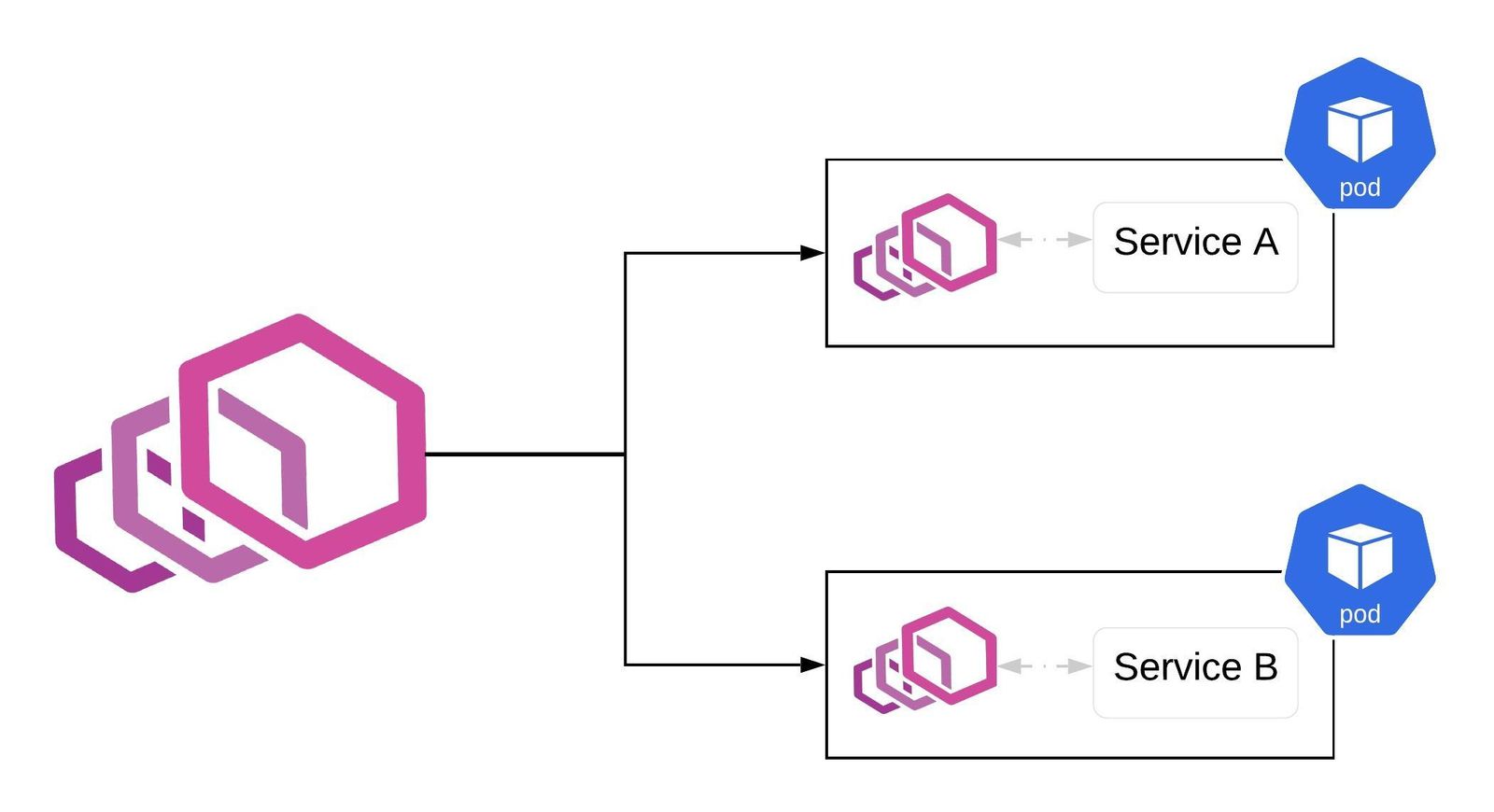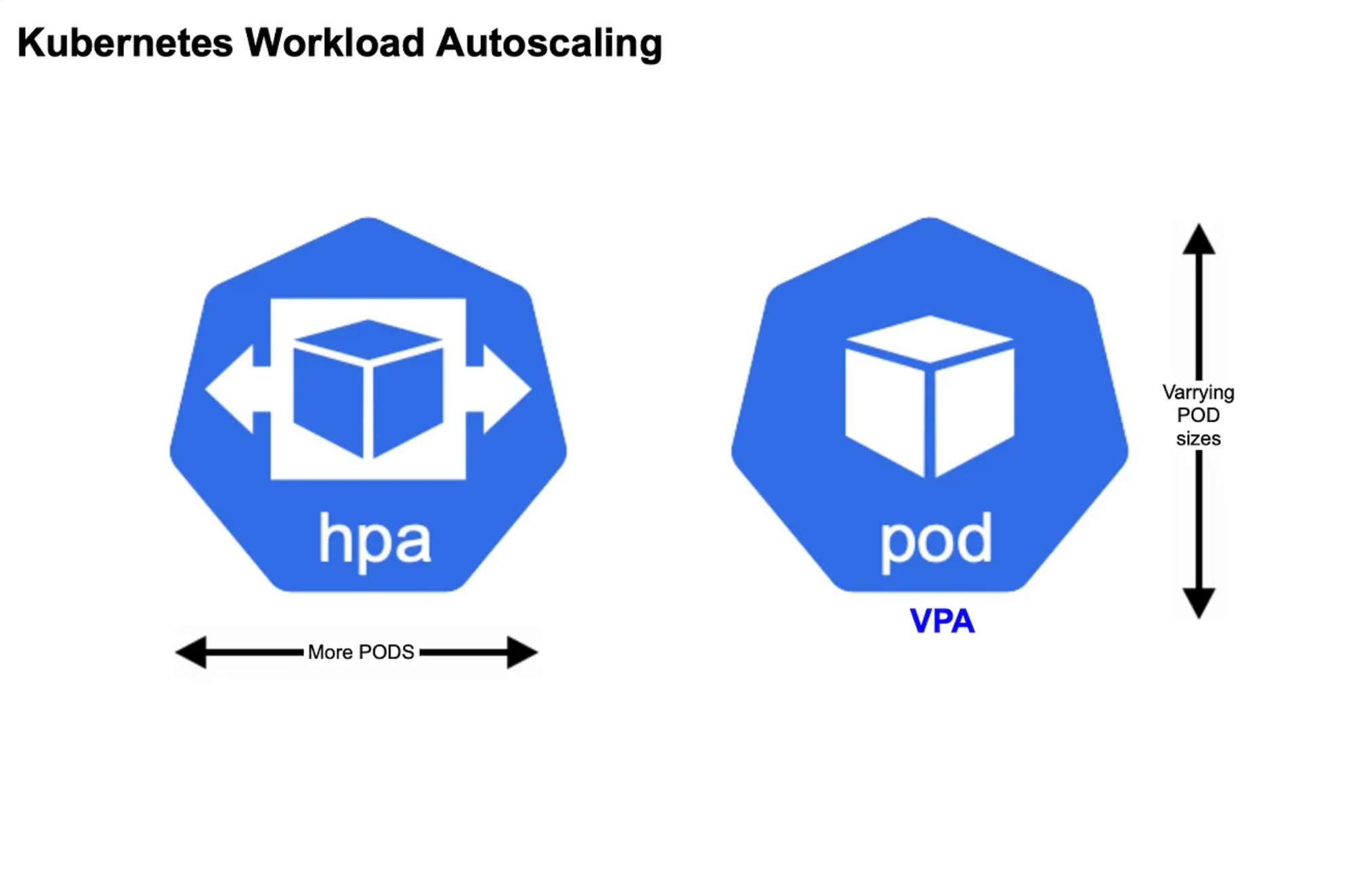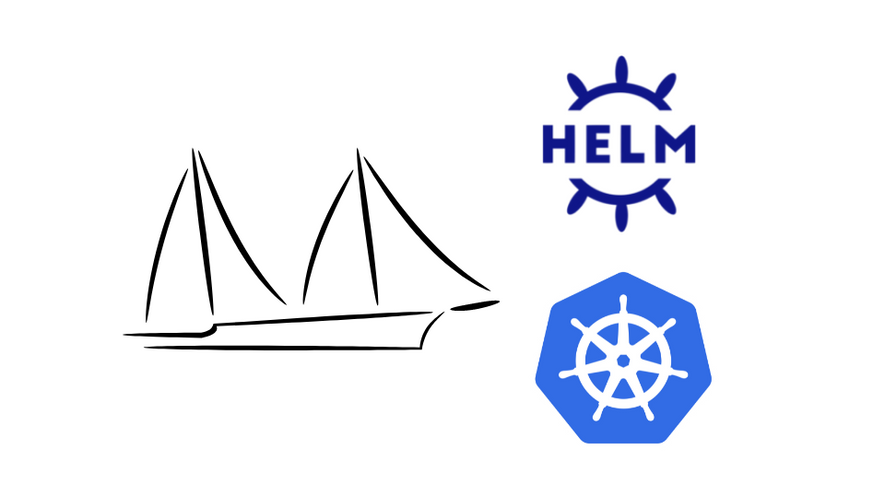Kubernetes - Helm Doc
基本概念
- Chart
- 包含在 Kubernetes 集群内部运行的应用程序、工具和服务所需的
所有资源定义
- 包含在 Kubernetes 集群内部运行的应用程序、工具和服务所需的
- Repository
- 用于存放和共享 Chart
- Release
- 运行在 Kubernetes 集群中的 Chart 实例
- 一个 Chart 可以在同一个集群中被安装多次,每次安装都会创建一个 Release
基本使用
Search
| Source | Desc |
|---|---|
| hub | 从 Artifact Hub 中搜索 |
| repo | 基于本地 repo 搜索,无需联网 |
hub
1 | $ h search hub wordpress |
repo
1 | $ h repo add brigade https://brigadecore.github.io/charts |
支持模糊匹配
1 | $ h search repo kash |
Install
Helm 客户端不会等待所有资源都运行才退出
1 | $ h install happy-panda bitnami/wordpress |
Release 列表
1 | $ h list |
1 | $ k get all |
Release 状态
1 | $ h status happy-panda |
Custom
查看 Chart 的可配置选项
1 | $ h show values bitnami/wordpress | head -n 20 |
传递配置
--valuesor-f- 使用
YAML文件覆盖配置,可以指定多次,优先使用最右边的文件
- 使用
--set- 通过命令行的方式对
指定项进行覆盖 --set中的值会被合并到--values中,但--set中的值优先级更高--set中覆盖的内容会被保存在ConfigMap中helm get values <release-name>- 查看指定 Release 中--set设置的值helm upgrade --reset-values清除--set中设置的值
- 通过命令行的方式对
set
--set name=value
1 | name: value |
--set a=b,c=d
1 | a: b |
--set outer.inner=value
1 | outer: |
--set name={a, b, c}
1 | name: |
--set name=[],a=null
1 | name: [] |
--set servers[0].port=80
1 | servers: |
--set servers[0].port=80,servers[0].host=example
1 | servers: |
--set name=value1\,value2
1 | name: "value1,value2" |
--set nodeSelector."kubernetes\.io/role"=master
1 | nodeSelector: |
深层嵌套的数据结构很难用--set来表达
Installation
- Chart Repository
- 本地 Chart 压缩包
- helm install foo foo-0.1.1.tgz
- 本地 Chart 目录
- helm install foo path/to/foo
- 完成 URL
- helm install foo https://example.com/charts/foo-1.2.3.tgz
Upgrade
Upgrade - 升级到 Chart 新版本 / 修改 Release 配置
- 一次 Upgrade 操作会使用已有的 Release 并根据信息进行升级
最小侵入式升级- 只会更新自上次 Release 以来发生了变更的内容
Release 使用了相同的 Chart 进行升级,使用了新的 Value 文件
1 | $ h upgrade -f panda.yaml happy-panda bitnami/wordpress |
1 | $ h list |
获取 Release 的 Values
1 | $ h get values happy-panda |
Rollback
Release 版本是一个
增量修订- Install / Upgrade / Rollback
1 | $ h rollback happy-panda 1 |
1 | $ h list |
Uninstall
无法回滚一个已经被卸载的资源
1 | $ h uninstall happy-panda |
Chart
Create
1 | $ h create deis-workflow |
Lint
1 | $ h lint deis-workflow |
Package
1 | $ h package deis-workflow |
Install
1 | $ h install deis-workflow ./deis-workflow-0.1.0.tgz |
Cheat Sheet
Chart
1 | helm pull <chart> # Download/pull chart |
Install / Uninstall
1 | helm install <name> <chart> --dry-run --debug # Run a test installation to validate chart (p) |
Upgrade / Rollback
1 | helm upgrade <release> <chart> --atomic # If set, upgrade process rolls back changes made in case of failed upgrade. |
Repo
1 | helm search repo <keyword> # Search repositories for a keyword in charts |
Release
1 | helm list # Lists all of the releases for a specified namespace, uses current namespace context if namespace not specified |
1 | $ h env |
1 | helm get all <release> # A human readable collection of information about the notes, hooks, supplied values, and generated manifest file of the given release. |
Plugin
1 | helm plugin install <path/url1> # Install plugins |
Chart
- Helm 使用的包格式为 Chart
- Chart 是一个描述 Kubernetes 相关资源的文件集合
文件结构
Chart 是一个组织在文件目录中的集合,目录名称为 Chart 名称
1 | wordpress/ |
Chart.yaml
1 | apiVersion: chart API 版本 (必需) |
version
- 每个 Chart 都必须有一个版本号,且必须遵循
语义化版本 V2 标准- Helm 使用版本号作为发布标记
- 系统
明确禁止非语义化版本名称 - Helm 不再依赖 GitHub 甚至 Git,完全不使用 Git SHA 进行版本控制
- 系统假设 Chart 包名中的版本号与 Chart.yaml 中的 version
匹配
appVersion
- appVersion 与 version 并不相关,用于指定应用版本
- appVersion 仅供参考,不影响 Chart 版本的计算
- 建议使用
引号,强制YAML 解析器将 appVersion 视为字符串
kubeVersion
Helm 在安装 Chart 时会验证约束,在集群运行不支持的 Kubernetes 版本时失败
- >= 1.13.0 < 1.15.0
- >= 1.13.0 < 1.14.0 || >= 1.14.1 < 1.15.0
- 范围 -
- 1.1 - 2.3.4
- >= 1.1 <= 2.3.4
- 通配符 - x / X / *
- 1.2.x
- >= 1.2.0 < 1.3.0
- 允许变更补丁版本 ~
- ~1.2.3
- >= 1.2.3 < 1.3.0
- 允许变更次版本 ^
- ^1.2.3
- >= 1.2.3 < 2.0.0
deprecated
- 在 Chart
Repository管理 Chart 时,需要废弃一个 Chart - 如果
latest版本被标记为 deprecated,则所有版本都被认为 deprecated - 后续可以发布未标记为 deprecated 的新版本来
重新启用Chart - 弃用流程
- 升级 Chart.yaml 标记为 deprecated,并更改版本
- 在 Chart Repository 中发布新版的 Chart
- 从源仓库(如 Git)中移除 Chart
type
- application / library
- application 为默认类型,是可以完全操作的标准 Chart
- library 提供针对
Chart 构建的实用程序和功能- library
不能安装,通常不包含任何资源对象
- library
- application 可以作为 library 使用 - 将 type 设置为 library
- 所有的实用程序和功能都可以使用
- 所有的
资源对象都不会被渲染
NOTES
- 在
helm install或者helm status时打印到 STDOUT - 作为一个
模板进行渲染- 使用说明、后续步骤等
Dependency
Chart 可能会依赖其它任意个 Chart
- 通过 Chart.yaml 的
dependencies字段进行动态链接 - 或者被带入到
charts/目录并手动配置
dependencies
1 | dependencies: |
可以使用仓库名称代替 URL
1 | $ helm repo add fantastic-charts https://charts.helm.sh/incubator |
1 | dependencies: |
定义依赖后,运行 helm dependency update - 下载依赖的 Chart 到
charts/目录
1 | charts/ |
依赖别名
1 | dependencies: |
1 | subchart |
tags + condition
- 所有的 Chart 会
默认加载 - 如果存在 tags 和 condition 字段,将用于评估 Chart 是否加载
- Condition
- 包含一个或多个 YAML 路径
- 如果 YAML 路径在 values 中已存在并解析为布尔值
- 只会使用列表中找到的
第一个有效路径,如果未找到则条件无效
- Tags
- 在 values 中,通过指定 Tag 和布尔值,可以启用或禁用所有帶 Tag 的 Chart
1 | dependencies: |
values
1 | subchart1: |
- 所有帶 front-end tag 的 Chart 都会被禁用
- 但只要上层的 value 中的 subchart1.enabled 为 true
- 则会覆盖 front-end tag 并且 subchart1 会被启用
- 所有帶 back-end tag 的 Chart 都会被启用
- 尽管 subchart2 指定了 condition,但上层 value 没有相应的值,不会生效
1 | $ helm install --set tags.front-end=true --set subchart2.enabled=false |
解析
condition 总会覆盖 tag第一个condition 路径存在时,会忽略后面的路径
- tag 被定义为 - 如果任意的 Chart 标签为
true,Chart可以启用 - tag 和 condition 值必须被设置在
顶层 Value中 tags- 必须是顶层键
导入子 Value
允许子 Chart 的值作为公共默认传递到父 Chart
1 | # child's values.yaml file |
1 | # parent's Chart.yaml file |
Helm 会在子 Chart 的 exports 字段查找 data 键,并导入内容
1 | # parent's values |
但父级键 data 并没有包含在父 Chart 最终的 value 中,需要使用
子-父格式
1 | # parent's Chart.yaml file |
1 | # parent's values.yaml file |
1 | # subchart1's values.yaml file |
父 Chart 最终 value - 合并子 Chart 的 value
1 | # parent's final values |
手动管理依赖
- 将有依赖关系的 Chart 复制到
charts/目录中显式表达依赖关系 - 依赖应该是一个
解压的 Chart 目录 -helm pull
1 | wordpress: |
操作过程
当 Helm 安装或者升级 Chart 时,Chart 中
所有的 Kubernetes 对象和依赖会
- 聚合成一个
单一集合 - 按照类型和名称排序
- 按顺序创建或者升级
Templates
- Chart 模板按照
Go 模板语言书写 - 所有的模板文件存储在 Chart 的
templates/目录- Helm 渲染 Chart 时,通过模板引擎遍历目录中的每个文件
- Values
- values.yaml - 默认值
- -f other-values.yaml - 覆盖默认值
Values
- 通过
.Values对象可访问 values.yaml 文件或者--set提供的值 - 预定义 Values - 可覆盖 + 区分大小写
| 预定义 Value | Desc |
|---|---|
| Release.Name | 版本名称 - 非 Chart 的 |
| Release.Namespace | 发布的 Chart 版本的命名空间 |
| Release.Service | 组织版本的服务 |
| Release.IsUpgrade | 当前操作为 Upgrade 或者 Rollback,则为 true |
| Release.IsInstall | 当前操作为 Install,则为 true |
| Chart | Chart.yaml 的内容 任何未知的 Chart.yaml 字段会被抛弃,无法访问 |
| Files | A map-like object containing all non-special files in the chart. |
| Capabilities | A map-like object that contains information about the versions of Kubernetes |
Chart 会包含一个默认的 values.yaml 文件,允许使用附加文件来覆盖默认值
1 | $ helm install --generate-name --values=myvals.yaml wordpress |
- Chart 中包含的默认 values 文件,必须被命名为
values.yaml --set提供的值,会在客户端被简单地转换为YAML- 如果 value 是必需的,则在 Chart 模板中使用
required函数声明
范围 + 依赖 + 值
- values 文件可以为 Chart 及其任何依赖项提供值
- 更高阶的 Chart 可以访问下面定义的所有变量,低阶的 Chart 不能访问父级 Chart
- Values 被限制在命名空间中,但命名空间被删减了
- 对于 WordPress Chart -
.Values.mysql.password - 对于 MySQL Chart -
.Values.password
- 对于 WordPress Chart -
1 | title: "My WordPress Site" # Sent to the WordPress template |
全局 Values
特殊的键 - global
1 | title: "My WordPress Site" # Sent to the WordPress template |
实际渲染
1 | title: "My WordPress Site" # Sent to the WordPress template |
- 提供了一种
与所有子 Chart 共享顶级变量的方式 - 只能
向下传递,而不会向上传递,因此子 Chart 无法影响父 Chart 的值 父 Chart的全局变量优先于子 Chart中的全局变量
Schema
values.schema.json - https://json-schema.org/ - 在应用 values 时验证
- helm install
- helm upgrade
- helm lint
- helm template
Furthermore, the final
.Valuesobject is checked against all subchart schemas.
CRD
- 使用 CRD,Kubernetes 开发者可以声明自定义资源类型
- 在 Helm 中,CRD 被视为一种特殊的对象
- CRD 被安装在 Chart 的其它部分
之前,并受到一些限制
- CRD 被安装在 Chart 的其它部分
- CRD YAML 文件被放置在
crds/目录- Helm 会尝试加载 CRD 目录中所有的文件到 Kubernetes 中
- CRD 文件
无法模板化,必须是普通的 YAML 文档 - Helm 在安装新 Chart 时,会上传 CRD,
暂停安装直到 CRD 可以被API 服务使用- 然后启动
模块引擎,渲染 Chart 的其它部分,并上传到 Kubernetes - 因此 CRD 信息会在
.Capabilities对象中生效- 并且模板会创建在 CRD 中声明的新的实例对象
- 然后启动
在
crds/有针对 CronTab 的CRD,可以在templates/创建 CronTab实例
1 | crontabs/ |
crontab.yaml 不能包含模板指令
1 | kind: CustomResourceDefinition |
在 mycrontab.yaml 创建一个新的 CronTab
安装templates/内容之前会保证 CronTab 类型安装成功并对 Kubernetes API 可用
1 | apiVersion: stable.example.com |
使用限制
- 与大部分 Kubernetes 对象不同,CRD 是
全局安装的 - 非常谨慎 - CRD
从不重新安装- 如果
crds/目录中的 CRD 已存在(忽略版本),不会安装或者升级
- 如果
- CRD 不会在
升级或者回滚时安装,只会在安装是创建 CRD - CRD
从不会删除- 自动删除 CRD 会删除集群中所有命名空间中的所有 CRD 内容
Repository
- Chart Repository 是一个 HTTP 服务器,包含一个或者多个打包的 Chart
- 任何可以服务于
YAML文件和tar文件并可以响应 GET 请求的 HTTP 服务器
- 任何可以服务于
- helm 用来管理本地 Chart 目录;使用 Chart Repository 来共享 Chart
- Repository 的主要特征 - 存在
index.yaml- 包含 Repository 提供的 Chart 列表,以及允许检索和验证这些 Chart 的元数据
- 在客户端,Repository 使用
helm repo管理- 但 Helm 不提供
上传Chart 到远程 Repository 的工具
- 但 Helm 不提供
Chart Hook
- 允许 Chart 开发者在 Release 生命周期的某些点进行干预
- Hook 的工作方式与 Template 类似,但会存在一些特殊的 Annotation
Hook
| Annotation | Description |
|---|---|
| pre-install | Executes after templates are rendered, but before any resources are created in Kubernetes |
| post-install | Executes after all resources are loaded into Kubernetes |
| pre-upgrade | Executes on an upgrade request after templates are rendered, but before any resources are updated |
| post-upgrade | Executes on an upgrade request after all resources have been upgraded |
| pre-rollback | Executes on a rollback request after templates are rendered, but before any resources are rolled back |
| post-rollback | Executes on a rollback request after all resources have been modified |
| pre-delete | Executes on a deletion request before any resources are deleted from Kubernetes |
| post-delete | Executes on a deletion request after all of the release’s resources have been deleted |
| test | Executes when the Helm test subcommand is invoked |
Ready
- Hook Ready 取决于 Hook 声明的资源
- 如果资源为 Job 或者 Pod 类型,Helm 会等到其成功运行完成
- 对于其它类型的资源,一旦被 Kubernetes 标记为已加载,则认为 Ready
- 如果 Hook 失败,则 Release 失败 - Hook 为
阻塞操作
Resources
- 当一个 Hook 中声明了很多资源时,资源会
串行执行 - 如果 Hook 有权重,则会按权重顺序执行
- 具有相同权重的 Hook 资源会和普通的非 Hook 资源以相同的顺序安装 - 字典序
Version
- Hook 创建的资源无法作为 Release 的一部分进行跟踪和管理
- 一旦 Helm 验证 Hook 达到了 Ready 状态,将不使用 Hook 资源
- 当对应的 Release 删除后,未来会添加 Hook 资源的 GC
- 不能被删除的 Hook 资源应该添加
helm.sh/resource-policy: keep
- 不能被删除的 Hook 资源应该添加
- 在 Hook 中创建了资源,但不能依靠
helm uninstall去删除资源helm.sh/hook-delete-policy- ttl - job
Example
Hook 在 metadata 指定特殊 annotation,Hook 本身也是模板文件
1 | apiVersion: batch/v1 |
Notes
- Similarly, there is no limit to the number of different resources that may implement a given hook.
- When subcharts declare hooks, those are also evaluated.
- There is no way for a top-level chart to disable the hooks declared by subcharts.
- It is possible to define a weight for a hook which will help build a deterministic executing order.
- Hook weights can be positive or negative numbers but must be represented as strings.
- When Helm starts the execution cycle of hooks of a particular Kind it will sort those hooks in ascending order.
Deletion
可以定义策略来决定何时删除对应的 Hook 资源
| Annotation | Description |
|---|---|
| before-hook-creation | Delete the previous resource before a new hook is launched (default) |
| hook-succeeded | Delete the resource after the hook is successfully executed |
| hook-failed | Delete the resource if the hook failed during execution |
Chart Test
- 验证 Chart 安装时是否按照预期工作
- 存放在
templates/目录,并且指定了容器和给定命令的任务- 如果测试通过,容器应该成功退出 - exit 0
- 测试的定义必须包含 annotation -
helm.sh/hook: test- Helm V3 -
helm.sh/hook: test-success/helm.sh/hook: test-failure
- Helm V3 -
- 可以在单个 YAML 文件中定义尽可能多的 Test,或者分布在多个 YAML 文件中
- Test 本质上是一个
Chart Hook
Example
1 | $ h create demo |
templates/tests/test-connection.yaml
1 | apiVersion: v1 |
install - 等待所有 Pod 变成 Active
1 | $ h install demo demo --namespace default |
test
1 | $ h test demo |
Library Chart
- 定义了可以由其它 Chart 中的 Helm 模板
共享的 Chart 原语或者定义- 通过 Chart 分享
可复用的代码片段来避免重复,并保持DRY
- 通过 Chart 分享
- 作为一种 Chart 类型引入
- 明确区分通用 Chart 和应用 Chart
- 逻辑上阻止安装通用 Chart
- 通用 Chart 中未渲染模板可以包含版本组件
- 允许依赖的 Chart 使用导入的上下文
- Helm 将以
标准一致的方式处理 Chart- 可以通过改变 Chart 类型来分享应用 Chart 中的定义
Create
创建 Chart
1 | $ h create mylibchart |
Named Templates是定义在一个文件中的简单模板,并分配了一个名称- 在
templates/目录中,所有以_开始的文件,都不会输出到 Kubernetes Manifest 中 - 辅助模板和局部模板被放置在
_*.tpl或者_*.yaml文件中
mylibchart/templates/_configmap.yaml
1 | {{- define "mylibchart.configmap.tpl" -}} |
mylibchart/templates/_util.yaml - 合并了两个模板,并覆盖了两个模板的公共部分
通过配置自定义其通用代码
1 | {{- /* |
mylibchart/Chart.yaml -
type: library
1 | apiVersion: v2 |
install - Library Chart 无法安装
1 | $ h install mylibchart mylibchart |
Use
1 | $ h create mylibchart_use |
复用mylibchart 中创建的公共代码- mylibchart_use/templates/cm.yaml
1 | apiVersion: v1 |
为了使用通用代码,将
library chart作为dependencies- mychart/Chart.yaml
1 | # My common code in my library chart |
- 包含了作为
文件系统动态依赖的 Library Chart,与应用 Chart 位于同一父路径下 - 由于将 Library Chart 作为了
动态依赖,需要执行helm dependency update- 将 Library Chart 拷贝至
charts/
- 将 Library Chart 拷贝至
Benefits
- Library Chart 不能作为独立的 Chart
.Files对象引用父 Chart的文件路径,而不是 Library Chart 的本地路径.Values对象与父 Chart相同,但与子 Chart相反
Common Helper
- 公共 Chart 的初始模式,反映了编写 Helper Chart 的最佳实践
- 开发 Chart 时有易用的共享代码
It provides utilities that reflect best practices of
Kubernetes chart development, making it faster for you to write charts.
1 | $ helm repo add hahow https://hahow-helm-charts.storage.googleapis.com/ |
Chart.yaml - Dependency
1 | dependencies: |
1 | $ h dependency build |
1 | {{- include "common.service" (list . .Values.service "mychart.service") }} |
- A limitation of the
Go template libraryis that a template can only take asingle argument.- The
listfunction is used to workaround this by constructing a list or array of arguments that is passed to the template.
- The
- The common.service template is responsible for rendering the templates with the
root contextandmerging any overrides. - As you can see, this makes it very easy to create a basic
Serviceresource without having to copy around the standard metadata and labels.
| Type | Item |
|---|---|
| Resource Kinds | ConfigMap |
| Secret | |
| Deployment | |
| Service | |
| Partial Objects | common.chart |
| common.container | |
| common.fullname | |
| common.labels | |
| common.metadata | |
| common.name | |
| common.pod.template | |
| common.selectorLabels |
Provenance + Integrity
- Helm 有一个
来源工具检测 Chart 包的完整性和来源 - 使用基于 PKI、GnuPG 及流行包管理器的行业标准工具,Helm 可以生成和检测签名文件
OCI Registry
- 可以使用具有
OCI支持的Container Registry来存储和共享 Chart - OCI Registry 包含 0 个或多个 Helm Registry,且每个都会有 0 个或者多个 Chart
- 托管的 Registry - Amazon ECR / Docker Hub / …
login
1 | $ helm registry login -u myuser localhost:5000 |
push - 上传 Chart 到基于 OCI 的 Registry
1 | $ h push mychart-0.1.0.tgz oci://localhost:5000/helm-charts |
- push 只能用于
helm package提前创建的.tgz文件 - Registry 必须以
oci://开头,且不能包含basename或者tag- 强制要求- Registry 引用的 basename 是由 Chart 名称
推断而来的 - tag 是由 Chart 语义版本
推断而来的
- Registry 引用的 basename 是由 Chart 名称
- 某些 Registry 需要先创建
Repository或者Namespace,否则 push 失败 - 如果已经创建了一个
Provenance文件,且与 Chart 文件在统一目录下,会 push 到 Registry- Helm chart manifest 会生成一个额外的层
- 其它命令
- helm pull
- helm show
- helm template
- helm install
- helm upgrade
The basename (chart name) of the registry reference is included for any type of action involving chart
download
(vs.helm pushwhere it is omitted).
1 | $ helm pull oci://localhost:5000/helm-charts/mychart --version 0.1.0 |
1 | $ helm template myrelease oci://localhost:5000/helm-charts/mychart --version 0.1.0 |
1 | $ helm install myrelease oci://localhost:5000/helm-charts/mychart --version 0.1.0 |
1 | $ helm upgrade myrelease oci://localhost:5000/helm-charts/mychart --version 0.1.0 |
Dependencies
Chart 的依赖项可以使用
dependency update从 Registry 拉取
Chart.yaml - 指定没有 basename 的引用
1 | dependencies: |
执行 dependency update 时,获取
oci://localhost:5000/myrepo/mychart:2.7.0
Manifest
注意 MediaType
1 | { |
包含 Provenance 文件
1 | { |
Architecture
Purpose
managing Kubernetes packages - Chart
- 从头开始创建新的 Chart
- 将 Chart 打包成归档文件
- 与存储 Chart 的Repository 进行交互
- 在现有的 Kubernetes 集群中安装和卸载 Chart
- Manage the
release cycle of chartsthat have been installed with Helm
核心概念
- The chart is a bundle of information necessary to create an instance of a Kubernetes application.
- The config contains configuration information that can be merged into a packaged chart to create a releasable object.
- A release is a running instance of a chart, combined with a specific config.
Components
Helm Client - CLI
- 本地 Chart 开发
- 管理 Repository
- 管理 Release
- 与 Helm Library 建立接口
- 发送安装的 Chart
- 发送升级或者卸载现有 Release 的请求
Helm Library - 提供执行所有 Helm 操作的逻辑,与 Kubernetes API-Server 交互
- 结合 Chart 和 Config 来构建 Release
- 将 Chart 安装到 Kubernetes 中,并提供后续 Release 对象
- 与 Kubernetes 交互,升级或者卸载 Chart
独立的 Helm Library 封装了 Helm 逻辑,以便于不同的客户端可以使用它
Implementation
Helm Client和Helm Library使用 Go 编写- 使用 Kubernetes client library 与 Kubernetes 通信
- 使用 REST + JSON,将信息存储在 Kubernetes Secret 中,无需自身的数据库
- 配置文件用 YAML 编写
Advanced
Post Rendering
相当于一个 Hook
- 后置渲染允许在通过 Helm 安装 Chart 之前手动使用、配置或者验证渲染的 Manifest
- 允许有高级配置需求的用户可以使用
kustomize来配置更改- 而不需要 Fork 一个公共 Chart 或者要求 Chart 维护人员为每个软件指定每个最新的配置项
- 场景
- 注入常用工具、sidecar 或者在部署前对 Manifest 进行分析
使用
- A post-renderer can be any
executablethat acceptsrendered Kubernetes manifestsonSTDINand returns valid Kubernetes manifests on STDOUT. - It should return an
non-0 exit codein the event of a failure. - This is the only “API” between the two components.
- It allows for great flexibility in what you can do with your post-render process.
- A post renderer can be used with
install,upgrade, andtemplate–--post-renderer
1 | $ helm install mychart stable/wordpress --post-renderer ./path/to/executable |
- If the path does not contain any separators, it will search in $PATH,
- otherwise it will resolve any relative paths to a fully qualified path
- If you wish to use multiple post-renderers, call all of them in a script or together in whatever binary tool you have built.
- In bash, this would be as simple as
renderer1 | renderer2 | renderer3
- In bash, this would be as simple as
警告
- The most important of these is that when using a post-renderer, all people modifying that release MUST use the
same rendererin order to haverepeatable builds. - If you are using a post-renderer, you should ensure it is coming from a
reliable source(as is the case for any other arbitrary executable).- Using non-trusted or non-verified renderers is NOT recommended as they have full access to rendered templates, which often contain
secret data.
- Using non-trusted or non-verified renderers is NOT recommended as they have full access to rendered templates, which often contain
Go SDK
Helm 3 debuted a completely restructured Go SDK for a better experience when building software and tools that leverage Helm.
Storage
- Helm 3 changed the default
release informationstorage toSecretsin the namespace of the release. - This configuration is based on the
HELM_DRIVERenvironment variable.- It can be set to one of the values:
[configmap, secret, sql].
- It can be set to one of the values:
Kubernetes Distribution
Helm 适用于任何符合标准的 Kubernetes 版本 - 无论是否经过认证
Plugins
- Helm Plugin 是一个可以通过 helm cli 访问的工具,但不是 Helm 的内置代码
- Helm Plugin 是与 Helm 无缝集成的附加工具,Plugin 提供了一种扩展 Helm 核心特性集的方法
- 但不需要每个新的特性都用 Go 编写并加入到核心工具中
- Helm Plugin 特性
- 可以在不影响
Helm 核心工具的情况下,添加和移除 - 可以用
任意编程语言编写 - 与 Helm 集成,并展示在 helm help 和其它地方
- 可以在不影响
- Helm Plugin 存在于
$HELM_PLUGINS中 -helm env - Helm 插件模型基于
Git插件模型
install
1 | $ helm plugin install https://github.com/adamreese/helm-env |
Plugin 类似于 Chart,plugin.yaml 是必须的,可执行脚本 env.sh 是可选的
/home/zhongmingmao/.local/share/helm/plugins/helm-env/plugin.yaml
1 |
|
当 Helm 执行 Plugin 时,会传递外部环境变量给 Plugin,并且会加入一些额外的环境变量
Version Skew
n-3
Template
Getting Started
1 | mychart/ |
- templates 包含了模板文件
- 当 Helm 评估 Chart 时,会通过模板渲染引擎将所有文件发送到 templates/ 目录中
- 然后收集模板的结果并发送给 Kubernetes
- values.yaml 文件也导入到模板
- 该文件包含了 Chart 的默认值,这些值会在用户执行 helm install 或者 helm upgrade 时被覆盖
- Chart.yaml 文件包含了该 Chart 的描述
- charts/ 目录可以包含其他的 Chart - 子 Chart
101
1 | $ h create mychart |
- NOTES.txt - Chart 的帮助文本
- _helpers.tpl - 可以通过 Chart 复用的模板辅助对象
1 | $ rm -rf mychart/templates/* |
ConfigMap
- 模板名称不遵循严格的命名模式,以
.yaml作为 YAML 文件的后缀,以.tpl作为helper文件的后缀 - 将普通的 YAML 文件放置在 templates/ 目录是 OK 的,Helm 会
原样传递给 Kubernetes
mychart/templates/configmap.yaml
1 | apiVersion: v1 |
install
1 | $ h install full-coral ./mychart |
manifest - 打印所有已经上传的 Kubernetes 资源
1 | $ h get manifest full-coral |
1 | $ k get cm |
uninstall
1 | $ h uninstall full-coral |
Template Call
由于
DNS系统的限制,name 长度限制为63个字符
1 | apiVersion: v1 |
- 模板命令要在
{{` 和 `}}之间 - Release 前面的
.表示从作用域最顶层的命名空间开始
install
1 | $ h install clunky-serval ./mychart |
manifest
1 | $ h get manifest clunky-serval |
dry-run
- 不会安装 Chart 到 Kubernetes 集群中,只会渲染模板内容到控制台 - 用于测试
- 不能保证 Kubernetes 会接受 dry-run 渲染的模板
1 | $ h install --debug --dry-run goodly-guppy ./mychart |
Built-in Objects
- 对象可以通过模板引擎传递到模板中
- 对象可以是一个值,也可以包含其它对象或者方法
- 内置的值都是以大写字母开始 - 符合 Go 的命名规范
- 使用
首字母小写将本地名称与内置对象区分开
- 使用
Release
描述版本发布本身
| Object | Desc |
|---|---|
| Release.Name | Release 名称 |
| Release.Namespace | 版本中包含的命名空间 |
| Release.IsUpgrade | 当前操作是升级或者回滚时,为 true |
| Release.IsInstall | 当前操作是安装时,为 true |
| Release.Revision | 此次修订的版本号,安装时为 1,每次升级或者回滚,都会自增 |
| Release.Service | 渲染当前模板的服务,始终为 Helm |
Values
从 values.yaml 文件和用户提供的文件传进模板,默认为空
Chart
Chart.yaml 文件内容 - 所有数据均可访问
Files
不能访问 Template 对象,只能访问其它文件
| Object | Desc |
|---|---|
| Files.Get | 通过文件名获取文件 - .Files.Getconfig.ini |
| Files.GetBytes | 用字节数组代替字符串获取文件内容 - 适用于图片 |
| Files.Glob | 用给定的 shell glob 模式匹配文件名返回文件列表 |
| Files.Lines | 逐行读取文件内容 |
| Files.AsSecrets | 使用 Base64 编码字符串返回文件体 |
| Files.AsConfig | 使用 YAML 格式返回文件体 |
Capabilities
提供 Kubernetes 集群支持功能的信息
| Object | Desc |
|---|---|
| Capabilities.APIVersions | 版本列表 |
| Capabilities.APIVersions.Has $version | 集群的版本(batch/v1)或者资源(apps/v1/Deployment)是否可用 |
| Capabilities.KubeVersion Capabilities.KubeVersion.Version |
Kubernetes 版本号 |
| Capabilities.KubeVersion.Major | Kubernetes 主版本 |
| Capabilities.KubeVersion.Minor | Kubernetes 次版本 |
| Capabilities.HelmVersion | Helm 详细版本信息 - helm version |
| Capabilities.HelmVersion.Version | Helm 语义化版本 |
| Capabilities.HelmVersion.GitCommit | Helm Git SHA1 值 |
| Capabilities.HelmVersion.GitTreeState | Helm Git Tree State |
| Capabilities.HelmVersion.GoVersion | 使用的 Go 编译器版本 |
Template
当前被执行模板的信息
| Object | Desc |
|---|---|
| Template.Name | 当前模板的命名空间文件路径 mychart/templates/mytemplate.yaml |
| Template.BasePath | 当前 Chart 模板目录的 mychart/templates |
Values Files
Values 内置对象的数据来源
- Chart 中的 values.yaml 文件
- 如果是子 Chart,就是父 Chart 中的 values.yaml 文件
- 使用
-f参数传递到helm install或者helm upgrade的 values 文件 - 使用
--set传递的单个参数
优先级
- 默认使用 values.yaml
- 可以被
父 Chart的 values.yaml覆盖 - 继而被用户提供的 values 文件覆盖
- 最后被
--set参数覆盖
mychart/values.yaml
1 | favoriteDrink: coffee |
1 | apiVersion: v1 |
1 | $ h install geared-marsupi ./mychart --dry-run --debug |
– set
1 | h install solid-vulture ./mychart --dry-run --debug --set favoriteDrink=slurm |
values 文件可以包含更多结构化的内容
1 | favorite: |
1 | apiVersion: v1 |
1 | $ h install solid-vulture ./mychart --dry-run --debug |
删除默认的 Key - 将 key 设置为
null
Functions
- 模板函数的语法为
functionName arg1 arg2... - Helm 超过 60 个可用函数,有些通过
Go 模板语言本身定义,其它大部分都是Sprig模板库 - Helm 模板语言并非 Helm 专属
- Go 模板语言 + 额外函数 + 向模板暴露某些对象的装饰器
quote
将 .Values 对象中的字符串属性用引号引起来,然后放到模板中
1 | apiVersion: v1 |
1 | $ h install solid-vulture ./mychart --dry-run --debug |
Pipelines
管道符是将一系列的模板语言紧凑地将多个
流式处理结果合并的工具
1 | apiVersion: v1 |
1 | $ h install solid-vulture ./mychart --dry-run --debug |
default
default DEFAULT_VALUE GIVEN_VALUE- 允许在模板中指定一个默认值,以防止该值被忽略
- 在实际的 Chart 中,所有的
静态默认值都应该设置在values.yaml文件中,且不应该重复使用default函数 -冗余- 但 default 函数非常适合
计算值- 无法在 values.yaml 中声明
- 但 default 函数非常适合
mychart/templates/configmap.yaml
1 | apiVersion: v1 |
mychart/values.yaml
1 | favorite: |
1 | $ h install solid-vulture ./mychart --dry-run --debug |
lookup
- 在运行的集群中查找资源 - apiVersion / kind / namespace / name
- namespace 和 name 都是可选的
- 当对象未找到时,会返回
空值- 用来检测对象是否存在 - 使用已有的 Kubernetes 连接配置查询 Kubernetes
- 当与 API 服务交互时返回了错误,Helm 的模板操作会失败
- 在
helm template和helm install|upgrade|delete|rollback --dry-run– 不会请求 Kubernetes API 服务
| Command | Lookup |
|---|---|
| kubectl get pod mypod -n mynamespace | lookup “v1” “Pod” “mynamespace” “mypod” |
| kubectl get pods -n mynamespace | lookup “v1” “Pod” “mynamespace” “” |
| kubectl get pods –all-namespaces | lookup “v1” “Pod” “” “” |
| kubectl get namespace mynamespace | lookup “v1” “Namespace” “” “mynamespace” |
| kubectl get namespaces | lookup “v1” “Namespace” “” “” |
当 lookup 返回一个
对象,会返回一个字典- 可以进一步被引导来获取特定值
1 | (lookup "v1" "Namespace" "" "mynamespace").metadata.annotations |
当 lookup 返回一个
对象列表时,可以通过items字段访问对象列表
1 | {{ range $index, $service := (lookup "v1" "Service" "mynamespace" "").items }} |
Operators
- 对于模板来说,运算符(eq、ne、lt、gt、and、or 等)都作为函数来实现
- 在
管道符中,操作可以按照圆括号分组
Function List
Logic and Flow Control
| Function | Desc |
|---|---|
| and | 返回两个参数的 and 布尔值 |
| or | 返回两个参数的 or 布尔值 - 返回第一个非空参数或最后一个参数 |
| not | 返回参数的布尔求反 |
| eq | 返回参数的布尔等式 |
| ne | 返回参数的布尔非等式 |
| lt | 如果第一个参数小于第二个参数,返回 true |
| le | 如果第一个参数小于等于第二个参数,返回 true |
| gt | 如果第一个参数大于第二个参数,返回 true |
| ge | 如果第一个参数大于等于第二个参数,返回 true |
| default | 设置一个简单的默认值default "foo" .Bar - 如果 .Bar 是非空值,则使用,否则返回默认值 foo |
| empty | 如果给定的值被认为是空值,返回 trueif not empty .Foo -> if .Foo |
| required | required "A valid foo is required!" .Bar |
| fail | 无条件地返回带有指定文本的空 string 或者 error常用于模板明确渲染失败的场景 |
| coalesce | 获取一个列表并返回第一个非空值,常用于扫描多个变量或值 |
| ternary | 获取两个值和一个 test 值,test 为 true,返回第一个值,否则返回第二个值 |
default 空值取决于类型
- 整型 - 0
- 字符串 - “”
- 列表 - []
- 字典 - {}
- 布尔 - false
- nil or null
- struct - 没有空的定义,struct 从来不会返回默认值
ternary
1 | apiVersion: v1 |
1 | $ h install solid-vulture ./mychart --dry-run --debug |
String
| Function | Desc |
|---|---|
返回各部分组成的字符串,非字符串类型可能会被转换成字符串如果两个参数 不是字符串时,会在它们之间添加一个空格 |
|
| println | 与 print 类似,在末尾添加一行 |
| printf | 返回参数按顺序传递的格式化字符串 |
| trim | 移除字符串两边的空格 |
| trimAll | 从字符串中移除给定的字符 |
| trimPrefix | 从字符串中移除前缀 |
| trimSuffix | 从字符串中移除后缀 |
| lower | 将整个字符串转换为小写 |
| upper | 将整个字符串转换成大写 |
| title | 首字母转换成大写 |
| untitle | 移除首字母大写 |
| repeat | 重复字符串多次 |
| substr | 获取字符串的子串 |
| nospace | 去掉字符串中的所有空格 |
| trunc | 截断字符串 |
| abbrev | 用省略号截断字符串 |
| abbrevboth | 两边都省略 |
| initials | 截取给定字符串每个单词的首字母,并组合在一起 |
| randAlphaNum | 0-9a-zA-Z |
| randAlpha | a-zA-Z |
| randNumeric | 0-9 |
| randAscii | 使用所有可打印的 ASCII 字符 |
| wrap | 以给定列数给文字换行 |
| wrapWith | 与 wrap 类似,以指定字符串换行 - wrap 使用的是 \n |
| contains | 测试字符串是否包含在另一个字符串中 |
| hasPrefix / hasSuffix | 测试字符串是否有给定的前缀或者后缀 |
| quote / squote | 将字符串用双引号(quote)或者单引号(squote)括起来 |
| cat | 将多个字符串合成一个,用空格分隔 |
| indent | 以指定长度缩进给定字符串所在行 - indent 4 $lots_of_text |
| nindent | 与 indent 类似,但可以在字符串开头添加新行 |
| replace | 执行简单的字符串替换 |
| plural | 字符串复数化,Helm 目前还不支持多语言复杂的复数规则 |
| snakecase | 将驼峰写法转换成蛇形写法 - first_name |
| camelcase | 将蛇形写法转换成驼峰写法 - HttpServer |
| kebabcase | 将驼峰写法转换成烤串写法 - first-name |
| swapcase | 基于单词的算法切换字符串的大小写 1. 大写字符变成小写字符 2. 首字母变成小写字母 3. 空格后或者开头的小写字母转换成大写字母 4. 其它小写字母转换成大写字母 5. 通过 unicode.IsSpace(char) 定义空格 |
| shuffle | 对字符串进行洗牌 |
placeholder
| Use | Placeholder | Desc |
|---|---|---|
| 一般用途 | %v | 默认格式的值 打印字典时, %+v 可以添加字段名称 |
| %% | 字符百分号 | |
| 布尔值 | %t | true / false |
| 整型 | %b | 二进制 |
| %c | the character represented by the corresponding Unicode code point | |
| %d | 十进制 | |
| %o | 八进制 | |
| %O | 带 0o 前缀的八进制 |
|
| %q | 安全转义的单引号字符 |
|
| %x | 16 进制,使用小写字符 a-f |
|
| %X | 16 进制,使用大写字符A-F |
|
| %U | Unicode 格式 | |
| 浮点数 + 复数 | %b | 指数二次幂的无小数科学计数法 |
| %e | 科学计数法 | |
| %E | 科学计数法 | |
| %f | 无指数的小数 |
|
| %F | 与 %f 同义 | |
| %g | %e 的大指数,否则 %f | |
| %G | %E 的大指数,否则 %F | |
| %x | 十六进制计数法(两个指数的十进制幂) |
|
| %X | 大写的十六进制计数法 | |
| 字符串和字节切片 | %s | 未解析的二进制字符串或切片 |
| %q | 安全转义的双引号字符串 |
|
| %x | 十六进制,小写,每个字节两个字符 |
|
| %X | 十六进制,大写,每个字节两个字符 |
|
| 切片 | %p | 十六进制的第 0 个元素的地址,以 0x 开头 |
Type Conversion
只有 atoi 需要输入一个特定的类型,其它会尝试将
任何类型转换成目标类型
| Function | Desc |
|---|---|
| atoi | ASCII to integer - 字符串转换成整型 |
| float64 | 转换成 float64 |
| int | 按系统整型宽度转换成 int |
| int64 | 转换成 int64 |
| toDecimal | 将 Unix 八进制权限转换成 int64 |
| toString | 转换成字符串 |
| toStrings | 将列表、切片或者数组转换成字符串列表 |
| toJson / mustToJson | 将列表、切片、数组、字典、对象转换成 JSON |
| toPrettyJson / mustToPrettyJson | 将列表、切片、数组、字典、对象转换成格式化 JSON |
| toRawJson / mustToRawJson | 将列表、切片、数组、字典、对象转换成HTML 字符未转义的 JSON |
| fromYaml | 将 YAML 字符串转化成对象 |
| fromJson | 将 JSON 字符串转化成对象 |
| toYaml | 将列表、切片、数组、字典、对象转换成已缩进的 YAML,与 Go yaml.Marshal 一样 |
toStrings - 给定一个类列表集合,输出字符串切片
1 | list 1 2 3 | toStrings // ["1", "2", "3"] |
toDecimal - 给定一个 Unix 八进制权限,转换成十进制 int64
1 | "0777" | toDecimal // 511 |
toJson / mustToJson - 将内容编码为 JSON 字符串
- 如果内容无法被转换成 JSON 会返回
空字符串 - mustToJson 会返回
错误以防止无法编码成 JSON - toPrettyJson / mustToPrettyJson - 将内容编码为
缩进的 JSON 字符串 - toRawJson / mustToRawJson - 将内容编码成包含
非转义 HTML 字符串的 JSON 字符串
fromYaml - 将 YAML 字符串转换成模板可用的对象
mychart/yamls/person.yaml
1 | name: Bob |
1 | apiVersion: v1 |
1 | $ h install solid-vulture ./mychart --dry-run --debug |
fromJson - 将 JSON 字符串转换成模板可用的对象
mychart/jsons/person.json
1 | { |
1 | apiVersion: v1 |
1 | $ h install solid-vulture ./mychart --dry-run --debug |
Regular Expressions
regexMatch / mustRegexMatch - 输入字符串
包含可匹配正则表达式任意字符串,返回 true
mustRegexMatch - 有问题时会向模板引擎返回错误
1 | regexMatch "^[A-Za-z0-9._%+-]+@[A-Za-z0-9.-]+\\.[A-Za-z]{2,}$" "[email protected]" // true |
regexFindAll / mustRegexFindAll - 返回输入字符串匹配正则表达式的
所有切片,-1 表示返回所有
1 | regexFindAll "[2,4,6,8]" "1234" -1 // [2 4] |
regexFind / mustRegexFind - 返回输入字符串的第一个(最左边的)正则匹配
1 | regexFind "[a-zA-Z][1-9]" "abcd1234" // d1 |
- regexReplaceAll / mustRegexReplaceAll - 用替换字符串替换 Regexp 的匹配项目,
$1表示第一个子匹配的文本 - regexReplaceAllLiteral / mustRegexReplaceAllLiteral - 匹配字符串直接替换而非拷贝
regexSplit / mustRegexSplit - 将输入字符串切成由表达式分隔的子字符串,-1 表示返回所有匹配
1 | regexSplit "z+" "pizza" -1 // [pi a] |
Security
| Function | Desc |
|---|---|
| sha1sum | 接收一个字符串,并计算其 SHA1 摘要 |
| sha256sum | 接收一个字符串,并计算其 SHA256 摘要 |
| adler32sum | 接收一个字符串,并计算其 Adler-32 校验和 |
| htpasswd | 使用 username 和 password 生成一个密码的 bcrypt 哈希值 直接将密码存储在模板中并不安全 |
| derivePassword | 基于某些共享的主密码约束得到特定的密码 |
| genPrivateKey | 生成一个编码成 PEM 块的新私钥 - ecdsa / dsa / rsa |
| buildCustomCert | 允许自定义证书 |
| genCA | 生成一个新的,自签名的 x509 证书机构 |
| genSelfSignedCert | 生成一个新的,自签名的 x509 证书 |
| genSignedCert | 通过指定的 CA 签名生成一个新的,x509 证书 |
| encryptAES | 使用 AES-256 CBC 加密文本并返回一个 base64 编码字符串 |
| decryptAES | 接收一个 AES-256 CBC 编码的字符串并返回解密文本 |
Date
| Function | Desc |
|---|---|
| now | 当前日期和时间 |
| ago | 返回距 time.Now 的以秒为单位的时间间隔 - 返回 time.Duration 的字符串格式 |
| date | 格式化日期 |
| dateInZone | 与 date 一样,和时区一起 |
| duration | 将给定的秒数格式化 time.Duration |
| durationRound | 将给定时间舍入到最重要的单位 |
| unixEpoch | 返回 time.Time 的 Unix 时间戳 |
| dateModify / mustDateModify | 给定一个修改日期并返回时间戳 |
| htmlDate | 格式化插入到 HTML 日期选择器输入字段的日期 |
| htmlDateInZone | 与 htmlDate 一样,多了时区 |
| toDate / mustToDate | 将字符串转换成日期,如果字符串无法转换,则返回零值 |
Dict
- Helm 提供了一个 Key-Value 的存储类型 - dict -
无序类型 - Key 必须是
字符串,但 Value 可以是任意类型- 即map[string]any - dict 是可变的,
set和unset会修改 dict 的内容
| Function | Desc |
|---|---|
| dict | 传递一个键值对列表并创建字典 |
| get | 给定一个 dict 和 key,从 dict 中获取 value 如果没有找到,则会简单返回 "",不会生成 error |
| set | 给 dict 添加一个键值对,返回一个 dict |
| unset | 给定一个 dict 和 key,从 dict 中删除 key,返回一个 dict 如果 key 没有找到,则简单返回,不会生成错误 |
| hasKey | 给定 dict 返回了给定 key,则返回 true |
| pluck | 给定一个 key 和多个 dict,获得所有匹配项的值组成的列表如果 key 在 dict 中没有找到,则列表中的 dict 就不会有内容,并且列表长度小于 dict 数量 如果 key 存在,但值为空值,会插入一个值 常见用法 - pluck... - 从 dict 列表中获取第一个匹配的值 |
| dig | 遍历嵌套的 dict,从值列表中选择 key,如果找不到 key,会返回默认值 常用于避开 保护规则(缺少字段会报错的场景,a.maybeNil.iNeedThis) |
| merge / mustMerge | 将两个或者多个 dict 合并为一个,dst dict 优先 合并的嵌套对象是 src dst 上的 同一个实例,如果需要深度拷贝,则配合 deepCopy 使用 |
| mergeOverwrite mustMergeOverwrite |
合并两个或者多个 dict,优先按照从右到左,在 dst dict 中有效地覆盖值 |
| keys | 返回一个或者多个 dict 类型中所有 key 的列表 dict 是无序的,key 不会有可预料的顺序 - sortAlpha 多个 dict 时,key 会被串联起来,使用 uniq + sortAlpha 获取一个唯一有序的 key 列表 |
| values | 类似于 keys,返回一个新的列表,包含 src dict 中所有的 value,仅支持一个 dict 同样无法保证结果的顺序 - sortAlpha |
| pick | 从 dict 中选择给定的 key,并创建一个新的 dict |
| omit | 与 pick 相反 |
| deepCopy mustDeepCopy |
给定一个值并深度拷贝这个值,包括 dict 和 struct |
Encoding
| Function | Desc |
|---|---|
| b64enc / b64dec | 编码或者解码 Base64 |
| b32enc / b32dec | 编码或者解码 Base32 |
List
- 包含任意顺序的列表,类似于
数组或者切片 - 但 Helm List 被设计用于
不可变数据类型
| Function | Desc |
|---|---|
| first / mustFirst | 获取列表中的第一项 |
| rest / mustRest | 除了第一项外的所有内容 |
| last / mustLast | 获取列表中的最后一项 |
| initial / mustInitial | 除了最后一项外的所有内容 |
| append / mustAppend | 在已有列表中追加一项,创建一个新的列表,已有列表保持不变 |
| prepend / mustPrepend | 将元素添加到已有列表的前面,生成一个新列表,已有列表保持不变 |
| concat | 将任意数量的列表串联成一个,已有列表保持不变 |
| reverse / mustReverse | 反转给定的列表,生成一个新列表 |
| uniq / mustUniq | 生成一个移除重复项的列表 |
| without / mustWithout | 从列表中过滤多个内容 |
| has / mustHas | 列表是否有特定元素 |
| compact / mustCompact | 接受一个列表并删除空值项 - 类型零值 |
| index | 获取列表的第 n 个元素,也可以获取多维列表元素 |
| slice / mustSlice | 从列表中获取部分元素 |
| until | 构建一个整数范围 - {{ range $i, $e := until 5 }} {{ $i }} {{end}} |
| untilStep | 生成一个步进的整型列表 |
| seq | 类似于 bash seq |
Math
除非另外指定,所有的 math 函数操作的都是 int64 值
| Function | Desc |
|---|---|
| add | 求和,两个或多个输入 |
| add1 | 自增加 1 |
| sub | 相减 |
| div | 整除 |
| mod | 取模 |
| mul | 相乘,两个或多个输入 |
| max | 返回一组整数中最大的整数 |
| min | 返回一组整数中最小的整数 |
| len | 返回参数的长度 |
Float Math
所有的数学函数使用
float64格式
| Function | Desc |
|---|---|
| addf | 求和,两个或多个输入 |
| add1f | 自增加 1 |
| subf | 相减,两个或多个输入 |
| divf | 整数除法 |
| mulf | 乘法,两个或多个输入 |
| maxf | 返回最大浮点数 |
| minf | 返回最小浮点数 |
| floor | 返回小于等于输入值的最大浮点整数 |
| ceil | 返回大于等于输入值的最小浮点整数 |
| round | 返回一个四舍五入到给定小数位的数字 |
Network
| Function | Desc |
|---|---|
| getHostByName | 接收一个域名返回 IP 地址 |
File Path
Helm 模板函数
没有访问文件系统的权限,提供了遵循文件路径规范的函数
| Function | Desc |
|---|---|
| base | 返回最后一个路径元素 |
| dir | 返回目录,去掉最后一个路径元素 |
| clean | 清除路径 |
| ext | 返回文件扩展 |
| isAbs | 检查文件路径是否为绝对路径 |
Reflection
- Helm 提供了基本的反射工具,有助于理解特定值的基本 Go 类型信息
- Helm 是由 Go 编写,强类型,类型系统应用于模板中
- Go 原始类型 + 自定义类型
| Scope | Function | Desc |
|---|---|---|
| Kind | kindOf | 返回对象类型 |
| kindIs | 是否为特定类型 | |
| Type 不能测试是否实现给定接口 需要提前编译接口 |
typeOf | 返回值的基础类型 |
| typeIs | 类似于 kindIs,但针对 type | |
| typeIsLike | 类似于 typeIs,除非取消指针引用 | |
| deepEqual | 适用于非基本类型 |
Semantic Version
Helm 提供了适用于
SemVer 2版本的函数
| Function | Desc |
|---|---|
| semver | 将字符串解析为语义版本,返回一个 Version 对象 $version.Major - 主版本号 $version.Minor - 次版本号 $version.Patch - 补丁版本号 $version.Prerelease - 预发布版本号 $version.Metadata - 构建元数据 $version.Original - 原始版本字符串 |
Version 对象支持 Compare 函数 - 在语义化版本中,Metadata 字段不参与比较 |
|
| semverCompare | 更健壮的比较函数 |
预发布版本
- 用于稳定版本或者一般可用版本之前的软件版本
- 预发布版本包括:development / alpha / beta / release-candidate
- 预发布版本在相关版本之前发布 - 1.2.3-beta.1 < 1.2.3
- 根据语义版本指定的预发布版本可能与对应的发行版本
不兼容- 预发布版本 - 表示版本
不稳定且可能不满足其相关正常版本所表示的预期兼容性要求
- 预发布版本 - 表示版本
- 使用不带预发布版本的比较器约束的语义版本的比较,会
跳过预发布版本>=1.2.3- 跳过预发布>=1.2.3-0- 计算并查找预发布版本,0 作为预发布版本
- 预发布版本只能包含 ASCII 字母数字、
-、.- 排序按 ASCII 排序,最小字符为
0 - ASCII 排序:
A-Z在a-z之前,因此1.2.3-alpha >= 1.2.3-BETA,而并非大小写敏感
- 排序按 ASCII 排序,最小字符为
连字符范围比较
| A | B |
|---|---|
| 1.2 - 1.4.5 | >= 1.2 <= 1.4.5 |
| 2.3.4 - 4.5 | >= 2.3.4 <= 4.5 |
比较中通配符 - x / X / * 可用于通配符,适用于所有比较运算符,当使用
=运算符时,会返回补丁级别的比较
| A | B |
|---|---|
| 1.2.x | >= 1.2.0, < 1.3.0 |
| >= 1.2.x | >= 1.2.0 |
| <= 2.x | < 3 |
| * | >= 0.0.0 |
波浪符号范围比较 - 补丁级别范围的比较
| A | B |
|---|---|
| ~1 | >= 1, < 2 |
| ~2.3 | >= 2.3, < 2.4 |
| ~1.2.3 | >= 1.2.3, < 1.3.0 |
| ~1.2.x | >= 1.2.0, < 1.3.0 |
| ~1.x | >= 1, < 2 |
插入符号比较 - 主版本级别比较,在 1.0.0 发布之前,次要版本充当 API 稳定级别版本
| A | B |
|---|---|
| ^1.2.3 | >= 1.2.3, < 2.0.0 |
| ^1.2.x | >= 1.2.0, < 2.0.0 |
| ^2.3 | >= 2.3, < 3 |
| ^2.x | >= 2.0.0, < 3 |
| ^0.2.3 | >=0.2.3 <0.3.0 |
| ^0.2 | >=0.2.0 <0.3.0 |
| ^0.0.3 | >=0.0.3 <0.0.4 |
| ^0.0 | >=0.0.0 <0.1.0 |
| ^0 | >=0.0.0 <1.0.0 |
URL
| Function | Desc |
|---|---|
| urlParse | 解析 URL 的字符串并生成包含 URL 部分的 dict 使用 Go 标准库中 URL 包实现 |
| urlJoin | 将一个 dict 连接成一个 URL 字符串 |
| urlquery | 返回作为参数传入的值的转义版本,可以嵌入到 URL 的 Query 部分 |
UUID
Helm 可以生成 UUID V4 通用唯一 ID
Kubernetes
| Function | Desc |
|---|---|
| lookup | 用于在正在运行的集群中查找资源 |
| .Capabilities.APIVersions.Has | 返回 API 版本或者资源是否在集群中可用 |
Flow Control
- 控制结构(在模板语言中称为
Actions) - 提供控制模块迭代流的能力 - 控制结构
if/else- 创建条件语句with- 指定范围range- 提供for each类型的循环
- 声明和使用命名模板
define- 在模板中声明一个新的命名模板template- 导入一个命名模板block- 声明一种特殊的可填充的模板块
if/else
讨论的是
管道而非值 - 控制结构可以执行整个管道,而不仅仅是计算一个值
1 | {{ if PIPELINE }} |
以下值,管道会被设置为 false - Go 类型零值
- 布尔 false
- 数字 0
- 空字符串
- nil / null
- 空集合 - map / slice / tuple / dict / array
1 | apiVersion: v1 |
控制空格 - 模板引擎运行时,移除了
{{` 和 `}}里面的内容,但留下的空白完全保持原样- YAML 认为空白是有意义的
| A | B |
|---|---|
{{- ` | 向左删除空白 |
| ` -}} |
右边的空格应该被删除,空格即换行 |
1 | apiVersion: v1 |
with
控制变量范围,
.是对当前作用域的引用
1 | {{ with PIPELINE }} |
作用域可以被改变,允许为特定对象设定当前作用域
.,with 后面的块只有在管道的值不为空时才会执行
1 | apiVersion: v1 |
在
限定的作用域内,无法使用.访问父作用域的对象
1 | apiVersion: v1 |
在
{{ end }}之后,作用域会被重置
1 | apiVersion: v1 |
可以使用
$从父作用域中访问Release.Name对象,当模板开始执行后,$会被映射到根作用域,且执行过程中,不会更改
1 | apiVersion: v1 |
range
在 Helm 的模板语言中,在一个
集合中迭代的方式是使用 range 操作符
mychart/values.yaml
1 | favorite: |
1 | apiVersion: v1 |
1 | $ h install solid-vulture ./mychart --dry-run --debug |
也可以使用
$从父作用域访问,当模板开始执行后,$会被映射到根作用域,且执行过程中不会更改
1 | apiVersion: v1 |
通过
tuple快速创建列表,tuple 表示一个有固定大小、任意数据类型的集合
1 | sizes: |
除了 list 和 tuple,range 还被用于迭代有
键值对的集合 - map/dict
Variables
在模板中,很少使用变量,但可以使用变量来简化代码,并更好地使用
with和range
- 解决作用域问题的一种方法,将
对象分配给可以不考虑当前作用域而访问的变量 - 在 Helm 模板中,变量是对另一个对象的
命名引用
1 | apiVersion: v1 |
变量在 range 循环中,可以捕获
索引和值
1 | toppings: |- |
对于有 Key 和 Value 的数据结构,可以使用 range 获取 Key 和 Value
1 | favorites: |- |
- 变量一般
不是全局的,作用域是其声明所在的块 - 有一个变量是全局的,即
$,指向根上下文
Helm 能够声明多个模板并将它们一起使用
Named Templates
- 命名模板(子模板)仅仅是在
文件内部定义的模板,并使用了名字 - define / template / block - 模板名称是
全局的,如果声明了两个相同名称的模板,哪个最后加载就使用哪个- 子 Chart 中的模板和顶层模板是一起编译的,命名时需要注意 Chart 特定名称
- 常见的命名惯例 - 使用 Chart 名称作为模板前缀 -
{{ define "mychart.labels" }}- 使用特定 Chart 名称作为
前缀可以避免可能因为两个不同 Chart 使用了相同名称的模板而引起冲突 - 同样适用于 Chart 的不同版本
{{ define "mychart.v1.labels" }}{{ define "mychart.v2.labels" }}
- 使用特定 Chart 名称作为
Partials + _
Helm 支持创建
命名的嵌入式模板,然后在其它位置按名称访问
文件的命名惯例 - 用来存储局部和辅助对象
- templates/ - 大多数文件被视为 Kubernetes Manifest
- NOTES.txt - 例外
- 命名以下划线
_开始的文件,假定没有包含清单内容- 这些文件
不会被渲染为 Kubernetes 对象定义,但在其它 Chart 模板都可用
- 这些文件
define + template
define - 在模板文件中创建一个
命名模板
1 | {{- define "MY.NAME" }} |
定义一个模板封装 Kubernetes 的标签
1 | {{- define "mychart.labels" }} |
使用 template 将通过 define 定义的命名模板嵌入到其它模板中
1 | {{- define "mychart.labels" }} |
define不会有输出,除非使用 template 调用
1 | $ h install solid-vulture ./mychart --dry-run --debug |
- 按照惯例,Helm Chart 将这些模板放置在
局部文件中,一般为_helpers.tpl - 按照惯例,define 方法会有个简单的文档块
{{/* ... */}}来描述要做的事情
1 | {{/* Generate basic labels */}} |
scope
- 当一个命名模板被渲染时,会接收被 template 调用传入的内容,如果没有内容传入,命名模板中无法使用
.访问任何内容 - template 调用末尾传入
.,可以简单传入.Values或.Values.favorite,但一定要是顶层范围
1 | {{/* Generate basic labels */}} |
1 | apiVersion: v1 |
1 | $ h install solid-vulture ./mychart --dry-run --debug --disable-openapi-validation |
include
简单命名模板
1 | {{- define "mychart.app" -}} |
尝试将命名模板插入到模板的
labels和data部分
1 | apiVersion: v1 |
不符合预期,缩进不对
被替换的模板文本是左对齐的,而 template 是行为,而不是方法,无法将 template 调用的输出传给其它方法 - 数据按行插入
1 | $ h install solid-vulture ./mychart --dry-run --debug --disable-openapi-validation |
include - 将模板内容导入到当前管道,然后传递给管道中的其它方法
1 | apiVersion: v1 |
正确缩进,符合预期
1 | $ h install solid-vulture ./mychart --dry-run --debug --disable-openapi-validation |
- 相较于使用
template,使用include是更好的方式,可以更好地处理 YAML 文档的输出格式 - 如果需要导入的内容,并
不作为模板,而仅仅是导入文件内容,可以使用.Files对象
Files
注意事项
- 可以添加
额外的文件到 Chart 中,由于 Kubernetes 对象的限制,Chart 必须小于1M - 出于安全考虑,.Files 对象无法访问一些文件
- templates/ 中的文件
- 使用 .helmignore 排除的文件
- subchart 之外的文件,包括父级
- Chart
不能保留Unix 的模式信息,因此,文件级权限不会影响文件的可用性
Basic example
1 | apiVersion: v1 |
1 | $ h install solid-vulture ./mychart --dry-run --debug --disable-openapi-validation |
Path helpers
- 使用文件时,会对文件路径本身执行一些标准操作
- Helm 从 Go 的 path 包导入了一些功能,使用与 Go 包中一样的名称便可访问 - Base / Dir / Ext / IsAbs / Clean
Glob patterns
- 使用 Glob 模式的灵活性来读取特定文件
- .Glob 返回 Files 类型
1 | $ tree bar foo |
1 | {{ $currentScope := .}} |
1 | {{ range $path, $_ := .Files.Glob "**.yaml" }} |
ConfigMap + Secrets
1 | apiVersion: v1 |
Encoding
导入一个文件并使用 Base64 方式对其进行编码来保证
成功传输
1 | apiVersion: v1 |
Lines
访问文件中的每一行
1 | apiVersion: v1 |
helm install 无法将文件传递到 Chart 外,使用
-f或者--set
NOTES.txt
- 为 Chart 用户提供说明,在
helm install或者helm upgrade的最后,打印出对用户有用的信息 - NOTES.txt 为纯文本,但会像
模板一样处理,所有正常的模板函数和对象都可以使用 - 非必须,但强烈建议创建 NOTES.txt
1 | Thank you for installing {{ .Chart.Name }}. |
1 | $ helm install rude-cardinal ./mychart |
Subcharts + Global Values
- Chart 可以使用依赖,即子 Chart,可以有自己的值和模板
- 子 Chart
- 子 Chart 被认为是
独立的,即子 Chart 从来不会显式依赖父 Chart 单向:子 Chart无法访问父 Chart 的值,但父 Chart 可以覆盖子 Chart 的值- Helm 有一个
全局值的概念,所有 Chart 都可以访问 - 上述限制
不一定适用于提供标准化辅助功能的Library Charts
- 子 Chart 被认为是
Create Subchart
1 | $ cd mychart/charts/ |
Template + Value
mychart/charts/mysubchart/values.yaml
1 | dessert: cake |
mychart/charts/mysubchart/templates/configmap.yaml
1 | apiVersion: v1 |
每个子 Chart 是独立的 Chart,可以单独测试
1 | $ h install --generate-name ./mychart/charts/mysubchart --dry-run --debug |
Overriding
父子关系 - 基于目录结构
charts/
mychart/values.yaml - mysubchart 中的所有指令都会被发送到 mysubchart Chart 中
1 | favorite: |
子 Chart 的值已经被父 Chart 的值
覆盖
1 | $ h install --generate-name ./mychart --dry-run --debug |
- 从模板的角度来看,子 Chart 的值依然在
.Values.dessert - 当模板引擎传递值时,会设置
范围,对于 mysubchart 模板,.Values中只提供专门用于 mysubchart 的值
Global Values
- 全局值使用完全一样的名字,在所有的 Chart 以及其子 Chart 中都能访问的值
- 全局变量需要
显式声明- Values.global
mychart/values.yaml
1 | global: |
在父 Chart 和子 Chart 都能以
{{ .Values.global.salad }}进行访问
mychart/templates/configmap.yaml
1 | apiVersion: v1 |
mysubchart/templates/configmap.yaml
1 | apiVersion: v1 |
1 | $ h install --generate-name ./mychart --dry-run --debug |
注意事项
与子 Chart 共享模板
- 父 Chart 和子 Chart 可以
共享模板 - 在任意 Chart 中定义的
block在其它 Chart 也是可用的
mychart/templates/_helpers.tpl
1 | {{- define "labels" }}from: mychart{{ end }} |
include 相对于 template 的优势 - 可以动态引用模块
避免使用 block,建议使用 include
- Go 模板语言提供了一个 block 关键字
- 允许开发者提供一个
稍后会被重写的默认实现
- 允许开发者提供一个
- 在 Helm Chart 中,block 并不是用于
覆盖的最好工具- 如果提供了同一个 block 的多个实现,
无法预测会选定哪个 block
- 如果提供了同一个 block 的多个实现,
.helmignore
- .helmignore 文件用来指定不准备包含在 Chart 中的文件
- helm package - 在打包应用时会忽略所有在 .helmignore 文件中匹配的文件
- .helmignore 支持 Unix Shell 的
全局匹配、相对路径匹配、反向匹配- 每行只考虑一种模式 - .helmignore vs .gitignore
- 不支持
**语法 - globbing 库不一样
- 末尾空格总会被忽略 - 不支持转义序列
- 不支持
!作为特殊的引导序列 - 默认不会排除自身,需要
显式添加 .helmignore
- 不支持
Debug
渲染后的模板发送给了 Kubernetes API server,但可能会以格式化以外的原因拒绝 YAML 文件
| Debug | Desc |
|---|---|
| helm lint | 验证 Chart 是否遵循最佳实践的首选工具 |
| helm template –debug | 在本地测试渲染 Chart 模板 |
| helm install –dry-run –debug | 让服务器渲染模板,然后返回生成的 Kubernetes Manifest |
| helm get manifest | 查看安装在服务器上的模板 |
YAML 解析失败,注释掉有问题部分,重新运行
helm install --dry-run --debug,注释也同样会被渲染
YAML
Scalars + Collections
根据 YAML 规范,有 2 种
集合类型和多种标量类型
Collections
2 种集合类型为 map 和 sequence
1 | map: |
Scalars
标量值即单个值 - 在 Helm 内部的 YAML 语言中,一个
标量值的数据类型由一组复杂的规则决定的
常见类型推断规则
- 如果整型或者浮点型数字
没有引号,则通常会被视为数字类型,但如果被引号括起来,则会被当成字符串,布尔型也类似 - 空字符串是 null,而不是 nil
- port: “80” 是合法的 YAML,通过
模板引擎和YAML 解析器传值,但如果 Kubernetes 希望 port 为整型,则会失败 - 可以使用
YAML 节点标签强制推断特定类型age: !!str 21- 告诉 YAML 解析器,age 是一个字符串port: !!int "80"- 告诉 YAML 解析器,port 是一个 int
Strings
- YAML 中大多数数据都是
字符串 - 单行字符串
- 没有引号,也没有转义
- 双引号字符串,可以使用
\转义指定字符 - 单引号字符串,字面意义的字符串,不用
\转义,只有单引号本身需要转义
- 多行字符串 -
第一行必须正确缩进|- 表示多行字符串,字符串后面尾随一个\n|-- 去掉末尾的换行符|+- 保留尾随空格
- 文本块中的
缩进也会被保留,也会保留换行符
等同于 -
Latte\nCappuccino\nEspresso\n
1 | coffee: | |
等同于 -
Latte\nCappuccino\nEspresso
1 | coffee: |- |
等同于 -
Latte\nCappuccino\nEspresso\n\n\n
1 | coffee: |+ |
保留文本块中缩进和换行 -
Latte\n 12 oz\n 16 oz\nCappuccino\nEspresso
1 | coffee: |- |
Indenting Templates
告诉模板引擎在文件
myfile.txt中的每行缩进两个空格
并没有缩进模板的行,否则文件内容的第一行会缩进 2 次
1 | myfile: | |
Folded
使用多行表示一个字符串,在解析时将其视为一个长行 - 除了最后一个换行符,所有的
换行符都将转换为空格
等同于 -
Latte Cappuccino Espresso\n
1 | coffee: > |
在折叠语法中,
缩进文本将导致保留换行
等同于 -
Latte\n 12 oz\n 16 oz\nCappuccino Espresso
1 | coffee: >- |
Embedding
可以将多个 YAML 文件放到单个文件中,文档前用
---,文档后用...,但很多时候可以省略
1 |
|
- Helm 中有些文件无法包含多个文档,如
values.yaml只会使用第一个文档 - 模板文件可以有多个文档
- 文件会被当成一个对象进行渲染,但将结果 YAML 提供给 Kubernetes 时,会被分成多个文档
- 确实需要时,才将多个文档写入到单个文件 - 很难调试
JSON
YAML 是 JSON 的超集,任何合法的 JSON 文档都应该是合法的 YAML
1 | { |
To YAML
1 | coffee: yes, please |
混用 - values.yaml 可能包含 JSON 数据,Helm 将
.json后缀的文件视为不合法的文件
1 | coffee: "yes, please" |
Anchors
锚点 - YAML 规范存储了一种引用值的方法,然后通过引用值指向该值
1 | coffee: "yes, please" |
将 &favoriteCoffee 设置成了 Cappuccino 的引用,然后通过 *favoriteCoffee 使用引用
1 | coffee: yes, please |
- 锚点可能会引起细微的错误 -
第一次使用YAML 时,将展开引用,然后将其丢弃 - 由于
Helm和Kubernetes经常读取、修改、重写 YAML 文件,锚点会丢失
Development
Functions
include - 引入另一个模板,并将结果传递给其它模板方法
required - 声明模板渲染所需的特定值,如果该值是空的,模板渲染会出错并打印错误信息
1 | value: {{ required "A valid .Values.who entry required!" .Values.who }} |
Strings / Integers
使用字符串数据时,使用括号括起来是更安全的做法
1 | name: {{ .Values.MyName | quote }} |
使用整型时,不要将值括起来,在很多时候会导致 Kubernetes 解析失败
但不适用环境变量的场景,即便表现为整型,即环境变量,统一采用字符串的形式
1 | port: {{ .Values.Port }} |
1 | env: |
include
- Go provides a way of including one template in another using a built-in
templatedirective. However, the built-in function cannot be used in Go template pipelines. - To make it possible to include a template, and then perform an operation on that template’s output, Helm has a special
includefunction
1 | {{ include "toYaml" $value | indent 2 }} |
required
- Go provides a way for setting template options to control behavior when a map is indexed with a key that’s
not presentin the map. - This is typically set with
template.Options("missingkey=option"), whereoptioncan bedefault,zero, orerror. - While setting this option to
errorwillstop executionwith an error, this would apply to every missing key in the map. - There may be situations where a chart developer wants to enforce this behavior for select values in the
values.yamlfile.
声明一个模板渲染所需要的值,如果在
values.yaml中该值为空,则模板不会渲染并返回开发者错误信息
1 | {{ required "A valid foo is required!" .Values.foo }} |
tpl
- The
tplfunction allows developers toevaluate strings as templatesinside a template. - This is useful to pass a
template stringas avalueto a chart or render external configuration files.
1 | # values |
1 | # external configuration file conf/app.conf |
Image Pull Secrets
镜像拉取密钥是 registry、username 和 password 的组合
values.yaml
1 | imageCredentials: |
_helpers.tpl
1 | {{- define "imagePullSecret" }} |
secret.yaml
1 | apiVersion: v1 |
Automatically Roll
- 由于 ConfigMap 或是 Secret 作为配置文件注入容器以及其它外部依赖更新会导致经常需要滚动更新部署 Pod
- 随后的 helm upgrade 可能需要重新启动应用,但如果负载本身没有更改并使用原有的配置保持运行,会导致部署不一致
- The
sha256sumfunction can be used to ensure a deployment’sannotationsection is updated if another file change
1 | kind: Deployment |
- 如果添加到 Library Chart,将无法使用
$.Template.BasePath访问文件 - 可以使用
{{ include ("mylibchart.configmap") . | sha256sum }}来引用
不建议使用随机字符串,每次调用模板方法都会生成一个随机字符串
如果需要同步多种资源使用的随机字符串,所有的相对资源都要在同一个模板文件中
1 | kind: Deployment |
Not Uninstall
- 有时在执行
helm uninstall时,有些资源不应该被卸载 - 可以在资源中添加额外的 Annotation 来避免被卸载
1 | kind: Secret |
keep
- 指示 Helm 操作要删除时,
跳过删除这个资源 - 但该资源会变成
孤立的,Helm 不再以任何方式管理它 - 如果一个 Release 已经卸载,但某个资源是 keep,再次执行
helm install --replace时,会出错
Partials + Includes
- 在 Chart 中创建可以
重复利用的部分- blocks / template partials - 在 templates/ 目录中,任何以下划线
_开始的文件都不希望输出到 Kubernetes Manifest 中 - 辅助模板和局部模板会被放在
_helpers.tpl文件中
Dependencies
- 在 CNCF Artifact HUB 是很多 Chart 创建更先进应用的组成部分
- 一个 Chart 可能会有很多子 Chart,每个都是整体功能的一部分
- 从当前离散组件组成一个复杂应用的最佳实践
- 创建顶层 Chart,构建全局配置
- 然后使用
charts/子目录嵌入每个组件
JSON
- YAML 是 JSON 的超集,任何合法的 JSON 结构在 YAML 中应该是合法的
- 使用类 JSON 语法更容易表达
数据结构而不是处理 YAML 的空白敏感度 - 最佳实践 - 模板应
遵循类 YAML 语法,除非 JSON 语法能大大降低格式问题的风险
Random
潜在风险 - 当模板运行与最后一次运行不一样的生成数据时,会触发 资源升级
One Command
Install or Upgrade a Release with One Command
1 | $ helm upgrade --install <release name> --values <values file> <chart directory> |
Repository
- Repository 是打包的 Chart 存储和分享的位置 - Artifact Hub
- Repository 是一个配置了 index.yaml 文件和一些已经打包 Chart 的HTTP 服务器
- 客户端支持对 Repository 进行 SSL 身份认证,其它身份认证协议可以通过插件提供
- Repository 可以是任何服务于 YAML 和 tar 文件并响应 GET 请求的 HTTP 服务器
- Google Cloud Storage / Amazon S3 / GitHub Page
Structure
- Repository 由 Chart 包以及包含了 Repository 中所有 Chart
索引的特殊文件index.yaml index.yaml通常也脱管在同一个服务器上作为Provenance Files- 非必须,但更方便
1 | charts/ |
Index
- index.yaml 包含了一些包的
元信息,包括 Chart 包中 Chart.yaml 文件的内容 - 一个合法的 Repository 必须有一个 index.yaml,包括 Repository 中每个 Chart 的信息
helm repo index- 基于给定的包含 Chart 包的本地目录生成一个 index 文件
1 | $ helm package mychart |
index.yaml
1 | apiVersion: v1 |
Store
Repository 中的 Chart 必须
打包且使用正确的版本号
1 | $ helm package docs/examples/alpine/ |
- 用刚创建的本地路径和远程仓库
url构建一个 index.yaml,并放在给定目录中 - 使用同步工具,将 Chart 和 index.yaml 上传到 Repository 中
Merge
- 想要在 Repository 中新增 Chart 时,必须重新生成 index.yaml
- helm repo index -
完全无痕重建index.yaml,但只包括本地找到的 Chart --merge- 可以增量添加新的 Chart 到现有的 index.yaml 中
Share
如果 Chart 支持 HTTP basic authentication,需要提供用户名和密码
1 | $ helm repo add fantastic-charts https://fantastic-charts.storage.googleapis.com |
- 如果不存在
有效的 index.yaml,则无法添加Repository - 如果 Repository 使用了自签名证书,为了可以跳过 CA 认证 -
helm repo add --insecure-skip-tls-verify ... - helm repo add 和 helm repo update 会检索 index.yaml 文件
- 并将其存储在
$HELM_REPOSITORY_CACHE中,同样也是 helm search 搜索 Chart 信息的位置
- 并将其存储在
Glossary
Chart Dependency = Subcharts
- 安装 Chart 的同时会
安装所有依赖,Chart 和它的依赖会作为一个集合进行管理
KUBECONFIG
- Helm 客户端会通过
Kube Config来理解 Kubernetes 集群
Provenance
- Chart 可以由 Provenance 文件提供 Chart 的出处以及它所包含的内容
- 提供的能力
- 验证 Chart 被
可信第三方签名 - 验证 Chart 没有被篡改
- 验证 Chart 的元数据内容 - Chart.yaml
- 快速匹配 Chart 的数据来源
- 验证 Chart 被
- 使用 .prov 扩展名,可以由 Repository 提供
Helm Library = Go SDK
- 涉及到 Go 代码,可以直接与 Kubernetes API-Server 交互,进行安装、升级、查询以及移除 Kubernetes 资源
- 可以被导入到项目中作为客户端库使用,而不是用作 CLI 命令
Best Practices
Conventions
Chart Names
- Chart 名称必须是
小写字母和数字,单词之间可以使用- - Chart 名称不能使用大写字母,也不能使用下划线,
.也不行
Version Numbers
- Helm 尽可能使用 SemVer 2 表示版本号,Docker 镜像的 Tag 不一定遵循 SemVer
- 当 SemVer 版本存储在 Kubernetes Labels 中时,通常将
+改成_,因为 Label 不允许使用+作为值进行签名
Formatting YAML
- YAML 文件应该按照
双空格缩进,不要使用Tab键
Helm and Chart
- Helm 指的是整个项目
- helm 是指客户端命令
- chart
不是专用名词,不需要首字母大写 Chart.yaml需要首字母大写,因为文件名大小写敏感
Values
Naming Conventions
变量名称以
小写字母开头,单词按驼峰区分
1 | chicken: true |
1 | Chicken: true # initial caps may conflict with built-ins |
所有 Helm
内置变量都是以大写字母开头,方便与用户定义的 value 区分 -.Release.Name
Flat + Nested
值可以嵌套得很深,也可以是扁平的,在大多数场景中,
扁平由于嵌套
1 | server: |
1 | serverName: nginx |
为了最佳的
安全性,嵌套值的每一层都必须检查
1 | {{ if .Values.server }} |
对于每个嵌套层,都必须进行
存在性检查
对于扁平的配置,使得模板更易于阅读和理解,该检查可以跳过
Types
- YAML 的
类型强制规则有时候是很反常的 - 避免类型强制规则错误最简单的方式 -
字符串明确定义,其它的都不明确,即给所有字符串打上引号 - 通常,为了避免
整数转换问题,将整型存储为字符串更好,并在模板中使用{{ int $value }}将字符串转回整型 - 在大多数场景中,
显式类型标记会更好 -foo: !!string 1234- 但是,YAML 解析器会
消耗标记,因此类型数据在一次解析后丢失
- 但是,YAML 解析器会
Users
有三种潜在的 Value 来源
- Chart 的
values.yaml文件 helm install -f或helm upgrade -f提供的 values 文件helm install或helm upgrade时传递给--set或者--set-string参数的 values
当设计 values 结构时,用户可能会通过
-f或者--set选项进行覆盖
- 由于
--set的表现力更弱,因此编写 values.yaml 的第一指导原则是确保它容易被--set覆盖 - 使用
map构建 values.yaml 是更好的选择
很难与
--set一起使用 –--set servers[0].port=80
1 | servers: |
更易于使用 –
--set servers.foo.port=80
1 | servers: |
Document
- values.yaml 中
每个定义的属性都应该文档化 - 文档字符串应该以它要描述的属性开头,并至少给出依据描述 - Go 习惯 + 更容易工具化
不正确
1 | # the host name for the webserver |
正确
1 | # serverHost is the host name for the webserver |
Templates
Structure
templates/
- 如果生成 YAML 输出,模板文件应该有
.yaml扩展名,.tpl扩展名可用于生成非格式化内容的模板文件 - 模板文件名称应该使用
-分隔,不能使用驼峰记法 - 每个资源的定义应该在自身的模板文件中
- 模板文件的名称应该反映名称中资源类型,如
foo-pod.yaml
Names
- Defined Template(
{{ define }})是可全局访问的 - Chart 和所有的子 Chart 都可以访问由
{{ define }}创建的模板 - 因此 Defined Template 的名称应该被
命名空间化
正确
1 | {{- define "nginx.fullname" }} |
不正确
1 | {{- define "fullname" -}} |
强烈建议通过
helm create创建新 Chart
Formatting
- 模板应该使用
两个空格缩进,永远不要使用 tab - 模板命令的
大括号前后都应该使用空格
正确的
1 | {{ .foo }} |
不正确的
1 | {{.foo}} |
模板应该
尽可能多地使用空格
1 | foo: |
块(如控制结构)可以
缩进表示模板代码流
1 | {{ if $foo -}} |
但是,YAML 是
面向空格的语言,代码缩进通常不可能遵守规范
Whitespace
最好在生成的模板中将
空格量保持在最小值,尤其大量空行不应该相邻出现,但偶尔有空行是 OK 的
最佳
1 | apiVersion: batch/v1 |
也可
1 | apiVersion: batch/v1 |
有毒
1 | apiVersion: batch/v1 |
Comments
YAML 注释
1 | # This is a comment |
模板注释
1 | {{- /* |
描述模板的特性应该使用模板注释
1 | {{- /* |
在模板中,当有助于用户在
调试时查看注释,可以使用 YAML 注释
用户执行helm install --debug时可见,而在{{- /* */}}部分指定的注释不会显示
1 | # This may cause problems if the value is more than 100Gi |
JSON
YAML 是 JSON 的超集,在某些情况下 JSON 语法比其它 YAML 表示更具有可读性
YAML
1 | arguments: |
JSON - 有更好的可读性,但 JSON 语法不应该应用于更复杂的结构
1 | arguments: ["--dirname", "/foo"] |
在处理嵌入到 YAML 中的
纯 JSON时,使用 JSON 格式是最合适的
Dependencies
Versions
如果有可能的话,使用
版本范围,而非某个固定的版本,建议使用补丁级别版本的匹配
>= 1.2.3, < 1.3.0
1 | version: ~1.2.3 |
上述版本约束不适用于预发布版本
预发布以及补丁级别的匹配
1 | version: ~1.2.3-0 |
仓库 URL
- 如果可能的话,使用
https://,而非http:// - 如果 Repository 已经被添加到 Repository 索引文件中,可以使用 Repository 名称作为 URL 别名
- 使用
alias:或者@${Repository_Name}
- 使用
- File URLs (
file://...) are considered a “special case” for charts that are assembled by a fixed deployment pipeline. - 当
repository字段为空时,Helm 无法对依赖项执行依赖管理操作- 此时,Helm 会假定依赖关系位于
charts/目录下的子目录,名称与依赖关系的name属相相同
- 此时,Helm 会假定依赖关系位于
Conditions + Tags
- Condition 和 Tag 可以被添加到任意可选的依赖中
- 当多个子 Chart
一起提供可选的特性时,这些 Chart 应该共享相同的 Tag
1 | condition: somechart.enabled |
1 | tags: |
Labels + Annotations
在以下条件中,元数据应该是 Label
- Kubernetes 使用它来
识别这种资源 - 为了
查询系统,暴露给操作员
Label - 找到特定 Chart 的所有实例
1 | helm.sh/chart: NAME-VERSION |
如果元数据项
不用于查询,就应该设置为Annotation
Helm Hook都是Annotation
Standard Labels
- Helm Chart 使用的
通用标签,Helm 本身从不要求出现特定标签 REC- 推荐标签,应该放置在Chart之上,保持全局一致性- OPT - 可选标签,惯用和常用的,但操作时并不经常依赖
| Name | Status | Desc |
|---|---|---|
| app.kubernetes.io/name | REC | App 名称{{ template "name" . }}很多 Kubernetes Manifest 会使用,但不是 Helm 指定的 |
| helm.sh/chart | REC | Chart 的名称和版本{{ .Chart.Name }}-{{ .Chart.Version | replace "+" "_" }} |
| app.kubernetes.io/managed-by | REC | 始终为 {{ .Release.Service }} 即 Helm用来查找被 Helm 管理的所有内容 |
| app.kubernetes.io/instance | REC | {{ .Release.Name }}有助于在同一应用程序中区分不同的实例 |
| app.kubernetes.io/version | OPT | App 版本 - {{ .Chart.AppVersion }} |
| app.kubernetes.io/component | OPT | 通用标签,用于标记块在应用程序中可能扮演的不同角色 |
| app.kubernetes.io/part-of | OPT | 当多个 Chart 或者 块用于构建一个应用程序时 |
Pod
Images
容器镜像应该使用
固定的 Tag 或者镜像 SHA,而不是latest、head、canary 等浮动标签
1 | image: {{ .Values.redisImage | quote }} |
1 | image: "{{ .Values.redisImage }}:{{ .Values.redisTag }}" |
Pull Policy
默认为 IfNotPresent
1 | image: |
Selectors
所有的 Pod 模板部分都应该指定一个 selector - Deployment
1 | selector: |
CRD
- Helm 被优化为尽可能快地将尽可能多的资源加载到 Kubernetes 中
- 按照设计,Kubernetes 尽可能获取一整套清单并将其全部上线
- For a CRD, the declaration must be registered before any resources of that CRDs kind(s) can be used.
- And the registration process sometimes takes a few seconds.
Tools
Plugins
| Plugin | Arch | Desc |
|---|---|---|
| helm-adopt | adopt existing k8s resources into a new generated helm chart | |
| helm-diff | shows a diff explaining what a helm upgrade would change | |
| helm-dashboard | visualize your releases | |
| helm-release-plugin | pulls(re-creates) helm Charts from deployed releases, and updates values of deployed releases without the chart. | |
| helm-schema-gen | AMD64 | So that you don’t have to write values.schema.json by hand from scratch for your Helm 3 charts. |
| helm-secrets | help manage secrets with Git workflow and store them anywhere | |
| helm-unittest | BDD styled unit test framework for Kubernetes Helm charts as a Helm plugin. | |
| helm-val | get values from a previous release |
Additional
| Tool | Desc |
|---|---|
| move2kube | A tool that accelerates the process of re-platforming to Kubernetes by analyzing source files. |
| monokle | Desktop tool for creating, debugging and deploying Kubernetes resources and Helm Charts |
| Kubernetic | Kubernetes Desktop Client |