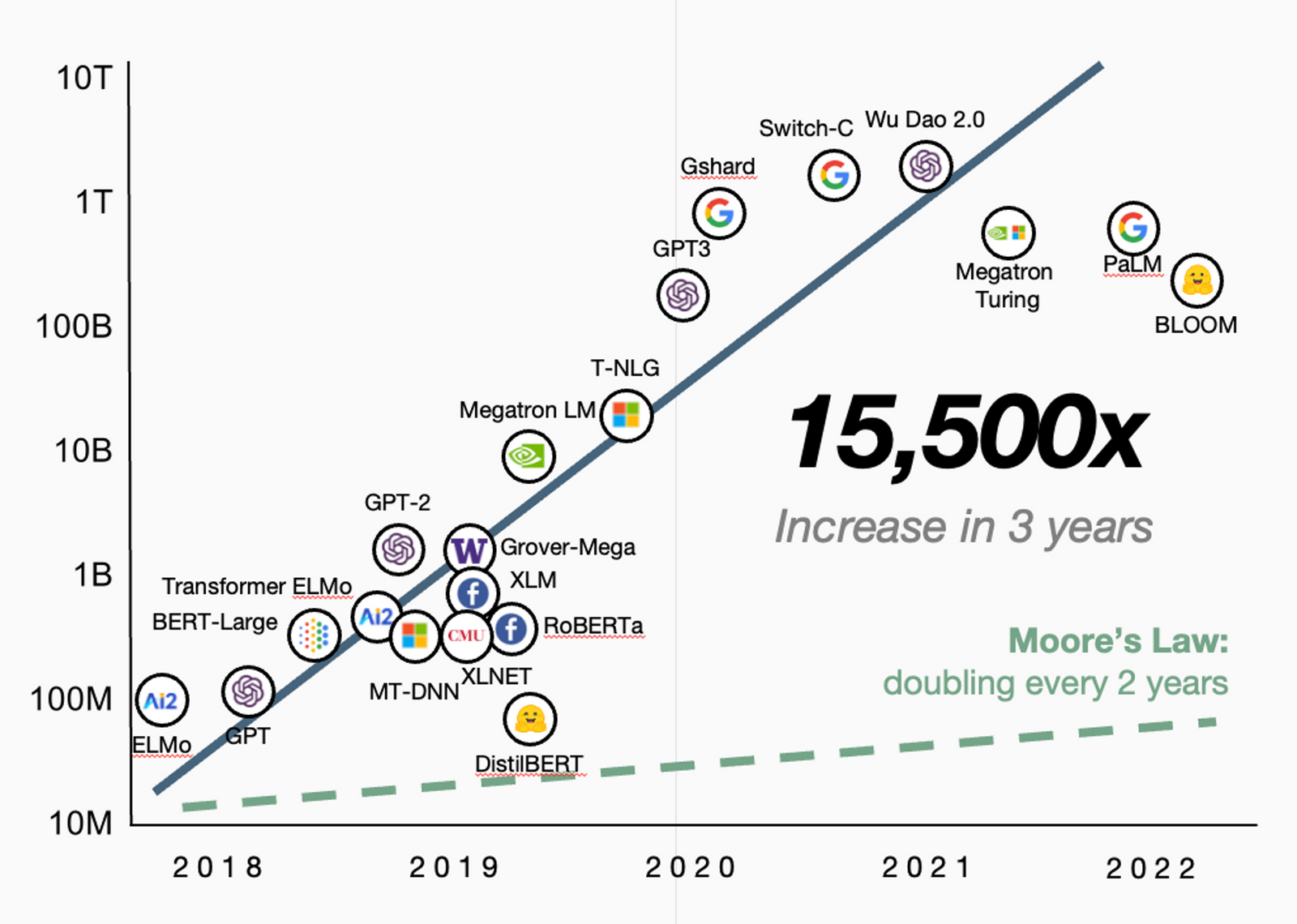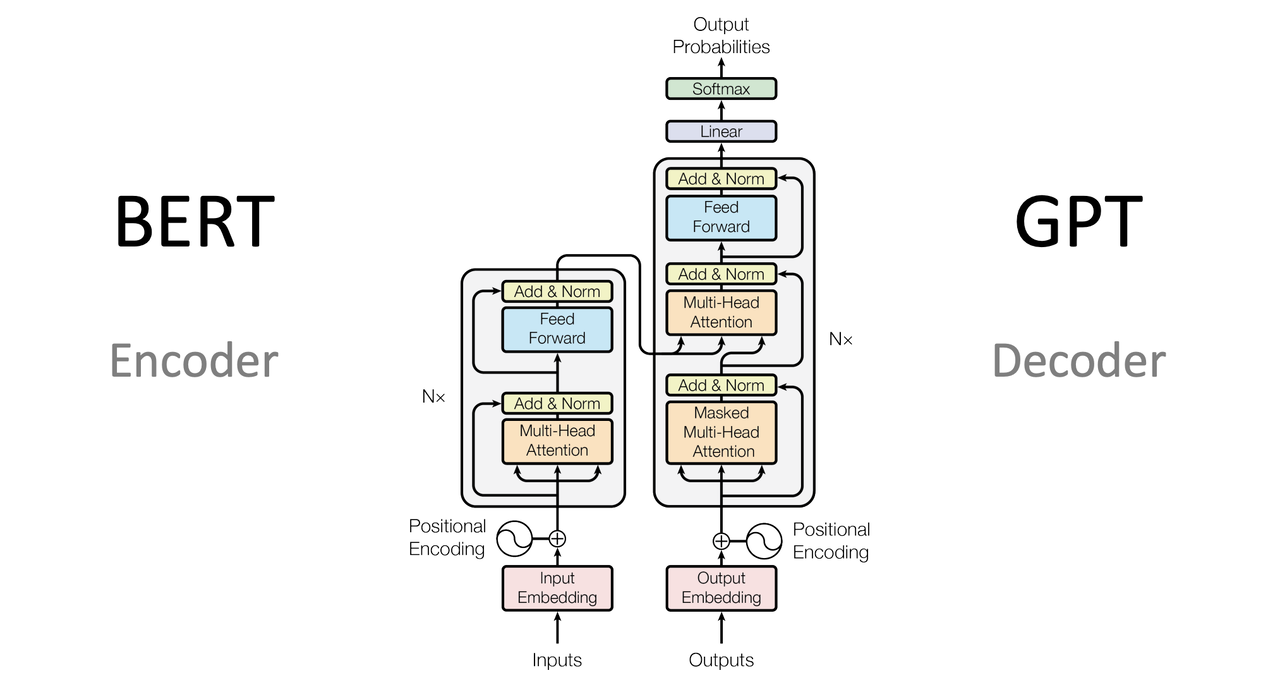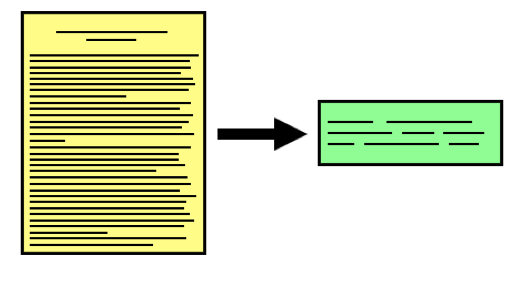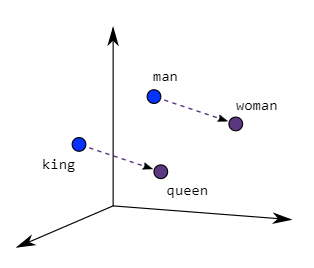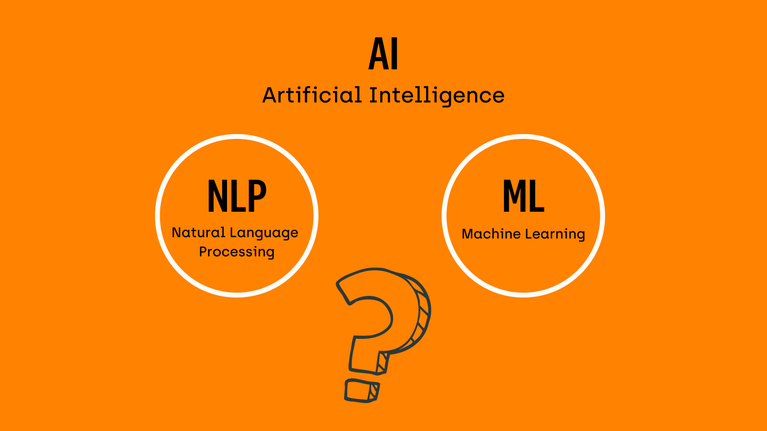背景
- LLM 是没有 Web API 的,需要进行一次封装
- 将 LLM 的核心接口封装成 Web API 来为用户提供服务 - 必经之路
接口封装
FastAPI
接口封装
Uvicorn + FastAPI
- Uvicorn 类似于 Tomcat,但比 Tomcat 轻量很多,作为 Web 服务器
- 允许异步处理 HTTP 请求,非常适合处理并发请求
- 基于 uvloop 和 httptools,具备非常高的性能
- FastAPI 类似于 SpringBoot,同样比 SpringBoot 轻量很多,作为 API 框架
- 结合 Uvicorn 和 FastAPI
- 可以构建一个高性能的、易于扩展的异步 Web 应用程序
- Uvicorn 作为服务器运行 FastAPI 应用,可以提供优异的并发处理能力
安装依赖
1
2
| $ pip install fastapi
$ pip install uvicorn
|
代码分层
1
2
3
4
5
6
7
8
9
10
11
12
13
14
| import uvicorn
from fastapi import FastAPI
app = FastAPI()
@app.get("/")
async def root():
return {"message": "Hello World"}
if __name__ == '__main__':
uvicorn.run(app, host='0.0.0.0', port=8888, log_level="info", workers=1)
|
1
2
3
4
| $ curl -s 127.0.0.1:8888 | jq
{
"message": "Hello World"
}
|
模型定义
在 Python 中使用 Pydantic 模型来定义数据结构
Pydantic - 数据验证 + 数据管理 - 类似于 Java Validation
1
2
3
4
5
6
7
8
9
10
11
12
13
14
15
16
17
18
19
20
21
22
23
24
25
26
27
28
| import uvicorn
from fastapi import FastAPI
from pydantic import BaseModel, Field
from typing import List
app = FastAPI()
class Message(BaseModel):
role: str
content: str
class ChatMessage(BaseModel):
history: List[Message]
prompt: str
max_tokens: int
temperature: float
top_p: float = Field(default=1.0)
@app.post("/v1/chat/completions")
async def create_chat_response(message: ChatMessage):
return {"message": "Hello World"}
if __name__ == '__main__':
uvicorn.run(app, host='0.0.0.0', port=8888, log_level="info", workers=1)
|
- BaseModel 为了数据验证和管理而设计的
- 当继承 BaseModel 后,将自动获得数据验证、序列化和反序列化的功能
项目结构
1
2
3
4
5
6
7
8
9
10
11
12
13
14
15
16
17
18
19
20
21
22
23
24
25
26
27
28
29
30
31
| project_name/
│
├── app/ # 主应用目录
│ ├── main.py # FastAPI 应用入口
│ └── controller/ # API 特定逻辑
│ └── chat_controller.py
│ └── common/ # 通用API组件
│ └── errors.py # 错误处理和自定义异常
│
├── services/ # 服务层目录
│ ├── chat_service.py # 聊天服务相关逻辑
│
├── schemas/ # Pydantic 模型(请求和响应模式)
│ ├── chat_schema.py # 聊天数据模式
│
├── database/ # 数据库连接和会话管理
│ ├── session.py # 数据库会话配置
│ └── engine.py # 数据库引擎配置
│
├── tools/ # 工具和实用程序目录
│ ├── data_migration.py # 数据迁移工具
│
├── tests/ # 测试目录
│ ├── conftest.py # 测试配置和夹具
│ ├── test_services/ # 服务层测试
│ │ ├── test_chat_service.py
│ └── test_controller/
│ ├── test_chat_controller.py
│
├── requirements.txt # 项目依赖文件
└── setup.py # 安装、打包、分发配置文件
|
路由集成
FastAPI 通过 include_router 将不同的路由集成到主应用中
1
2
3
4
5
6
7
8
9
10
11
| ├── app
│ ├── controller
│ │ └── chat_controller.py
│ └── main.py
├── schemas
│ └── chat_schema.py
├── services
│ └── chat_service.py
└── tests
└── test_controller
└── test_chat_controller.py
|
chat_schema.py
1
2
3
4
5
6
7
8
9
10
11
12
13
| from pydantic import BaseModel, Field
class Message(BaseModel):
role: str
content: str
class ChatMessage(BaseModel):
prompt: str
max_tokens: int
temperature: float = Field(default=1.0)
top_p: float = Field(default=1.0)
|
chat_service.py
1
2
3
4
5
6
7
8
9
10
| from schemas.chat_schema import ChatMessage
class ChatService:
def post_message(self, message: ChatMessage):
print(message.prompt)
return {"message": "post message"}
def get_messages(self):
return {"message": "get message"}
|
chat_controller.py
1
2
3
4
5
6
7
8
9
10
11
12
13
14
15
16
17
| from fastapi import APIRouter
from schemas.chat_schema import ChatMessage
from services.chat_service import ChatService
chat_router = APIRouter()
chat_service = ChatService()
@chat_router.post("/new/message/")
def post_message(message: ChatMessage):
return chat_service.post_message(message)
@chat_router.get("/get/messages/")
def get_messages():
return chat_service.get_messages()
|
main.py
1
2
3
4
5
6
7
8
9
| import uvicorn as uvicorn
from fastapi import FastAPI
from controller.chat_controller import chat_router as chat_router
app = FastAPI()
app.include_router(chat_router, prefix="/chat", tags=["chat"])
if __name__ == '__main__':
uvicorn.run(app, host='0.0.0.0', port=8888, log_level="info", workers=1)
|
test_chat_controller.py
1
2
3
4
5
6
7
8
9
10
11
12
13
14
15
| import json
import requests
data = {
'prompt': 'hello',
'max_tokens': 1000
}
url1 = 'http://localhost:8888/chat/new/message/'
response = requests.post(url1, data=json.dumps(data))
print(response.text)
url2 = 'http://localhost:8888/chat/get/messages/'
response = requests.get(url2)
print(response.text)
|
LLM
不同的 LLM 对应的对话接口不一样
懒加载
1
2
3
4
5
6
7
8
9
10
11
12
13
14
15
16
17
18
| from transformers import AutoTokenizer, AutoModelForCausalLM
class ModelManager:
_model = None
_tokenizer = None
@classmethod
def get_model(cls):
if cls._model is None:
_model = AutoModelForCausalLM.from_pretrained("chatglm3-6b", trust_remote_code=True).half().cuda().eval()
return _model
@classmethod
def get_tokenizer(cls):
if cls._tokenizer is None:
_tokenizer = AutoTokenizer.from_pretrained("chatglm3-6b", trust_remote_code=True)
return _tokenizer
|
Chat
一次性输出 LLM 返回的内容
1
2
3
4
5
6
7
8
9
10
11
12
13
14
15
16
17
18
19
20
21
22
23
24
25
26
27
28
29
30
31
32
33
34
| from datetime import datetime
from schemas.chat_schema import ChatMessage
from services.model_service import ModelManager
class ChatService:
def post_message(self, message: ChatMessage):
print(message.prompt)
model = ModelManager.get_model()
tokenizer = ModelManager.get_tokenizer()
response, history = model.chat(
tokenizer,
message.prompt,
history=message.histroy,
max_length=message.max_tokens,
top_p=message.top_p,
temperature=message.temperature
)
now = datetime.datetime.now()
time = now.strftime("%Y-%m-%d %H:%M:%S")
answer = {
"response": response,
"history": history,
"status": 200,
"time": time
}
log = "[" + time + "] " + '", prompt:"' + message.prompt + '", response:"' + repr(response) + '"'
print(log)
return answer
def get_messages(self):
return {"message": "get message"}
|
Stream Chat
model.stream_chat()
通过 stream 变量控制是否流式输出
1
2
3
4
5
6
7
8
9
10
11
12
13
14
| if stream:
async for token in callback.aiter():
yield json.dumps(
{"text": token, "message_id": message_id},
ensure_ascii=False)
else:
answer = ""
async for token in callback.aiter():
answer += token
yield json.dumps(
{"text": answer, "message_id": message_id},
ensure_ascii=False)
await task
|
stream=true
1
2
3
4
5
6
7
8
9
10
11
12
13
14
15
16
17
18
19
20
21
22
23
24
| data: {"text": "你", "message_id": "80b2af55c5b7440eaca6b9d510677a75"}
data: {"text": "好", "message_id": "80b2af55c5b7440eaca6b9d510677a75"}
data: {"text": "👋", "message_id": "80b2af55c5b7440eaca6b9d510677a75"}
data: {"text": "!", "message_id": "80b2af55c5b7440eaca6b9d510677a75"}
data: {"text": "我是", "message_id": "80b2af55c5b7440eaca6b9d510677a75"}
data: {"text": "人工智能", "message_id": "80b2af55c5b7440eaca6b9d510677a75"}
data: {"text": "助手", "message_id": "80b2af55c5b7440eaca6b9d510677a75"}
data: {"text": " Chat", "message_id": "80b2af55c5b7440eaca6b9d510677a75"}
data: {"text": "GL", "message_id": "80b2af55c5b7440eaca6b9d510677a75"}
data: {"text": "M", "message_id": "80b2af55c5b7440eaca6b9d510677a75"}
data: {"text": "3", "message_id": "80b2af55c5b7440eaca6b9d510677a75"}
data: {"text": "-", "message_id": "80b2af55c5b7440eaca6b9d510677a75"}
data: {"text": "6", "message_id": "80b2af55c5b7440eaca6b9d510677a75"}
data: {"text": "B", "message_id": "80b2af55c5b7440eaca6b9d510677a75"}
data: {"text": ",", "message_id": "80b2af55c5b7440eaca6b9d510677a75"}
data: {"text": "很高兴", "message_id": "80b2af55c5b7440eaca6b9d510677a75"}
data: {"text": "见到", "message_id": "80b2af55c5b7440eaca6b9d510677a75"}
data: {"text": "你", "message_id": "80b2af55c5b7440eaca6b9d510677a75"}
data: {"text": ",", "message_id": "80b2af55c5b7440eaca6b9d510677a75"}
data: {"text": "欢迎", "message_id": "80b2af55c5b7440eaca6b9d510677a75"}
data: {"text": "问我", "message_id": "80b2af55c5b7440eaca6b9d510677a75"}
data: {"text": "任何", "message_id": "80b2af55c5b7440eaca6b9d510677a75"}
data: {"text": "问题", "message_id": "80b2af55c5b7440eaca6b9d510677a75"}
data: {"text": "。", "message_id": "80b2af55c5b7440eaca6b9d510677a75"}
|
stream=false
1
| data: {"text": "你好!我是人工智能助手,很高兴为您服务。请问有什么问题我可以帮您解答吗?", "message_id": "741a630ac3d64fd5b1832cc0bae6bb68"}
|
接口调用
- 在工程化实践中,一般会将与 AI 相关的逻辑封装在 Python 应用中
- 上层应用一般通过其它语言实现 - Java / Go
Java
Java -> Python,基于 OkHttp 实现 Server-Sent Events

JavaScript
JavaScript -> Java,基于 EventSource 实现 Server-Sent Events
1
2
3
4
5
6
7
8
| <script>
let eventData = '';
const eventSource = new EventSource('http://localhost:9999/sendMessage');
eventSource.onmessage = function(event) {
eventData += event.data;
};
</script>
|