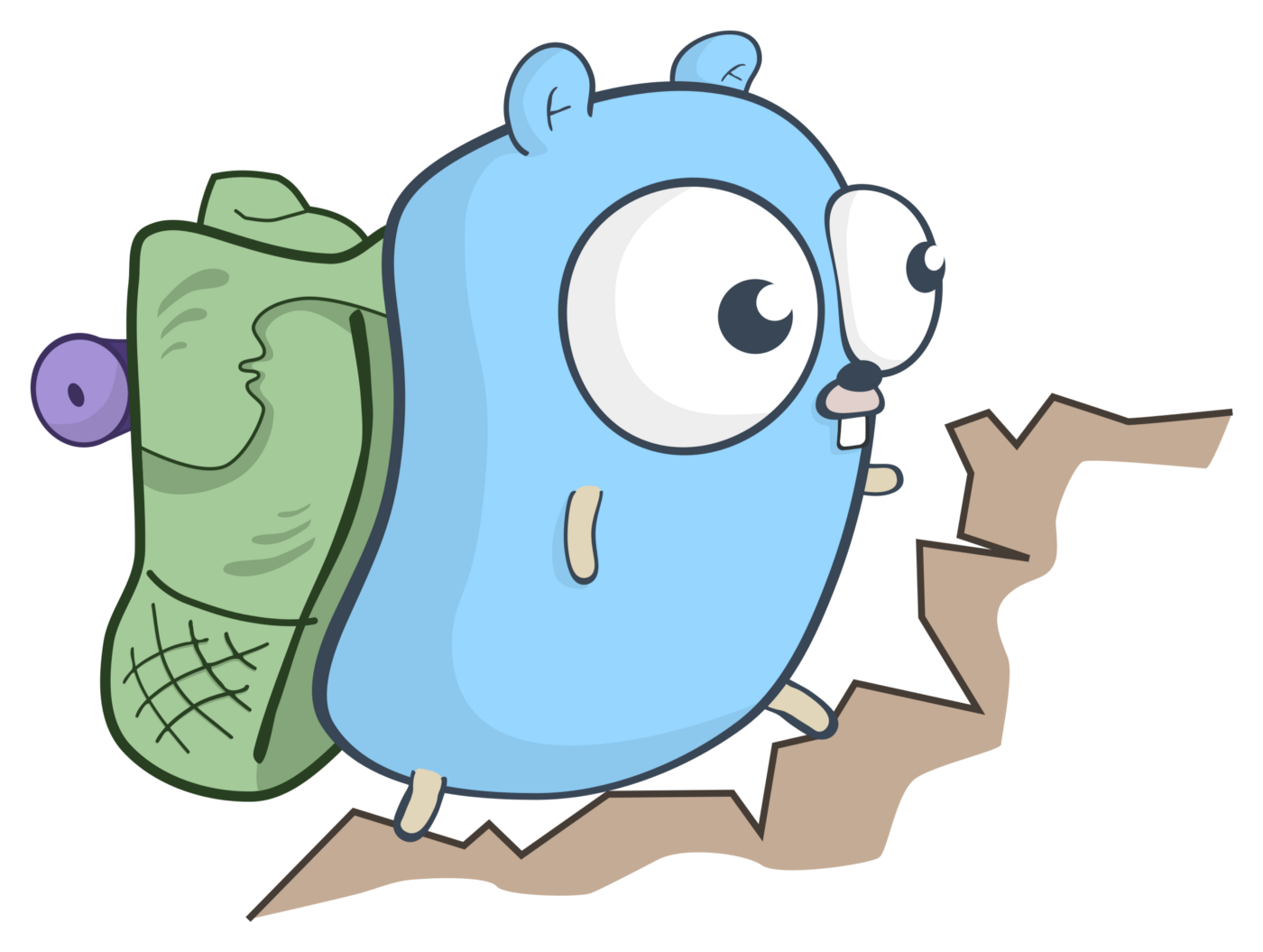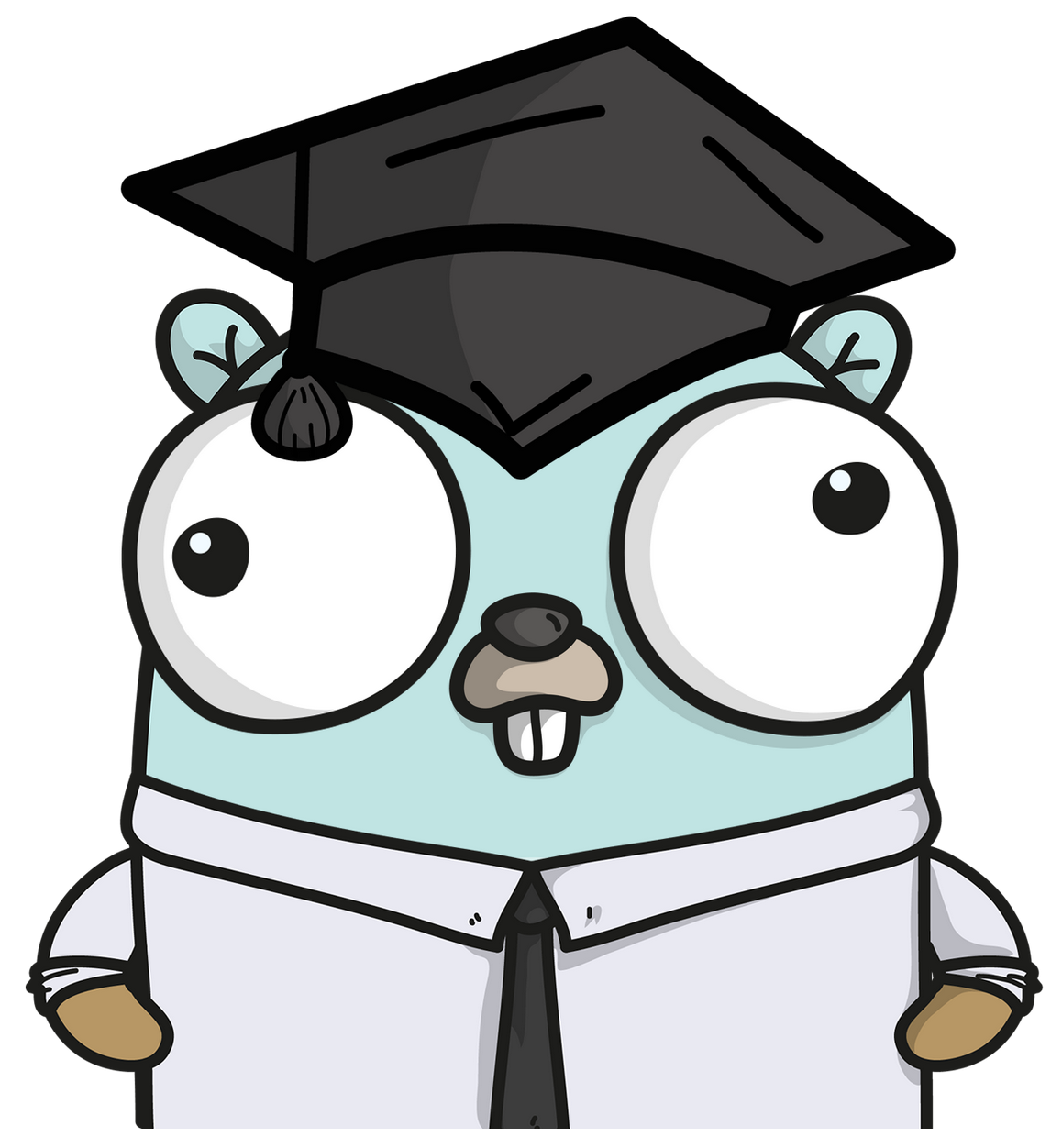命名规则
- 字母、数字、下划线
- 不以字母开头
赋值
- 基本概念
- 方式
- 变量名=变量值
- 使用let为变量赋值
let a=10+20,Shell是解释性语言,尽量不要进行运算
- 将命令赋值给变量
- 将命令结果赋值给变量,使用
$()或者``
- 变量值有空格等特殊字符可以包含在
""或者''中
1
2
3
4
5
6
7
| [root@localhost ~]# a=123
[root@localhost ~]# a =123
-bash: a: 未找到命令
[root@localhost ~]# a = 123
-bash: a: 未找到命令
[root@localhost ~]# a= 123
-bash: 123: 未找到命令
|
1
2
3
| [root@localhost ~]# l=ls
[root@localhost ~]# $l
anaconda-ks.cfg a.sh a.txt b.txt combine.sh error.txt ls.txt
|
1
2
3
4
5
6
7
| [root@localhost ~]# cmd1=`ls /root`
[root@localhost ~]# echo $cmd1
anaconda-ks.cfg a.sh a.txt b.txt combine.sh error.txt ls.txt
[root@localhost ~]# cmd2=$(ls /root)
[root@localhost ~]# echo $cmd2
anaconda-ks.cfg a.sh a.txt b.txt combine.sh error.txt ls.txt
|
1
2
3
4
5
6
7
8
9
10
11
12
| [root@localhost ~]# string1=hello bash
[root@localhost ~]# echo $string1
hello
[root@localhost ~]# string1='hello bash'
[root@localhost ~]# echo $string1
hello bash
[root@localhost ~]# string2="I'm bash"
[root@localhost ~]# echo $string2
I'm bash
[root@localhost ~]# string3='Hello "zhongmingmao"'
[root@localhost ~]# echo $string3
Hello "zhongmingmao"
|
引用
${变量名}是对变量的引用 – 最正式的用法echo ${变量名}查看变量的值${变量名}在部分情况下可以省略为$变量名
1
2
3
4
5
6
7
8
9
| [root@localhost ~]# string1='hello bash'
[root@localhost ~]# echo $string1
hello bash
[root@localhost ~]# echo ${string1}
hello bash
[root@localhost ~]# echo $string123
[root@localhost ~]# echo ${string1}23
hello bash23
|
作用范围
- 默认作用范围
- 变量导出
- 变量的删除
1
2
3
4
5
6
7
8
| [root@localhost ~]# a=1
[root@localhost ~]# bash # 进入子进程
[root@localhost ~]# echo $a
[root@localhost ~]# a=2
[root@localhost ~]# exit
[root@localhost ~]# echo $a
1
|
1
2
3
4
5
6
7
8
9
10
11
12
13
14
15
16
17
| [root@localhost ~]# b='hello subshell'
[root@localhost ~]# vim subshell.sh
[root@localhost ~]# cat subshell.sh
#!/bin/bash
# demo subshell
echo $b
[root@localhost ~]# chmod u+x subshell.sh
[root@localhost ~]# bash subshell.sh
[root@localhost ~]# ./subshell.sh
[root@localhost ~]# source ./subshell.sh
hello subshell
[root@localhost ~]# . ./subshell.sh
hello subshell
|
1
2
3
4
5
| [root@localhost ~]# export b='hello subshell'
[root@localhost ~]# ./subshell.sh
hello subshell
[root@localhost ~]# bash ./subshell.sh
hello subshell
|
1
2
3
4
| [root@localhost ~]# unset b
[root@localhost ~]# echo $b
[root@localhost ~]#
|
系统环境变量
- 环境变量:每个Shell打开都可以获得到的变量
- 命令:
env、set(更详细)
$PATHPS1$?(上一条命令是否正常执行)、$$(PID)、$0(执行的文件名)
- 位置变量
$PATH
$PATH被export过,对子Shell生效,但对平行Shell不生效
Session A
1
2
3
4
5
6
7
8
9
10
11
12
13
14
15
16
17
18
19
20
21
22
23
24
25
26
27
| [root@localhost ~]# cat 5.sh
#!/bin/bash
echo 'hello bash'
du -sh
[root@localhost ~]# chmod u+x 5.sh
[root@localhost ~]# echo $PATH
/usr/local/sbin:/usr/local/bin:/usr/sbin:/usr/bin:/root/bin
[root@localhost ~]# ./5.sh
hello bash
80K .
[root@localhost ~]# 5.sh
bash: 5.sh: 未找到命令
[root@localhost ~]# PATH=$PATH:/root
[root@localhost ~]# echo $PATH
/usr/local/sbin:/usr/local/bin:/usr/sbin:/usr/bin:/root/bin:/root
[root@localhost ~]# 5.sh
hello bash
80K .
[root@localhost ~]# which 5.sh
/root/5.sh
[root@localhost ~]# bash # 进入子进程
[root@localhost ~]# echo $PATH # PATH依然有效
/usr/local/sbin:/usr/local/bin:/usr/sbin:/usr/bin:/root/bin:/root
[root@localhost ~]# 5.sh
hello bash
80K .
|
Session B
1
2
| [root@localhost ~]# echo $PATH
/usr/local/sbin:/usr/local/bin:/usr/sbin:/usr/bin:/root/bin
|
$PS1
1
2
| [root@localhost ~]# echo $PS1
[\u@\h \W]\$
|
$?、$$、$0
1
2
3
4
5
6
7
| [root@localhost ~]# ifconfig > /dev/null
[root@localhost ~]# echo $?
0
[root@localhost ~]# ifconfig nonn1 > /dev/null
nonn1: error fetching interface information: Device not found
[root@localhost ~]# echo $?
1
|
1
2
3
4
5
6
7
8
9
10
| [root@localhost ~]# echo $$
3143
[root@localhost ~]# bash # 进入子进程
[root@localhost ~]# echo $$
3227
[root@localhost ~]# ps -f
UID PID PPID C STIME TTY TIME CMD
root 3143 3139 0 19:05 pts/1 00:00:00 -bash
root 3227 3143 0 19:24 pts/1 00:00:00 bash
root 3238 3227 0 19:24 pts/1 00:00:00 ps -f
|
1
2
3
4
5
6
7
8
9
10
11
12
13
14
| [root@localhost ~]# echo $0
bash
[root@localhost ~]# cat 6.sh
#!/bin/bash
echo $$
echo $0
[root@localhost ~]# chmod u+x 6.sh
[root@localhost ~]# bash 6.sh
3243
6.sh
[root@localhost ~]# . 6.sh
3227
bash
|
$1、$n
1
2
3
4
5
6
7
8
9
10
11
12
13
14
15
16
| [root@localhost ~]# cat 7.sh
#!/bin/bash
# $1 $2 ${10}
echo $1
echo $2
echo ${2-X} # 参数替换
[root@localhost ~]# chmod u+x 7.sh
[root@localhost ~]# ./7.sh -a -b
-a
-b
-b
[root@localhost ~]# ./7.sh -a
-a
X
|
环境变量配置文件
- /etc/profile
- /etc/bashrc – nologin shell
- /etc/profile.d/
- ~/.bash_profile
- ~/.bash_rc – nologin shell
1
2
3
4
5
6
7
8
9
10
11
12
13
14
15
16
17
18
19
20
21
22
23
24
25
26
27
28
| [root@localhost ~]# head -n 1 /etc/profile
echo /etc/profile
[root@localhost ~]# head -n 1 /etc/bashrc
echo /etc/bashrc
[root@localhost ~]# head -n 1 ~/.bashrc
echo ~/.bashrc
[root@localhost ~]# head -n 1 ~/.bash_profile
echo ~/.bash_profile
[root@localhost ~]# su - root
上一次登录:一 10月 18 19:05:34 CST 2019从 192.168.206.1pts/1 上
/etc/profile
/root/.bash_profile
/root/.bashrc
/etc/bashrc
[root@localhost ~]# su root
/root/.bashrc
/etc/bashrc
[root@localhost ~]# bash
/root/.bashrc
/etc/bashrc
[root@localhost ~]# source /etc/profile
/etc/profile
[root@localhost ~]# source /etc/bashrc
/etc/bashrc
|
数组
1
2
3
4
5
6
7
8
9
| [root@localhost ~]# IPTS=( 10.0.0.1 10.0.0.2 10.0.0.3 )
[root@localhost ~]# echo $IPTS # 只会显示第一个元素
10.0.0.1
[root@localhost ~]# echo ${IPTS[@]}
10.0.0.1 10.0.0.2 10.0.0.3
[root@localhost ~]# echo ${#IPTS[@]}
3
[root@localhost ~]# echo ${IPTS[1]}
10.0.0.2
|
参考资料
Linux实战技能100讲