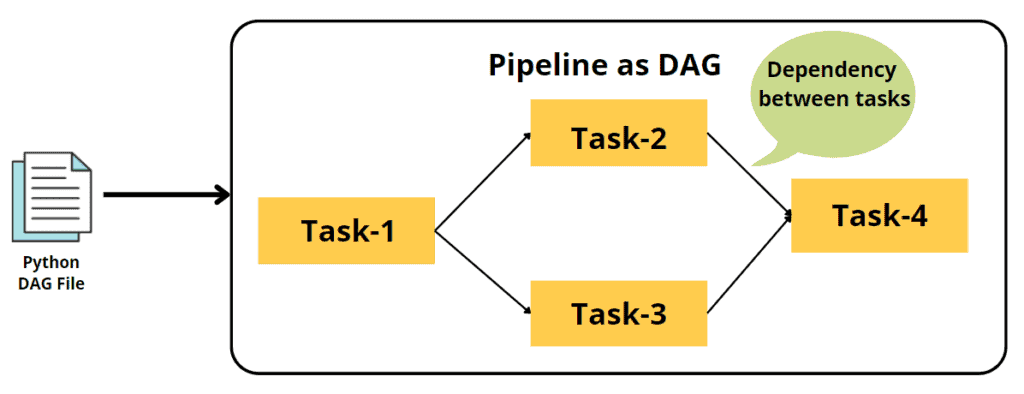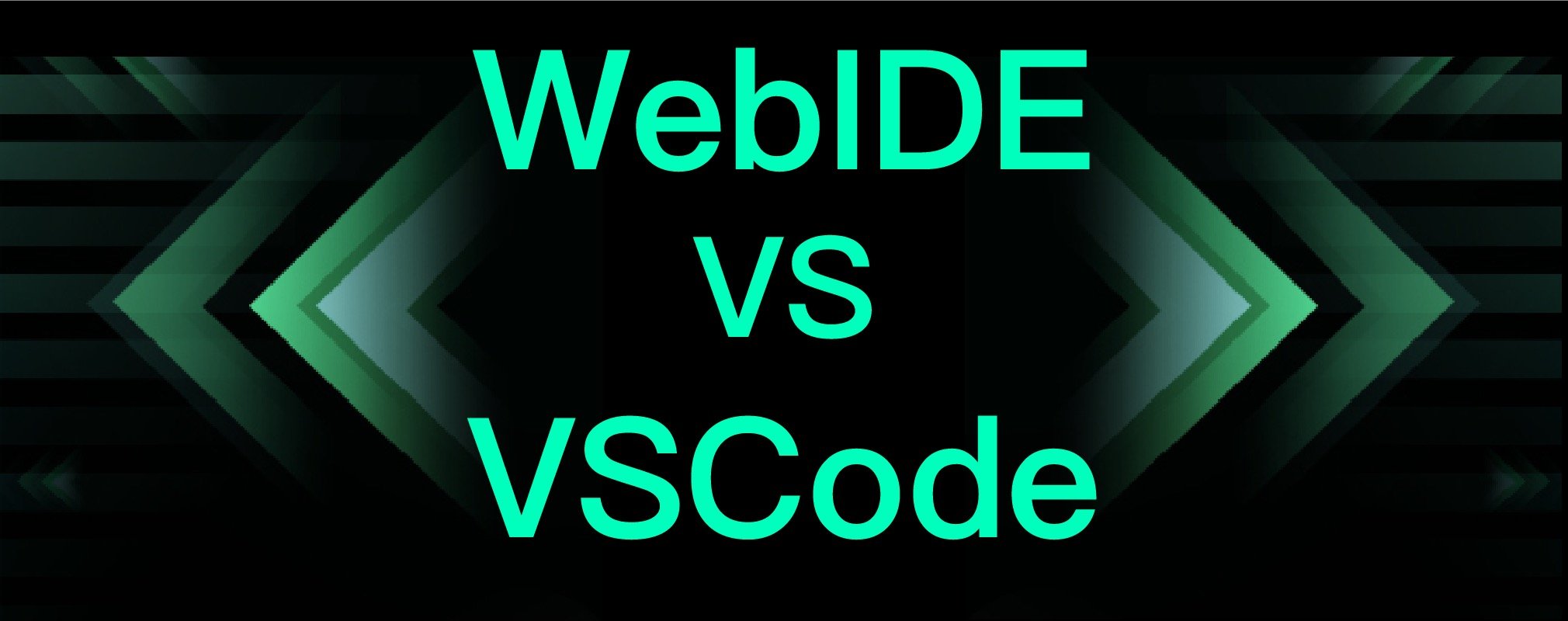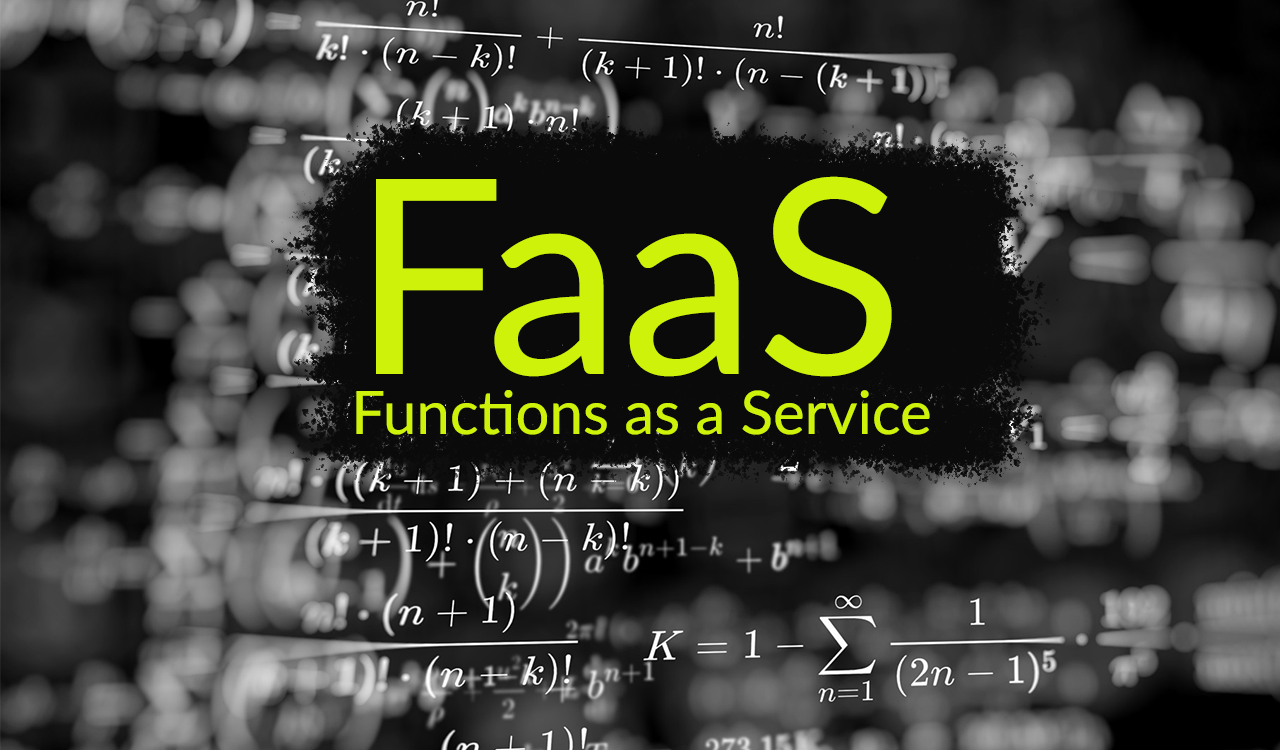Infrastructure - Authentication - Scheme
Concept
Secrets and Keys
Authentication is the art of unlocking things with a secret. At the heart of every authentication is a shared secret!
- The secret has two copies.
- One copy is with the system and the other copy is with you.
- Your copy is what is called the private key.
- The server only has a highly encrypted version of the secret; it doesn’t know what the decrypted value would look like.
- That’s why if you forget your password, you’d need to reset it.
- Public and Private Keys
- Your copy which is the private key, and the other is the public key that’s accessible to anyone.
Factors
Factors authenticate you by who you are, what do you know, and what do you have.
In addition to username and password, authentication can include additional information called factors.
- Single Factor
- this is the username and password that we talked about. This is the “who you are” type of auth.
- Two Factor
- Along with the username and password, you need to answer another secret question that you set up while signing up. So you have 2 secrets keys. One for who you are and the other for what you know.
- Multi-Factor Authentication (MFA)
- This is the hardest to crack.
- When you use your first secret key, the server sends you another secret key to the secret location that you mutually agreed on during the sign-up process (usually people set this as their phone number or their email address). This second secret key is usually valid for only a few minutes.
- This takes care of who you are, and what you have (the cell phone) type of auth.
- Biometric authentication
- This is the fingerprint ID that is becoming a common part of authenticating on the mobile.
- This is an automated “who you are” type of auth where you’re not required to manually type in a username and password.
- Captchas
- One where you have to decipher the squiggly words that you see and type those in.
- The other where you have to identify mountains, or cars, or storefronts, or any number of things in a grid of pictures.
Authentication and Authorization
- Authentication happens before Authorization.
- Authentication gets you logged into the server.
- Authentication is negotiated with usernames, passwords, and other factors we talked about.
- Authorization gets you access to the resources on the server.
- Authorization is negotiated based on policies on the account.
Scheme
Being stateless, the REST API can’t remember your credentials. So you have to tell it who you are every time you talk to it!
Basic Authentication
- Have the user type in a username and a password to identify themselves every time you send in a request.
- In the standard HTTP specification, there is an Authorization header field that can be used for this purpose. The username and password are encoded with Base 64 encoding.
- The interceptor can copy that gibberish and stick it into an online decoder to get back your username and password.
- This is called a Man-In-The-Middle (MiTM) attack.
Token-Based Authentication
- In this scheme, the user will type in their username and password (credentials), and the server will generate a token based on those credentials.
- The server then sends this token out to the user and it also stores a copy of it in the database.
- Now the user has exchanged the credentials for a server-generated token.
- Now the user doesn’t need to send in login credentials with every request. Instead, they just send in the encoded token.
- There are ways to encode date and time into this token so someone intercepting the token cannot re-use it after a certain time.
- The user will need to pass this token through either the header, body, or as a query parameter when it calls on an endpoint to access resources.
- The token can be set to expire after a certain amount of time so users will need to log in again. Tokens can also be revoked from the server-side if there has been any compromise.
- The most popular format for tokens is Jason Web Tokens (JWT).
- The fields of the token are key/value pairs. The keys are called claims.
- JWT Tokens are negotiated based on the OpenID Connect protocol (OIDC).
API Key and Client Secret
- The client that needs access to the resources needs to register itself with the API.
- The API generates a Key and a Secret for each registered client.
- These are then stored with the server, and a copy of these are sent to the client. The client will need to pass these in when they try to connect.
- Problem
- This is hard to scale.
- key management – get complicated
- That’s why some organizations prefer to hire a 3rd party service to do this.
- If you want to do it yourself instead of hiring a 3rd party service, you’ll want to automate the key generation and exchange so you can scale.
- The need for this automation is one of the main reasons an authorization framework like OAuth was developed.
OAuth 2.0 (Open Authorization)
- OAuth automates the key generation and exchange.
- When an app needs your permission/authorization to access data on your behalf it’ll ask you to log in to the API provider.
- OAuth flow
- You go to the bank, show your ID
- authenticate yourself
- Tell them you want Joe to have access to your account
- Authorize Joe
- Give the bank Joe’s email address so the bank can send Joe an access token
- API Provider calls a website redirect URI with the access token in the response body
- Joe brings the access token to the bank along with his ID
- Client authenticates themselves and presents access token
- The bank grants Joe access to your account
- API provider grants client access to your resources
- You go to the bank, show your ID
Reference
All articles on this blog are licensed under CC BY-NC-SA 4.0 unless otherwise stated.