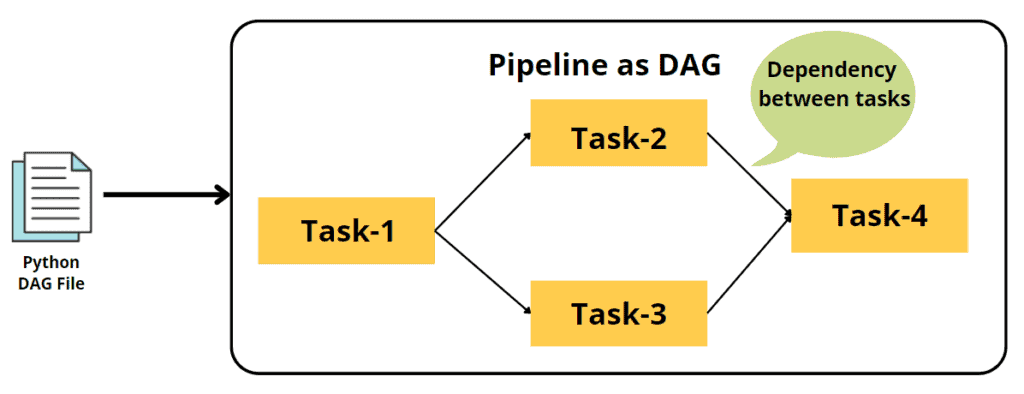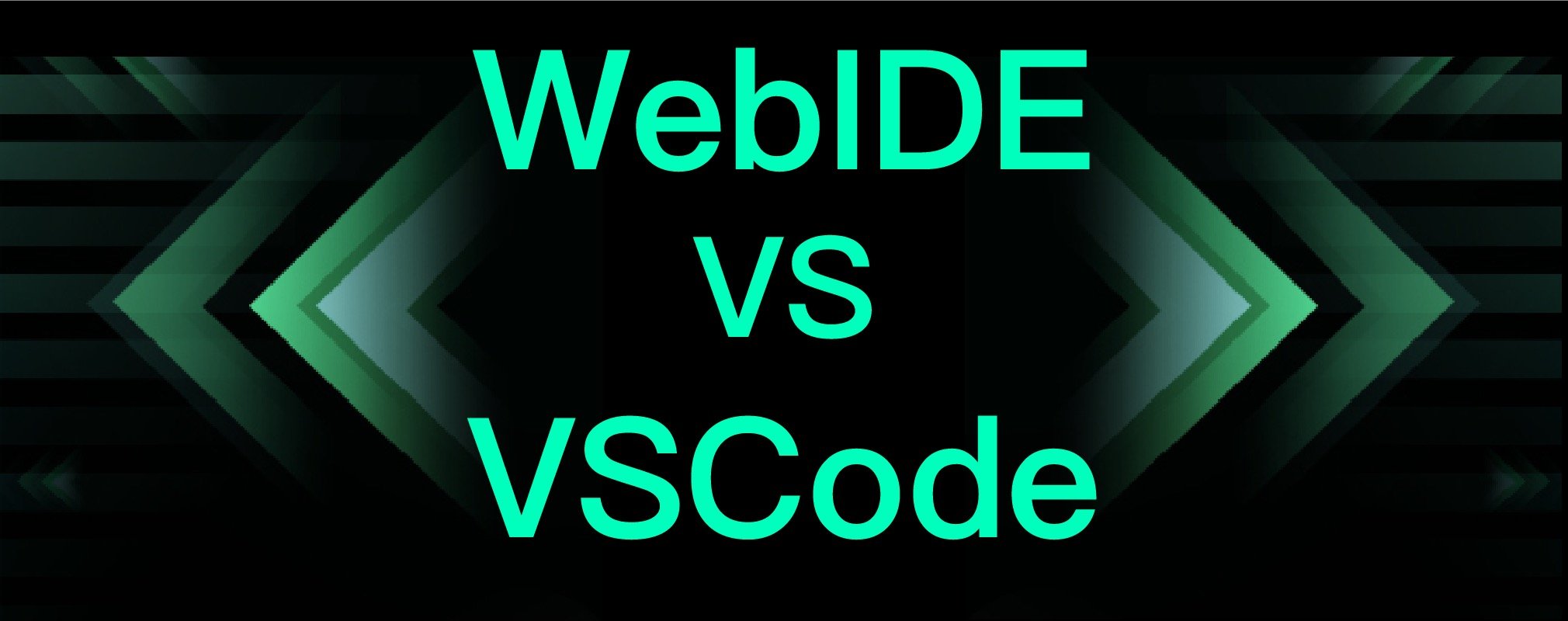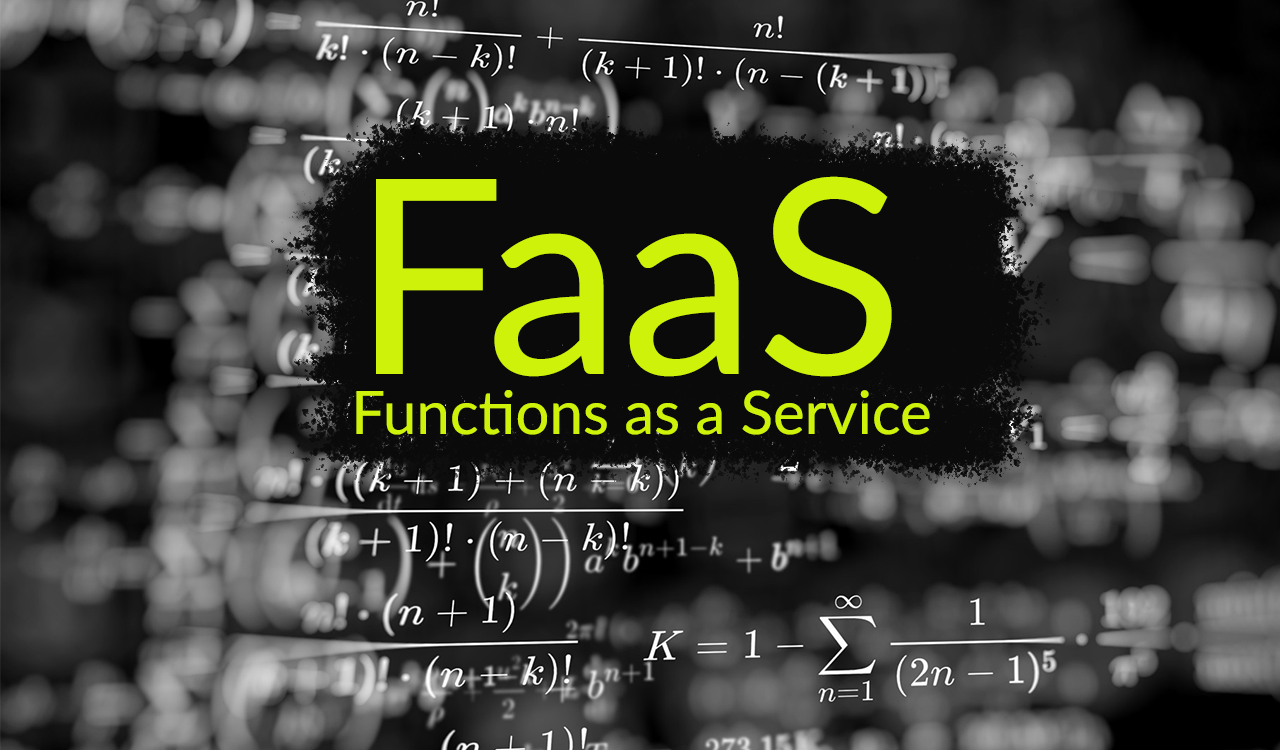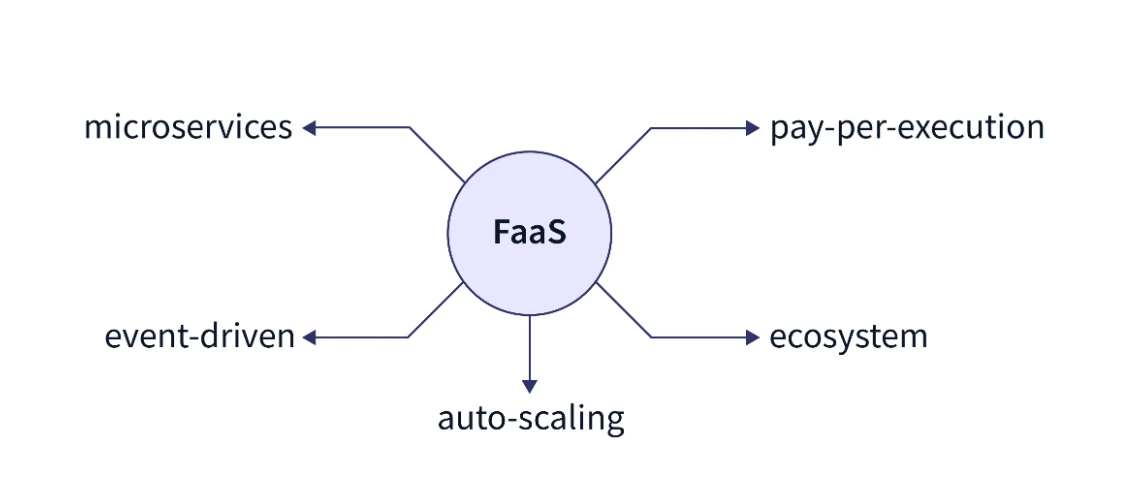架构

MariaDB
ConfigMap
maria-cm.yaml1
2
3
4
5
6
7
8
9
10
| apiVersion: v1
kind: ConfigMap
metadata:
name: maria-cm
data:
DATABASE: 'db'
USER: 'wp'
PASSWORD: '123'
ROOT_PASSWORD: '123'
|
1
2
| $ k apply -f maria-cm.yaml
configmap/maria-cm created
|
Deployment
maria-deploy.yaml1
2
3
4
5
6
7
8
9
10
11
12
13
14
15
16
17
18
19
20
21
22
23
24
25
26
| apiVersion: apps/v1
kind: Deployment
metadata:
name: maria-deploy
labels:
app: maria-deploy
spec:
replicas: 1
selector:
matchLabels:
app: maria-deploy
template:
metadata:
labels:
app: maria-deploy
spec:
containers:
- name: maria
image: mariadb:10
ports:
- containerPort: 3306
envFrom:
- prefix: 'MARIADB_'
configMapRef:
name: maria-cm
|
1
2
3
4
5
6
7
8
9
10
| $ k apply -f maria-deploy.yaml
deployment.apps/maria-deploy created
$ k get po
NAME READY STATUS RESTARTS AGE
maria-deploy-c789dc655-jgzrr 1/1 Running 0 68s
$ k get deployments.apps
NAME READY UP-TO-DATE AVAILABLE AGE
maria-deploy 1/1 1 1 5m4s
|
Service
1
2
3
4
5
6
7
| $ k apply -f maria-svc.yaml
service/maria-svc created
$ k get svc -owide
NAME TYPE CLUSTER-IP EXTERNAL-IP PORT(S) AGE SELECTOR
kubernetes ClusterIP 10.96.0.1 <none> 443/TCP 7d7h <none>
maria-svc ClusterIP 10.108.191.249 <none> 3306/TCP 81s app=maria-deploy
|
WordPress
ConfigMap
wp-cm.yaml1
2
3
4
5
6
7
8
9
10
| apiVersion: v1
kind: ConfigMap
metadata:
name: wp-cm
data:
HOST: 'maria-svc'
USER: 'wp'
PASSWORD: '123'
NAME: 'db'
|
1
2
| $ k apply -f wp-cm.yaml
configmap/wp-cm created
|
Deployment
wp-deploy.yaml1
2
3
4
5
6
7
8
9
10
11
12
13
14
15
16
17
18
19
20
21
22
23
24
25
26
| apiVersion: apps/v1
kind: Deployment
metadata:
name: wp-deploy
labels:
app: wp-deploy
spec:
replicas: 2
selector:
matchLabels:
app: wp-deploy
template:
metadata:
labels:
app: wp-deploy
spec:
containers:
- name: wp
image: wordpress:5
ports:
- containerPort: 80
envFrom:
- prefix: 'WORDPRESS_DB_'
configMapRef:
name: wp-cm
|
1
2
3
4
5
6
7
8
9
10
11
12
13
| $ k apply -f wp-deploy.yaml
deployment.apps/wp-deploy created
$ k get deployment
NAME READY UP-TO-DATE AVAILABLE AGE
maria-deploy 1/1 1 1 150m
wp-deploy 2/2 2 2 30m
$ k get po -owide
NAME READY STATUS RESTARTS AGE IP NODE NOMINATED NODE READINESS GATES
maria-deploy-c789dc655-jgzrr 1/1 Running 0 151m 10.10.1.52 mac-worker <none> <none>
wp-deploy-6bdb6f69bf-g7wgg 1/1 Running 0 31m 10.10.1.54 mac-worker <none> <none>
wp-deploy-6bdb6f69bf-xwbsk 1/1 Running 0 31m 10.10.1.53 mac-worker <none> <none>
|
Service
wp-svc.yaml1
2
3
4
5
6
7
8
9
10
11
12
13
14
15
16
17
| apiVersion: v1
kind: Service
metadata:
name: wp-svc
labels:
app: wp-deploy
spec:
ports:
- name: http80
port: 80
protocol: TCP
targetPort: 80
nodePort: 30088
selector:
app: wp-deploy
type: NodePort
|
1
2
3
4
5
6
7
8
9
10
11
12
13
| $ k apply -f wp-svc.yaml
service/wp-svc created
$ k get svc -owide
NAME TYPE CLUSTER-IP EXTERNAL-IP PORT(S) AGE SELECTOR
kubernetes ClusterIP 10.96.0.1 <none> 443/TCP 7d9h <none>
maria-svc ClusterIP 10.108.191.249 <none> 3306/TCP 148m app=maria-deploy
wp-svc NodePort 10.104.91.244 <none> 80:30088/TCP 2m11s app=wp-deploy
$ k get no -owide
NAME STATUS ROLES AGE VERSION INTERNAL-IP EXTERNAL-IP OS-IMAGE KERNEL-VERSION CONTAINER-RUNTIME
mac-master Ready control-plane,master 7d9h v1.23.3 192.168.191.144 <none> Ubuntu 22.04.2 LTS 5.15.0-75-generic docker://20.10.24
mac-worker Ready <none> 7d9h v1.23.3 192.168.191.146 <none> Ubuntu 22.04.2 LTS 5.15.0-75-generic docker://20.10.24
|

Nginx Ingress Controller
Ingress Class
wp-ink.yaml1
2
3
4
5
6
7
| apiVersion: networking.k8s.io/v1
kind: IngressClass
metadata:
name: wp-ink
spec:
controller: nginx.org/ingress-controller
|
1
2
| $ k apply -f wp-ink.yaml
ingressclass.networking.k8s.io/wp-ink created
|
Ingress
1
2
3
4
5
6
7
8
9
10
11
12
13
14
15
16
17
18
19
20
21
| $ k create ingress wp-ing --class='wp-ink' --rule='wp.test/=wp-svc:80' --dry-run=client -oyaml
apiVersion: networking.k8s.io/v1
kind: Ingress
metadata:
creationTimestamp: null
name: wp-ing
spec:
ingressClassName: wp-ink
rules:
- host: wp.test
http:
paths:
- backend:
service:
name: wp-svc
port:
number: 80
path: /
pathType: Exact
status:
loadBalancer: {}
|
wp-ing.yaml1
2
3
4
5
6
7
8
9
10
11
12
13
14
15
16
17
18
| apiVersion: networking.k8s.io/v1
kind: Ingress
metadata:
name: wp-ing
spec:
ingressClassName: wp-ink
rules:
- host: wp.test
http:
paths:
- path: /
pathType: Prefix
backend:
service:
name: wp-svc
port:
number: 80
|
1
2
3
4
5
6
| $ k apply -f wp-ing.yaml
ingress.networking.k8s.io/wp-ing created
$ k get ingress
NAME CLASS HOSTS ADDRESS PORTS AGE
wp-ing wp-ink wp.test 80 16s
|
Nginx Ingress Controller,hostNetwork: true 使得 Pod 能够使用宿主网络
wp-ing-ctl.yaml1
2
3
4
5
6
7
8
9
10
11
12
13
14
15
16
17
18
19
20
21
22
23
| apiVersion: apps/v1
kind: Deployment
metadata:
name: wp-ing-ctl
namespace: nginx-ingress
spec:
replicas: 1
selector:
matchLabels:
app: wp-ing-ctl
template:
metadata:
labels:
app: wp-ing-ctl
spec:
serviceAccountName: nginx-ingress
hostNetwork: true
containers:
- name: ctl
image: nginx/nginx-ingress:2.2-alpine
args:
- -ingress-class=wp-ink
|
wp-ing-ctl 的 Pod IP 与 Node IP 一致
1
2
3
4
5
6
7
8
9
10
11
12
13
14
15
16
17
18
19
20
21
22
23
24
25
26
27
28
29
30
31
| $ k apply -f wp-ing-ctl.yaml
deployment.apps/wp-ing-ctl created
$ k get po -n nginx-ingress -owide
NAME READY STATUS RESTARTS AGE IP NODE NOMINATED NODE READINESS GATES
nginx-ing-ctl-5dd8dc657c-v6cdh 1/1 Running 0 5h36m 10.10.1.47 mac-worker <none> <none>
wp-ing-ctl-56cf95f74-pz68h 1/1 Running 0 27s 192.168.191.146 mac-worker <none> <none>
$ curl -v --resolve wp.test:80:192.168.191.146 http://wp.test:80
* Added wp.test:80:192.168.191.146 to DNS cache
* Hostname wp.test was found in DNS cache
* Trying 192.168.191.146:80...
* Connected to wp.test (192.168.191.146) port 80 (#0)
> GET / HTTP/1.1
> Host: wp.test
> User-Agent: curl/7.88.1
> Accept: */*
>
< HTTP/1.1 302 Found
< Server: nginx/1.21.6
< Date: Sat, 24 Jun 2023 19:41:51 GMT
< Content-Type: text/html; charset=UTF-8
< Content-Length: 0
< Connection: keep-alive
< X-Powered-By: PHP/7.4.29
< Expires: Wed, 11 Jan 1984 05:00:00 GMT
< Cache-Control: no-cache, must-revalidate, max-age=0
< X-Redirect-By: WordPress
< Location: http://wp.test/wp-admin/install.php
<
* Connection #0 to host wp.test left intact
|
DNS 解析,/etc/hosts