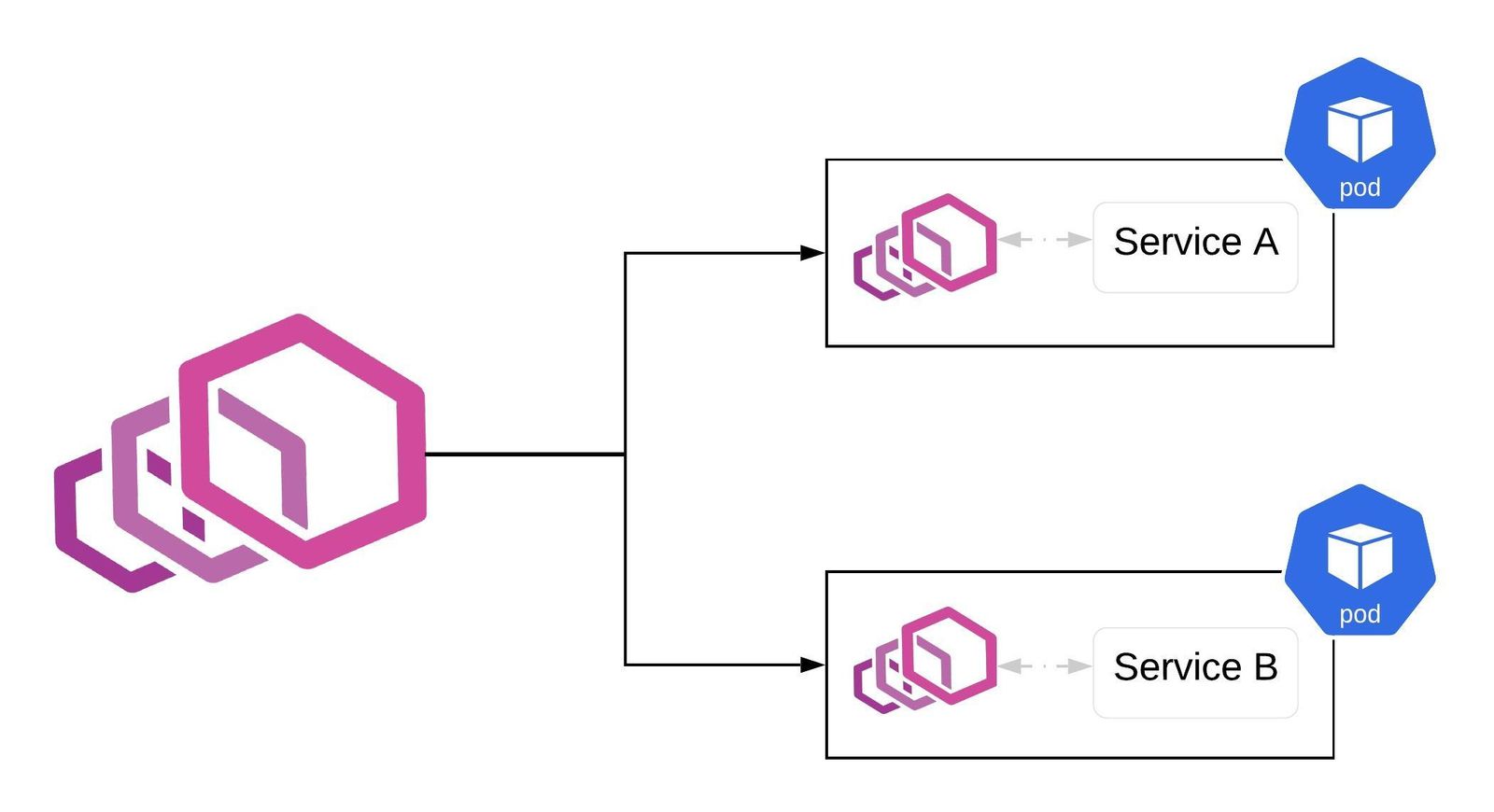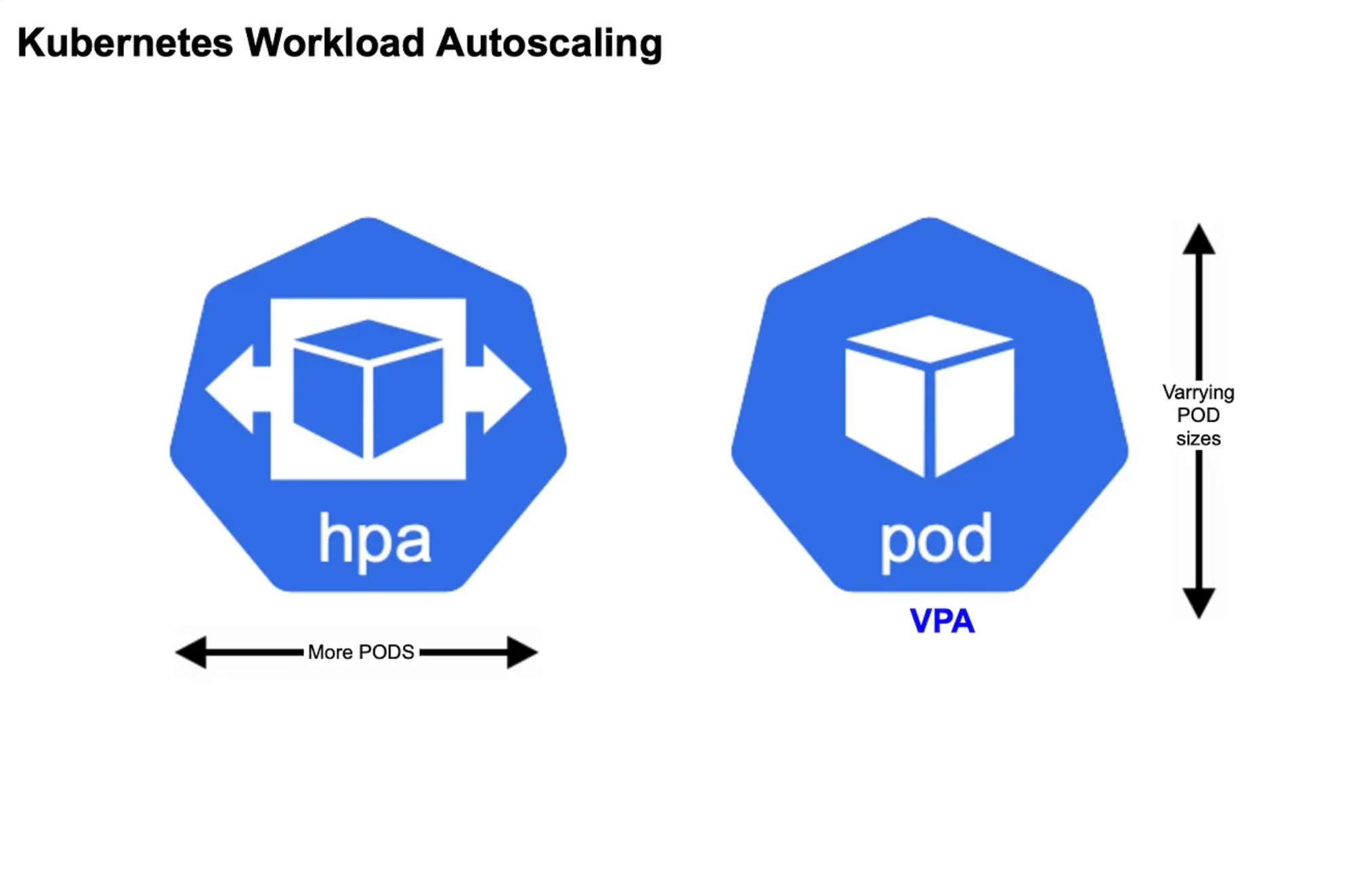基本概念 流程概览
实现自动化,最核心的投入为编写测试用例
分支管理
提交 PR 时会触发 CI Pipeline;生产系统版本不能直接使用 master 分支(最新代码),而是要基于 Release 分支
CICD
CI
CD
GitOps
一切皆代码,通过 Git 来触发 Ops
Jenkins
Jenkins 不是云原生
Container CI
需要保证 CI 构建环境和开发环境的统一
使用容器作为标准的构建环境,将代码库作为 Volume 挂载进容器
需要在构建容器中执行 docker build 命令,即 Docker in Docker = DIND
Kubernetes CI
Jenkins 可以被容器化(on Kubernetes),并支持 Cloud Provider,通过插件的方式支持 Kubernetes
https://github.com/jenkinsci/kubernetes-plugin
Docker in Docker
挂载宿主上的 docker socket 文件,Docker Daemon 本质上是一个 Unix Socket,但存在一定的安全风险
1 $ docker run -v /var/run/docker.sock:/var/run/docker.sock
Google kaniko - Build Container Images In Kubernetes - Tekton
Hello Jenkins
https://github.com/jenkinsci/docker-inbound-agent
部署 Jenkins
1 2 3 4 5 6 7 8 9 10 11 $ k get po -owide NAME READY STATUS RESTARTS AGE IP NODE NOMINATED NODE READINESS GATES jenkins-0 1/1 Running 0 73s 192.168.185.14 mac-k8s <none> <none> $ k exec -it jenkins-0 -- cat /var/jenkins_home/secrets/initialAdminPassword 2d489d1ff87e4579a15368a5b2a9e094 $ k get svc -owide NAME TYPE CLUSTER-IP EXTERNAL-IP PORT(S) AGE SELECTOR jenkins NodePort 10.100.49.21 <none> 80:31195/TCP,50000:31903/TCP 2m17s name=jenkins kubernetes ClusterIP 10.96.0.1 <none> 443/TCP 38d <none>
安装 Kubernetes 插件
配置 Cloud Provider - Kubernetes,使得 Jenkins Master 可以通过 Kubernetes 执行作业(通过 Jenkins Slave)
告知 Jenkins Master 如何连接 Kubernetes API Server,然后创建 Jenkins Slave Pod
Pod Templates - Jenkins Slave
Docker in Docker
创建 Job
通过 Label 选择运行环境(Kubernetes)
Tekton
Cloud Native CI/CD
Jenkins 等工具的流水线作业通常基于大量不可复用的脚本,代码复用率很低(抽象能力不足),且代码调试困难
声明式 API
Key
Desc
自定义
Tekton 对象是高度可定义的,扩展性极强可重用模块以详细的模块目录提供,可以在其它项目中直接引用
可重用
组件只需一次定义,便可在任何流水线复用
可扩展
Tekton Catalog 是一个社区驱动的 Tekton 组件的存储仓库
标准化
Tekton 作为 Kubernetes 的扩展安装和运行
规模化
增加 Kubernetes Node,便可增强作业处理能力
核心组件
Component
Desc
Pipeline
一个 Pipeline 对象由一个或多个 Task 对象组成,支持 DAG
Task
一个可独立运行的任务Task 创建一个 PodStep 组成,Step 对应 Pod 中的一个 Container
安装 1 2 3 4 5 6 7 8 9 10 11 12 13 14 15 16 17 $ k get po -n tekton-pipelines -owide NAME READY STATUS RESTARTS AGE IP NODE NOMINATED NODE READINESS GATES tekton-dashboard-5bc7dd8b6c-z86bc 1/1 Running 0 15m 192.168.185.14 mac-k8s <none> <none> tekton-pipelines-controller-55487dcfb8-4f9kz 1/1 Running 0 27h 192.168.185.13 mac-k8s <none> <none> tekton-pipelines-webhook-794864555f-fjwxq 1/1 Running 0 27h 192.168.185.12 mac-k8s <none> <none> tekton-triggers-controller-785b57c4b9-tv2hx 1/1 Running 0 3m9s 192.168.185.19 mac-k8s <none> <none> tekton-triggers-core-interceptors-5c4594b846-ckntt 1/1 Running 0 3m1s 192.168.185.20 mac-k8s <none> <none> tekton-triggers-webhook-7fdf56d956-mpbc5 1/1 Running 0 3m9s 192.168.185.18 mac-k8s <none> <none> $ k get svc -n tekton-pipelines NAME TYPE CLUSTER-IP EXTERNAL-IP PORT(S) AGE tekton-dashboard ClusterIP 10.107.0.117 <none> 9097/TCP 17m tekton-pipelines-controller ClusterIP 10.100.49.21 <none> 9090/TCP,8008/TCP,8080/TCP 27h tekton-pipelines-webhook ClusterIP 10.98.161.143 <none> 9090/TCP,8008/TCP,443/TCP,8080/TCP 27h tekton-triggers-controller ClusterIP 10.103.237.253 <none> 9000/TCP 5m3s tekton-triggers-core-interceptors ClusterIP 10.110.33.242 <none> 80/TCP 4m55s tekton-triggers-webhook ClusterIP 10.101.223.125 <none> 443/TCP 5m3s
1 2 3 4 5 6 7 8 9 10 11 12 13 14 15 16 17 $ k get crd | grep tekton clusterinterceptors.triggers.tekton.dev 2022-10-06T05:47:45Z clustertasks.tekton.dev 2022-10-05T02:34:45Z clustertriggerbindings.triggers.tekton.dev 2022-10-06T05:47:45Z conditions.tekton.dev 2022-10-05T02:34:45Z eventlisteners.triggers.tekton.dev 2022-10-06T05:47:45Z extensions.dashboard.tekton.dev 2022-10-06T05:35:29Z pipelineresources.tekton.dev 2022-10-05T02:34:45Z pipelineruns.tekton.dev 2022-10-05T02:34:45Z pipelines.tekton.dev 2022-10-05T02:34:45Z resolutionrequests.resolution.tekton.dev 2022-10-05T02:34:45Z runs.tekton.dev 2022-10-05T02:34:45Z taskruns.tekton.dev 2022-10-05T02:34:45Z tasks.tekton.dev 2022-10-05T02:34:45Z triggerbindings.triggers.tekton.dev 2022-10-06T05:47:45Z triggers.triggers.tekton.dev 2022-10-06T05:47:45Z triggertemplates.triggers.tekton.dev 2022-10-06T05:47:45Z
1 2 3 4 5 6 7 8 9 10 11 12 13 14 15 16 17 $ k api-resources | grep 'tekton' extensions ext,exts dashboard.tekton.dev/v1alpha1 true Extension resolutionrequests resolution.tekton.dev/v1alpha1 true ResolutionRequest clustertasks tekton.dev/v1beta1 false ClusterTask conditions tekton.dev/v1alpha1 true Condition pipelineresources tekton.dev/v1alpha1 true PipelineResource pipelineruns pr,prs tekton.dev/v1beta1 true PipelineRun pipelines tekton.dev/v1beta1 true Pipeline runs tekton.dev/v1alpha1 true Run taskruns tr,trs tekton.dev/v1beta1 true TaskRun tasks tekton.dev/v1beta1 true Task clusterinterceptors ci triggers.tekton.dev/v1alpha1 false ClusterInterceptor clustertriggerbindings ctb triggers.tekton.dev/v1beta1 false ClusterTriggerBinding eventlisteners el triggers.tekton.dev/v1beta1 true EventListener triggerbindings tb triggers.tekton.dev/v1beta1 true TriggerBinding triggers tri triggers.tekton.dev/v1beta1 true Trigger triggertemplates tt triggers.tekton.dev/v1beta1 true TriggerTemplate
Hello Tekton
Task
task-hello.yaml 1 2 3 4 5 6 7 8 9 10 11 12 13 14 15 apiVersion: tekton.dev/v1beta1 kind: Task metadata: name: hello spec: steps: - name: hello image: ubuntu:jammy command: - echo args: - "Hello $(params.username)!" params: - name: username type: string
1 2 3 4 5 6 $ k apply -f task-hello.yaml task.tekton.dev/hello created $ k get task -A NAMESPACE NAME AGE default hello 47s
TaskRun
taskrun-hello.yaml 1 2 3 4 5 6 7 8 9 10 apiVersion: tekton.dev/v1beta1 kind: TaskRun metadata: generateName: hello-run- spec: taskRef: name: hello params: - name: "username" value: "zhongmingmao"
1 2 3 4 5 6 7 8 9 10 11 12 13 $ k create -f taskrun-hello.yaml taskrun.tekton.dev/hello-run-rj8z2 created $ k get po NAME READY STATUS RESTARTS AGE hello-run-rj8z2-pod 0/1 Init:0/2 0 12s $ k get po -owide NAME READY STATUS RESTARTS AGE IP NODE NOMINATED NODE READINESS GATES hello-run-rj8z2-pod 0/1 Completed 0 34s 192.168.185.21 mac-k8s <none> <none> $ k logs hello-run-rj8z2-pod Hello zhongmingmao!
1 2 3 4 5 6 7 8 9 10 11 12 13 14 15 16 17 18 19 20 21 22 23 24 25 26 27 28 29 30 31 32 33 34 35 36 37 38 39 40 41 42 43 44 45 46 47 48 49 50 51 52 53 54 55 56 57 58 59 60 61 62 63 64 65 66 67 68 69 70 71 72 73 74 75 76 77 78 79 80 81 82 83 84 85 86 87 88 89 90 91 92 93 94 95 96 97 98 99 100 101 102 103 104 105 106 107 108 109 110 111 112 113 114 115 $ k get taskruns.tekton.dev -A -owide NAMESPACE NAME SUCCEEDED REASON STARTTIME COMPLETIONTIME default hello-run-rj8z2 True Succeeded 2m5s 92s $ k describe taskruns.tekton.dev hello-run-rj8z2 Name: hello-run-rj8z2 Namespace: default Labels: app.kubernetes.io/managed-by=tekton-pipelines tekton.dev/task=hello Annotations: pipeline.tekton.dev/release: 68f2a66 API Version: tekton.dev/v1beta1 Kind: TaskRun Metadata: Creation Timestamp: 2022-10-06T06:04:43Z Generate Name: hello-run- Generation: 1 Managed Fields: API Version: tekton.dev/v1beta1 Fields Type: FieldsV1 fieldsV1: f:metadata: f:annotations: .: f:kubectl.kubernetes.io/last-applied-configuration: f:pipeline.tekton.dev/release: f:labels: f:tekton.dev/task: Manager: Go-http-client Operation: Update Time: 2022-10-06T06:04:43Z API Version: tekton.dev/v1beta1 Fields Type: FieldsV1 fieldsV1: f:metadata: f:generateName: f:spec: .: f:params: f:taskRef: .: f:name: Manager: kubectl-create Operation: Update Time: 2022-10-06T06:04:43Z API Version: tekton.dev/v1beta1 Fields Type: FieldsV1 fieldsV1: f:status: .: f:completionTime: f:conditions: f:podName: f:startTime: f:steps: f:taskSpec: .: f:params: f:steps: Manager: Go-http-client Operation: Update Subresource: status Time: 2022-10-06T06:05:16Z Resource Version: 17098 UID: 96e92b1b-c6d0-4735-b1cf-f1be6a7a9856 Spec: Params: Name: username Value: zhongmingmao Service Account Name: default Task Ref: Kind: Task Name: hello Timeout: 1h0m0s Status: Completion Time: 2022-10-06T06:05:16Z Conditions: Last Transition Time: 2022-10-06T06:05:16Z Message: All Steps have completed executing Reason: Succeeded Status: True Type: Succeeded Pod Name: hello-run-rj8z2-pod Start Time: 2022-10-06T06:04:43Z Steps: Container: step-hello Image ID: docker-pullable://ubuntu@sha256:f154feaf13b51d16e2b4b5575d69abc808da40c4b80e3a5055aaa4bcc5099d5b Name: hello Terminated: Container ID: docker://11a23916c51de7746ce4d141d92fd8c189987035822268738428fe0ca0e9d6a2 Exit Code: 0 Finished At: 2022-10-06T06:05:15Z Reason: Completed Started At: 2022-10-06T06:05:15Z Task Spec: Params: Name: username Type: string Steps: Args: Hello $(params.username)! Command: echo Image: ubuntu:jammy Name: hello Resources: Events: Type Reason Age From Message ---- ------ ---- ---- ------- Normal Started 2m31s TaskRun Normal Pending 2m31s TaskRun Pending Normal Pending 2m31s (x2 over 2m31s) TaskRun pod status "Initialized":"False"; message: "containers with incomplete status: [place-tools step-init]" Normal Pending 2m4s TaskRun pod status "Initialized":"False"; message: "containers with incomplete status: [step-init]" Normal Pending 2m2s TaskRun pod status "Ready":"False"; message: "containers with unready status: [step-hello]" Normal Running 2m1s (x2 over 2m1s) TaskRun Not all Steps in the Task have finished executing Normal Succeeded 118s TaskRun All Steps have completed executing
通过 Tekton InitContainer 将 Task 中定义的任务编码成主 Container 的 entrypoint
1 2 3 4 5 6 7 8 9 10 11 12 13 14 15 16 17 18 19 20 21 22 23 24 25 26 27 28 29 30 31 32 33 34 35 36 37 38 39 40 41 42 43 44 45 46 47 48 49 50 51 52 53 54 55 56 57 58 59 60 61 62 63 64 65 66 67 68 69 70 71 72 73 74 75 76 77 78 79 80 81 82 83 84 85 86 87 88 89 90 91 92 93 94 95 96 97 98 99 100 101 102 103 104 105 106 107 108 109 110 111 112 113 114 115 116 117 118 119 120 121 122 123 124 125 126 127 128 129 130 131 132 133 134 135 136 137 138 139 140 141 142 143 144 145 146 147 148 149 150 151 152 153 154 155 156 157 158 159 160 161 162 163 164 165 166 167 168 169 170 171 172 173 174 175 176 177 178 179 180 181 182 183 184 185 186 187 188 189 190 191 192 193 194 195 196 197 198 199 200 201 202 203 204 205 206 207 208 209 210 211 212 213 214 215 216 217 218 219 220 221 222 223 224 225 226 227 228 229 230 231 232 233 234 235 236 237 238 239 240 241 242 243 244 245 246 247 apiVersion: v1 kind: Pod metadata: annotations: cni.projectcalico.org/containerID: 67e61d1b9ca3c3fcd045fe653a37ecc7314c258090b3a8eee8f752cd842814ba cni.projectcalico.org/podIP: "" cni.projectcalico.org/podIPs: "" kubectl.kubernetes.io/last-applied-configuration: | {"apiVersion":"tekton.dev/v1beta1","kind":"Task","metadata":{"annotations":{},"name":"hello","namespace":"default"},"spec":{"params":[{"name":"username","type":"string"}],"steps":[{"args":["Hello $(params.username)!"],"command":["echo"],"image":"ubuntu:jammy","name":"hello"}]}} pipeline.tekton.dev/release: 68f2a66 tekton.dev/ready: READY creationTimestamp: "2022-10-06T06:04:43Z" labels: app.kubernetes.io/managed-by: tekton-pipelines tekton.dev/task: hello tekton.dev/taskRun: hello-run-rj8z2 name: hello-run-rj8z2-pod namespace: default ownerReferences: - apiVersion: tekton.dev/v1beta1 blockOwnerDeletion: true controller: true kind: TaskRun name: hello-run-rj8z2 uid: 96e92b1b-c6d0-4735-b1cf-f1be6a7a9856 resourceVersion: "17099" uid: 9049f67a-94a1-4db5-9752-1c92a8ad9bb5 spec: activeDeadlineSeconds: 5400 containers: - args: - -wait_file - /tekton/downward/ready - -wait_file_content - -post_file - /tekton/run/0/out - -termination_path - /tekton/termination - -step_metadata_dir - /tekton/run/0/status - -entrypoint - echo - -- - Hello zhongmingmao! command: - /tekton/bin/entrypoint image: ubuntu:jammy imagePullPolicy: IfNotPresent name: step-hello resources: {} terminationMessagePath: /tekton/termination terminationMessagePolicy: File volumeMounts: - mountPath: /tekton/downward name: tekton-internal-downward readOnly: true - mountPath: /tekton/creds name: tekton-creds-init-home-0 - mountPath: /tekton/run/0 name: tekton-internal-run-0 - mountPath: /tekton/bin name: tekton-internal-bin readOnly: true - mountPath: /workspace name: tekton-internal-workspace - mountPath: /tekton/home name: tekton-internal-home - mountPath: /tekton/results name: tekton-internal-results - mountPath: /tekton/steps name: tekton-internal-steps readOnly: true - mountPath: /var/run/secrets/kubernetes.io/serviceaccount name: kube-api-access-6xz8x readOnly: true dnsPolicy: ClusterFirst enableServiceLinks: true initContainers: - command: - /ko-app/entrypoint - cp - /ko-app/entrypoint - /tekton/bin/entrypoint image: gcr.io/tekton-releases/github.com/tektoncd/pipeline/cmd/entrypoint:v0.35.0@sha256:5730032a7daf7526fae6b586badf849ffe4539e16fd8be927ec7e320564486be imagePullPolicy: IfNotPresent name: place-tools resources: {} terminationMessagePath: /dev/termination-log terminationMessagePolicy: File volumeMounts: - mountPath: /tekton/bin name: tekton-internal-bin - mountPath: /var/run/secrets/kubernetes.io/serviceaccount name: kube-api-access-6xz8x readOnly: true workingDir: / - command: - /ko-app/entrypoint - step-init - step-hello image: gcr.io/tekton-releases/github.com/tektoncd/pipeline/cmd/entrypoint:v0.35.0@sha256:5730032a7daf7526fae6b586badf849ffe4539e16fd8be927ec7e320564486be imagePullPolicy: IfNotPresent name: step-init resources: {} terminationMessagePath: /dev/termination-log terminationMessagePolicy: File volumeMounts: - mountPath: /tekton/steps name: tekton-internal-steps - mountPath: /var/run/secrets/kubernetes.io/serviceaccount name: kube-api-access-6xz8x readOnly: true workingDir: / nodeName: mac-k8s preemptionPolicy: PreemptLowerPriority priority: 0 restartPolicy: Never schedulerName: default-scheduler securityContext: {} serviceAccount: default serviceAccountName: default terminationGracePeriodSeconds: 30 tolerations: - effect: NoExecute key: node.kubernetes.io/not-ready operator: Exists tolerationSeconds: 300 - effect: NoExecute key: node.kubernetes.io/unreachable operator: Exists tolerationSeconds: 300 volumes: - emptyDir: {} name: tekton-internal-workspace - emptyDir: {} name: tekton-internal-home - emptyDir: {} name: tekton-internal-results - emptyDir: {} name: tekton-internal-steps - emptyDir: {} name: tekton-internal-bin - downwardAPI: defaultMode: 420 items: - fieldRef: apiVersion: v1 fieldPath: metadata.annotations['tekton.dev/ready'] path: ready name: tekton-internal-downward - emptyDir: medium: Memory name: tekton-creds-init-home-0 - emptyDir: {} name: tekton-internal-run-0 - name: kube-api-access-6xz8x projected: defaultMode: 420 sources: - serviceAccountToken: expirationSeconds: 3607 path: token - configMap: items: - key: ca.crt path: ca.crt name: kube-root-ca.crt - downwardAPI: items: - fieldRef: apiVersion: v1 fieldPath: metadata.namespace path: namespace status: conditions: - lastProbeTime: null lastTransitionTime: "2022-10-06T06:05:12Z" reason: PodCompleted status: "True" type: Initialized - lastProbeTime: null lastTransitionTime: "2022-10-06T06:05:16Z" reason: PodCompleted status: "False" type: Ready - lastProbeTime: null lastTransitionTime: "2022-10-06T06:05:16Z" reason: PodCompleted status: "False" type: ContainersReady - lastProbeTime: null lastTransitionTime: "2022-10-06T06:04:43Z" status: "True" type: PodScheduled containerStatuses: - containerID: docker://11a23916c51de7746ce4d141d92fd8c189987035822268738428fe0ca0e9d6a2 image: ubuntu:jammy imageID: docker-pullable://ubuntu@sha256:f154feaf13b51d16e2b4b5575d69abc808da40c4b80e3a5055aaa4bcc5099d5b lastState: {} name: step-hello ready: false restartCount: 0 started: false state: terminated: containerID: docker://11a23916c51de7746ce4d141d92fd8c189987035822268738428fe0ca0e9d6a2 exitCode: 0 finishedAt: "2022-10-06T06:05:15Z" message: '[{"key":"StartedAt","value":"2022-10-06T06:05:15.175Z","type":3}]' reason: Completed startedAt: "2022-10-06T06:05:12Z" hostIP: 192.168 .191 .153 initContainerStatuses: - containerID: docker://646212197ab5a7cb96967a0d8c55e40a46c71613ebd33b1908db5615f40c27cd image: gcr.io/tekton-releases/github.com/tektoncd/pipeline/cmd/entrypoint@sha256:5730032a7daf7526fae6b586badf849ffe4539e16fd8be927ec7e320564486be imageID: docker-pullable://gcr.io/tekton-releases/github.com/tektoncd/pipeline/cmd/entrypoint@sha256:5730032a7daf7526fae6b586badf849ffe4539e16fd8be927ec7e320564486be lastState: {} name: place-tools ready: true restartCount: 0 state: terminated: containerID: docker://646212197ab5a7cb96967a0d8c55e40a46c71613ebd33b1908db5615f40c27cd exitCode: 0 finishedAt: "2022-10-06T06:05:10Z" reason: Completed startedAt: "2022-10-06T06:05:10Z" - containerID: docker://3eae85cc2959220ed60cf700ae121ef04a3e4feb8ccd5adabfc35b334a954843 image: sha256:c3b6785b31c97a221efd0d4fa03d32a084c8f320736b133cfe8c910886139f94 imageID: docker-pullable://gcr.io/tekton-releases/github.com/tektoncd/pipeline/cmd/entrypoint@sha256:5730032a7daf7526fae6b586badf849ffe4539e16fd8be927ec7e320564486be lastState: {} name: step-init ready: true restartCount: 0 state: terminated: containerID: docker://3eae85cc2959220ed60cf700ae121ef04a3e4feb8ccd5adabfc35b334a954843 exitCode: 0 finishedAt: "2022-10-06T06:05:11Z" reason: Completed startedAt: "2022-10-06T06:05:11Z" phase: Succeeded podIP: 192.168 .185 .21 podIPs: - ip: 192.168 .185 .21 qosClass: BestEffort startTime: "2022-10-06T06:04:43Z"
输入输出
Pipeline 和 Task 可以接收 Git Repository、PR 等作为 Input,将 Image、Storage、CloudEvent 作为 Output
事件驱动
EventListener
EventListener 的核心属性为 Interceptor
可以监听多种类型的事件,如监听来自 GitLab 的 Push 事件
当 EventListener 被创建后
在 GitLab 中设置对应的 webhook 后,后续的事件都会被 EventListener 捕获,进而触发一个 PipelineRun
Argo CD
Declarative GitOps CD for Kubernetes
架构
Argo CD 被实现为 Kubernetes Controller
该 Controller 监听正在运行的应用,将当前的活动状态和所需的目标状态(From Git Repository)进行比较
如果应用的当前的活动状态偏离目标状态,会被标记为 OutOfSync
Argo CD 报告并可视化差异,同时提供自动或手动将当前状态同步回所需目标状态的功能
在 Git Repository 中对所需目标状态所做的任何修改都可以自动应用并反映在指定的目标环境中
适用场景
低成本地实现 GitOps支持多集群管理
Hello Argo CD 部署 1 2 3 4 5 6 7 8 9 10 11 12 13 14 15 16 17 18 19 20 $ k get po -n argocd NAME READY STATUS RESTARTS AGE argocd-application-controller-0 1/1 Running 0 8m17s argocd-applicationset-controller-6b5b54d544-xxpvs 1/1 Running 0 8m17s argocd-dex-server-7656cd55f4-brq5g 1/1 Running 0 8m17s argocd-notifications-controller-746457787-nfbxk 1/1 Running 0 8m17s argocd-redis-774dbf45f8-sj8ds 1/1 Running 0 8m17s argocd-repo-server-76d7968f94-8jfpx 1/1 Running 0 8m17s argocd-server-5db7487c98-pjq9r 1/1 Running 0 8m17s $ k get svc -n argocd NAME TYPE CLUSTER-IP EXTERNAL-IP PORT(S) AGE argocd-applicationset-controller ClusterIP 10.100.49.21 <none> 7000/TCP,8080/TCP 10m argocd-dex-server ClusterIP 10.98.161.143 <none> 5556/TCP,5557/TCP,5558/TCP 10m argocd-metrics ClusterIP 10.107.0.117 <none> 8082/TCP 10m argocd-notifications-controller-metrics ClusterIP 10.104.103.27 <none> 9001/TCP 10m argocd-redis ClusterIP 10.106.237.84 <none> 6379/TCP 10m argocd-repo-server ClusterIP 10.101.101.122 <none> 8081/TCP,8084/TCP 10m argocd-server NodePort 10.103.237.253 <none> 80:31195/TCP,443:31903/TCP 10m argocd-server-metrics ClusterIP 10.101.223.125 <none> 8083/TCP 10m
1 2 3 4 5 6 7 8 9 10 11 $ apiVersion: v1 data: password: R2p1NVZKVmhKTzRhSnllNw== kind: Secret metadata: creationTimestamp: "2022-10-06T08:18:04Z" name: argocd-initial-admin-secret namespace: argocd resourceVersion: "10830" uid: 15667c74-f92b-4aa3-a92a-0713bb65a79d type: Opaque
1 2 $ echo -n 'R2p1NVZKVmhKTzRhSnllNw==' | base64 -d Gju5VJVhJO4aJye7