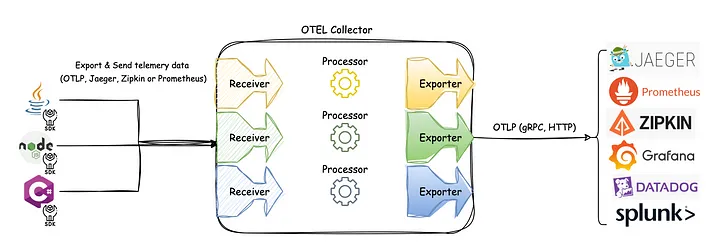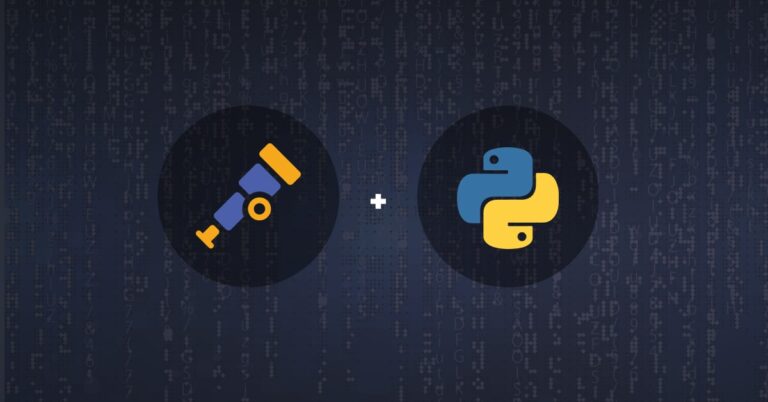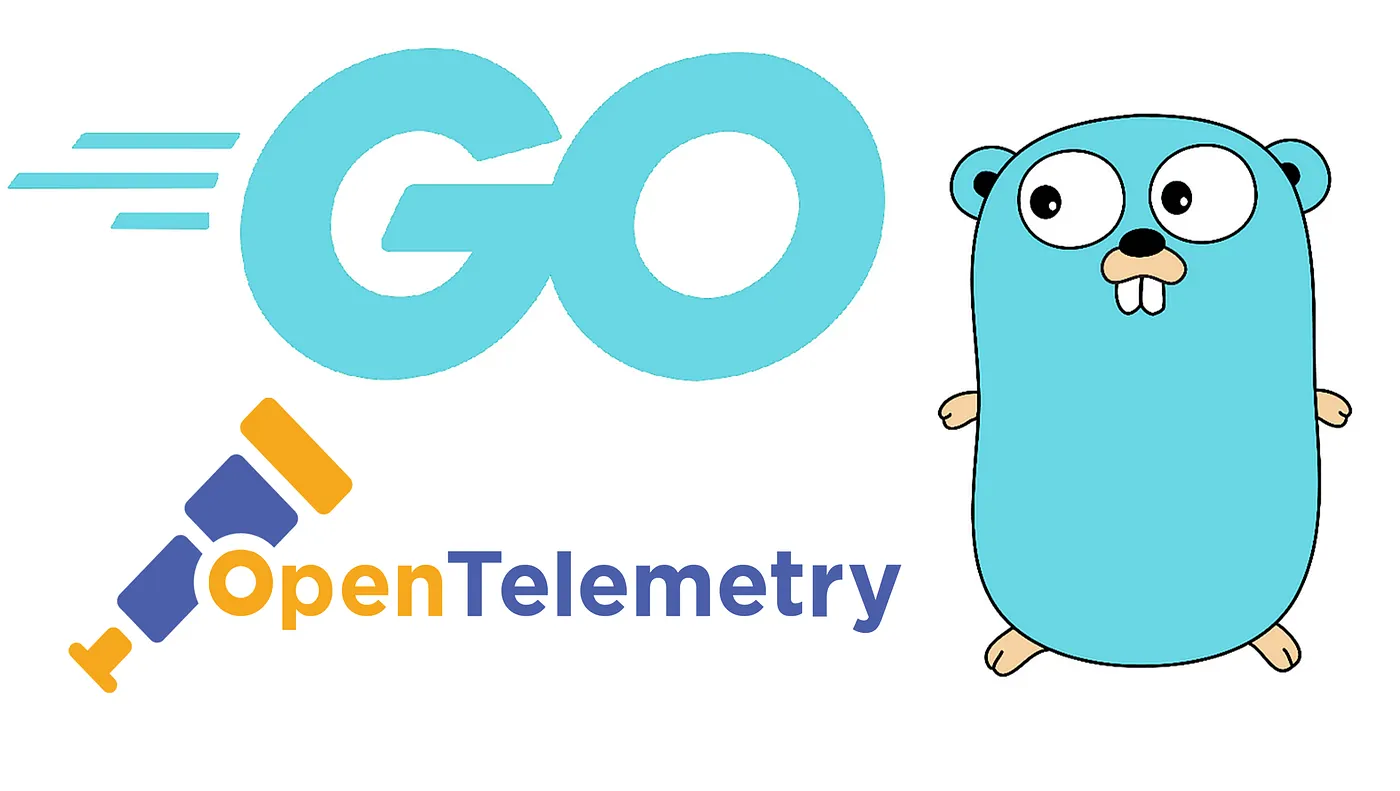Observability - OpenTelemetry Java Zero Code
Java Agent
- Zero-code instrumentation with Java uses a Java agent JAR attached to any Java 8+ application.
- It dynamically injects bytecode to capture telemetry from many popular libraries and frameworks.
- It can be used to capture telemetry data at the “edges” of an app or service
- such as inbound requests, outbound HTTP calls, database calls, and so on.
Getting started
Setup
- Download opentelemetry-javaagent.jar from Releases of the opentelemetry-java-instrumentation repository
- place the JAR in your preferred directory.
- The JAR file contains the agent and instrumentation libraries.
- Add -javaagent:path/to/opentelemetry-javaagent.jar and other config to your JVM startup arguments and launch your app:
Directly on the startup command:
1 | java -javaagent:path/to/opentelemetry-javaagent.jar -Dotel.service.name=your-service-name -jar myapp.jar |
Via the JAVA_TOOL_OPTIONS and other environment variables:
1 | export JAVA_TOOL_OPTIONS="-javaagent:path/to/opentelemetry-javaagent.jar" |
Declarative configuration
- Declarative configuration uses a YAML file instead of environment variables or system properties.
- This is useful when you have many configuration options to set
- or if you want to use configuration options that are not available as environment variables or system properties.
Configuring the agent
The agent is highly configurable.
One option is to pass configuration properties via the -D flag. In this example, a service name and Zipkin exporter for traces are configured:
1 | java -javaagent:path/to/opentelemetry-javaagent.jar \ |
You can also use environment variables to configure the agent:
1 | OTEL_SERVICE_NAME=your-service-name \ |
You can also supply a Java properties file and load configuration values from there:
1 | java -javaagent:path/to/opentelemetry-javaagent.jar \ |
or
1 | OTEL_JAVAAGENT_CONFIGURATION_FILE=path/to/properties/file.properties \ |
Supported libraries, frameworks, application services, and JVMs
The Java agent ships with instrumentation libraries for many popular components.
Troubleshooting
Set to true to see debug logs. Note that these are quite verbose.
| Key | Value |
|---|---|
| System property | otel.javaagent.debug |
| Environment variable | OTEL_JAVAAGENT_DEBUG |
Configuration
This page describes the various ways in which configuration can be supplied to the Java agent.
Agent Configuration
The agent can consume configuration from one or more of the following sources (ordered from highest to lowest priority):
- System properties
- Environment variables
- Configuration file
- Properties provided by the AutoConfigurationCustomizer#addPropertiesSupplier() function; using the AutoConfigurationCustomizerProvider SPI
Configuring with Environment Variables
- In certain environments, configuring settings through environment variables is often preferred.
- Any setting that can be configured using a system property can also be set using an environment variable.
- Use the following steps to determine the correct name mapping for the desired system property:
- Convert the system property name to uppercase.
- Replace all
.and-characters with_.
- For example otel.instrumentation.common.default-enabled would convert to OTEL_INSTRUMENTATION_COMMON_DEFAULT_ENABLED.
Configuration file
- You can provide a path to an agent configuration file by setting the following property:
- Description: Path to a valid Java properties file which contains the agent configuration.
- System property: otel.javaagent.configuration-file
- Environment variable: OTEL_JAVAAGENT_CONFIGURATION_FILE
Extensions
- You can enable extensions by setting the following property:
- Description
- Path to an extension jar file or folder, containing jar files.
- If pointing to a folder, every jar file in that folder will be treated as separate, independent extension.
- System property: otel.javaagent.extensions
- Environment variable: OTEL_JAVAAGENT_EXTENSIONS
Java agent logging output
- The agent’s logging output can be configured by setting the following property:
- System property: otel.javaagent.logging
- Environment variable: OTEL_JAVAAGENT_LOGGING
- Description: The Java agent logging mode. The following 3 modes are supported:
| Mode | Desc |
|---|---|
| simple | The agent will print out its logs using the standard error stream. Only INFO or higher logs will be printed. This is the default Java agent logging mode. |
| none | The agent will not log anything - not even its own version. |
| application | The agent will attempt to redirect its own logs to the instrumented application’s slf4j logger. This works the best for simple one-jar applications that do not use multiple classloaders; Spring Boot apps are supported as well. The Java agent output logs can be further configured using the instrumented application’s logging configuration (e.g. logback.xml or log4j2.xml). Make sure to test that this mode works for your application before running it in a production environment. |
SDK Configuration
- The SDK’s autoconfiguration module is used for basic configuration of the agent.
- Unlike the SDK autoconfiguration
- versions 2.0+ of the Java agent and OpenTelemetry Spring Boot starter use http/protobuf as the default protocol, not grpc.
Enable Resource Providers that are disabled by default
In addition to the resource configuration from the SDK autoconfiguration, you can enable additional resource providers that are disabled by default:
| System property | Default | Description |
|---|---|---|
| otel.resource.providers.aws.enabled | false | Enables the AWS Resource Provider |
| otel.resource.providers.gcp.enabled | false | Enables the GCP Resource Provider |
| otel.resource.providers.azure.enabled | false | Enables the Azure Resource Provider |
Declarative configuration
- Declarative configuration uses a YAML file instead of environment variables or system properties.
- This approach is useful when:
- You have many configuration options to set
- You want to use configuration options that are not available as environment variables or system properties
- Just like environment variables, the configuration syntax is language-agnostic
- and works for all OpenTelemetry Java SDKs that support declarative configuration, including the OpenTelemetry Java agent.
- Declarative configuration is experimental.
Supported languages
Java
Supported versions
Declarative configuration is supported in the OpenTelemetry Java agent version 2.20.0 and later.
Suppressing specific instrumentation
Disabling the agent entirely
- System property: otel.javaagent.enabled
- Description: Set the value to false to disable the agent entirely.
Enable only specific instrumentation
- You can disable all default auto instrumentation and selectively re-enable individual instrumentation.
- This may be desirable to reduce startup overhead or to have more control of which instrumentation is applied.
- Some instrumentation relies on other instrumentation to function properly.
- When selectively enabling instrumentation, be sure to enable the transitive dependencies too.
- This is considered advanced usage and is not recommended for most users.
| System property | Description |
|---|---|
| otel.instrumentation.common.default-enabled | Set to false to disable all instrumentation in the agent. |
| otel.instrumentation.[name].enabled | Set to true to enable each desired instrumentation individually. |
Enable manual instrumentation only
- You can suppress all auto instrumentations but have support for manual instrumentation with @WithSpan and normal API interactions by using
- -Dotel.instrumentation.common.default-enabled=false
- -Dotel.instrumentation.opentelemetry-api.enabled=true
- -Dotel.instrumentation.opentelemetry-instrumentation-annotations.enabled=true
Suppressing specific agent instrumentation
- You can suppress agent instrumentation of specific libraries.
- System property: otel.instrumentation.[name].enabled
- Description: Set to false to suppress agent instrumentation of specific libraries, where [name] is the corresponding instrumentation name:
| Library/Framework | Instrumentation name |
|---|---|
| Apache Kafka | kafka |
| Spring Core | spring-core |
- When using environment variables, dashes (
-) should be converted to underscores (_). - For example, to suppress traces from akka-actor library, set OTEL_INSTRUMENTATION_AKKA_ACTOR_ENABLED to false.
Suppressing controller and/or view spans
- Some instrumentations (e.g. Spring Web MVC instrumentation) produce SpanKind.Internal spans to capture the controller and/or view execution.
- These spans can be suppressed using the configuration settings below
- without suppressing the entire instrumentation
- which would also disable the instrumentation’s capturing of http.route and associated span name on the parent SpanKind.Server span.
| System property | Default | Description |
|---|---|---|
| otel.instrumentation.common.experimental.controller-telemetry.enabled | false | Set to true to enable controller telemetry. |
| otel.instrumentation.common.experimental.view-telemetry.enabled | false | Set to true to enable view telemetry. |
Instrumentation span suppression behavior
- Some libraries that this agent instruments in turn use lower-level libraries, that are also instrumented.
- This would normally result in nested spans containing duplicate telemetry data. For example:
- Spans produced by the Reactor Netty HTTP client instrumentation would have duplicate HTTP client spans produced by the Netty instrumentation;
- Spans produced by the Tomcat instrumentation would have duplicate HTTP server spans produced by the generic Servlet API instrumentation.
- The Java agent prevents these situations by detecting and suppressing nested spans that duplicate telemetry data.
- The suppression behavior can be configured using the following configuration option:
- System property: otel.instrumentation.experimental.span-suppression-strategy
- Description: The Java agent span suppression strategy. The following 3 strategies are supported:
| Strategy | Desc |
|---|---|
| semconv | The agent will suppress duplicate semantic conventions. This is the default behavior of the Java agent. |
| span-kind | The agent will suppress spans with the same kind (except INTERNAL). |
| none | The agent will not suppress anything at all. We do not recommend using this option for anything other than debug purposes, as it generates lots of duplicate telemetry data. |
- For example, suppose we instrument a database client which internally uses the Reactor Netty HTTP client; which in turn uses Netty.
- Using the default semconv suppression strategy would result in 2 nested CLIENT spans:
- CLIENT span with database client semantic attributes emitted by the database client instrumentation;
- CLIENT span with HTTP client semantic attributes emitted by the Reactor Netty instrumentation.
- The Netty instrumentation would be suppressed, as it duplicates the Reactor Netty HTTP client instrumentation.
- Using the suppression strategy span-kind would result in just one span:
- CLIENT span with database client semantic attributes emitted by the database client instrumentation.
- Both Reactor Netty and Netty instrumentations would be suppressed, as they also emit CLIENT spans.
- Finally, using the suppression strategy none would result in 3 spans:
- CLIENT span with database client semantic attributes emitted by the database client instrumentation;
- CLIENT span with HTTP client semantic attributes emitted by the Reactor Netty instrumentation;
- CLIENT span with HTTP client semantic attributes emitted by the Netty instrumentation.
Annotations
- Using instrumentation annotations with a Java agent.
- For most users, the out-of-the-box instrumentation is completely sufficient and nothing more needs to be done.
- Sometimes, however, users wish to create spans for their own custom code without having to change much code.
- The WithSpan and SpanAttribute annotations support those use cases.
Dependencies
You’ll need to add a dependency on the opentelemetry-instrumentation-annotations library to use the @WithSpan annotation.
1 | <dependency> |
Creating spans around methods with @WithSpan
To create a span that instruments a particular method, annotate the method with @WithSpan.
1 | import io.opentelemetry.instrumentation.annotations.WithSpan; |
- Each time the application invokes the annotated method, it creates a span that denotes its duration and provides any thrown exceptions.
- By default, the span name will be
<className>.<methodName>, unless a name is provided through the value annotation parameter. - If the return type of the method annotated by @WithSpan is one of the future- or promise-like types listed below then the span will not be ended until the future completes
- java.util.concurrent.CompletableFuture
- java.util.concurrent.CompletionStage
- com.google.common.util.concurrent.ListenableFuture
- org.reactivestreams.Publisher
- reactor.core.publisher.Mono
- reactor.core.publisher.Flux
- io.reactivex.Completable
- io.reactivex.Maybe
- io.reactivex.Single
- io.reactivex.Observable
- io.reactivex.Flowable
- io.reactivex.parallel.ParallelFlowable
Parameters
The @WithSpan attribute supports the following optional parameters to allow customization of spans:
| name | type | default | description |
|---|---|---|---|
| value | String | “” | The span name. If not specified, the default <className>.<methodName> is used. |
| kind | SpanKind (enum) | INTERNAL | The kind of span. |
| inheritContext | boolean | true | Since 2.14.0. Controls whether or not the new span will be parented in the existing (current) context. If false, a new context is created. |
Example parameter usage:
1 |
|
Adding attributes to the span with @SpanAttribute
- When a span is created for an annotated method
- the values of the arguments to the method invocation can be automatically added as attributes to the created span.
- Simply annotate the method parameters with the @SpanAttribute annotation:
1 | import io.opentelemetry.instrumentation.annotations.SpanAttribute; |
Unless specified as an argument to the annotation, the attribute name will be derived from the formal parameter names if they are compiled into the .class files by passing the -parameters option to the javac compiler.
Suppressing @WithSpan instrumentation
- Suppressing @WithSpan is useful
- if you have code that is over-instrumented using @WithSpan and you want to suppress some of them without modifying the code.
- System property: otel.instrumentation.opentelemetry-instrumentation-annotations.exclude-methods
- Description: Suppress @WithSpan instrumentation for specific methods.
- Format is my.package.MyClass1[method1,method2];my.package.MyClass2[method3].
Creating spans around methods with otel.instrumentation.methods.include
- In cases where you are unable to modify the code, you can still configure the Java agent to capture spans around specific methods.
- System property: otel.instrumentation.methods.include
- Description: Add instrumentation for specific methods in lieu of @WithSpan.
- Format is my.package.MyClass1[method1,method2];my.package.MyClass2[method3].
- If a method is overloaded (appears more than once on the same class with the same name but different parameters)
- all versions of the method will be instrumented.
Extending instrumentations with the API
Use the OpenTelemetry API in combination with the Java agent to extend the automatically generated telemetry with custom spans and metrics
Introduction
- In addition to the out-of-the-box instrumentation
- you can extend the Java agent with custom manual instrumentation using the OpenTelemetry API
- This allows you to create spans and metrics for your own code without doing too many code changes.
Dependencies
Add a dependency on the opentelemetry-api library.
1 | <dependencies> |
OpenTelemetry
- The Java agent is a special case where GlobalOpenTelemetry is set by the agent.
- Simply call GlobalOpenTelemetry.get() to access the OpenTelemetry instance.
Span
For the most common use cases, use the @WithSpan annotation instead of manual instrumentation
1 | import io.opentelemetry.api.GlobalOpenTelemetry; |
Use the Tracer to create a span as explained in the Span section.
Meter
1 | import io.opentelemetry.api.GlobalOpenTelemetry; |
Use the Meter to create a counter, gauge or histogram as explained in the Meter section.
Instrumentation configuration
This page describes common settings that apply to multiple instrumentations at once.
Peer service name
- The peer service name is the name of a remote service to which a connection is made.
- It corresponds to service.name in the resource for the local service.
- System property: otel.instrumentation.common.peer-service-mapping
- Description: Used to specify a mapping from host names or IP addresses to peer services, as a comma-separated list pairs
- The peer service is added as an attribute to a span whose host or IP address match the mapping.
For example, if set to the following:
1 | 1.2.3.4=cats-service,dogs-abcdef123.serverlessapis.com=dogs-api |
- Then, requests to 1.2.3.4 will have a peer.service attribute of cats-service
- and requests to dogs-abcdef123.serverlessapis.com will have an attribute of dogs-api.
Since Java agent version 1.31.0, it is possible to provide a port and a path to define a peer.service. For example, if set to the following:
1 | 1.2.3.4:443=cats-service,dogs-abcdef123.serverlessapis.com:80/api=dogs-api |
- Then, requests to 1.2.3.4 will have no override for peer.service attribute, while 1.2.3.4:443 will have peer.service of cats-service
- and requests to dogs-abcdef123.serverlessapis.com:80/api/v1 will have an attribute of dogs-api.
DB statement sanitization
- The agent sanitizes all database queries/statements before setting the db.statement semantic attribute.
- All values (strings, numbers) in the query string are replaced with a question mark (?).
- Note: JDBC bind parameters are not captured in db.statement.
- Examples:
- SQL query
SELECT a from b where password="secret"will appear asSELECT a from b where password=?in the exported span; - Redis command
HSET map password "secret"will appear asHSET map password ?in the exported span.
- SQL query
- This behavior is turned on by default for all database instrumentations. Use the following property to disable it:
| System property | Default | Description |
|---|---|---|
| otel.instrumentation.common.db-statement-sanitizer.enabled | true | Enables the DB statement sanitization. |
Capturing consumer message receive telemetry in messaging instrumentations
- You can configure the agent to capture the consumer message receive telemetry in messaging instrumentation.
- Note that this will cause the consumer side to start a new trace, with only a span link connecting it to the producer trace.
- The property/environment variable names listed in the table are still experimental, and thus are subject to change.
| System property | Default | Description |
|---|---|---|
| otel.instrumentation.messaging.experimental.receive-telemetry.enabled | false | Enables the consumer message receive telemetry. |
Capturing enduser attributes
- You can configure the agent to capture general identity attributes (enduser.id, enduser.role, enduser.scope)
- from instrumentation libraries like JavaEE/JakartaEE Servlet and Spring Security.
- Given the sensitive nature of the data involved, this feature is turned off by default while allowing selective activation for particular attributes.
- You must carefully evaluate each attribute’s privacy implications before enabling the collection of the data.
| System property | Default | Description |
|---|---|---|
| otel.instrumentation.common.enduser.id.enabled | false | Determines whether to capture enduser.id semantic attribute. |
| otel.instrumentation.common.enduser.role.enabled | false | Determines whether to capture enduser.role semantic attribute. |
| otel.instrumentation.common.enduser.scope.enabled | false | Determines whether to capture enduser.scope semantic attribute. |
Spring Security
- For users of Spring Security who use custom granted authority prefixes
- you can use the following properties to strip those prefixes from the enduser.* attribute values to better represent the actual role and scope names:
| System property | Default | Description |
|---|---|---|
| otel.instrumentation.spring-security.enduser.role.granted-authority-prefix | ROLE_ | Prefix of granted authorities identifying roles to capture in the enduser.role semantic attribute. |
| otel.instrumentation.spring-security.enduser.scope.granted-authority-prefix | SCOPE_ | Prefix of granted authorities identifying scopes to capture in the enduser.scopes semantic attribute. |
HTTP instrumentation configuration
Capturing HTTP request and response headers
You can configure the agent to capture predefined HTTP headers as span attributes, according to the semantic convention.
- otel.instrumentation.http.client.capture-request-headers
- A comma-separated list of HTTP header names.
- HTTP client instrumentations will capture HTTP request header values for all configured header names.
- otel.instrumentation.http.client.capture-response-headers
- A comma-separated list of HTTP header names.
- HTTP client instrumentations will capture HTTP response header values for all configured header names.
- otel.instrumentation.http.server.capture-request-headers
- A comma-separated list of HTTP header names.
- HTTP server instrumentations will capture HTTP request header values for all configured header names.
- otel.instrumentation.http.server.capture-response-headers
- A comma-separated list of HTTP header names.
- HTTP server instrumentations will capture HTTP response header values for all configured header names.
These configuration options are supported by all HTTP client and server instrumentations.
The property/environment variable names listed in the table are still experimental, and thus are subject to change.
Capturing servlet request parameters
You can configure the agent to capture predefined HTTP request parameters as span attributes for requests that are handled by the Servlet API.
- otel.instrumentation.servlet.experimental.capture-request-parameters
- A comma-separated list of request parameter names.
The property/environment variable names listed in the table are still experimental, and thus are subject to change.
Configuring known HTTP methods
Configures the instrumentation to recognize an alternative set of HTTP request methods. All other methods will be treated as _OTHER.
- System property: otel.instrumentation.http.known-methods
- Default: CONNECT,DELETE,GET,HEAD,OPTIONS,PATCH,POST,PUT,TRACE
- Description: A comma-separated list of known HTTP methods.
Enabling experimental HTTP telemetry
You can configure the agent to capture additional experimental HTTP telemetry data.
| System property | Default | Description |
|---|---|---|
| otel.instrumentation.http.client.emit-experimental-telemetry | false | Enables the experimental HTTP client telemetry. |
| otel.instrumentation.http.server.emit-experimental-telemetry | false | Enables the experimental HTTP server telemetry. |
For client and server spans, the following attributes are added:
- http.request.body.size and http.response.body.size: The size of the request and response bodies, respectively.
For client metrics, the following metrics are created:
- http.client.request.body.size
- http.client.response.body.size
For server metrics, the following metrics are created:
- http.server.active_requests
- http.server.request.body.size
- http.server.response.body.size
Application server configuration
- Learn how to define agent paths for Java application servers
- When instrumenting an app that runs on a Java application server with a Java agent
- You must add the javaagent path to the JVM arguments.
- The way to do this differs from server to server.
Extensions
Extensions add capabilities to the agent without having to create a separate distribution.
Introduction
Extensions are designed to override or customize the instrumentation provided by the upstream agent
- without having to create a new OpenTelemetry distribution or alter the agent code in any way.
Consider an instrumented database client that creates a span per database call
- and extracts data from the database connection to provide span attributes.
The following are sample use cases for that scenario that can be solved by using extensions:
- “I don’t want this span at all”:
- Create an extension to disable selected instrumentation by providing new default settings.
- “I want to edit some attributes that don’t depend on any db connection instance”:
- Create an extension that provide a custom SpanProcessor.
- “I want to edit some attributes and their values depend on a specific db connection instance”:
- Create an extension with new instrumentation which injects its own advice into the same method as the original one.
- You can use the order method to ensure it runs after the original instrumentation and augment the current span with new information.
- “I want to remove some attributes”:
- Create an extension with a custom exporter or use the attribute filtering functionality in the OpenTelemetry Collector.
- “I don’t like the OTel spans. I want to modify them and their lifecycle”:
- Create an extension that disables existing instrumentation and replace it with new one that injects Advice into the same (or a better) method as the original instrumentation.
- You can write your Advice for this and use the existing Tracer directly or extend it.
- As you have your own Advice, you can control which Tracer you use.
- “I don’t want this span at all”:
Extension examples
Introduction
Extensions add new features and capabilities to the agent without having to create a separate distribution
Add extensions
To add the extension to the instrumentation agent:
- Copy the jar file to a host that is running an application to which you’ve attached the OpenTelemetry Java instrumentation.
- Modify the startup command to add the full path to the extension file. For example:
1 | java -javaagent:path/to/opentelemetry-javaagent.jar \ |
To load multiple extensions, you can specify a comma-separated list of extension jars or directories (that contain extension jars) for the otel.javaagent.extensions value.
Embed extensions in the OpenTelemetry Agent
- To simplify deployment, you can embed extensions into the OpenTelemetry Java Agent to produce a single jar file.
- With an integrated extension, you no longer need the -Dotel.javaagent.extensions command line option.
Extensions examples
- ConfigurablePropagatorProvider and AutoConfigurationCustomizer implementations and custom instrumentation (InstrumentationModule)
- need the correct SPI (through @AutoService) in order to be loaded by the agent.
- Once a ConfigurablePropagatorProvider is added, it can be referenced by name in the OTEL_PROPAGATORS setting.
- AutoConfigurationCustomizer and instrumentation will be applied automatically.
- To apply the other extension classes to the Java Agent, include an AutoConfigurationCustomizer in your extension.
Performance
- The OpenTelemetry Java agent instruments your application by running inside the same Java Virtual Machine (JVM).
- Like any other software agent, the Java agent requires system resources like CPU, memory, and network bandwidth.
- The use of resources by the agent is called agent overhead or performance overhead.
- The OpenTelemetry Java agent has minimal impact on system performance when instrumenting JVM applications
- although the final agent overhead depends on multiple factors.
- Some factors that might increase agent overhead are environmental
- such as the physical machine architecture, CPU frequency, amount and speed of memory, system temperature, and resource contention.
- Other factors include virtualization and containerization
- the operating system and its libraries, the JVM version and vendor, JVM settings
- the algorithmic design of the software being monitored, and software dependencies.
- Due to the complexity of modern software and the broad diversity in deployment scenarios
- it is impossible to come up with a single agent overhead estimate.
- To find the overhead of any instrumentation agent in a given deployment, you have to conduct experiments and collect measurements directly.
- Therefore, treat all statements about performance as general information and guidelines that are subject to evaluation in a specific system.
- The following sections describe the minimum requirements of the OpenTelemetry Java agent
- as well as potential constraints impacting performance, and guidelines to optimize and troubleshoot the performance of the agent.
Guidelines to reduce agent overhead
Configure trace sampling
- The volume of spans processed by the instrumentation might impact agent overhead.
- You can configure trace sampling to adjust the span volume and reduce resource usage.
Turn off specific instrumentations
- You can further reduce agent overhead by turning off instrumentations that aren’t needed or are producing too many spans.
- To turn off an instrumentation
- use
-Dotel.instrumentation.<name>.enabled=falseor theOTEL_INSTRUMENTATION_<NAME>_ENABLEDenvironment variable - where
<name>is the name of the instrumentation.
- use
- For example, the following option turns off the JDBC instrumentation: -Dotel.instrumentation.jdbc.enabled=false
Allocate more memory for the application
- Increasing the maximum heap size of the JVM using the
-Xmx<size>option might help in alleviating agent overhead issues - as instrumentations can generate a large number of short-lived objects in memory.
Reduce manual instrumentation to what you need
- Too much manual instrumentation might introduce inefficiencies that increase agent overhead.
- For example, using @WithSpan on every method results in a high span volume
- which in turn increases noise in the data and consumes more system resources.
Provision adequate resources
- Make sure to provision enough resources for your instrumentation and for the Collector.
- The amount of resources such as memory or disk depend on your application architecture and needs.
- For example, a common setup is to run the instrumented application on the same host as the OpenTelemetry Collector.
- In that case, consider rightsizing the resources for the Collector and optimize its settings.
Constraints impacting the performance of the Java agent
- In general, the more telemetry you collect from your application, the greater the impact on agent overhead.
- For example, tracing methods that aren’t relevant to your application can still produce considerable agent overhead
- because tracing such methods is computationally more expensive than running the method itself.
- Similarly, high cardinality tags in metrics might increase memory usage.
- Debug logging, if turned on, also increases write operations to disk and memory usage.
- Some instrumentations, for example JDBC or Redis, produce high span volumes that increase agent overhead.
- Experimental features of the Java agent might increase agent overhead due to the experimental focus on functionality over performance.
- Stable features are safer in terms of agent overhead.
Troubleshooting agent overhead issues
When troubleshooting agent overhead issues, do the following:
- Check minimum requirements.
- Use the latest compatible version of the Java agent.
- Use the latest compatible version of your JVM.
Consider taking the following actions to decrease agent overhead:
- If your application is approaching memory limits, consider giving it more memory.
- If your application is using all the CPU, you might want to scale it horizontally.
- Try turning off or tuning metrics.
- Tune trace sampling settings to reduce span volume.
- Turn off specific instrumentations.
- Review manual instrumentation for unnecessary span generation.
Spring Boot starter
You can use two options to instrument Spring Boot applications with OpenTelemetry.
- The default choice for instrumenting Spring Boot applications is the OpenTelemetry Java agent with bytecode instrumentation:
- More out of the box instrumentation than the OpenTelemetry starter
- The OpenTelemetry Spring Boot starter can help you with:
- Spring Boot Native image applications for which the OpenTelemetry Java agent does not work
- Startup overhead of the OpenTelemetry Java agent exceeding your requirements
- A Java monitoring agent already used because the OpenTelemetry Java agent might not work with the other agent
- Spring Boot configuration files (application.properties, application.yml) to configure the OpenTelemetry
- Spring Boot starter which doesn’t work with the OpenTelemetry Java agent
Getting started
Compatibility
The OpenTelemetry Spring Boot starter works with Spring Boot 2.6+ and 3.1+, and Spring Boot native image applications.
Dependency management
- A Bill of Material (BOM) ensures that versions of dependencies (including transitive ones) are aligned.
- To ensure version alignment across all OpenTelemetry dependencies
- you must import the opentelemetry-instrumentation-bom BOM when using the OpenTelemetry starter.
- When using Maven, import the OpenTelemetry BOMs before any other BOMs in your project.
- For example, if you import the spring-boot-dependencies BOM, you have to declare it after the OpenTelemetry BOMs.
- Gradle selects the latest version of a dependency when multiple BOMs, so the order of BOMs is not important.
The following example shows how to import the OpenTelemetry BOMs using Maven:
1 | <dependencyManagement> |
OpenTelemetry Starter dependency
Add the dependency given below to enable the OpenTelemetry starter.
The OpenTelemetry starter uses OpenTelemetry Spring Boot autoconfiguration.
1 | <dependency> |
Extending instrumentations with the API
Use the OpenTelemetry API in combination with the Spring Boot starter to extend the automatically generated telemetry with custom spans and metrics
Introduction
- In addition to the out-of-the-box instrumentation
- you can extend the Spring starter with custom manual instrumentation using the OpenTelemetry API.
- This allows you to create spans and metrics for your own code without doing too many code changes.
OpenTelemetry
The Spring Boot starter is a special case where OpenTelemetry is available as a Spring bean. Simply inject OpenTelemetry into your Spring components.
Span
For the most common use cases, use the @WithSpan annotation instead of manual instrumentation.
1 | package otel; |
Use the Tracer to create a span as explained in the Span section.
Meter
1 | package otel; |
Use the Meter to create a counter, gauge or histogram as explained in the Meter section.
SDK configuration
This spring starter supports configuration metadata, which means that you can see and autocomplete all available properties in your IDE.
General configuration
- The OpenTelemetry Starter supports all the SDK Autoconfiguration (since 2.2.0).
- You can update the configuration with properties in the application.properties or the application.yaml file, or with environment variables.
application.properties example:
1 | otel.propagators=tracecontext,b3 |
application.yaml example:
1 | otel: |
Environment variables example:
1 | export OTEL_PROPAGATORS="tracecontext,b3" |
Overriding Resource Attributes
- As usual in Spring Boot, you can override properties in the application.properties and application.yaml files with environment variables.
- For example, you can set or override the deployment.environment resource attribute (not changing service.name or service.namespace)
- by setting the standard OTEL_RESOURCE_ATTRIBUTES environment variable:
1 | export OTEL_RESOURCE_ATTRIBUTES="deployment.environment=prod" |
You can use the OTEL_RESOURCE_ATTRIBUTES_DEPLOYMENT_ENVIRONMENT environment variable to set or override a single resource attribute:
1 | export OTEL_RESOURCE_ATTRIBUTES_DEPLOYMENT_ENVIRONMENT="prod" |
- The second option supports SpEL expressions.
- Note that DEPLOYMENT_ENVIRONMENT gets converted to deployment.environment by Spring Boot’s Relaxed Binding
Disable the OpenTelemetry Starter
- System property: otel.sdk.disabled
- Description: Set the value to true to disable the starter, e.g. for testing purposes.
Programmatic configuration
- You can use the AutoConfigurationCustomizerProvider for programmatic configuration.
- Programmatic configuration is recommended for advanced use cases, which are not configurable using properties.
Exclude actuator endpoints from tracing
As an example, you can customize the sampler to exclude health check endpoints from tracing:
1 | <dependencies> |
1 | package otel; |
Configure the exporter programmatically
- You can also configure OTLP exporters programmatically.
- This configuration replaces the default OTLP exporter and adds a custom header to the requests.
1 | package otel; |
Resource Providers
The OpenTelemetry Starter includes the same resource providers as the Java agent:
- Common resource providers - Container / Host / OS / Process / Java Runtime / Platforms
- Resource providers that are disabled by default
In addition, the OpenTelemetry Starter includes the following Spring Boot specific resource providers:
Distribution Resource Provider
FQN: io.opentelemetry.instrumentation.spring.autoconfigure.resources.DistroVersionResourceProvider
| Attribute | Value |
|---|---|
| telemetry.distro.name | opentelemetry-spring-boot-starter |
| telemetry.distro.version | version of the starter |
Spring Resource Provider
FQN: io.opentelemetry.instrumentation.spring.autoconfigure.resources.SpringResourceProvider
| Attribute | Value |
|---|---|
| service.name | spring.application.name or build.name from build-info.properties |
| service.version | build.version from build-info.properties |
Service name
Using these resource providers, the service name is determined by the following precedence rules, in accordance with the OpenTelemetry specification:
- otel.service.name spring property or OTEL_SERVICE_NAME environment variable (highest precedence)
- service.name in otel.resource.attributes system/spring property or OTEL_RESOURCE_ATTRIBUTES environment variable
- spring.application.name spring property
- build-info.properties
- Implementation-Title from META-INF/MANIFEST.MF
- The default value is unknown_service:java (lowest precedence)
Use the following snippet in your pom.xml file to generate the build-info.properties file:
1 | <build> |
Out of the box instrumentation
Out of the box instrumentation is available for several frameworks:
| Feature | Property | Default Value |
|---|---|---|
| JDBC | otel.instrumentation.jdbc.enabled | true |
| Logback | otel.instrumentation.logback-appender.enabled | true |
| Logback MDC | otel.instrumentation.logback-mdc.enabled | true |
| Spring Web | otel.instrumentation.spring-web.enabled | true |
| Spring Web MVC | otel.instrumentation.spring-webmvc.enabled | true |
| Spring WebFlux | otel.instrumentation.spring-webflux.enabled | true |
| Kafka | otel.instrumentation.kafka.enabled | true |
| MongoDB | otel.instrumentation.mongo.enabled | true |
| Micrometer | otel.instrumentation.micrometer.enabled | false |
| R2DBC (reactive JDBC) | otel.instrumentation.r2dbc.enabled | true |
Turn on instrumentations selectively
- To use only specific instrumentations
- turn off all the instrumentations first by setting the otel.instrumentation.common.default-enabled property to false.
- Then, turn on instrumentations one by one.
- For example, if you want to only enable the JDBC instrumentation, set otel.instrumentation.jdbc.enabled to true.
Common instrumentation configuration
Common properties for all database instrumentations:
| System property | Type | Default | Description |
|---|---|---|---|
| otel.instrumentation.common.db-statement-sanitizer.enabled | Boolean | true | Enables the DB statement sanitization. |
JDBC Instrumentation
| System property | Type | Default | Description |
|---|---|---|---|
| otel.instrumentation.jdbc.statement-sanitizer.enabled | Boolean | true | Enables the DB statement sanitization. |
Logback
You can enable experimental features with system properties to capture attributes :
| System property | Type | Default | Description |
|---|---|---|---|
| otel.instrumentation.logback-appender.experimental-log-attributes | Boolean | false | Enable the capture of experimental log attributes thread.name and thread.id. |
| otel.instrumentation.logback-appender.experimental.capture-code-attributes | Boolean | false | Enable the capture of source code attributes. Note that capturing source code attributes at logging sites might add a performance overhead. |
| otel.instrumentation.logback-appender.experimental.capture-marker-attribute | Boolean | false | Enable the capture of Logback markers as attributes. |
| otel.instrumentation.logback-appender.experimental.capture-key-value-pair-attributes | Boolean | false | Enable the capture of Logback key value pairs as attributes. |
| otel.instrumentation.logback-appender.experimental.capture-logger-context-attributes | Boolean | false | Enable the capture of Logback logger context properties as attributes. |
| otel.instrumentation.logback-appender.experimental.capture-mdc-attributes | String | Comma separated list of MDC attributes to capture. Use the wildcard character * to capture all attributes. |
Alternatively, you can enable these features by adding the OpenTelemetry Logback appender in your logback.xml or logback-spring.xml file:
1 |
|
Spring Web Autoconfiguration
- Provides autoconfiguration for the RestTemplate trace interceptor defined in opentelemetry-spring-web-3.1.
- This autoconfiguration instruments all requests sent using Spring RestTemplate beans by applying a RestTemplate bean post processor.
- This feature is supported for spring web versions 3.1+.
The following ways of creating a RestTemplate are supported:
1 | package otel; |
1 | package otel; |
The following ways of creating a RestClient are supported:
1 | package otel; |
1 | package otel; |
As it’s possible with the Java agent, you can configure the capture of the following entities:
- HTTP request and response headers
- Known HTTP methods
- Experimental HTTP telemetry
Spring Web MVC Autoconfiguration
- This feature autoconfigures instrumentation for Spring WebMVC controllers
- by adding a telemetry producing servlet Filter bean to the application context.
- The filter decorates the request execution with a server span, propagating the incoming tracing context if received in the HTTP request.
As it’s possible with the Java agent, you can configure the capture of the following entities:
- HTTP request and response headers
- Known HTTP methods
- Experimental HTTP telemetry
Spring WebFlux Autoconfiguration
- Provides autoconfigurations for the OpenTelemetry WebClient ExchangeFilter defined in opentelemetry-spring-webflux-5.3
- This autoconfiguration instruments all outgoing HTTP requests sent using Spring’s WebClient and WebClient Builder beans
- by applying a bean post processor.
The following ways of creating a WebClient are supported:
1 | package otel; |
1 | package otel; |
Kafka Instrumentation
Provides autoconfiguration for the Kafka client instrumentation.
| System property | Type | Default | Description |
|---|---|---|---|
| otel.instrumentation.kafka.experimental-span-attributes | Boolean | false | Enables the capture of experimental span attributes. |
Micrometer Instrumentation
Provides autoconfiguration for the Micrometer to OpenTelemetry bridge.
MongoDB Instrumentation
Provides autoconfiguration for the MongoDB client instrumentation.
| System property | Type | Default | Description |
|---|---|---|---|
| otel.instrumentation.mongo.statement-sanitizer.enabled | Boolean | true | Enables the DB statement sanitization. |
R2DBC Instrumentation
Provides autoconfiguration for the OpenTelemetry R2DBC instrumentation.
| System property | Type | Default | Description |
|---|---|---|---|
| otel.instrumentation.r2dbc.statement-sanitizer.enabled | Boolean | true | Enables the DB statement sanitization. |
Annotations
- For most users, the out-of-the-box instrumentation is completely sufficient and nothing more has to be done.
- Sometimes, however, users wish to create spans for their own custom code without needing to make many code changes.
- If you add the WithSpan annotation to a method, the method is wrapped in a span.
- The SpanAttribute annotation allows you to capture the method arguments as attributes.
1 | package otel; |
- The OpenTelemetry annotations use Spring AOP based on proxies.
- These annotations work only for the methods of the proxy.
- In the following example, the WithSpan annotation won’t do anything when the GET endpoint is called:
1 | package otel; |
To be able to use the OpenTelemetry annotations, you have to add the Spring Boot Starter AOP dependency to your project:
1 | <dependencies> |
You can disable the OpenTelemetry annotations by setting the otel.instrumentation.annotations.enabled property to false.
You can customize the span by using the elements of the WithSpan annotation:
| Name | Type | Description | Default Value |
|---|---|---|---|
| value | String | Span name | ClassName.Method |
| kind | SpanKind | Span kind of the span | SpanKind.INTERNAL |
You can set the attribute name from the value element of the SpanAttribute annotation:
| Name | Type | Description | Default Value |
|---|---|---|---|
| value | String | Attribute name | Method parameter name |
Additional instrumentation
The OpenTelemetry Spring Boot starter provides out of the box instrumentation that you can augment with additional instrumentations.
Log4j2 Instrumentation
You have to add the OpenTelemetry appender to your log4j2.xml file:
1 |
|
| System property | Type | Default | Description |
|---|---|---|---|
| otel.instrumentation.log4j-appender.enabled | Boolean | true | Enables the configuration of the Log4j OpenTelemetry appender with an OpenTelemetry instance. |
Other Spring autoconfiguration
Instead of using the OpenTelemetry Spring starter, you can use the OpenTelemetry Zipkin starter.
Zipkin starter
- OpenTelemetry Zipkin Exporter Starter is a starter package that includes the opentelemetry-api, opentelemetry-sdk, opentelemetry-extension-annotations, opentelemetry-logging-exporter, opentelemetry-spring-boot-autoconfigurations and spring framework starters required to setup distributed tracing.
- It also provides the opentelemetry-exporters-zipkin artifact and corresponding exporter autoconfiguration.
- If an exporter is present in the classpath during runtime and a spring bean of the exporter is missing from the spring application context
- an exporter bean is initialized and added to a simple span processor in the active tracer provider.
1 | <dependencies> |
| Property | Default Value | ConditionalOnClass |
|---|---|---|
| otel.exporter.zipkin.enabled | true | ZipkinSpanExporter |